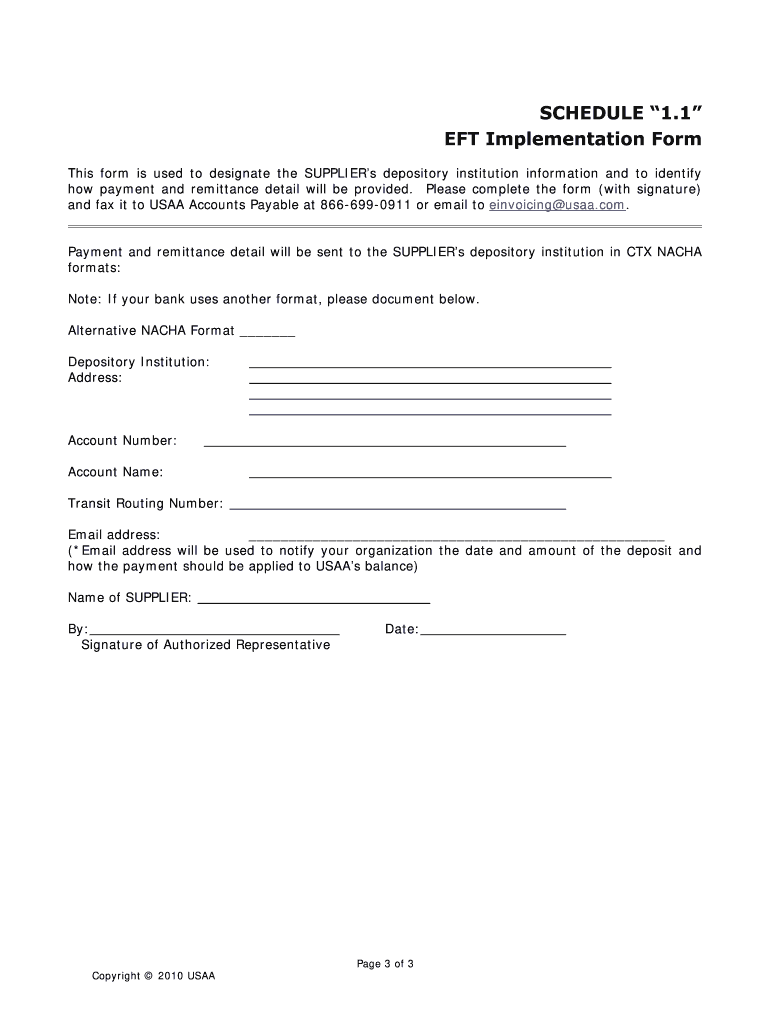
Usaa Eft Enrollment Form


What is the USAA EFT Enrollment?
The USAA EFT (Electronic Funds Transfer) enrollment is a process that allows members to authorize electronic transfers between their USAA accounts and other financial institutions. This enrollment enables seamless transactions, such as direct deposits and automatic bill payments. By completing the USAA EFT enrollment, members can manage their finances more efficiently while ensuring that their transactions are secure and compliant with applicable regulations.
Steps to Complete the USAA EFT Enrollment
Completing the USAA EFT enrollment involves several straightforward steps. First, gather all necessary information, including your USAA account number and the routing number USAA. Next, log in to your USAA online account or mobile app. Navigate to the EFT enrollment section and follow the prompts to enter your details. Review the information for accuracy before submitting your enrollment. Once submitted, you may receive a confirmation email or notification indicating that your enrollment is successful.
How to Use the USAA EFT Enrollment
Using the USAA EFT enrollment allows you to set up automatic payments and direct deposits. For direct deposits, provide your employer or the relevant institution with your USAA account number and routing number USAA. For automatic payments, you can set up recurring payments for bills directly from your USAA account. This ensures that your payments are made on time without the need for manual intervention, enhancing your financial management.
Key Elements of the USAA EFT Enrollment
Several key elements are essential for the USAA EFT enrollment process. These include your USAA account number, the routing number USAA, and any additional identification required by your employer or financial institution. It is important to ensure that all information provided is accurate to prevent any delays or issues with your electronic transfers. Additionally, understanding the terms and conditions associated with EFT transactions is crucial for compliance and security.
Legal Use of the USAA EFT Enrollment
The legal use of the USAA EFT enrollment ensures that all electronic transactions comply with federal regulations, including the Electronic Fund Transfer Act (EFTA). This legislation protects consumers during electronic transactions and outlines their rights. By enrolling in EFT, members agree to the terms set forth by USAA and must ensure that their transactions adhere to legal requirements, safeguarding both their financial information and transaction integrity.
Who Issues the USAA EFT Enrollment?
The USAA EFT enrollment is issued by USAA itself, a trusted financial services provider for military members and their families. As a member-owned organization, USAA is committed to providing secure and efficient banking solutions. The enrollment process is designed to be user-friendly, ensuring that members can easily access and manage their electronic funds transfers while benefiting from USAA's extensive support and resources.
Quick guide on how to complete usaa eft enrollment
Prepare Usaa Eft Enrollment seamlessly on any gadget
Digital document management has gained popularity among businesses and individuals. It offers an ideal eco-friendly alternative to traditional printed and signed documents, allowing you to locate the right form and securely store it online. airSlate SignNow provides you with all the resources necessary to create, edit, and eSign your documents swiftly without any hold-ups. Manage Usaa Eft Enrollment on any gadget with airSlate SignNow's Android or iOS applications and enhance any document-related procedure today.
How to edit and eSign Usaa Eft Enrollment with ease
- Locate Usaa Eft Enrollment and click Get Form to begin.
- Utilize the tools we offer to complete your document.
- Highlight important sections of your documents or obscure sensitive information with tools specifically provided by airSlate SignNow for this purpose.
- Generate your eSignature using the Sign feature, which takes mere seconds and carries the same legal validity as a conventional wet signature.
- Review all the details and click the Done button to save your modifications.
- Choose how you wish to send your form, via email, text message (SMS), or invitation link, or download it to your computer.
Eliminate concerns about lost or misplaced files, tedious form searching, or errors necessitating the printing of new document copies. airSlate SignNow fulfills all your document management needs in just a few clicks from any device you prefer. Edit and eSign Usaa Eft Enrollment to ensure excellent communication at every stage of your form preparation process with airSlate SignNow.
Create this form in 5 minutes or less
Create this form in 5 minutes!
How to create an eSignature for the usaa eft enrollment
How to create an electronic signature for a PDF online
How to create an electronic signature for a PDF in Google Chrome
How to create an e-signature for signing PDFs in Gmail
How to create an e-signature right from your smartphone
How to create an e-signature for a PDF on iOS
How to create an e-signature for a PDF on Android
People also ask
-
What is the USAA routing number and why is it important?
The USAA routing number is a unique nine-digit code that identifies your bank in electronic transactions. It's crucial for tasks such as setting up direct deposits, automatic payments, and transferring funds. Understanding your USAA routing number ensures smooth and accurate financial transactions.
-
Where can I find my USAA routing number?
You can find your USAA routing number on your bank statement, in your online banking account, or on the back of your checks. It's usually located at the bottom left corner. Having access to your USAA routing number simplifies your banking activities.
-
How can I use the USAA routing number with airSlate SignNow?
With airSlate SignNow, you can securely integrate financial transactions requiring your USAA routing number. Whether you're sending documents for signatures or automating your workflows, knowing your USAA routing number facilitates the process. It enhances the functionality of your business operations.
-
Is there a fee for transactions using my USAA routing number?
Typically, there are no fees associated with using your USAA routing number for standard banking transactions like direct deposits or transfers. However, it's essential to check with USAA for any specific service-related fees. airSlate SignNow provides cost-effective solutions to streamline your document processes without extra charges.
-
Can I update my USAA routing number in airSlate SignNow?
Yes, you can update your USAA routing number in your airSlate SignNow account settings or during document setup. Keeping this information current ensures that your transactions are processed correctly. This feature supports efficient financial management and prevents errors.
-
What features does airSlate SignNow offer for managing documents related to my USAA routing number?
airSlate SignNow offers features like eSigning, document templates, and secure storage for files related to your USAA routing number. You can automate workflows and manage approvals seamlessly. This enhances your productivity while ensuring secure handling of sensitive information.
-
Are there integrations available to link USAA routing number with other applications?
Yes, airSlate SignNow provides integrations with various applications that can utilize your USAA routing number for payment processes and financial transactions. This connectivity helps streamline operations across different platforms. It's ideal for businesses looking to enhance automation and efficiency.
Get more for Usaa Eft Enrollment
- Hsc data sharing questionnaire hsc unm form
- Employer on campus recruiting visit form kalamazoo
- 2019 2020 v 4 custom verification worksheet form
- High school code request form act
- International student immigration information questionnairepdf
- Dental benefits seminole county public schools form
- National preparedness and homeland security certificate form
- Radio angola entrevista com activista manuel nito alves radio form
Find out other Usaa Eft Enrollment
- How To Electronic signature Pennsylvania Government Document
- Can I Electronic signature Texas Government PPT
- How To Electronic signature Utah Government Document
- How To Electronic signature Washington Government PDF
- How Can I Electronic signature New Mexico Finance & Tax Accounting Word
- How Do I Electronic signature New York Education Form
- How To Electronic signature North Carolina Education Form
- How Can I Electronic signature Arizona Healthcare / Medical Form
- How Can I Electronic signature Arizona Healthcare / Medical Presentation
- How To Electronic signature Oklahoma Finance & Tax Accounting PDF
- How Can I Electronic signature Oregon Finance & Tax Accounting PDF
- How To Electronic signature Indiana Healthcare / Medical PDF
- How Do I Electronic signature Maryland Healthcare / Medical Presentation
- How To Electronic signature Tennessee Healthcare / Medical Word
- Can I Electronic signature Hawaii Insurance PDF
- Help Me With Electronic signature Colorado High Tech Form
- How To Electronic signature Indiana Insurance Document
- Can I Electronic signature Virginia Education Word
- How To Electronic signature Louisiana Insurance Document
- Can I Electronic signature Florida High Tech Document