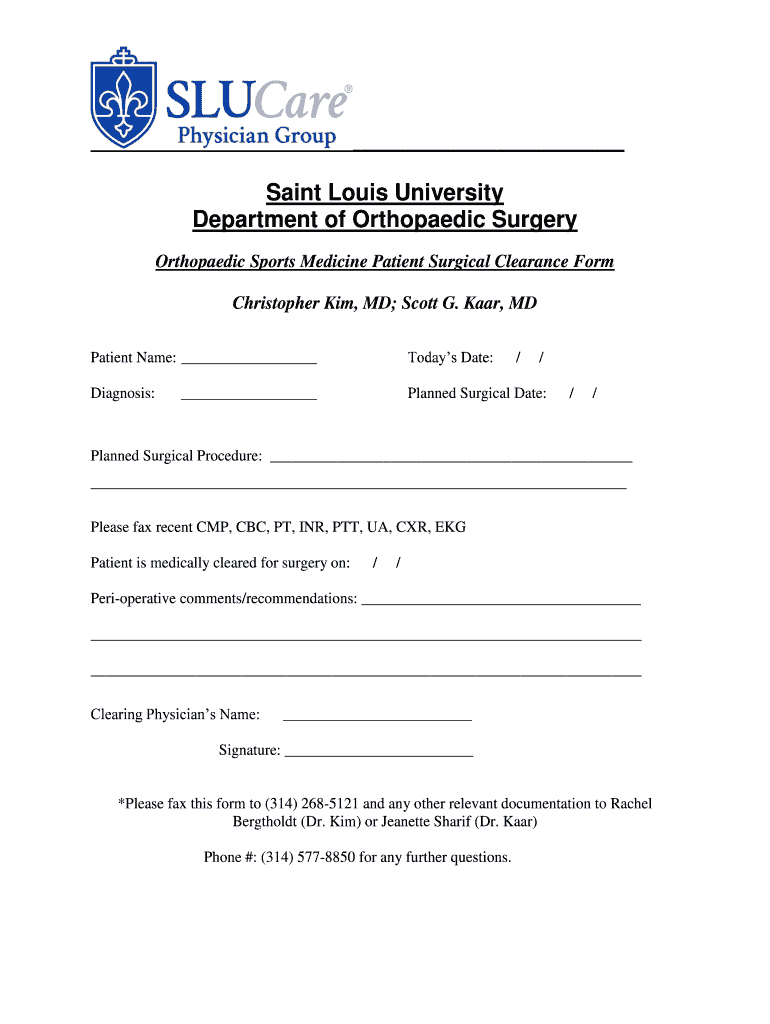
Orthopaedic Sports Medicine Patient Surgical Clearance Form


Understanding the Orthopaedic Sports Medicine Patient Surgical Clearance Form
The Orthopaedic Sports Medicine Patient Surgical Clearance Form is a crucial document that verifies a patient's fitness for surgery, particularly in the context of sports medicine. This form is typically required by healthcare providers to ensure that individuals are physically prepared for surgical procedures. It encompasses various assessments, including medical history, physical examinations, and any necessary diagnostic tests. The completion of this form ensures that all relevant health information is considered, promoting patient safety and optimal surgical outcomes.
Steps to Complete the Orthopaedic Sports Medicine Patient Surgical Clearance Form
Completing the Orthopaedic Sports Medicine Patient Surgical Clearance Form involves several key steps:
- Gather Medical History: Collect detailed information about past medical conditions, surgeries, and medications.
- Physical Examination: Undergo a thorough physical exam conducted by a qualified healthcare professional.
- Diagnostic Tests: Complete any required tests, such as blood work or imaging studies, to assess current health status.
- Fill Out the Form: Accurately complete all sections of the form, ensuring all information is current and truthful.
- Review and Sign: Review the completed form with your healthcare provider, then sign to confirm accuracy and consent.
Legal Use of the Orthopaedic Sports Medicine Patient Surgical Clearance Form
The legal use of the Orthopaedic Sports Medicine Patient Surgical Clearance Form is governed by various regulations that ensure its validity and enforceability. For the form to be legally binding, it must be filled out completely and accurately. Additionally, eSignature laws such as the ESIGN Act and UETA in the United States recognize electronic signatures as valid, provided that specific criteria are met. This includes ensuring that the signer has consented to use electronic records and signatures, which adds a layer of legal protection for both the patient and the healthcare provider.
Key Elements of the Orthopaedic Sports Medicine Patient Surgical Clearance Form
The Orthopaedic Sports Medicine Patient Surgical Clearance Form includes several key elements that are essential for its effectiveness:
- Patient Information: Basic details such as name, age, and contact information.
- Medical History: A comprehensive overview of past medical issues and surgeries.
- Physical Examination Results: Findings from the physical exam that assess the patient's current health.
- Signature and Date: The patient's signature, along with the date of completion, to validate the information provided.
How to Obtain the Orthopaedic Sports Medicine Patient Surgical Clearance Form
Obtaining the Orthopaedic Sports Medicine Patient Surgical Clearance Form can typically be done through various channels:
- Healthcare Provider: Request the form directly from your doctor or the medical facility where you will undergo surgery.
- Online Resources: Many hospitals and clinics provide downloadable versions of the form on their websites.
- Sports Organizations: If the clearance is for sports participation, check with relevant sports organizations or teams for their specific forms.
Examples of Using the Orthopaedic Sports Medicine Patient Surgical Clearance Form
The Orthopaedic Sports Medicine Patient Surgical Clearance Form is commonly used in various scenarios, including:
- Pre-Surgery Assessments: Ensuring patients are fit for elective surgeries, such as arthroscopic procedures.
- Sports Participation: Providing clearance for athletes before they return to play after an injury.
- Routine Check-Ups: Used during regular health evaluations for active individuals to assess their readiness for physical activities.
Quick guide on how to complete orthopaedic sports medicine patient surgical clearance form
Complete Orthopaedic Sports Medicine Patient Surgical Clearance Form effortlessly on any gadget
Digital document management has become a favorite among businesses and individuals alike. It serves as an ideal eco-friendly alternative to traditional printed and signed documents, as you can find the necessary form and securely store it online. airSlate SignNow provides all the tools you require to create, modify, and eSign your documents promptly without any hold-ups. Manage Orthopaedic Sports Medicine Patient Surgical Clearance Form on any gadget with airSlate SignNow’s Android or iOS applications and enhance any document-based process today.
How to alter and eSign Orthopaedic Sports Medicine Patient Surgical Clearance Form with ease
- Obtain Orthopaedic Sports Medicine Patient Surgical Clearance Form and then click Get Form to begin.
- Utilize the tools we offer to fill out your document.
- Emphasize pertinent sections of the documents or redact sensitive information with tools that airSlate SignNow provides specifically for that purpose.
- Create your eSignature using the Sign feature, which takes seconds and holds the same legal validity as a conventional wet ink signature.
- Review the details and then click on the Done button to save your modifications.
- Choose your preferred method to send your form, whether by email, SMS, or invitation link, or download it to your computer.
Say goodbye to lost or misfiled documents, tedious form searching, or mistakes that necessitate printing new document copies. airSlate SignNow addresses all your document management needs in just a few clicks from any device you prefer. Modify and eSign Orthopaedic Sports Medicine Patient Surgical Clearance Form and guarantee excellent communication at every step of the document preparation process with airSlate SignNow.
Create this form in 5 minutes or less
Create this form in 5 minutes!
How to create an eSignature for the orthopaedic sports medicine patient surgical clearance form
How to create an electronic signature for a PDF online
How to create an electronic signature for a PDF in Google Chrome
How to create an e-signature for signing PDFs in Gmail
How to create an e-signature right from your smartphone
How to create an e-signature for a PDF on iOS
How to create an e-signature for a PDF on Android
People also ask
-
What is ortho clearance?
Ortho clearance is a crucial document often required in the orthodontic field to confirm that a patient is ready for dental procedures. It ensures that all necessary approvals and assessments are completed, streamlining patient care. With airSlate SignNow, obtaining ortho clearance can be automated and simplified.
-
How does airSlate SignNow help with ortho clearance?
airSlate SignNow provides an efficient platform for sending and electronically signing ortho clearance documents. Our solution reduces the time spent on paperwork, allowing healthcare providers to focus more on patient care. The easy-to-use interface ensures that compliance is maintained throughout the signing process.
-
Is the airSlate SignNow service cost-effective for managing ortho clearance?
Yes, airSlate SignNow is a cost-effective solution for managing ortho clearance. We offer transparent pricing plans, allowing you to choose one that fits your budget while still benefiting from advanced document management features. Our solution helps reduce overall administrative costs while increasing efficiency.
-
What features are included in airSlate SignNow for ortho clearance?
Key features of airSlate SignNow for handling ortho clearance include customizable templates, secure eSigning, and document tracking. These tools ensure that the ortho clearance process is efficient and compliant. Additionally, users can automate workflows, making document management seamless.
-
Can I integrate airSlate SignNow with other software for managing ortho clearance?
Yes, airSlate SignNow seamlessly integrates with various software applications, enhancing your workflow for ortho clearance processes. Whether you're using a CRM or a practice management system, integration helps in maintaining a consistent process. This connectivity allows for better data management across platforms.
-
How secure is the ortho clearance process with airSlate SignNow?
The ortho clearance process with airSlate SignNow is highly secure, utilizing industry-best encryption technologies to protect sensitive data. We comply with legal standards such as HIPAA, ensuring that all patient information remains confidential. Our platform provides a secure environment for eSigning and document handling.
-
What benefits can I expect from using airSlate SignNow for ortho clearance?
Using airSlate SignNow for ortho clearance offers numerous benefits, including increased efficiency, reduced paperwork errors, and enhanced patient satisfaction. By streamlining the signing process, you can signNowly cut down on delays and improve your practice's workflow. This ultimately leads to more timely patient care.
Get more for Orthopaedic Sports Medicine Patient Surgical Clearance Form
- Pharmacist license renewal california form
- Lead generation agreement template form
- Ada form1511docx
- Susquehanna community high school form
- Firearms transfer between unlicensed persons form
- Release of information einstein healthcare network
- Direct deposit jeanne arc form
- Divorce questionnaire plachta murphy amp associates form
Find out other Orthopaedic Sports Medicine Patient Surgical Clearance Form
- eSignature Idaho Sports Rental Application Secure
- Help Me With eSignature Massachusetts Real Estate Quitclaim Deed
- eSignature Police Document Florida Easy
- eSignature Police Document Florida Safe
- How Can I eSignature Delaware Police Living Will
- eSignature Michigan Real Estate LLC Operating Agreement Mobile
- eSignature Georgia Police Last Will And Testament Simple
- How To eSignature Hawaii Police RFP
- Can I eSignature Minnesota Real Estate Warranty Deed
- How Do I eSignature Indiana Police Lease Agreement Form
- eSignature Police PPT Kansas Free
- How Can I eSignature Mississippi Real Estate Rental Lease Agreement
- How Do I eSignature Kentucky Police LLC Operating Agreement
- eSignature Kentucky Police Lease Termination Letter Now
- eSignature Montana Real Estate Quitclaim Deed Mobile
- eSignature Montana Real Estate Quitclaim Deed Fast
- eSignature Montana Real Estate Cease And Desist Letter Easy
- How Do I eSignature Nebraska Real Estate Lease Agreement
- eSignature Nebraska Real Estate Living Will Now
- Can I eSignature Michigan Police Credit Memo