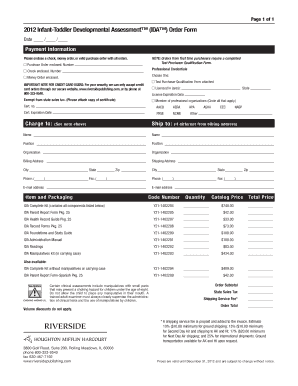
Toddler Assessment PDF Form


What is the toddler assessment pdf
The toddler assessment pdf is a structured document designed to evaluate the developmental milestones of children aged one to three years. This assessment focuses on various domains, including cognitive, physical, social, and emotional development. By utilizing standardized tools, educators and healthcare professionals can gain insights into a child's growth and identify any areas that may require additional support or intervention.
How to use the toddler assessment pdf
To effectively use the toddler assessment pdf, professionals should first familiarize themselves with the specific criteria and sections outlined in the document. Begin by gathering relevant information about the child, including age, background, and any previous assessments. Carefully complete each section of the pdf, providing accurate observations and responses based on the child's behavior and skills. Once filled out, the assessment can be saved, shared, or printed for further review or discussion with parents and other stakeholders.
Steps to complete the toddler assessment pdf
Completing the toddler assessment pdf involves several key steps:
- Download the toddler assessment pdf from a reputable source.
- Review the assessment criteria to understand the developmental areas being evaluated.
- Gather necessary information about the child, including age and developmental history.
- Carefully fill out each section of the pdf, ensuring accuracy and clarity.
- Save the completed document securely for future reference or sharing.
Legal use of the toddler assessment pdf
The toddler assessment pdf can be legally binding when completed and signed according to established guidelines. It is essential to ensure compliance with applicable laws, such as the Family Educational Rights and Privacy Act (FERPA), which protects the privacy of student education records. Additionally, using a secure platform for electronic signatures can enhance the document's legal standing, ensuring that it meets the requirements of the ESIGN Act and UETA.
Key elements of the toddler assessment pdf
Key elements of the toddler assessment pdf typically include:
- Child Information: Basic details such as name, date of birth, and parent or guardian contact information.
- Developmental Domains: Sections assessing cognitive, physical, social, and emotional development.
- Observational Notes: Space for professionals to record specific observations and insights.
- Recommendations: Suggestions for further evaluation or resources based on the assessment results.
Examples of using the toddler assessment pdf
Examples of using the toddler assessment pdf can vary based on the context. For instance, early childhood educators might use it to track developmental progress in a classroom setting. Healthcare providers may incorporate it into routine check-ups to monitor growth patterns. Additionally, parents can utilize the assessment to understand their child's developmental milestones better and seek necessary interventions if concerns arise.
Quick guide on how to complete toddler assessment pdf
Complete Toddler Assessment Pdf effortlessly on any device
Digital document management has gained popularity among businesses and individuals. It offers an excellent eco-friendly substitute for traditional printed and signed documents, as you can obtain the correct form and securely store it online. airSlate SignNow provides you with all the tools necessary to create, modify, and eSign your documents swiftly without delays. Handle Toddler Assessment Pdf on any platform with airSlate SignNow Android or iOS applications and enhance any document-related process today.
The easiest way to modify and eSign Toddler Assessment Pdf without any hassle
- Obtain Toddler Assessment Pdf and click on Get Form to begin.
- Utilize the tools we provide to complete your document.
- Highlight important sections of your documents or obscure sensitive information with tools that airSlate SignNow offers specifically for that purpose.
- Create your signature using the Sign feature, which takes moments and holds the same legal validity as a conventional wet ink signature.
- Review all the details and click on the Done button to save your modifications.
- Choose how you wish to send your form, via email, text message (SMS), or invitation link, or download it to your computer.
Eliminate concerns about missing or misplaced files, tedious form searches, or mistakes that require printing new document copies. airSlate SignNow fulfills your document management needs in just a few clicks from any device you prefer. Alter and eSign Toddler Assessment Pdf and ensure outstanding communication at every stage of the form preparation process with airSlate SignNow.
Create this form in 5 minutes or less
Create this form in 5 minutes!
How to create an eSignature for the toddler assessment pdf
How to create an electronic signature for a PDF online
How to create an electronic signature for a PDF in Google Chrome
How to create an e-signature for signing PDFs in Gmail
How to create an e-signature right from your smartphone
How to create an e-signature for a PDF on iOS
How to create an e-signature for a PDF on Android
People also ask
-
What is included in the toddler assessment PDF?
The toddler assessment PDF includes comprehensive checklists and questionnaires tailored to evaluate developmental milestones in toddlers. It provides parents and educators with essential tools to assess language skills, motor skills, and social-emotional development. This resource ensures a thorough understanding of a child's progress.
-
How can I download the toddler assessment PDF?
Downloading the toddler assessment PDF is quick and easy. Simply visit our website, navigate to the resources section, and click on the download link for the toddler assessment PDF. You can access this valuable tool instantly after providing your email address.
-
Is the toddler assessment PDF customizable?
Yes, the toddler assessment PDF can be customized to fit individual needs. You can modify sections based on specific developmental areas you want to focus on, making it a versatile tool for parents and professionals. This customization ensures that the assessment is relevant to your child's unique growth patterns.
-
What are the benefits of using the toddler assessment PDF?
Utilizing the toddler assessment PDF offers numerous benefits, such as an easy-to-follow format for tracking developmental progress over time. It provides a structured approach to identifying areas needing attention and can facilitate communication between parents and educators. Overall, it enhances the understanding of a child's growth journey.
-
What is the cost of the toddler assessment PDF?
The toddler assessment PDF is available for a reasonable price, making it accessible for all parents and educators. By investing in this resource, you gain valuable insights into your child's development, which can lead to better educational outcomes. Check our pricing page for current offers and discounts!
-
Can I integrate the toddler assessment PDF with other tools?
Yes, the toddler assessment PDF can be easily integrated with various educational tools and platforms. This allows for seamless tracking of development and sharing of assessments with educators or specialists. By using it alongside other resources, you enhance its effectiveness in monitoring development.
-
How often should I use the toddler assessment PDF?
It is recommended to use the toddler assessment PDF periodically, such as every six months to a year. This frequency allows you to track your child's development consistently and make necessary adjustments in their learning environment. Regular use helps identify emerging needs and celebrates progress over time.
Get more for Toddler Assessment Pdf
- Reed college student organization performance agreement currentdoc
- 2018 19 college enrollment verification form norco college
- Accommodation intake formdocx
- Student trustee application student trustee application form
- Requiring medical intervention topics by sciencegov form
- Financial aid forms guidelinesuniversity of houston downtown
- International undergraduate student declaration of finance form
- V4 verification form
Find out other Toddler Assessment Pdf
- eSign Arkansas Commercial real estate contract Online
- eSign Hawaii Contract Easy
- How Do I eSign Texas Contract
- How To eSign Vermont Digital contracts
- eSign Vermont Digital contracts Now
- eSign Vermont Digital contracts Later
- How Can I eSign New Jersey Contract of employment
- eSignature Kansas Travel Agency Agreement Now
- How Can I eSign Texas Contract of employment
- eSignature Tennessee Travel Agency Agreement Mobile
- eSignature Oregon Amendment to an LLC Operating Agreement Free
- Can I eSign Hawaii Managed services contract template
- How Do I eSign Iowa Managed services contract template
- Can I eSignature Wyoming Amendment to an LLC Operating Agreement
- eSign Massachusetts Personal loan contract template Simple
- How Do I eSign Massachusetts Personal loan contract template
- How To eSign Mississippi Personal loan contract template
- How Do I eSign Oklahoma Personal loan contract template
- eSign Oklahoma Managed services contract template Easy
- Can I eSign South Carolina Real estate contracts