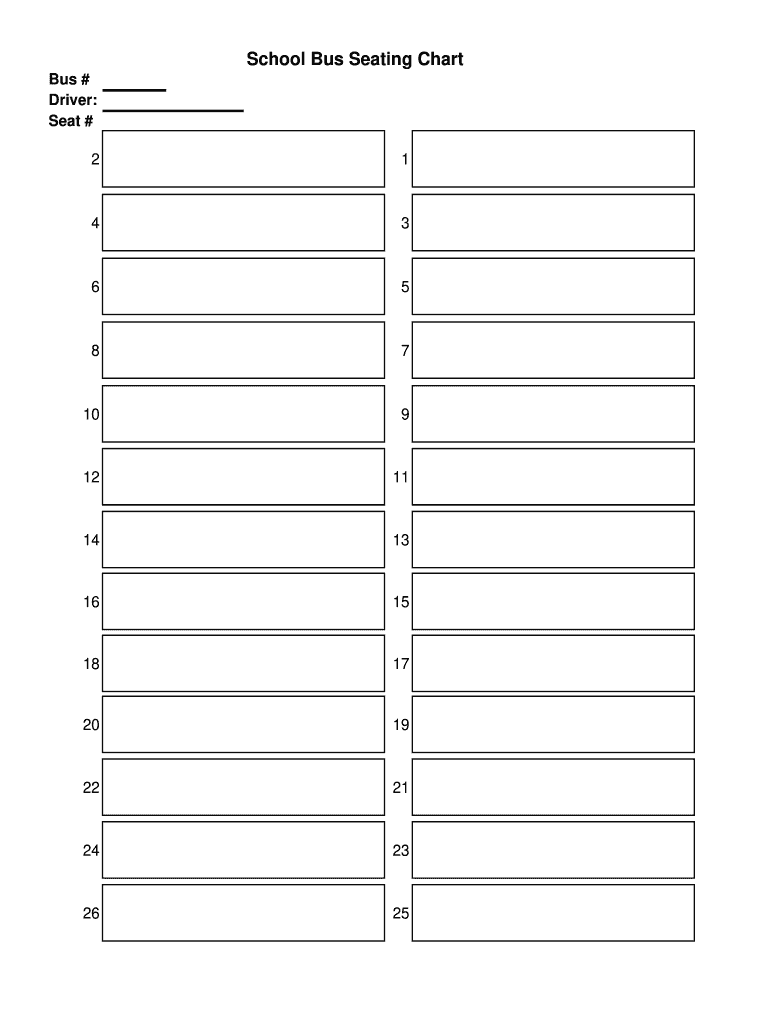
Bus Seating Form


What is the greyhound bus seating chart?
The greyhound bus seating chart is a visual representation of the seating arrangement on a Greyhound bus. It displays the layout of seats, including their locations and designations, helping passengers understand where they will be seated during their journey. This chart can be crucial for planning travel, especially for groups or individuals with specific seating preferences. It typically indicates aisle seats, window seats, and any special accommodations available for passengers with disabilities.
How to use the greyhound bus seating chart
Using the greyhound bus seating chart is straightforward. Passengers can refer to the chart to select their preferred seat when booking tickets. Each seat on the chart is usually numbered, corresponding to the seat numbers on the bus. When booking online or at a ticket counter, passengers can choose their seats based on availability as shown on the chart. Understanding the layout can enhance the travel experience by allowing passengers to sit with friends or family or to opt for a seat that meets their comfort needs.
Steps to complete the greyhound bus seating chart
Completing the greyhound bus seating chart involves several steps:
- Access the greyhound bus seating chart, which can be found on the Greyhound website or provided at ticket counters.
- Identify the bus route and schedule to find the corresponding seating chart.
- Select a seat based on personal preferences, such as proximity to exits or window views.
- Confirm the selected seat during the ticket purchasing process, ensuring it is available.
Legal use of the greyhound bus seating chart
The greyhound bus seating chart is legally used to ensure passengers are aware of their assigned seating and any specific regulations regarding seating arrangements. This includes compliance with safety standards and accessibility requirements mandated by law. Passengers should be informed of their rights regarding seating, especially for those needing accommodations due to disabilities. The chart serves as an official document that can be referenced in case of disputes regarding seating assignments.
Key elements of the greyhound bus seating chart
Key elements of the greyhound bus seating chart include:
- Seat Numbers: Each seat is numbered for easy identification.
- Seating Types: The chart indicates different types of seating, such as standard, premium, and accessible seating.
- Aisles and Exits: Clear markings for aisles and emergency exits enhance safety awareness.
- Accessibility Features: Information on designated seats for passengers with disabilities is included.
Examples of using the greyhound bus seating chart
Examples of using the greyhound bus seating chart include:
- Choosing a seat for a long-distance trip to ensure comfort and convenience.
- Booking a group trip where multiple passengers want to sit together.
- Identifying accessible seating options for passengers with mobility challenges.
Quick guide on how to complete bus seating form
Learn how to easily navigate the Bus Seating completion with this simple guide
Submitting and verifying forms digitally is becoming more and more common and is the preferred option for many users. It provides various advantages over traditional printed documents, including convenience, time savings, enhanced precision, and safety.
With platforms like airSlate SignNow, you can locate, modify, sign, streamline, and forward your Bus Seating without the hassle of constant printing and scanning. Follow this brief guide to initiate and complete your form.
Follow these steps to obtain and complete Bus Seating
- Begin by clicking the Retrieve Form button to access your form in our editor.
- Observe the green label on the left that highlights mandatory fields to ensure you don’t miss any.
- Utilize our advanced tools to mark up, modify, sign, secure, and enhance your form.
- Protect your document or transform it into a fillable form using the tools on the right panel.
- Review the form and check it for mistakes or inconsistencies.
- Select FINISH to conclude your edits.
- Rename your form or keep it as it is.
- Choose the storage option you prefer to save your form, mail it via USPS, or click the Download Now button to obtain your form.
If Bus Seating isn’t what you needed, you can explore our vast collection of pre-imported forms that require minimal input to complete. Discover our solution today!
Create this form in 5 minutes or less
FAQs
-
What is it like to be in a train crash?
Being in a train crash is a very interesting experience. Its the scariest thing that I've been through, and the most enlightening. Let me start off by describing how it was scary. A friend and I were coming back to Toronto from Niagara falls when about 20 minutes or so into the journey, the train bounced and started to tilt sideways. This is one of those feelings I won't ever forget. The train probably took less than 10 seconds to tip over, but for me those 10 seconds felt like 10 hours. Since I was sitting on the right side, the same side the train was tipping over to, people, luggage and, even worse, laptops came flying into me. While I have no idea how far the train skid on its side, it also felt like it wasn't going to end. It kept violently shaking till it finally came to a stop. Once it stopped, that's when things went from worse to ugly.Once the train stopped, things went quiet for a second. Then the panic started, people started to cry for help, I turned around after managing to stand up and saw that some people really got banged up really bad. I'm not going to elaborate on the injuries out of respect for their privacy but there was quite a lot of blood and people panicking thinking they were going to die.What made matters worse was the entire train car started to fill with smoke/gas. This was THE scariest moment of my life. Why? It's one thing to die suddenly in a train crash, it's another thing to think that your cabin is being filled with something that is going to explode and you're just waiting for death.Why couldn't we have just gone out the emergency windows or exits? All the emergency windows on the right side were blocked by the ground and there was no way to go through the exits on the left side - which was now our roof - because the chairs were crazy unstable with metal sticking out of them. Plus none of us could actually signNow that high or climb ourselves up. Soon we heard from one of the people in charge that the ambulance and firefighters are on their way.But that wait felt like forever. What happened during those moments is very interesting. First, everyone who wasn't injured started to help out the people in need. Either by telling them everything is going to be okay, or getting them to a safer area. Second, there seemed to be a small community that formed. We got to know each other, not personally, but there was this connection that formed and we knew that whatever happened we were not going to let anything happen to anyone on that train.Once the firefighters came, they broke in through the top corner of the train and came in. I've never actually seen firefighters up close so it was kinda cool. These guys looked like 'Gears of War' characters, huge with crazy equipment and awesome professionalism. They came in and got right to business. They went to the injured people, they made sure they were safe and got the people who were able to, to help them out.One of the hardest things to do was leave the train from the other side. Since there were quite a few number of injured people which could not have been taken out right away, we had to unfortunately go over them and the paramedics that were also in the train helping them. Going over them was hard, it felt like a disaster movie, where every step you took you had to make sure the seat wasn't just going to give in and you'll go falling and breaking a leg or something.We eventually got out of there and were rushed by paramedics who gave us full medical evaluation. We waited in a bus till the authorities told us it was okay to go home, and we basically took a subway home. Nothing dramatic, nothing crazy compared to what we just went through. How it was enlightening.During the months before the crash, I was going through a very hard phase because of my first startup. We were battling everyday with the possibility of us failing, and I took it harder than anyone else. After all, I had dropped out of school to follow my passion and it looked like I was going to be a loser for the rest of my life because of my failed startup.Then the train crash happened and something changed in me. To paraphrase, I saw that life is short; I could be dead tomorrow. I realized that rather than worrying about failure and what people will think of me, I should just focus on what I do, do it to the best of my ability, and keep persisting. If I fail (which my startup did), then great -- I am still breathing and that means I could start my next one (which I've done). I won't say I've become someone amazing who is super productive all the time, but I have become more mature and more responsible. I know what to do, I know what to focus on. I know not to worry about what people will think of me, because at the end of the day when I die, it wont make a difference what they thought, the only thing that will matter is what I've accomplished.
-
Do military members have to pay any fee for leave or fiancee forms?
NOOOOOOO. You are talking to a military romance scammer. I received an email from the US Army that directly answers your question that is pasted below please keep reading.I believe you are the victim of a military Romance Scam whereas the person you are talking to is a foreign national posing as an American Soldier claiming to be stationed overseas on a peacekeeping mission. That's the key to the scam they always claim to be on a peacekeeping mission.Part of their scam is saying that they have no access to their money that their mission is highly dangerous.If your boyfriend girlfriend/future husband/wife is asking you to do the following or has exhibited this behavior, it is a most likely a scam:Moves to private messaging site immediately after meeting you on Facebook or SnapChat or Instagram or some dating or social media site. Often times they delete the site you met them on right after they asked you to move to a more private messaging siteProfesses love to you very quickly & seems to quote poems and song lyrics along with using their own sort of broken language, as they profess their love and devotion quickly. They also showed concern for your health and love for your family.Promises marriage as soon as he/she gets to state for leave that they asked you to pay for.They Requests money (wire transfers) and Amazon, iTune ,Verizon, etc gift cards, for medicine, religious practices, and leaves to come home, internet access, complete job assignments, help sick friend, get him out of trouble, or anything that sounds fishy.The military does provide all the soldier needs including food medical Care and transportation for leave. Trust me, I lived it, you are probably being scammed. I am just trying to show you examples that you are most likely being connned.Below is an email response I received after I sent an inquiry to the US government when I discovered I was scammed. I received this wonderful response back with lots of useful links on how to find and report your scammer. And how to learn more about Romance Scams.Right now you can also copy the picture he gave you and do a google image search and you will hopefully see the pictures of the real person he is impersonating. this doesn't always work and take some digging. if you find the real person you can direct message them and alert them that their image is being used for scamming.Good Luck to you and I'm sorry this may be happening to you. please continue reading the government response I received below it's very informative. You have contacted an email that is monitored by the U.S. Army Criminal Investigation Command. Unfortunately, this is a common concern. We assure you there is never any reason to send money to anyone claiming to be a Soldier online. If you have only spoken with this person online, it is likely they are not a U.S. Soldier at all. If this is a suspected imposter social media profile, we urge you to report it to that platform as soon as possible. Please continue reading for more resources and answers to other frequently asked questions: How to report an imposter Facebook profile: Caution-https://www.facebook.com/help/16... < Caution-https://www.facebook.com/help/16... > Answers to frequently asked questions: - Soldiers and their loved ones are not charged money so that the Soldier can go on leave. - Soldiers are not charged money for secure communications or leave. - Soldiers do not need permission to get married. - Soldiers emails are in this format: john.doe.mil@mail.mil < Caution-mailto: john.doe.mil@mail.mil > anything ending in .us or .com is not an official email account. - Soldiers have medical insurance, which pays for their medical costs when treated at civilian health care facilities worldwide – family and friends do not need to pay their medical expenses. - Military aircraft are not used to transport Privately Owned Vehicles. - Army financial offices are not used to help Soldiers buy or sell items of any kind. - Soldiers deployed to Combat Zones do not need to solicit money from the public to feed or house themselves or their troops. - Deployed Soldiers do not find large unclaimed sums of money and need your help to get that money out of the country. Anyone who tells you one of the above-listed conditions/circumstances is true is likely posing as a Soldier and trying to steal money from you. We would urge you to immediately cease all contact with this individual. For more information on avoiding online scams and to report this crime, please see the following sites and articles: This article may help clarify some of the tricks social media scammers try to use to take advantage of people: Caution-https://www.army.mil/article/61432/< Caution-https://www.army.mil/article/61432/> CID advises vigilance against 'romance scams,' scammers impersonating Soldiers Caution-https://www.army.mil/article/180749 < Caution-https://www.army.mil/article/180749 > FBI Internet Crime Complaint Center: Caution-http://www.ic3.gov/default.aspx< Caution-http://www.ic3.gov/default.aspx> U.S. Army investigators warn public against romance scams: Caution-https://www.army.mil/article/130...< Caution-https://www.army.mil/article/130...> DOD warns troops, families to be cybercrime smart -Caution-http://www.army.mil/article/1450...< Caution-http://www.army.mil/article/1450...> Use caution with social networking Caution-https://www.army.mil/article/146...< Caution-https://www.army.mil/article/146...> Please see our frequently asked questions section under scams and legal issues. Caution-http://www.army.mil/faq/ < Caution-http://www.army.mil/faq/ > or visit Caution-http://www.cid.army.mil/ < Caution-http://www.cid.army.mil/ >. The challenge with most scams is determining if an individual is a legitimate member of the US Army. Based on the Privacy Act of 1974, we cannot provide this information. If concerned about a scam you may contact the Better Business Bureau (if it involves a solicitation for money), or local law enforcement. If you're involved in a Facebook or dating site scam, you are free to contact us direct; (571) 305-4056. If you have a social security number, you can find information about Soldiers online at Caution-https://www.dmdc.osd.mil/appj/sc... < Caution-https://www.dmdc.osd.mil/appj/sc... > . While this is a free search, it does not help you locate a retiree, but it can tell you if the Soldier is active duty or not. If more information is needed such as current duty station or location, you can contact the Commander Soldier's Records Data Center (SRDC) by phone or mail and they will help you locate individuals on active duty only, not retirees. There is a fee of $3.50 for businesses to use this service. The check or money order must be made out to the U.S. Treasury. It is not refundable. The address is: Commander Soldier's Records Data Center (SRDC) 8899 East 56th Street Indianapolis, IN 46249-5301 Phone: 1-866-771-6357 In addition, it is not possible to remove social networking site profiles without legitimate proof of identity theft or a scam. If you suspect fraud on this site, take a screenshot of any advances for money or impersonations and report the account on the social networking platform immediately. Please submit all information you have on this incident to Caution-www.ic3.gov < Caution-http://www.ic3.gov > (FBI website, Internet Criminal Complaint Center), immediately stop contact with the scammer (you are potentially providing them more information which can be used to scam you), and learn how to protect yourself against these scams at Caution-http://www.ftc.gov < Caution-http://www.ftc.gov > (Federal Trade Commission's website)
-
What are the good ways to fill out 1120 form if my business is inactive?
While you might not have been “active” throughout the year, by filing a “no activity” return you may be throwing away potential deductions! Most businesses (even unprofitable ones) will have some form of expenses – think tax prep fees, taxes, filing fees, home office, phone, etc. Don’t miss out on your chance to preserve these valuable deductions. You can carry these forward to more profitable years by using the Net Operating Loss Carry-forward rules. But you must report them to take advantage of this break. If you honestly did not have any expenses or income during the tax year, simply file form 1120 by the due date (no later than 2 and one half months after the close of the business tax year – March 15 for calendar year businesses). Complete sections A-E on the front page of the return and make sure you sign the bottom – that’s it!
-
How can I fill out Google's intern host matching form to optimize my chances of receiving a match?
I was selected for a summer internship 2016.I tried to be very open while filling the preference form: I choose many products as my favorite products and I said I'm open about the team I want to join.I even was very open in the location and start date to get host matching interviews (I negotiated the start date in the interview until both me and my host were happy.) You could ask your recruiter to review your form (there are very cool and could help you a lot since they have a bigger experience).Do a search on the potential team.Before the interviews, try to find smart question that you are going to ask for the potential host (do a search on the team to find nice and deep questions to impress your host). Prepare well your resume.You are very likely not going to get algorithm/data structure questions like in the first round. It's going to be just some friendly chat if you are lucky. If your potential team is working on something like machine learning, expect that they are going to ask you questions about machine learning, courses related to machine learning you have and relevant experience (projects, internship). Of course you have to study that before the interview. Take as long time as you need if you feel rusty. It takes some time to get ready for the host matching (it's less than the technical interview) but it's worth it of course.
-
What is the first thing that blew your mind when you joined the military?
USMCI arrived at MCRD Paris Island SC on July 9th 2001 and Immediately began forming. This is the process of getting enrolled into everything from a new bank to medical, you get your gear and all essentials needed to begin the training cycle. It takes around five days to complete forming, there is very little sleep and you will be formally introduced to what is commonly refered to in the military as hurry up and wait. You will simply hurry everywhere you go and wait, at attention, in silence, for along time. You haven't actually been dropped into your platoon yet, you don't really know the difference or understand what's going on, but the DI's that are guiding you through forming aren't your actual training DI's, there not very nice but you haven't seen anything yet! You're in unfamiliar territory, shaved bald, stuck in line with strangers, naturally timid and probably worried about what you have gotten yourself into. You have no idea what's next, you keep getting yelled at by assholes, you’re exhausted, up to this point your completely alone and voulnerable, life is really sucking by the time forming ends.What surprised me? After three days of forming I was in terrible pain, up to this point I hadn't said a word to anyone, I was literally three days into boot camp and felt as if I where to say anything would make me a serious sissy. I wrestled, played football and ran track all through school and was in great shape, the physical part didn't intimidate me, but not making it past forming, the shame was all I could think about. Both my ankles had swollen to the point I was worried my skin was going to burst open and both had turned nearly blood red halfway up my shins along with red steaks running up into my knees, I thought that it was from hours of standing. We where lined up in a medical facility when I finally decided I had no choice but to ask for help, I wasn't about to ask one of the Marines that where leading us through forming. I waited until I saw a physician walking past our line, reluctantly stepped out and said excuse me sir, I don't know what's wrong but my legs are seriously hurting me. After showing him my ankles he immediately pulled me into a room where I sat and waited on a Doctor to see me. There was a recruit sitting like a statue with his feet in a tub of water along with me in this room. When everyone else was out of the room but the two of us I asked what had happened to him? He very quickly said the "crucible" and snapped back to his statue position. A few mins later Someone came in to treat him and when they pulled his feet out of the water I was shocked, the bottoms where missing from both of them! I mean they where gone, like the worst blisters ever, had been removed leaving nothing but red meat from heel to toe, it was unbelievable. I was treated for cellulitis myself, given meds, put on bed rest with my feet elevated for a day or two, got better and continued with my original group. But I never forgot his feet, I made extra sure I kept my feet dry and took care of them. That jar heads feet where the first thing that blew my mind, they made me extra nervous, I was literally waiting on my feet to give me serious problems and dreading the crucible more that normal I believe. I will never forget them. When they stressed foot care and the importance of making sure you always keep them dry, I knew it was serious, listened to them, took the advice and training seriously and applied it throughout my entire service. I hate that Marines feet got into that condition but he taught me a valuable lesson without even trying.Semper Fi
-
What forms should I fill out to start a business?
From a legal business entity standpoint, one does not normally have to file any forms with the state the business is located in to be considered a sole proprietor (SP). However, this highly unadvisable since a SP provides no liability protection.The most popular, and most advisable business entities are a Limited Liability Company (LLC) and a Corporation. These entities are state created entities meaning that you must file the necessary paperwork in the state where you will have the business headquarters. The state’s secretary of state’s office will have all the necessary documents, forms, and rules needed to create the entity of your choice. You will also have to pay a filing fee.It is important that you further discuss the issue with experienced counsel as they will be able to help you decide which entity is best for you, and help you with the filing.
-
How do I fill out the form of DU CIC? I couldn't find the link to fill out the form.
Just register on the admission portal and during registration you will get an option for the entrance based course. Just register there. There is no separate form for DU CIC.
Create this form in 5 minutes!
How to create an eSignature for the bus seating form
How to generate an electronic signature for the Bus Seating Form online
How to generate an eSignature for your Bus Seating Form in Google Chrome
How to create an eSignature for signing the Bus Seating Form in Gmail
How to generate an eSignature for the Bus Seating Form from your smart phone
How to make an electronic signature for the Bus Seating Form on iOS devices
How to make an eSignature for the Bus Seating Form on Android OS
People also ask
-
What is a greyhound bus seating chart?
A greyhound bus seating chart is a visual representation of the seats available on a Greyhound bus. It helps passengers choose their preferred seating arrangement and understand the layout of the bus before booking their tickets.
-
How can I access the greyhound bus seating chart?
You can access the greyhound bus seating chart through the official Greyhound website or mobile app. Simply select your route and date, and the seating chart will be displayed during the ticket purchasing process, allowing for a seamless booking experience.
-
Are there any additional fees for selecting a seat using the greyhound bus seating chart?
In most cases, selecting a specific seat using the greyhound bus seating chart may incur a nominal fee. However, this may vary by route and time, so it's best to check during the booking process for accurate pricing information.
-
How does the greyhound bus seating chart enhance my travel experience?
The greyhound bus seating chart enhances your travel experience by allowing you to reserve a seat that suits your preferences, whether you prefer window, aisle, or extra legroom. This can make your journey more comfortable and enjoyable, especially on long trips.
-
What types of seats are indicated on the greyhound bus seating chart?
The greyhound bus seating chart typically indicates various seat types, such as standard, premium, and accessible seating. It also highlights features like power outlets and legroom, ensuring you make an informed choice based on your needs.
-
Can I change my seat selection after using the greyhound bus seating chart?
Yes, you can often change your seat selection after initially booking. Depending on the Greyhound policy and availability, you can modify your seat via the website or customer service, ensuring you have the desired seating arrangement.
-
What should I do if I have trouble viewing the greyhound bus seating chart?
If you're having trouble viewing the greyhound bus seating chart, try refreshing the page or checking your internet connection. Additionally, contacting Greyhound customer support can help resolve any technical issues you may encounter during the booking process.
Get more for Bus Seating
Find out other Bus Seating
- How To eSign North Carolina Real Estate PDF
- How Can I eSign Texas Real Estate Form
- How To eSign Tennessee Real Estate Document
- How Can I eSign Wyoming Real Estate Form
- How Can I eSign Hawaii Police PDF
- Can I eSign Hawaii Police Form
- How To eSign Hawaii Police PPT
- Can I eSign Hawaii Police PPT
- How To eSign Delaware Courts Form
- Can I eSign Hawaii Courts Document
- Can I eSign Nebraska Police Form
- Can I eSign Nebraska Courts PDF
- How Can I eSign North Carolina Courts Presentation
- How Can I eSign Washington Police Form
- Help Me With eSignature Tennessee Banking PDF
- How Can I eSignature Virginia Banking PPT
- How Can I eSignature Virginia Banking PPT
- Can I eSignature Washington Banking Word
- Can I eSignature Mississippi Business Operations Document
- How To eSignature Missouri Car Dealer Document