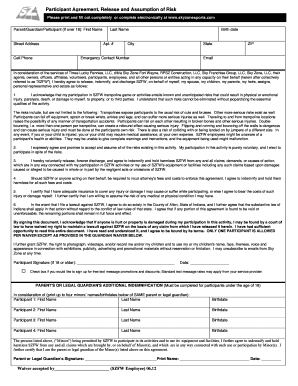
SKY ZONE FORT WAYNE WAIVER DOC Cornerstoneyc Form


Understanding the sky zone fort wayne waiver
The sky zone fort wayne waiver is a legal document designed to protect the facility from liability in case of accidents or injuries that may occur during activities. Participants, or their guardians if under eighteen, must sign this waiver to acknowledge the inherent risks associated with trampoline parks and other activities offered at Sky Zone. By signing, individuals confirm that they understand these risks and agree not to hold the facility responsible for any injuries sustained while participating.
Steps to complete the sky zone fort wayne waiver
Completing the sky zone fort wayne waiver involves several straightforward steps:
- Access the waiver form, which is typically available online or at the facility.
- Carefully read through the entire document to understand the terms and conditions.
- Fill in the required personal information, including your name, contact details, and date of birth.
- If signing for a minor, provide the minor's information and your relationship to them.
- Sign the document electronically or in person, depending on the submission method.
- Submit the completed waiver as instructed, ensuring you keep a copy for your records.
Legal use of the sky zone fort wayne waiver
The sky zone fort wayne waiver is legally binding when executed correctly. To ensure its validity, the waiver must comply with relevant laws governing eSignatures and liability waivers. It is essential that the signer has the legal capacity to enter into contracts, meaning they must be of legal age or have parental consent if they are minors. The waiver should also clearly outline the risks involved and the rights being waived, making it enforceable in a court of law if necessary.
Key elements of the sky zone fort wayne waiver
Several key elements are essential for the sky zone fort wayne waiver to be effective:
- Clear identification of the parties: The waiver should clearly state the names of the participants and the facility.
- Risk acknowledgment: Participants must acknowledge the inherent risks associated with the activities.
- Release of liability: The waiver should explicitly state that participants release the facility from liability for injuries.
- Signature: A valid signature is required, confirming that the participant agrees to the terms.
- Date: The date of signing should be included to establish the timeline of the agreement.
How to obtain the sky zone fort wayne waiver
The sky zone fort wayne waiver can typically be obtained through the following methods:
- Online: Visit the Sky Zone website or the specific location page to download the waiver.
- On-site: Request a physical copy of the waiver at the Sky Zone facility during your visit.
- Email: Contact the facility directly to request a copy via email if needed.
Examples of using the sky zone fort wayne waiver
Examples of when the sky zone fort wayne waiver is used include:
- Before participating in trampoline jumping sessions.
- When engaging in special events or birthday parties hosted at the facility.
- For group bookings where multiple participants are involved.
Quick guide on how to complete sky zone fort wayne waiver doc cornerstoneyc
Complete SKY ZONE FORT WAYNE WAIVER doc Cornerstoneyc effortlessly on any device
Online document management has become increasingly favored by businesses and individuals. It offers an ideal eco-friendly substitute for traditional printed and signed paperwork, allowing you to access the necessary form and securely store it online. airSlate SignNow provides you with all the tools required to create, modify, and eSign your documents promptly without setbacks. Handle SKY ZONE FORT WAYNE WAIVER doc Cornerstoneyc on any platform with airSlate SignNow Android or iOS applications and streamline any document-related process today.
The easiest method to modify and eSign SKY ZONE FORT WAYNE WAIVER doc Cornerstoneyc without hassle
- Obtain SKY ZONE FORT WAYNE WAIVER doc Cornerstoneyc and click Get Form to begin.
- Utilize the tools we offer to complete your document.
- Emphasize important sections of the documents or redact sensitive information with tools that airSlate SignNow specifically provides for that purpose.
- Generate your signature with the Sign feature, which takes seconds and holds the same legal validity as a conventional wet ink signature.
- Review the information and hit the Done button to save your modifications.
- Choose how you’d like to send your form, via email, SMS, or invitation link, or download it to your computer.
Eliminate the worry of lost or misplaced files, tedious form searching, or errors that necessitate printing new document copies. airSlate SignNow manages all your document administration requirements in just a few clicks from your preferred device. Modify and eSign SKY ZONE FORT WAYNE WAIVER doc Cornerstoneyc and ensure superior communication at any stage of your form preparation process with airSlate SignNow.
Create this form in 5 minutes or less
Create this form in 5 minutes!
How to create an eSignature for the sky zone fort wayne waiver doc cornerstoneyc
How to create an electronic signature for a PDF online
How to create an electronic signature for a PDF in Google Chrome
How to create an e-signature for signing PDFs in Gmail
How to create an e-signature right from your smartphone
How to create an e-signature for a PDF on iOS
How to create an e-signature for a PDF on Android
People also ask
-
What is the sky zone fort wayne waiver?
The sky zone fort wayne waiver is a legal document that participants must sign before engaging in activities at Sky Zone Fort Wayne. It acknowledges the inherent risks involved in trampoline park activities. By signing this waiver, guests ensure they understand the policies and agree to adhere to safety guidelines.
-
How can I access the sky zone fort wayne waiver?
You can easily access the sky zone fort wayne waiver online through the Sky Zone Fort Wayne website. Alternatively, you can fill out the waiver on-site before your visit. Having the waiver completed in advance helps streamline your check-in process.
-
Is there a fee associated with the sky zone fort wayne waiver?
There is no fee for completing the sky zone fort wayne waiver; it is completely free of charge. Participants need to fill it out to participate in activities at Sky Zone Fort Wayne. This waiver allows you to focus on fun without worrying about extra costs.
-
What should I do if I lost my sky zone fort wayne waiver?
If you've lost your sky zone fort wayne waiver, don't worry! You can simply fill out another waiver online before your visit or at the Sky Zone Fort Wayne location upon arrival. Ensuring that you have a completed waiver is essential for a smooth experience.
-
Can parents sign the sky zone fort wayne waiver for their children?
Yes, parents or legal guardians can sign the sky zone fort wayne waiver on behalf of their children. It is essential for minors to have their waivers signed by an adult to participate in Sky Zone activities. This ensures that parents acknowledge the risks involved.
-
How does the sky zone fort wayne waiver protect the park?
The sky zone fort wayne waiver protects Sky Zone Fort Wayne from liability issues by making guests aware of the risks associated with trampoline activities. By signing, participants understand and accept these risks, which helps maintain a safe environment for everyone. This legal protection is crucial for the operation of the facility.
-
What features come with the sky zone fort wayne waiver process?
The sky zone fort wayne waiver process includes a user-friendly online platform where participants can sign waivers at their convenience. Additionally, the waiver is accessible via mobile devices, making it easier for families to complete ahead of their visit. These features enhance the overall customer experience.
Get more for SKY ZONE FORT WAYNE WAIVER doc Cornerstoneyc
Find out other SKY ZONE FORT WAYNE WAIVER doc Cornerstoneyc
- How Can I Electronic signature New Jersey Real Estate Stock Certificate
- Electronic signature Colorado Sports RFP Safe
- Can I Electronic signature Connecticut Sports LLC Operating Agreement
- How Can I Electronic signature New York Real Estate Warranty Deed
- How To Electronic signature Idaho Police Last Will And Testament
- How Do I Electronic signature North Dakota Real Estate Quitclaim Deed
- Can I Electronic signature Ohio Real Estate Agreement
- Electronic signature Ohio Real Estate Quitclaim Deed Later
- How To Electronic signature Oklahoma Real Estate Business Plan Template
- How Can I Electronic signature Georgia Sports Medical History
- Electronic signature Oregon Real Estate Quitclaim Deed Free
- Electronic signature Kansas Police Arbitration Agreement Now
- Electronic signature Hawaii Sports LLC Operating Agreement Free
- Electronic signature Pennsylvania Real Estate Quitclaim Deed Fast
- Electronic signature Michigan Police Business Associate Agreement Simple
- Electronic signature Mississippi Police Living Will Safe
- Can I Electronic signature South Carolina Real Estate Work Order
- How To Electronic signature Indiana Sports RFP
- How Can I Electronic signature Indiana Sports RFP
- Electronic signature South Dakota Real Estate Quitclaim Deed Now