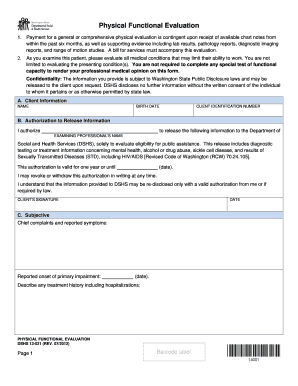
Dshs Physical Functional Evaluation Form


What is the DSHS Physical Functional Evaluation
The DSHS Physical Functional Evaluation is a comprehensive assessment used to determine an individual's physical capabilities and limitations. This evaluation is particularly important for individuals seeking assistance or services from the Department of Social and Health Services (DSHS) in Washington State. The evaluation helps to identify the level of support needed for daily activities and can influence eligibility for various programs, including disability benefits and long-term care services.
Steps to Complete the DSHS Physical Functional Evaluation
Completing the DSHS Physical Functional Evaluation involves several key steps to ensure accuracy and compliance. First, gather all necessary personal information, including medical history and any relevant documentation. Next, schedule an appointment with a qualified assessor who will conduct the evaluation. During the assessment, be prepared to discuss your daily activities, limitations, and any assistive devices you may use. After the evaluation, review the results with the assessor to understand your eligibility for services and support.
Legal Use of the DSHS Physical Functional Evaluation
The DSHS Physical Functional Evaluation is legally recognized as a valid tool for assessing physical capabilities within the context of social and health services. For the evaluation to be considered legally binding, it must adhere to specific guidelines and be conducted by certified professionals. Additionally, the results of the evaluation can be used in legal contexts, such as appeals for benefits or service eligibility, ensuring that individuals receive the support they need based on accurate assessments.
Key Elements of the DSHS Physical Functional Evaluation
Several key elements are integral to the DSHS Physical Functional Evaluation. These include:
- Physical assessment: A thorough examination of mobility, strength, and endurance.
- Functional tasks: Evaluation of the ability to perform daily activities such as bathing, dressing, and meal preparation.
- Assistive devices: Consideration of any tools or equipment used to aid in mobility or daily tasks.
- Medical history: Review of past medical conditions that may affect physical function.
How to Obtain the DSHS Physical Functional Evaluation
To obtain the DSHS Physical Functional Evaluation, individuals should contact their local DSHS office or visit the DSHS website for information on how to initiate the evaluation process. It is important to provide any required documentation and to be prepared for an assessment appointment. Individuals may also consult with healthcare providers for guidance on the evaluation process and to ensure all necessary information is collected beforehand.
Examples of Using the DSHS Physical Functional Evaluation
The DSHS Physical Functional Evaluation can be utilized in various scenarios, such as:
- Determining eligibility for state-funded disability programs.
- Assessing the need for in-home care services for elderly individuals.
- Supporting applications for long-term care facilities.
- Facilitating access to rehabilitation services for individuals recovering from injuries.
Quick guide on how to complete dshs physical functional evaluation
Complete Dshs Physical Functional Evaluation effortlessly on any device
Digital document management has become increasingly popular among businesses and individuals. It offers an ideal eco-friendly substitute to conventional printed and signed documents, as you can access the necessary form and securely store it online. airSlate SignNow equips you with all the resources needed to create, edit, and eSign your documents swiftly without delays. Handle Dshs Physical Functional Evaluation on any device with airSlate SignNow Android or iOS applications and enhance any document-centric process today.
The easiest method to edit and eSign Dshs Physical Functional Evaluation seamlessly
- Find Dshs Physical Functional Evaluation and click on Get Form to begin.
- Make use of the tools we provide to complete your document.
- Select pertinent sections of the documents or obscure sensitive information with tools that airSlate SignNow offers specifically for this purpose.
- Create your eSignature with the Sign feature, which takes mere seconds and carries the same legal validity as a traditional handwritten signature.
- Verify the details and click on the Done button to save your changes.
- Decide how you want to send your form, via email, text (SMS), or invitation link, or download it to your computer.
Eliminate concerns about lost or misplaced documents, tedious form searches, or mistakes that necessitate printing new document copies. airSlate SignNow meets your document management requirements in just a few clicks from any device you choose. Edit and eSign Dshs Physical Functional Evaluation and ensure outstanding communication at every phase of your form preparation process with airSlate SignNow.
Create this form in 5 minutes or less
Create this form in 5 minutes!
How to create an eSignature for the dshs physical functional evaluation
How to create an electronic signature for a PDF online
How to create an electronic signature for a PDF in Google Chrome
How to create an e-signature for signing PDFs in Gmail
How to create an e-signature right from your smartphone
How to create an e-signature for a PDF on iOS
How to create an e-signature for a PDF on Android
People also ask
-
What is a DSHS physical functional evaluation?
A DSHS physical functional evaluation is a comprehensive assessment designed to evaluate an individual's physical capabilities and limitations. This evaluation plays a crucial role in determining eligibility for various services and supports provided by the Department of Social and Health Services (DSHS). It helps in identifying the necessary accommodations to enhance the individual's quality of life.
-
How can airSlate SignNow facilitate the DSHS physical functional evaluation process?
airSlate SignNow simplifies the process of conducting a DSHS physical functional evaluation by allowing users to send and eSign necessary documents electronically. This streamlines the paperwork, making it easier for both evaluators and clients to manage evaluations efficiently. The platform's user-friendly features ensure that evaluations can be completed quickly while maintaining compliance with DSHS requirements.
-
What are the benefits of using airSlate SignNow for DSHS physical functional evaluations?
Using airSlate SignNow for DSHS physical functional evaluations provides a cost-effective and time-efficient solution for managing documents securely. The platform enhances collaboration by allowing multiple stakeholders to access and sign documents from any device. Additionally, it ensures that all evaluations are stored safely and are easily retrievable, which is crucial for maintaining accurate records.
-
Is airSlate SignNow cost-effective for DSHS physical functional evaluations?
Yes, airSlate SignNow is designed to be a cost-effective solution for managing DSHS physical functional evaluations. With no need for physical paperwork, you can signNowly reduce costs associated with printing, mailing, and storing documents. The subscription pricing is transparent, allowing you to choose a plan that suits your organizational needs and budget.
-
What features does airSlate SignNow offer for DSHS physical functional evaluations?
airSlate SignNow offers features such as customizable templates, automated workflows, and real-time tracking for DSHS physical functional evaluations. The platform also supports secure eSignature capabilities, making it compliant with state regulations. These features help streamline the evaluation process, ensuring all necessary steps are easily managed.
-
Are there integrations available with airSlate SignNow for the DSHS physical functional evaluation?
Yes, airSlate SignNow integrates with various applications to enhance the DSHS physical functional evaluation process. You can connect it with popular CRM systems, cloud storage services, and other productivity tools. This allows for seamless data transfer and improves overall efficiency during the evaluation process.
-
How secure is airSlate SignNow when handling DSHS physical functional evaluations?
airSlate SignNow prioritizes security, ensuring that all documents related to DSHS physical functional evaluations are encrypted and stored safely. The platform complies with various data protection regulations, providing users peace of mind that their sensitive information is protected. Regular security audits and updates further ensure that your data remains secure.
Get more for Dshs Physical Functional Evaluation
- Robbery description form
- Clearance certificate format for students
- Privacy education records ampamp family education records and form
- Fiu academic amnesty form
- Department of exercise and sports science fitchburg state form
- 2016 17 student non filing statement montclair state university montclair form
- Unofficial review of college courses gustavus adolphus college gustavus form
- University of south alabama request for official transcript form
Find out other Dshs Physical Functional Evaluation
- How To Sign New Jersey Lawers PPT
- How Do I Sign Arkansas Legal Document
- How Can I Sign Connecticut Legal Document
- How Can I Sign Indiana Legal Form
- Can I Sign Iowa Legal Document
- How Can I Sign Nebraska Legal Document
- How To Sign Nevada Legal Document
- Can I Sign Nevada Legal Form
- How Do I Sign New Jersey Legal Word
- Help Me With Sign New York Legal Document
- How Do I Sign Texas Insurance Document
- How Do I Sign Oregon Legal PDF
- How To Sign Pennsylvania Legal Word
- How Do I Sign Wisconsin Legal Form
- Help Me With Sign Massachusetts Life Sciences Presentation
- How To Sign Georgia Non-Profit Presentation
- Can I Sign Nevada Life Sciences PPT
- Help Me With Sign New Hampshire Non-Profit Presentation
- How To Sign Alaska Orthodontists Presentation
- Can I Sign South Dakota Non-Profit Word