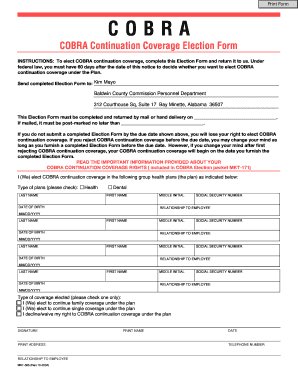
Cobra Continuation Coverage Election Form


What is the Cobra Continuation Coverage Election Form
The Cobra Continuation Coverage Election Form is a crucial document that allows individuals to elect to continue their health insurance coverage under the Consolidated Omnibus Budget Reconciliation Act (COBRA). This federal law enables employees and their dependents to maintain their group health insurance benefits for a limited time after certain qualifying events, such as job loss, reduction in hours, or other life changes. Completing this form is essential for those who wish to retain their health coverage during transitional periods, ensuring they have access to necessary medical services without interruption.
How to use the Cobra Continuation Coverage Election Form
Using the Cobra Continuation Coverage Election Form involves several key steps. First, individuals must receive the form from their employer or plan administrator after a qualifying event. Once in possession of the form, carefully read the instructions provided. Fill out the form with accurate information, including personal details and the specific coverage options being elected. After completing the form, it should be submitted according to the instructions, typically by mail or electronically, to ensure timely processing of the coverage election.
Steps to complete the Cobra Continuation Coverage Election Form
Completing the Cobra Continuation Coverage Election Form requires attention to detail. Follow these steps:
- Obtain the form from your employer or health plan administrator.
- Review the instructions carefully to understand your options.
- Fill in your personal information, including your name, address, and contact details.
- Indicate the coverage you wish to elect, ensuring you select the appropriate options.
- Sign and date the form to validate your election.
- Submit the completed form as directed, ensuring it is sent within the specified election period.
Key elements of the Cobra Continuation Coverage Election Form
The Cobra Continuation Coverage Election Form contains several key elements that are essential for proper completion. These include:
- Personal Information: Name, address, and contact details of the individual electing coverage.
- Qualifying Event: A section where the reason for the election, such as job loss or reduction in hours, is specified.
- Coverage Options: Details regarding the specific health insurance plans available for continuation.
- Signature: A space for the individual to sign and date the form, confirming their election of coverage.
Legal use of the Cobra Continuation Coverage Election Form
The legal use of the Cobra Continuation Coverage Election Form is governed by federal regulations under COBRA. It is important to ensure that the form is filled out accurately and submitted within the required time frame to maintain compliance with the law. Failure to properly complete and submit the form can result in the loss of health coverage rights. The form serves as a legal document that provides evidence of the individual's intent to elect coverage, making it crucial for both the individual and the employer to retain copies for their records.
Form Submission Methods (Online / Mail / In-Person)
The Cobra Continuation Coverage Election Form can typically be submitted through various methods, depending on the employer's policies. Common submission methods include:
- Mail: Sending the completed form to the designated address provided by the employer or health plan administrator.
- Online: Some employers may offer electronic submission options through secure portals.
- In-Person: Delivering the form directly to the human resources department or plan administrator, if permitted.
Quick guide on how to complete cobra continuation coverage election form
Easily Prepare Cobra Continuation Coverage Election Form on Any Device
Managing documents online has become increasingly favored by companies and individuals alike. It offers an excellent eco-friendly substitute for conventional printed and signed paperwork, enabling you to find the necessary form and securely store it online. airSlate SignNow provides all the tools required to create, edit, and electronically sign your documents swiftly without any delays. Handle Cobra Continuation Coverage Election Form on any platform using airSlate SignNow's Android or iOS applications and enhance your document-related processes today.
The Easiest Way to Edit and Electronically Sign Cobra Continuation Coverage Election Form
- Obtain Cobra Continuation Coverage Election Form and click Get Form to begin.
- Utilize the tools we provide to complete your form.
- Mark important sections of your documents or obscure sensitive information with tools offered by airSlate SignNow specifically for this purpose.
- Generate your electronic signature using the Sign feature, which takes mere seconds and carries the same legal validity as a traditional handwritten signature.
- Review all information and click the Done button to save your changes.
- Choose how you wish to send your form, whether by email, text message (SMS), invitation link, or download it to your computer.
Say goodbye to lost or misplaced documents, tedious form searches, or errors that require printing new copies. airSlate SignNow addresses all your document management needs in just a few clicks from any device you select. Modify and electronically sign Cobra Continuation Coverage Election Form to guarantee excellent communication at every stage of the form preparation process with airSlate SignNow.
Create this form in 5 minutes or less
Create this form in 5 minutes!
How to create an eSignature for the cobra continuation coverage election form
How to create an electronic signature for a PDF online
How to create an electronic signature for a PDF in Google Chrome
How to create an e-signature for signing PDFs in Gmail
How to create an e-signature right from your smartphone
How to create an e-signature for a PDF on iOS
How to create an e-signature for a PDF on Android
People also ask
-
What is a COBRA continuation coverage election form?
The COBRA continuation coverage election form is a document that allows eligible employees and their dependents to elect to continue their health insurance coverage after leaving employment. This form is essential for ensuring compliance with the COBRA regulations and provides clear instructions on how to maintain coverage. Utilizing airSlate SignNow can simplify the process of completing and submitting this form.
-
How can I obtain a COBRA continuation coverage election form?
You can obtain a COBRA continuation coverage election form from your former employer or health insurance provider. Many companies provide these forms directly upon termination of employment. Additionally, airSlate SignNow offers templates and electronic options to manage your COBRA forms efficiently and securely.
-
What are the pricing options for airSlate SignNow when using the COBRA continuation coverage election form?
airSlate SignNow offers various pricing plans designed to fit different business needs. Whether you're a small startup or a larger organization, you can choose a plan that includes features for managing documents like the COBRA continuation coverage election form. This flexibility ensures that all businesses have access to affordable document signing solutions.
-
Are there any specific features of airSlate SignNow that help with COBRA forms?
Yes, airSlate SignNow offers features such as customizable templates, eSignature capabilities, and secure document storage that are beneficial when handling COBRA continuation coverage election forms. These tools enhance the efficiency of the process, allowing users to easily fill out, sign, and send forms while ensuring compliance with legal requirements.
-
What benefits does using airSlate SignNow provide for managing COBRA forms?
Using airSlate SignNow for managing COBRA continuation coverage election forms streamlines the administrative process, reduces paperwork, and enhances organization. Users can track the completion status of forms, send reminders for deadlines, and ensure that all necessary information is correctly filled out. These benefits lead to a smoother experience for both employers and employees.
-
Can airSlate SignNow integrate with other tools to manage COBRA forms?
Yes, airSlate SignNow integrates with various software platforms, enhancing its functionality in managing COBRA continuation coverage election forms. This ability allows businesses to streamline workflows, improving the overall efficiency of their HR and enrollment processes. Integrations can include CRM systems, HR software, and cloud storage services.
-
How secure is the information when using airSlate SignNow for COBRA forms?
airSlate SignNow prioritizes the security of your documents, including COBRA continuation coverage election forms. The platform uses bank-level encryption and complies with industry regulations to protect sensitive information. These security measures ensure that your data remains confidential and secure throughout the signing process.
Get more for Cobra Continuation Coverage Election Form
- Text evaluation format
- Photo gallery oak hill high school form
- Verification of legal residence d form
- Student please read this page before filling out your work form
- Taylor john li ed realities and research proceedings of a eric form
- Application for graduation alabama aampampm university form
- Verification worksheet independent montclair state university form
- Office of international student amp scholar services form tamuk
Find out other Cobra Continuation Coverage Election Form
- How Can I Electronic signature Oklahoma Doctors Document
- How Can I Electronic signature Alabama Finance & Tax Accounting Document
- How To Electronic signature Delaware Government Document
- Help Me With Electronic signature Indiana Education PDF
- How To Electronic signature Connecticut Government Document
- How To Electronic signature Georgia Government PDF
- Can I Electronic signature Iowa Education Form
- How To Electronic signature Idaho Government Presentation
- Help Me With Electronic signature Hawaii Finance & Tax Accounting Document
- How Can I Electronic signature Indiana Government PDF
- How Can I Electronic signature Illinois Finance & Tax Accounting PPT
- How To Electronic signature Maine Government Document
- How To Electronic signature Louisiana Education Presentation
- How Can I Electronic signature Massachusetts Government PDF
- How Do I Electronic signature Montana Government Document
- Help Me With Electronic signature Louisiana Finance & Tax Accounting Word
- How To Electronic signature Pennsylvania Government Document
- Can I Electronic signature Texas Government PPT
- How To Electronic signature Utah Government Document
- How To Electronic signature Washington Government PDF