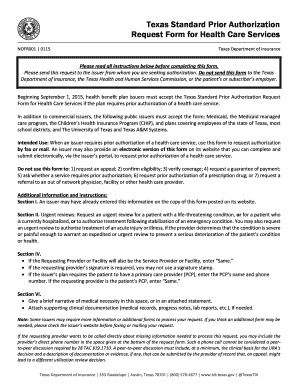
Texas Standard Auth Form


What is the Texas Standard Auth Form
The Texas Standard Prior Authorization Request Form is a crucial document used in the healthcare sector to obtain approval for specific medical services or medications before they are provided to patients. This form is designed to streamline the process between healthcare providers and insurance companies, ensuring that necessary treatments are covered under a patient's insurance plan. By utilizing this standardized form, healthcare professionals can submit requests efficiently, reducing delays in patient care.
How to Use the Texas Standard Auth Form
Using the Texas Standard Prior Authorization Request Form involves several key steps. First, healthcare providers must accurately fill out the form with patient information, including demographics and insurance details. Next, providers should specify the medical service or medication being requested, along with relevant clinical information that supports the necessity of the request. Once completed, the form can be submitted to the appropriate insurance company for review, either electronically or via traditional mail.
Steps to Complete the Texas Standard Auth Form
Completing the Texas Standard Prior Authorization Request Form requires attention to detail. Here are the essential steps:
- Gather necessary patient information, including name, date of birth, and insurance details.
- Identify the specific service or medication being requested.
- Provide clinical information, including diagnosis and previous treatment history.
- Ensure all sections of the form are filled out completely and accurately.
- Review the form for any errors or missing information.
- Submit the form to the insurance provider using the preferred submission method.
Legal Use of the Texas Standard Auth Form
The Texas Standard Prior Authorization Request Form is legally binding when filled out and submitted in compliance with applicable laws and regulations. It is essential for healthcare providers to ensure that the information provided is truthful and accurate, as any discrepancies may lead to legal repercussions or denial of coverage. The form must also comply with relevant healthcare regulations, including HIPAA, to protect patient privacy and confidentiality.
Key Elements of the Texas Standard Auth Form
Several key elements are essential for the Texas Standard Prior Authorization Request Form to be considered complete and valid. These include:
- Patient identification details, such as name and insurance policy number.
- Specific medical service or medication being requested.
- Supporting clinical information that justifies the request.
- Healthcare provider's contact information and credentials.
- Signature of the healthcare provider or authorized representative.
Form Submission Methods
The Texas Standard Prior Authorization Request Form can be submitted through various methods, depending on the preferences of the healthcare provider and the requirements of the insurance company. Common submission methods include:
- Electronic submission through secure online portals.
- Mailing a hard copy of the completed form to the insurance provider.
- Faxing the form directly to the insurance company.
Quick guide on how to complete texas standard auth form
Complete Texas Standard Auth Form effortlessly on any device
Digital document management has gained popularity among businesses and individuals. It offers an ideal eco-friendly substitute for traditional printed and signed documents, as you can easily find the necessary form and securely store it online. airSlate SignNow provides all the tools required to create, modify, and electronically sign your documents swiftly without any delays. Handle Texas Standard Auth Form on any platform using the airSlate SignNow Android or iOS applications and enhance any document-related task today.
How to modify and electronically sign Texas Standard Auth Form with ease
- Find Texas Standard Auth Form and click Get Form to begin.
- Utilize the tools we provide to fill out your document.
- Highlight important sections of the documents or obscure sensitive information with tools that airSlate SignNow specifically offers for that purpose.
- Create your signature with the Sign tool, which takes mere seconds and holds the same legal significance as a conventional wet ink signature.
- Review the details and click the Done button to save your changes.
- Choose how you would like to send your form, via email, SMS, or invitation link, or download it to your computer.
Eliminate the worry of lost or misfiled documents, tedious form hunting, or errors that necessitate reprinting new document copies. airSlate SignNow caters to your document management needs in a few clicks from a device of your choice. Modify and electronically sign Texas Standard Auth Form and ensure excellent communication at any stage of your form preparation process with airSlate SignNow.
Create this form in 5 minutes or less
Create this form in 5 minutes!
How to create an eSignature for the texas standard auth form
How to create an electronic signature for a PDF online
How to create an electronic signature for a PDF in Google Chrome
How to create an e-signature for signing PDFs in Gmail
How to create an e-signature right from your smartphone
How to create an e-signature for a PDF on iOS
How to create an e-signature for a PDF on Android
People also ask
-
What is the Texas standard prior authorization request form?
The Texas standard prior authorization request form is a standardized document used by healthcare providers to request prior authorization from insurance companies. This form helps streamline the approval process for medical services, ensuring that patients receive timely care. Utilizing the Texas standard prior authorization request form can signNowly improve communication between providers and insurers.
-
How does airSlate SignNow facilitate the use of the Texas standard prior authorization request form?
AirSlate SignNow simplifies the process of completing and submitting the Texas standard prior authorization request form. With our user-friendly platform, users can easily fill out, sign, and send this form electronically, saving time and reducing paperwork. Our solution also helps track submissions and responses, ensuring a smoother workflow.
-
Is there a cost associated with using airSlate SignNow for the Texas standard prior authorization request form?
AirSlate SignNow offers competitive pricing options that cater to businesses of all sizes for using the Texas standard prior authorization request form. Monthly and annual subscription plans are available, allowing you to choose a package that best fits your organizational needs. We also provide a free trial, so you can evaluate our services before committing.
-
What features does airSlate SignNow provide for managing the Texas standard prior authorization request form?
AirSlate SignNow offers various features to enhance the management of the Texas standard prior authorization request form, including template creation, automated workflows, and real-time tracking. These functionalities help ensure accuracy and compliance while minimizing delays in the authorization process. Additionally, users can set up reminders and notifications to keep track of submissions.
-
Can I integrate airSlate SignNow with other software for managing the Texas standard prior authorization request form?
Yes, airSlate SignNow seamlessly integrates with various healthcare management systems and CRM platforms. This capability allows users to incorporate the Texas standard prior authorization request form into their existing workflows without disrupting their operations. Our API enables easy connections with multiple applications to enhance productivity.
-
What are the benefits of using airSlate SignNow for the Texas standard prior authorization request form?
Using airSlate SignNow for the Texas standard prior authorization request form offers numerous benefits, including faster processing times and reduced administrative burden. Our platform promotes paperless transactions, which not only saves time but also contributes to better sustainability practices. Moreover, it enhances communication between providers and insurance companies by tracking the authorization process efficiently.
-
How secure is airSlate SignNow when handling the Texas standard prior authorization request form?
AirSlate SignNow prioritizes the security of your data, especially when handling sensitive documents such as the Texas standard prior authorization request form. Our platform complies with regulations like HIPAA, ensuring that your information is encrypted and securely stored. We implement robust authentication measures to protect user identity and maintain utmost confidentiality.
Get more for Texas Standard Auth Form
Find out other Texas Standard Auth Form
- How Can I Sign South Carolina Healthcare / Medical Profit And Loss Statement
- Sign Tennessee Healthcare / Medical Business Plan Template Free
- Help Me With Sign Tennessee Healthcare / Medical Living Will
- Sign Texas Healthcare / Medical Contract Mobile
- Sign Washington Healthcare / Medical LLC Operating Agreement Now
- Sign Wisconsin Healthcare / Medical Contract Safe
- Sign Alabama High Tech Last Will And Testament Online
- Sign Delaware High Tech Rental Lease Agreement Online
- Sign Connecticut High Tech Lease Template Easy
- How Can I Sign Louisiana High Tech LLC Operating Agreement
- Sign Louisiana High Tech Month To Month Lease Myself
- How To Sign Alaska Insurance Promissory Note Template
- Sign Arizona Insurance Moving Checklist Secure
- Sign New Mexico High Tech Limited Power Of Attorney Simple
- Sign Oregon High Tech POA Free
- Sign South Carolina High Tech Moving Checklist Now
- Sign South Carolina High Tech Limited Power Of Attorney Free
- Sign West Virginia High Tech Quitclaim Deed Myself
- Sign Delaware Insurance Claim Online
- Sign Delaware Insurance Contract Later