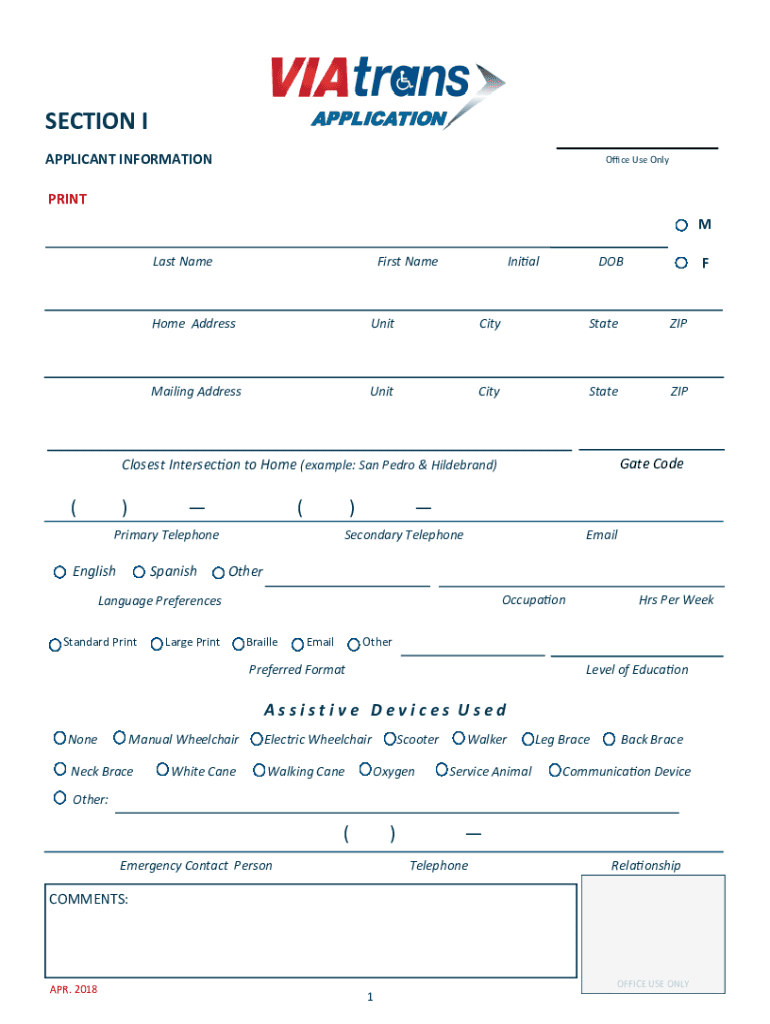
Via Trans Application Form


What is the Via Trans Application
The Via Trans application is a formal request for paratransit services designed for individuals with disabilities who require transportation assistance. This application is essential for accessing services that provide door-to-door transport for those who are unable to use regular public transit due to physical or cognitive limitations. The application process ensures that eligible individuals can receive the necessary support to maintain their mobility and independence.
How to use the Via Trans Application
Using the Via Trans application involves several straightforward steps. First, individuals must obtain the application form, which can typically be accessed online or through local transportation offices. After filling out the required information, applicants should ensure that all details are accurate and complete. This includes providing personal information, documentation of disability, and any other necessary supporting materials. Once the application is complete, it can be submitted electronically or through traditional mail, depending on the local agency's guidelines.
Steps to complete the Via Trans Application
Completing the Via Trans application requires careful attention to detail. Here are the steps to follow:
- Obtain the application form from the appropriate transportation authority's website or office.
- Fill out personal information, including name, address, and contact details.
- Provide documentation that verifies your disability status, such as a medical certificate or proof of eligibility.
- Review the application to ensure all information is accurate and complete.
- Submit the application via the designated method, either online or by mail.
Legal use of the Via Trans Application
The legal use of the Via Trans application is governed by specific regulations that protect the rights of individuals with disabilities. These regulations ensure that the application process is fair and accessible. It is important to comply with all local and federal laws when submitting the application, as failure to do so may result in delays or denial of services. Understanding these legal frameworks can help applicants navigate the process more effectively.
Required Documents
When applying for Via Trans services, certain documents are typically required to establish eligibility. These may include:
- A completed Via Trans application form.
- Proof of residency, such as a utility bill or lease agreement.
- Documentation of disability, which may include a letter from a healthcare provider.
- Identification, such as a driver's license or state ID.
Gathering these documents in advance can streamline the application process and help ensure that all necessary information is provided.
Eligibility Criteria
Eligibility for the Via Trans application is primarily based on the individual's disability status and their inability to use standard public transportation. Criteria may vary by location but generally include:
- Having a documented disability that limits mobility.
- Being unable to independently navigate public transit systems.
- Meeting any age or residency requirements set by the local transportation authority.
Applicants should review the specific eligibility criteria outlined by their local transit agency to ensure they qualify for services.
Quick guide on how to complete via trans application
Complete Via Trans Application effortlessly on any device
Digital document management has gained signNow traction among companies and individuals. It offers an ideal environmentally friendly alternative to traditional printed and signed documents, as you can easily locate the necessary form and securely store it online. airSlate SignNow provides all the resources you need to create, modify, and electronically sign your documents swiftly without hassles. Handle Via Trans Application on any platform using airSlate SignNow's Android or iOS applications and enhance any document-driven process today.
The easiest way to alter and electronically sign Via Trans Application without any effort
- Obtain Via Trans Application and click Get Form to commence.
- Utilize the tools we provide to complete your form.
- Identify important sections of the documents or obscure sensitive information with tools that airSlate SignNow offers specifically for that purpose.
- Create your eSignature using the Sign feature, which takes mere seconds and carries the same legal validity as a traditional handwritten signature.
- Review the information and click the Done button to save your modifications.
- Choose how you wish to share your form, via email, text message (SMS), an invitation link, or download it to your computer.
Eliminate concerns about lost or misplaced documents, tedious form searching, or mistakes that require printing new document copies. airSlate SignNow fulfills all your document management needs in just a few clicks from any device of your choosing. Modify and electronically sign Via Trans Application and guarantee excellent communication at every stage of your form preparation with airSlate SignNow.
Create this form in 5 minutes or less
Create this form in 5 minutes!
People also ask
-
What is the via trans application offered by airSlate SignNow?
The via trans application provided by airSlate SignNow allows users to seamlessly send and eSign documents online. This intuitive application centralizes document workflow, making it easier for businesses to manage their paperwork and secure signatures remotely.
-
How much does the via trans application cost?
Pricing for the via trans application varies based on the subscription plan you choose. airSlate SignNow offers flexible pricing options to suit different business needs, ensuring you only pay for the features that are essential for your organization.
-
What features does the via trans application include?
The via trans application comes equipped with a robust set of features, including document templates, customizable workflows, and real-time tracking. Additionally, it provides secure storage for your documents and integrates smoothly with other tools, enhancing overall productivity.
-
How does eSigning work in the via trans application?
eSigning in the via trans application is a straightforward process. Users can upload documents, designate signers, and send them out for signature electronically, all while maintaining compliance with legal standards and ensuring document security.
-
Can I integrate the via trans application with other platforms?
Yes, the via trans application can be easily integrated with various platforms such as Google Drive and Dropbox. This flexibility allows users to maintain their preferred workflow while leveraging the benefits of airSlate SignNow's eSigning capabilities.
-
What are the benefits of using the via trans application for my business?
Utilizing the via trans application streamlines document management and accelerates the signing process, ultimately improving efficiency. It also reduces the need for paper-based processes, contributing to cost savings and environmentally friendly practices.
-
Is the via trans application secure for sensitive documents?
Absolutely, the via trans application prioritizes security with features like encryption and secure access controls. This ensures that sensitive documents are protected during transmission and storage, keeping your business's information safe.
Get more for Via Trans Application
- 504 teacher input form 44285377
- Oracle jrockit the definitive guide form
- Rockwood school district physical form
- High mileage appeal greenville sc form
- Icss form
- Muppu price form
- Mast app online form
- When completed mail to city of philadelphia department of licenses and inspections department of licenses and inspections form
Find out other Via Trans Application
- How Can I Sign Alabama Personal loan contract template
- Can I Sign Arizona Personal loan contract template
- How To Sign Arkansas Personal loan contract template
- Sign Colorado Personal loan contract template Mobile
- How Do I Sign Florida Personal loan contract template
- Sign Hawaii Personal loan contract template Safe
- Sign Montana Personal loan contract template Free
- Sign New Mexico Personal loan contract template Myself
- Sign Vermont Real estate contracts Safe
- Can I Sign West Virginia Personal loan contract template
- How Do I Sign Hawaii Real estate sales contract template
- Sign Kentucky New hire forms Myself
- Sign Alabama New hire packet Online
- How Can I Sign California Verification of employment form
- Sign Indiana Home rental application Online
- Sign Idaho Rental application Free
- Sign South Carolina Rental lease application Online
- Sign Arizona Standard rental application Now
- Sign Indiana Real estate document Free
- How To Sign Wisconsin Real estate document