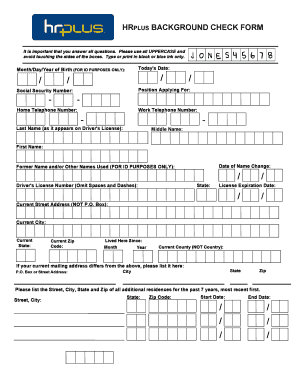
Hr Plus Background Check Form


What is the Hr Plus Background Check
The Hr Plus Background Check is a comprehensive screening process used by employers to verify the qualifications and history of potential employees. This form typically includes checks on criminal records, employment history, education verification, and sometimes credit history, depending on the position. By utilizing this form, organizations can ensure they are making informed hiring decisions, thereby enhancing workplace safety and integrity.
How to use the Hr Plus Background Check
Using the Hr Plus Background Check involves several steps to ensure accuracy and compliance. First, employers must obtain consent from the candidate before initiating the check. This consent is typically documented through a signed form. After obtaining consent, employers can submit the necessary information to a background check provider. The provider will then conduct the checks and return the results, which employers can review to make informed hiring decisions.
Steps to complete the Hr Plus Background Check
Completing the Hr Plus Background Check involves a systematic approach. Here are the essential steps:
- Obtain written consent from the candidate.
- Gather necessary personal information, such as full name, date of birth, and social security number.
- Choose a reputable background check service provider.
- Submit the candidate's information to the provider.
- Review the results once received and assess any findings in relation to the job requirements.
- Communicate the results to the candidate, especially if any adverse action is taken based on the findings.
Legal use of the Hr Plus Background Check
Employers must adhere to specific legal guidelines when utilizing the Hr Plus Background Check. The Fair Credit Reporting Act (FCRA) mandates that employers inform candidates if a background check is being conducted and obtain their consent. Additionally, if any adverse action is taken based on the results, employers are required to provide the candidate with a copy of the report and a summary of their rights under the FCRA. Compliance with state laws is also essential, as some states have additional regulations regarding background checks.
Key elements of the Hr Plus Background Check
The Hr Plus Background Check typically includes several key components that provide a thorough overview of a candidate's background. These elements often consist of:
- Criminal history checks to identify any past offenses.
- Employment verification to confirm previous job titles and durations.
- Education verification to validate degrees and certifications.
- Reference checks to gather insights from previous employers or colleagues.
- Credit checks, if applicable, particularly for positions involving financial responsibilities.
Who Issues the Hr Plus Background Check
The Hr Plus Background Check is typically issued by third-party background check companies that specialize in screening services. These companies are responsible for gathering and compiling information from various sources, including public records, previous employers, and educational institutions. Employers can select a provider based on their specific needs, ensuring that the checks conducted are thorough and compliant with applicable laws.
Quick guide on how to complete hr plus background check
Complete Hr Plus Background Check effortlessly on any device
Online document management has become increasingly popular among businesses and individuals. It offers an ideal eco-friendly substitute for conventional printed and signed documents, as you can access the necessary form and securely store it online. airSlate SignNow equips you with all the resources needed to create, modify, and electronically sign your documents swiftly without delays. Manage Hr Plus Background Check on any device using airSlate SignNow's Android or iOS applications and enhance any document-focused process today.
The easiest way to modify and eSign Hr Plus Background Check without hassle
- Find Hr Plus Background Check and click on Get Form to initiate the process.
- Utilize the tools we provide to complete your document.
- Highlight important sections of the documents or redact sensitive information with tools specifically designed for that purpose by airSlate SignNow.
- Create your signature using the Sign tool, which takes only seconds and carries the same legal significance as a traditional handwritten signature.
- Review the details and click on the Done button to save your modifications.
- Choose how you want to send your form, whether by email, SMS, invite link, or download it to your computer.
No more worrying about lost or misplaced documents, tedious form searching, or mistakes that require printing new document copies. airSlate SignNow manages your document needs in just a few clicks from any device you prefer. Edit and eSign Hr Plus Background Check and ensure outstanding communication at every stage of your document preparation process with airSlate SignNow.
Create this form in 5 minutes or less
Create this form in 5 minutes!
How to create an eSignature for the hr plus background check
How to create an electronic signature for a PDF online
How to create an electronic signature for a PDF in Google Chrome
How to create an e-signature for signing PDFs in Gmail
How to create an e-signature right from your smartphone
How to create an e-signature for a PDF on iOS
How to create an e-signature for a PDF on Android
People also ask
-
What is the hr plus background check feature in airSlate SignNow?
The hr plus background check feature in airSlate SignNow allows businesses to efficiently verify the backgrounds of potential hires. This streamlined process integrates seamlessly with our eSigning capabilities, ensuring you can move forward with confidence in your hiring decisions.
-
How does airSlate SignNow simplify the hr plus background check process?
airSlate SignNow simplifies the hr plus background check process by providing automated workflows that standardize the verification tasks. This eliminates human error and saves time, enabling HR professionals to focus on more strategic initiatives.
-
Is the hr plus background check feature included in the airSlate SignNow subscription?
Yes, the hr plus background check feature is included in our airSlate SignNow subscription packages. By subscribing, you gain access to a comprehensive suite of tools designed to streamline your document signing and employee verification processes.
-
What types of background checks can be performed using hr plus background check?
With the hr plus background check feature, you can perform various types of checks, including criminal history, employment verification, and educational credentials. This comprehensive approach helps ensure that your new hires meet all necessary qualifications.
-
How does airSlate SignNow ensure the security of hr plus background check data?
airSlate SignNow prioritizes the security of your data with industry-standard encryption and compliance protocols. All information processed through the hr plus background check feature is handled confidentially, ensuring that sensitive data is protected at all times.
-
Can I integrate hr plus background check with other HR software?
Yes, airSlate SignNow allows for easy integration of the hr plus background check feature with numerous HR management systems. This capability ensures that you can maintain a cohesive workflow across various platforms and enhance your operational efficiency.
-
What are the benefits of using airSlate SignNow for hr plus background checks?
Utilizing airSlate SignNow for hr plus background checks provides numerous benefits, including time-saving automation, reduced errors, and enhanced user experience. This comprehensive solution allows businesses to hire with confidence and maintain a compliant hiring process.
Get more for Hr Plus Background Check
- Financial aid appeal form stephen f austin state university sfasu
- 2017 2018 independent student household size verification form
- Union pacific fmla form 16874
- Trevecca towers form
- Dugan truck line form
- Fedex signature release form
- Agreement between carrier and shipper form
- Request for certificate of conformity form english intertek
Find out other Hr Plus Background Check
- How To eSign West Virginia Termination Letter Template
- How To eSign Pennsylvania Independent Contractor Agreement Template
- eSignature Arkansas Affidavit of Heirship Secure
- How Can I eSign Alaska Emergency Contact Form
- Can I eSign Montana Employee Incident Report
- eSign Hawaii CV Form Template Online
- eSign Idaho CV Form Template Free
- How To eSign Kansas CV Form Template
- eSign Nevada CV Form Template Online
- eSign New Hampshire CV Form Template Safe
- eSign Indiana New Hire Onboarding Online
- eSign Delaware Software Development Proposal Template Free
- eSign Nevada Software Development Proposal Template Mobile
- Can I eSign Colorado Mobile App Design Proposal Template
- How Can I eSignature California Cohabitation Agreement
- How Do I eSignature Colorado Cohabitation Agreement
- How Do I eSignature New Jersey Cohabitation Agreement
- Can I eSign Utah Mobile App Design Proposal Template
- eSign Arkansas IT Project Proposal Template Online
- eSign North Dakota IT Project Proposal Template Online