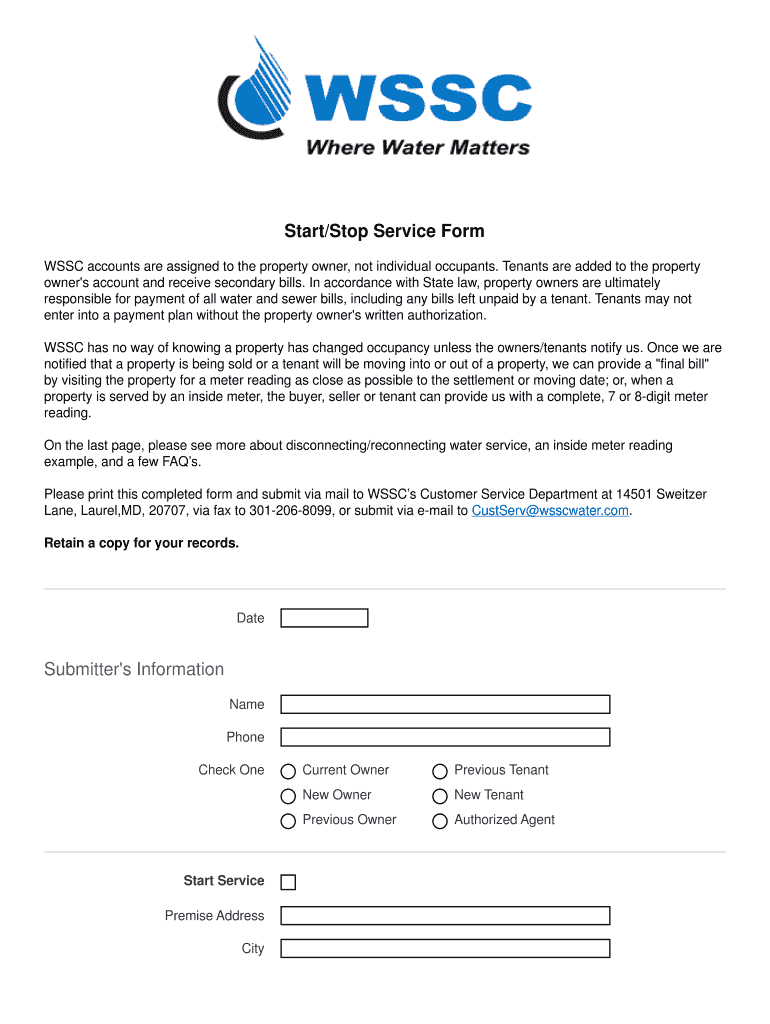
Wssc Form


What is the WSSC Form
The WSSC form is a crucial document used to initiate water service with the Washington Suburban Sanitary Commission (WSSC) in Maryland. This form is essential for residents and businesses looking to establish new water service connections. The WSSC form collects pertinent information such as the applicant's name, address, contact details, and the type of service required. Understanding the specifics of this form is vital for ensuring a smooth application process and compliance with local regulations.
How to Use the WSSC Form
Using the WSSC form involves several steps to ensure accurate completion and submission. First, applicants should gather all necessary information, including identification and proof of residency. Next, the form can be filled out online or printed for manual completion. It is important to double-check all entries for accuracy before submission. Once completed, the form can be submitted electronically or mailed to the appropriate WSSC office. This process is designed to facilitate the establishment of water service efficiently.
Steps to Complete the WSSC Form
Completing the WSSC form requires attention to detail. Here are the key steps:
- Gather necessary documentation, such as identification and proof of address.
- Access the WSSC form through the official website or obtain a physical copy.
- Fill out the form with accurate personal and service-related information.
- Review the completed form for any errors or omissions.
- Submit the form electronically or via mail to the designated WSSC office.
Following these steps ensures that the application is processed without delays.
Legal Use of the WSSC Form
The WSSC form is legally binding once submitted and accepted by the WSSC. It is essential for applicants to understand that providing false information on this form can lead to penalties or denial of service. Compliance with local regulations is crucial, as the form serves as a formal request for water service, establishing a legal relationship between the applicant and the WSSC. Ensuring accuracy and honesty in the application process protects the rights of both the service provider and the customer.
Required Documents
When completing the WSSC form, several documents are typically required to verify the applicant's identity and address. These may include:
- Government-issued identification, such as a driver's license or passport.
- Proof of residency, which can be a utility bill, lease agreement, or bank statement.
- Any additional documentation requested by WSSC, depending on the service type.
Having these documents ready can streamline the application process and facilitate faster approval.
Form Submission Methods
The WSSC form can be submitted through various methods, providing flexibility for applicants. The primary submission methods include:
- Online submission via the WSSC website, which allows for quick processing.
- Mailing a printed copy of the completed form to the designated WSSC office.
- In-person submission at a local WSSC office for those who prefer face-to-face interaction.
Each method has its advantages, and applicants should choose the one that best fits their needs.
Quick guide on how to complete wssc form
Effortlessly Prepare Wssc Form on Any Device
Digital document management has become increasingly popular among businesses and individuals. It serves as an ideal eco-friendly substitute for traditional printed and signed paperwork, allowing you to locate the correct form and securely store it online. airSlate SignNow equips you with all the tools necessary to create, edit, and electronically sign your documents quickly without delays. Manage Wssc Form on any device with the airSlate SignNow apps for Android or iOS and streamline any document-related process today.
How to Edit and eSign Wssc Form with Ease
- Locate Wssc Form and click on Get Form to begin.
- Utilize the tools we offer to complete your document.
- Emphasize relevant sections of the documents or redact sensitive information with tools that airSlate SignNow provides specifically for that purpose.
- Create your signature using the Sign feature, which takes just seconds and holds the same legal validity as a traditional wet ink signature.
- Review all the details and click on the Done button to save your changes.
- Select your preferred method to share your form, whether by email, text message (SMS), invitation link, or download it to your computer.
Eliminate concerns about lost or misplaced files, tedious form navigation, or errors that necessitate printing new document copies. airSlate SignNow addresses your document management needs in just a few clicks from your chosen device. Edit and eSign Wssc Form and ensure effective communication at any stage of your form preparation process with airSlate SignNow.
Create this form in 5 minutes or less
Create this form in 5 minutes!
People also ask
-
What is the process for the wssc water start service?
The wssc water start service requires you to fill out a service request form online on their official website. Once submitted, the WSSC Water team will process your request and provide confirmation regarding the start date. This ensures a smooth transition for new customers needing water services.
-
Are there any fees associated with the wssc water start service?
Yes, the wssc water start service may include initial setup fees depending on your specific location and service requirements. It's advisable to check the WSSC Water's pricing page for detailed information. Understanding these fees helps you budget effectively for your new service.
-
How long does it take to activate the wssc water start service?
The activation time for the wssc water start service can vary, but typically it takes 1 to 3 business days. Factors such as current workload and any required inspections can impact this timeline. For a more accurate estimate, contact WSSC Water directly after submitting your request.
-
What benefits do I get with the wssc water start service?
The wssc water start service provides reliable access to fresh water, which is essential for households and businesses alike. Additionally, WSSC Water offers helpful customer support and online resources to manage your services easily. These benefits ensure a hassle-free experience for new customers.
-
Can I manage my wssc water start service online?
Absolutely! WSSC Water provides an online customer portal where you can manage your account and services, including the wssc water start service. This convenient feature allows you to track usage, pay bills, and update information without any hassle.
-
Is the wssc water start service available for all areas?
The availability of the wssc water start service depends on your specific geographic location. WSSC Water covers a broad service area, but it's best to verify if your address is within their service boundaries on their website. This ensures you can get the water service you need.
-
What should I do if I experience issues with my wssc water start service?
If you encounter any problems with your wssc water start service, it is recommended to contact WSSC Water's customer service immediately. They have dedicated support staff to resolve any issues, from leaks to account concerns. Prompt reporting helps maintain uninterrupted service.
Get more for Wssc Form
Find out other Wssc Form
- How Can I eSignature Wisconsin Orthodontists Word
- How Do I eSignature Arizona Real Estate PDF
- How To eSignature Arkansas Real Estate Document
- How Do I eSignature Oregon Plumbing PPT
- How Do I eSignature Connecticut Real Estate Presentation
- Can I eSignature Arizona Sports PPT
- How Can I eSignature Wisconsin Plumbing Document
- Can I eSignature Massachusetts Real Estate PDF
- How Can I eSignature New Jersey Police Document
- How Can I eSignature New Jersey Real Estate Word
- Can I eSignature Tennessee Police Form
- How Can I eSignature Vermont Police Presentation
- How Do I eSignature Pennsylvania Real Estate Document
- How Do I eSignature Texas Real Estate Document
- How Can I eSignature Colorado Courts PDF
- Can I eSignature Louisiana Courts Document
- How To Electronic signature Arkansas Banking Document
- How Do I Electronic signature California Banking Form
- How Do I eSignature Michigan Courts Document
- Can I eSignature Missouri Courts Document