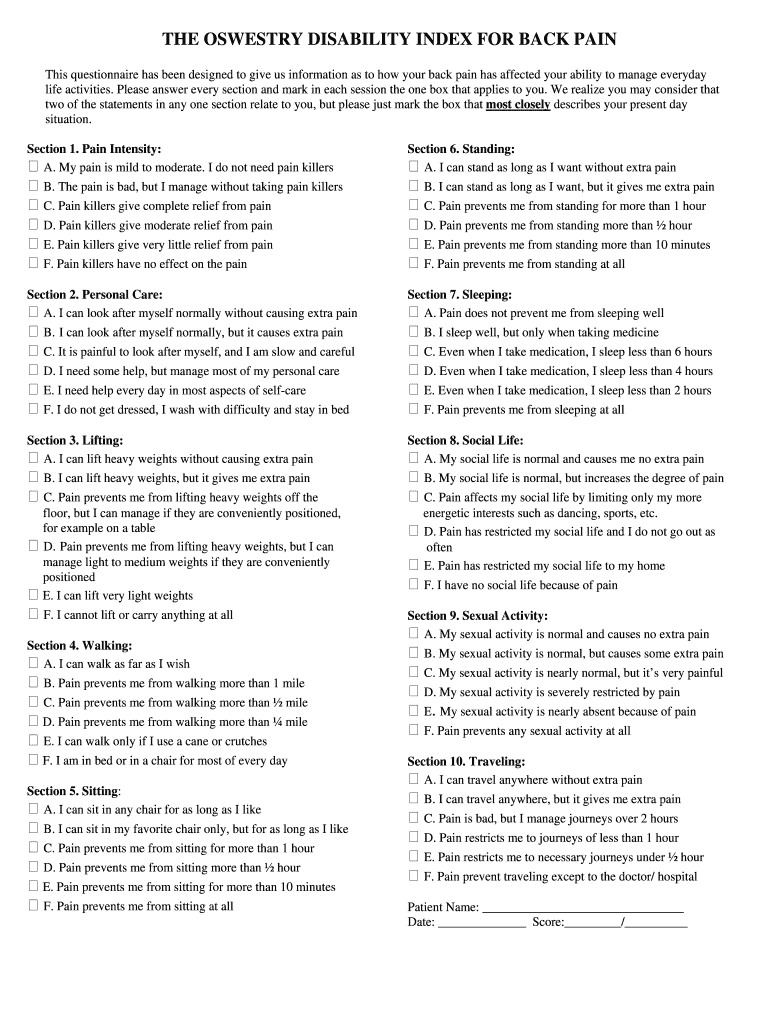
The OSWESTRY DISABILITY INDEX for BACK PAIN Form


Understanding the Oswestry Disability Index for Back Pain
The Oswestry Disability Index (ODI) is a widely recognized tool used to measure a patient's level of disability due to back pain. It consists of ten sections, each addressing different aspects of daily living, such as personal care, lifting, walking, and sitting. Each section offers a range of responses, allowing patients to indicate their level of discomfort or difficulty. The total score, which ranges from zero to one hundred, reflects the degree of disability, with higher scores indicating greater impairment.
Steps to Complete the Oswestry Disability Index for Back Pain
Completing the Oswestry Disability Index involves several straightforward steps:
- Gather necessary materials: Ensure you have the modified Oswestry Disability Index PDF, a pen, and a quiet space to focus.
- Read each section carefully: Each of the ten sections will present statements related to daily activities affected by back pain.
- Select the most appropriate response: For each section, choose the statement that best describes your current condition.
- Calculate the score: Add up the points from your selected responses to obtain your total score. This score will help in assessing your level of disability.
Legal Use of the Oswestry Disability Index for Back Pain
The Oswestry Disability Index can serve as a legal document in various contexts, particularly in personal injury claims or disability assessments. For it to be legally binding, the document must be completed accurately and signed appropriately. Utilizing a reliable eSignature solution ensures compliance with relevant laws, such as the ESIGN Act and UETA, which govern electronic signatures in the United States.
Key Elements of the Oswestry Disability Index for Back Pain
Understanding the key elements of the Oswestry Disability Index is crucial for accurate scoring and interpretation. The index includes:
- Ten sections: Each section targets a specific area of daily life affected by back pain.
- Scoring system: Each response is assigned a score, contributing to the overall disability score.
- Patient self-reporting: The index relies on the patient's self-assessment, making it essential for accurate reporting.
How to Use the Oswestry Disability Index for Back Pain
Using the Oswestry Disability Index effectively involves understanding its purpose and application. It is primarily used by healthcare professionals to evaluate the impact of back pain on a patient's daily life. Patients should complete the index honestly to provide an accurate representation of their condition. The results can guide treatment decisions and help track progress over time.
Examples of Using the Oswestry Disability Index for Back Pain
Practical examples of how the Oswestry Disability Index is used include:
- Clinical assessments: Healthcare providers may use the index to evaluate a patient's condition before and after treatment.
- Insurance claims: The index can support claims for disability benefits by providing documented evidence of impairment.
- Research studies: The Oswestry Disability Index is often utilized in clinical research to measure outcomes related to back pain interventions.
Quick guide on how to complete the oswestry disability index for back pain
Effortlessly Prepare THE OSWESTRY DISABILITY INDEX FOR BACK PAIN on Any Device
Managing documents online has gained signNow traction among businesses and individuals. It serves as an ideal environmentally friendly substitute for traditional printed and signed documents, as you can easily locate the necessary form and securely save it online. airSlate SignNow equips you with all the tools required to create, edit, and eSign your documents promptly without any delays. Manage THE OSWESTRY DISABILITY INDEX FOR BACK PAIN on any device using the airSlate SignNow apps available for Android or iOS, and simplify any document-related tasks today.
How to Modify and eSign THE OSWESTRY DISABILITY INDEX FOR BACK PAIN with Ease
- Locate THE OSWESTRY DISABILITY INDEX FOR BACK PAIN and click Get Form to begin.
- Use the tools we provide to complete your form.
- Highlight important sections of the documents or obscure sensitive information with tools specifically available through airSlate SignNow.
- Create your eSignature using the Sign feature, which takes just seconds and holds the same legal significance as a traditional handwritten signature.
- Review the information and click on the Done button to save your changes.
- Select how you wish to send your form, whether by email, text message (SMS), invitation link, or download it to your computer.
Eliminate the hassle of lost or misplaced files, tedious form searches, or errors that require printing new copies of documents. airSlate SignNow meets all your document management needs with just a few clicks from your preferred device. Modify and eSign THE OSWESTRY DISABILITY INDEX FOR BACK PAIN to ensure excellent communication throughout the form preparation process with airSlate SignNow.
Create this form in 5 minutes or less
Create this form in 5 minutes!
How to create an eSignature for the the oswestry disability index for back pain
How to create an electronic signature for a PDF online
How to create an electronic signature for a PDF in Google Chrome
How to create an e-signature for signing PDFs in Gmail
How to create an e-signature right from your smartphone
How to create an e-signature for a PDF on iOS
How to create an e-signature for a PDF on Android
People also ask
-
What is Oswestry scoring and how is it utilized in SignNow?
Oswestry scoring is a tool used to assess the level of disability in patients with back pain. In SignNow, this scoring method can be incorporated into forms to automatically evaluate a patient's condition and streamline documentation.
-
How does SignNow integrate Oswestry scoring into its features?
SignNow allows for customizable templates that include Oswestry scoring components. This integration enables healthcare providers to easily collect and manage patient data while ensuring compliance and accuracy in documentation.
-
Is there a cost associated with using the Oswestry scoring feature in SignNow?
While SignNow provides an affordable eSignature solution, specific pricing related to features like Oswestry scoring may vary based on the plan you choose. It's best to check our pricing page for detailed information on available plans and features.
-
What are the benefits of using Oswestry scoring in SignNow?
Using Oswestry scoring in SignNow helps streamline patient assessments and improves the accuracy of documentation. It benefits medical professionals by reducing the time spent on administrative tasks, allowing them to focus more on patient care.
-
Can I customize the Oswestry scoring in SignNow for my practice?
Yes, SignNow offers extensive customization options, allowing you to tailor the Oswestry scoring templates to fit your specific practice needs. You can adjust questions and scoring criteria to better align with your assessment protocols.
-
Does SignNow support multiple users for Oswestry scoring assessments?
Absolutely, SignNow supports team collaboration, enabling multiple users to access and utilize Oswestry scoring assessments simultaneously. This feature enhances workflow efficiency in larger medical practices.
-
How can SignNow help with the compliance of Oswestry scoring documentation?
SignNow ensures compliance with healthcare regulations by providing secure, encrypted document handling. Using Oswestry scoring within the platform guarantees that your patient assessments are documented properly and securely stored.
Get more for THE OSWESTRY DISABILITY INDEX FOR BACK PAIN
- Veterinary consultation request form the joint pathology center
- Health notice privacy practices form
- Cdnbcmedumichael e debakey va medical centermichael e debakey va medical centerbcm form
- Hand therapy fellowship program application vagov form
- Runner license form
- Tdlr form reciprocity
- Age retirement benefit application form
- Australia post postage meters form
Find out other THE OSWESTRY DISABILITY INDEX FOR BACK PAIN
- How Do I eSign Arkansas Charity LLC Operating Agreement
- eSign Colorado Charity LLC Operating Agreement Fast
- eSign Connecticut Charity Living Will Later
- How Can I Sign West Virginia Courts Quitclaim Deed
- Sign Courts Form Wisconsin Easy
- Sign Wyoming Courts LLC Operating Agreement Online
- How To Sign Wyoming Courts Quitclaim Deed
- eSign Vermont Business Operations Executive Summary Template Mobile
- eSign Vermont Business Operations Executive Summary Template Now
- eSign Virginia Business Operations Affidavit Of Heirship Mobile
- eSign Nebraska Charity LLC Operating Agreement Secure
- How Do I eSign Nevada Charity Lease Termination Letter
- eSign New Jersey Charity Resignation Letter Now
- eSign Alaska Construction Business Plan Template Mobile
- eSign Charity PPT North Carolina Now
- eSign New Mexico Charity Lease Agreement Form Secure
- eSign Charity PPT North Carolina Free
- eSign North Dakota Charity Rental Lease Agreement Now
- eSign Arkansas Construction Permission Slip Easy
- eSign Rhode Island Charity Rental Lease Agreement Secure