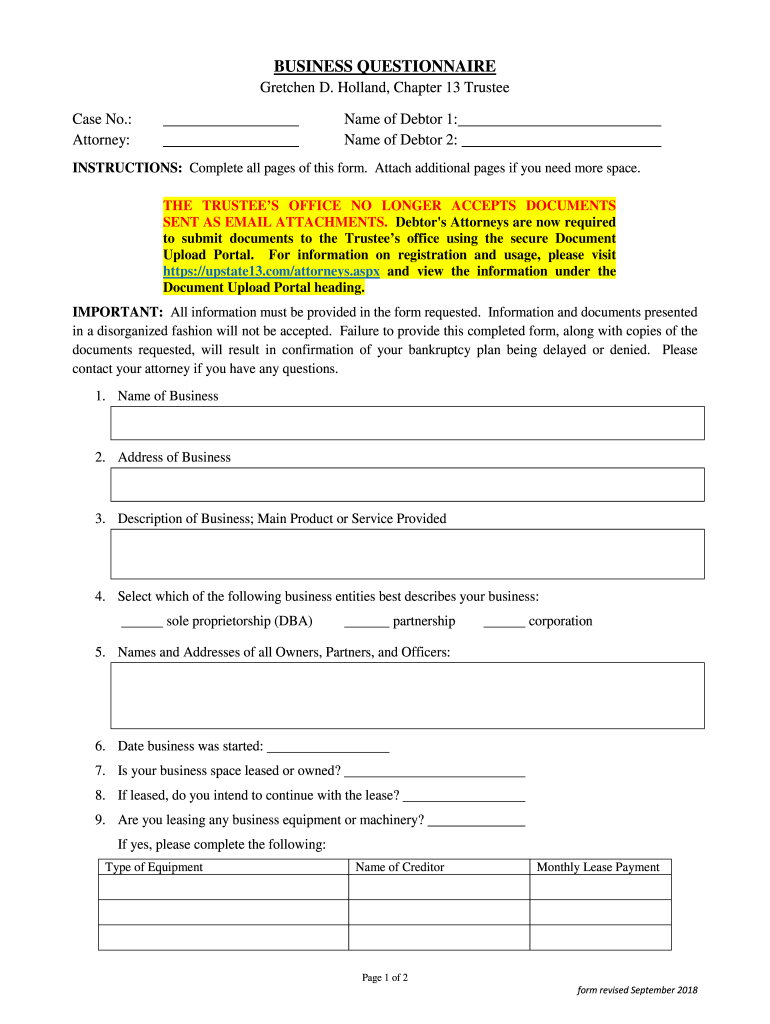
CHAPTER 13 ATTORNEY CHECKLIST Gretchen D Holland, Chapter Form


What is the Chapter 13 Attorney Checklist Gretchen D Holland?
The Chapter 13 Attorney Checklist Gretchen D Holland is a comprehensive tool designed to assist individuals navigating the Chapter 13 bankruptcy process. This checklist outlines essential steps and documentation required for filing, ensuring that all necessary information is gathered and organized. It serves as a guide for both attorneys and clients, helping to streamline the process and minimize errors. By following this checklist, individuals can better understand their obligations and the requirements set forth by the court, ultimately leading to a more efficient bankruptcy filing experience.
How to Use the Chapter 13 Attorney Checklist Gretchen D Holland
Using the Chapter 13 Attorney Checklist involves several straightforward steps. First, review each item on the checklist to ensure you have all required documents and information. This may include financial statements, tax returns, and proof of income. Next, gather the necessary documentation and fill out any forms as indicated. It is crucial to double-check each item for accuracy and completeness to avoid delays in the bankruptcy process. Finally, consult with your attorney to clarify any questions and ensure that your submission aligns with legal requirements.
Steps to Complete the Chapter 13 Attorney Checklist Gretchen D Holland
Completing the Chapter 13 Attorney Checklist involves a systematic approach. Start by listing all your debts, including secured and unsecured obligations. Next, document your income sources and monthly expenses to present a clear financial picture. Collect supporting documents, such as pay stubs, bank statements, and tax returns, to substantiate your claims. Once you have compiled all necessary information, fill out the required forms accurately. Review the checklist to confirm that nothing is overlooked, and submit the completed forms to your attorney for review before filing with the court.
Legal Use of the Chapter 13 Attorney Checklist Gretchen D Holland
The Chapter 13 Attorney Checklist is legally recognized as a valuable resource in the bankruptcy process. It helps ensure compliance with federal and state laws governing bankruptcy filings. By following the checklist, individuals can provide the necessary documentation and information required by the court, which is essential for the approval of a Chapter 13 repayment plan. This checklist also aids in demonstrating good faith efforts to repay debts, a critical factor in the bankruptcy process.
Key Elements of the Chapter 13 Attorney Checklist Gretchen D Holland
Key elements of the Chapter 13 Attorney Checklist include detailed sections for documenting income, expenses, and debts. It typically requires information on secured and unsecured debts, a breakdown of monthly living expenses, and proof of income. Additionally, the checklist may include sections for listing assets and liabilities, as well as any relevant legal documents, such as previous bankruptcy filings or court orders. These elements are crucial for creating a comprehensive view of an individual's financial situation, which is necessary for the court's evaluation.
Required Documents for the Chapter 13 Attorney Checklist Gretchen D Holland
To effectively use the Chapter 13 Attorney Checklist, certain documents are required. These typically include:
- Recent pay stubs or proof of income
- Tax returns for the past two years
- Bank statements for the last few months
- Documentation of debts, including credit card statements and loan agreements
- Proof of any additional income sources, such as rental income or alimony
Gathering these documents in advance can significantly expedite the bankruptcy process and help ensure a smoother filing experience.
Quick guide on how to complete chapter 13 attorney checklist gretchen d holland chapter
Complete CHAPTER 13 ATTORNEY CHECKLIST Gretchen D Holland, Chapter effortlessly on any device
Digital document management has become increasingly popular among businesses and individuals. It offers a perfect eco-friendly substitute for traditional printed and signed papers, allowing you to access the necessary form and securely store it online. airSlate SignNow provides all the tools you require to create, modify, and eSign your documents swiftly without delays. Manage CHAPTER 13 ATTORNEY CHECKLIST Gretchen D Holland, Chapter on any device using airSlate SignNow's Android or iOS applications and enhance any document-centered process today.
How to adjust and eSign CHAPTER 13 ATTORNEY CHECKLIST Gretchen D Holland, Chapter with ease
- Locate CHAPTER 13 ATTORNEY CHECKLIST Gretchen D Holland, Chapter and click on Get Form to begin.
- Utilize the tools we provide to complete your form.
- Highlight important sections of your documents or obscure sensitive data with tools that airSlate SignNow specifically offers for that purpose.
- Generate your signature using the Sign tool, which takes moments and has the same legal validity as a traditional wet ink signature.
- Review all the details and click on the Done button to save your changes.
- Choose how you prefer to send your form, via email, text message (SMS), or invitation link, or download it to your computer.
Forget about lost or misplaced files, tedious form searches, or mistakes that require printing new document copies. airSlate SignNow meets all your document management needs with just a few clicks from any device of your choice. Modify and eSign CHAPTER 13 ATTORNEY CHECKLIST Gretchen D Holland, Chapter and ensure excellent communication at any stage of the form preparation process with airSlate SignNow.
Create this form in 5 minutes or less
Create this form in 5 minutes!
People also ask
-
What is the significance of Gretchen Holland in the context of airSlate SignNow?
Gretchen Holland is recognized for her contributions to enhancing user experiences and customer satisfaction. At airSlate SignNow, her influence helps shape how businesses utilize our eSigning solutions efficiently. Understanding her work offers insights into our commitment to user-centric features.
-
How does airSlate SignNow's pricing compare with competitors like Gretchen Holland's recommendations?
Gretchen Holland emphasizes the importance of cost-effectiveness in solutions like airSlate SignNow. Our pricing model is designed to provide maximum value, ensuring businesses receive competitive rates without sacrificing quality. This allows companies to manage their budgets effectively while still utilizing top-notch eSigning services.
-
What key features are highlighted by Gretchen Holland when discussing airSlate SignNow?
According to Gretchen Holland, the standout features of airSlate SignNow include its user-friendly interface, robust security measures, and extensive integrations. These features allow businesses to streamline their document signing processes. With airSlate SignNow, you can expect a seamless experience that focuses on efficiency.
-
How can businesses benefit from Gretchen Holland's insights on airSlate SignNow?
Gretchen Holland's insights can signNowly enhance a business's use of airSlate SignNow by focusing on maximizing efficiency and user engagement. Her strategies promote effective workflows and encourage teams to leverage our tools fully. This can lead to improved productivity and faster document turnaround times.
-
What kind of integrations does airSlate SignNow support as mentioned by Gretchen Holland?
Gretchen Holland highlights that airSlate SignNow integrates with various platforms, including CRM systems and cloud storage solutions. These integrations ensure that businesses can easily incorporate eSigning into their existing workflows. This flexibility helps organizations save time and enhances overall productivity.
-
Is airSlate SignNow suitable for small businesses, according to Gretchen Holland?
Yes, Gretchen Holland affirms that airSlate SignNow is an excellent choice for small businesses due to its affordability and scalability. The platform allows small businesses to manage their eSigning needs without breaking the bank. This makes it accessible for teams of all sizes to utilize professional-grade signing solutions.
-
What are the security features of airSlate SignNow as noted by Gretchen Holland?
Gretchen Holland notes that airSlate SignNow prioritizes security with features like encryption and secure cloud storage. These measures protect sensitive information and ensure compliance with industry standards. Users can confidently use our platform, knowing that their documents are safe during the signing process.
Get more for CHAPTER 13 ATTORNEY CHECKLIST Gretchen D Holland, Chapter
Find out other CHAPTER 13 ATTORNEY CHECKLIST Gretchen D Holland, Chapter
- Can I eSignature Utah Charity Document
- How Do I eSignature Utah Car Dealer Presentation
- Help Me With eSignature Wyoming Charity Presentation
- How To eSignature Wyoming Car Dealer PPT
- How To eSignature Colorado Construction PPT
- How To eSignature New Jersey Construction PDF
- How To eSignature New York Construction Presentation
- How To eSignature Wisconsin Construction Document
- Help Me With eSignature Arkansas Education Form
- Can I eSignature Louisiana Education Document
- Can I eSignature Massachusetts Education Document
- Help Me With eSignature Montana Education Word
- How To eSignature Maryland Doctors Word
- Help Me With eSignature South Dakota Education Form
- How Can I eSignature Virginia Education PDF
- How To eSignature Massachusetts Government Form
- How Can I eSignature Oregon Government PDF
- How Can I eSignature Oklahoma Government Document
- How To eSignature Texas Government Document
- Can I eSignature Vermont Government Form