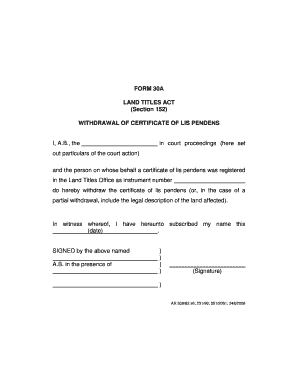
Withdrawal of Certificate of Lis Pendens Alberta Form


What is the withdrawal of certificate of lis pendens in Alberta?
The withdrawal of a certificate of lis pendens in Alberta is a legal process that removes a notice filed against a property, indicating that there is a pending lawsuit related to it. This certificate serves to inform potential buyers or lenders that a legal claim exists, which could affect ownership or rights to the property. When a party wishes to withdraw this notice, it typically means that the underlying legal issue has been resolved or is no longer relevant. Understanding this process is essential for property owners and involved parties to ensure clarity in property transactions.
Steps to complete the withdrawal of certificate of lis pendens in Alberta
Completing the withdrawal of a certificate of lis pendens involves several key steps:
- Gather necessary documentation, including the original certificate of lis pendens and any court orders or agreements that support the withdrawal.
- Complete the appropriate withdrawal form, ensuring all required fields are accurately filled out.
- Submit the completed form along with any supporting documents to the relevant land titles office in Alberta.
- Pay any applicable fees associated with the withdrawal process.
- Await confirmation from the land titles office that the withdrawal has been processed.
Legal use of the withdrawal of certificate of lis pendens in Alberta
The legal use of the withdrawal of a certificate of lis pendens is crucial for ensuring that property transactions can proceed without the encumbrance of pending legal claims. This withdrawal is often utilized when a lawsuit has been settled, or the parties involved have reached an agreement. It is important to ensure that the withdrawal is executed properly to avoid potential disputes or claims against the property in the future. Legal counsel is often recommended to navigate this process effectively.
Key elements of the withdrawal of certificate of lis pendens in Alberta
Several key elements must be considered when withdrawing a certificate of lis pendens:
- The identity of the parties involved in the original filing.
- The specific property affected by the lis pendens.
- The legal basis for the withdrawal, such as a court order or mutual agreement.
- The date of the original filing and the date of the withdrawal.
- Any applicable fees required for processing the withdrawal.
How to obtain the withdrawal of certificate of lis pendens in Alberta
To obtain the withdrawal of a certificate of lis pendens, a party must first ensure that they have the necessary legal documentation that supports the withdrawal. This may include court orders or agreements between the parties involved. Once the documentation is prepared, the party can complete the required withdrawal form and submit it to the appropriate land titles office. It is advisable to check with local regulations for any specific requirements or additional documents that may be needed.
State-specific rules for the withdrawal of certificate of lis pendens in Alberta
In Alberta, specific rules govern the withdrawal of a certificate of lis pendens. These rules dictate the necessary documentation, the process for submission, and any fees associated with the withdrawal. It is important for individuals to familiarize themselves with these regulations to ensure compliance and avoid delays in the withdrawal process. Consulting with a legal professional can provide clarity on any state-specific nuances that may apply.
Quick guide on how to complete withdrawal of certificate of lis pendens alberta
Effortlessly Prepare Withdrawal Of Certificate Of Lis Pendens Alberta on Any Device
Digital document management has gained signNow traction among businesses and individuals. It serves as an excellent environmentally friendly substitute for traditional printed and signed documents, allowing you to locate the necessary form and securely store it online. airSlate SignNow equips you with all the tools required to create, modify, and electronically sign your documents quickly and without interruptions. Manage Withdrawal Of Certificate Of Lis Pendens Alberta on any device using the airSlate SignNow apps for Android or iOS, and simplify any document-related task today.
How to Edit and Electronically Sign Withdrawal Of Certificate Of Lis Pendens Alberta with Ease
- Locate Withdrawal Of Certificate Of Lis Pendens Alberta and then select Get Form to begin.
- Utilize the tools we provide to complete your document.
- Emphasize important portions of your documents or conceal sensitive information with tools that airSlate SignNow specifically offers for that purpose.
- Create your electronic signature using the Sign function, which only takes seconds and holds the same legal validity as a conventional handwritten signature.
- Review all the details and then click on the Done button to save your updates.
- Select your preferred method to send your form, via email, SMS, or an invitation link, or download it to your computer.
Eliminate the concerns of lost or misplaced documents, tiring form searches, or errors that necessitate printing new copies. airSlate SignNow fulfills your document management needs in just a few clicks from any device you choose. Edit and electronically sign Withdrawal Of Certificate Of Lis Pendens Alberta and maintain outstanding communication throughout the form preparation process with airSlate SignNow.
Create this form in 5 minutes or less
Create this form in 5 minutes!
How to create an eSignature for the withdrawal of certificate of lis pendens alberta
How to create an electronic signature for a PDF online
How to create an electronic signature for a PDF in Google Chrome
How to create an e-signature for signing PDFs in Gmail
How to create an e-signature right from your smartphone
How to create an e-signature for a PDF on iOS
How to create an e-signature for a PDF on Android
People also ask
-
What is a lis pendens and how can airSlate SignNow help?
A lis pendens is a legal notice indicating that a property is subject to a pending lawsuit. airSlate SignNow allows you to easily create, send, and eSign documents related to a lis pendens, ensuring that all parties are informed in a timely manner. Our robust platform simplifies the process, making it easy to manage legal documents efficiently.
-
How can I create a lis pendens document with airSlate SignNow?
Creating a lis pendens document with airSlate SignNow is straightforward. Simply utilize our document generation tools to draft your notice, and then send it out for eSignature. Our intuitive interface ensures you can customize the document to meet your legal requirements and streamline the process.
-
What features does airSlate SignNow offer for managing lis pendens?
airSlate SignNow offers a variety of features designed for managing lis pendens efficiently. You can track document status in real time, set reminders for signatories, and store all legal documents securely. These features help ensure that your lis pendens notifications are effectively communicated and legally binding.
-
Is airSlate SignNow cost-effective for creating a lis pendens?
Yes, airSlate SignNow is a cost-effective solution for creating a lis pendens. Our pricing plans are designed to accommodate both small businesses and large firms, providing access to all necessary features without breaking the bank. By utilizing our platform, you can minimize the costs associated with document management and eSigning.
-
Can I use airSlate SignNow to send multiple lis pendens documents at once?
Absolutely! airSlate SignNow allows you to send multiple lis pendens documents simultaneously, saving you time and effort. You can upload several documents, customize your email notifications, and efficiently manage the signing process for all parties involved in one go.
-
How does airSlate SignNow integrate with other tools for handling lis pendens?
airSlate SignNow easily integrates with various tools that help streamline the management of lis pendens. You can connect with CRM systems, storage solutions, and other legal software to ensure that your document workflow is seamless. This integration capability enhances efficiency and organization in legal processes.
-
What are the security measures for handling lis pendens with airSlate SignNow?
Security is paramount when managing sensitive documents like a lis pendens. airSlate SignNow implements robust security measures, including encryption, secure log-ins, and two-factor authentication. This ensures that your lis pendens documents are protected and accessible only to authorized users.
Get more for Withdrawal Of Certificate Of Lis Pendens Alberta
- Travel baseball parent contract form
- Motion to reopen bankruptcy form
- Refund form pub
- Research evaluation form
- Intra district transfer application east side union high school esuhsd form
- Fitness homework cardio graph worksheet the health form
- Sar 2 315 required form substitution permitted
- Melbourne pathology request form pdf
Find out other Withdrawal Of Certificate Of Lis Pendens Alberta
- Can I Electronic signature Colorado Bill of Sale Immovable Property
- How Can I Electronic signature West Virginia Vacation Rental Short Term Lease Agreement
- How Do I Electronic signature New Hampshire Bill of Sale Immovable Property
- Electronic signature North Dakota Bill of Sale Immovable Property Myself
- Can I Electronic signature Oregon Bill of Sale Immovable Property
- How To Electronic signature West Virginia Bill of Sale Immovable Property
- Electronic signature Delaware Equipment Sales Agreement Fast
- Help Me With Electronic signature Louisiana Assignment of Mortgage
- Can I Electronic signature Minnesota Assignment of Mortgage
- Electronic signature West Virginia Sales Receipt Template Free
- Electronic signature Colorado Sales Invoice Template Computer
- Electronic signature New Hampshire Sales Invoice Template Computer
- Electronic signature Tennessee Introduction Letter Free
- How To eSignature Michigan Disclosure Notice
- How To Electronic signature Ohio Product Defect Notice
- Electronic signature California Customer Complaint Form Online
- Electronic signature Alaska Refund Request Form Later
- How Can I Electronic signature Texas Customer Return Report
- How Do I Electronic signature Florida Reseller Agreement
- Electronic signature Indiana Sponsorship Agreement Free