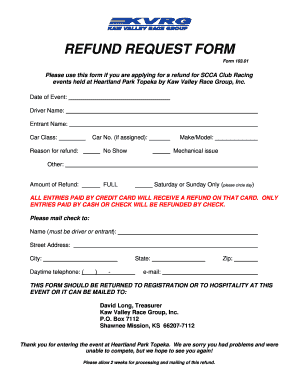
Refund Form Pub


What is the refund form PDF?
The refund form PDF is a standardized document used to request the return of funds from a business or organization. This form is essential for individuals seeking reimbursement for overpayments, returns, or other financial adjustments. It typically includes fields for personal information, the reason for the refund, and details about the transaction in question. Understanding its purpose is crucial for ensuring that your request is processed efficiently.
Steps to complete the refund form PDF
Completing a refund form PDF involves several key steps to ensure accuracy and compliance. First, gather all necessary documentation related to the transaction, such as receipts or invoices. Next, fill out the form with your personal information, including your name, address, and contact details. Clearly state the reason for the refund and provide any relevant transaction details. Finally, review the form for completeness and accuracy before submitting it.
Legal use of the refund form PDF
The refund form PDF must be completed in accordance with legal standards to be considered valid. This includes ensuring that all information is truthful and accurately reflects the transaction. Depending on the nature of the refund, certain legal stipulations may apply, such as adherence to consumer protection laws. Using a reliable platform for eSigning the document can enhance its legal standing, ensuring compliance with regulations like ESIGN and UETA.
Required documents for the refund form PDF
When submitting a refund form PDF, it is essential to include supporting documents to validate your request. Commonly required documents may include:
- Original receipts or invoices
- Proof of payment, such as bank statements or credit card statements
- Any correspondence related to the transaction
- Identification, if necessary, to verify your identity
Providing these documents helps expedite the processing of your refund request.
Form submission methods
The refund form PDF can typically be submitted through various methods, depending on the organization's requirements. Common submission methods include:
- Online submission through a secure portal
- Mailing the completed form to the specified address
- In-person delivery at designated locations
Choosing the appropriate submission method can impact the speed and efficiency of your refund processing.
Eligibility criteria for the refund form PDF
Eligibility for submitting a refund form PDF varies by organization and the nature of the refund. Generally, criteria may include:
- Proof of purchase or transaction
- Compliance with the organization's refund policy
- Submission within a specified timeframe from the date of purchase
Reviewing these criteria before submitting your request can help ensure that your application is accepted.
Quick guide on how to complete refund form pub
Complete Refund Form pub with ease on any device
Digital document management has gained traction among businesses and individuals alike. It offers an ideal eco-friendly alternative to traditional printed and signed documents, as you can locate the appropriate form and securely store it online. airSlate SignNow equips you with all the necessary tools to create, modify, and eSign your documents promptly without delays. Manage Refund Form pub on any platform using the airSlate SignNow Android or iOS applications and streamline any document-centric process today.
How to adjust and eSign Refund Form pub effortlessly
- Locate Refund Form pub and click on Get Form to begin.
- Utilize the tools we offer to complete your form.
- Highlight pertinent sections of the documents or redact sensitive information using tools that airSlate SignNow specifically offers for that reason.
- Create your eSignature with the Sign tool, which takes mere seconds and carries the same legal validity as a traditional wet ink signature.
- Review all the details and click on the Done button to save your modifications.
- Choose your preferred method for sending your form, whether by email, SMS, invite link, or download it to your PC.
Eliminate worries about lost or misplaced documents, tedious form searches, or errors that necessitate printing new copies. airSlate SignNow addresses your requirements in document management in just a few clicks from your chosen device. Modify and eSign Refund Form pub and ensure exceptional communication throughout your form preparation process with airSlate SignNow.
Create this form in 5 minutes or less
Create this form in 5 minutes!
How to create an eSignature for the refund form pub
How to create an electronic signature for a PDF online
How to create an electronic signature for a PDF in Google Chrome
How to create an e-signature for signing PDFs in Gmail
How to create an e-signature right from your smartphone
How to create an e-signature for a PDF on iOS
How to create an e-signature for a PDF on Android
People also ask
-
What is a refund form PDF and how does it work?
A refund form PDF is a document designed to initiate a request for a refund. With airSlate SignNow, users can easily fill out, sign, and send this document electronically. This streamlines the refund process, making it quicker and more efficient for both businesses and customers.
-
How can I create a refund form PDF using airSlate SignNow?
Creating a refund form PDF with airSlate SignNow is simple. You can start from scratch or upload an existing template, then utilize our user-friendly editor to add necessary fields. Once configured, the document can be signed and sent directly to the appropriate parties.
-
Are there any costs associated with using the refund form PDF feature?
The refund form PDF feature is included in airSlate SignNow’s subscription plans, which are competitively priced. Users have different pricing tiers to choose from based on their business needs, ensuring a cost-effective solution for managing document workflows, including refunds.
-
What benefits does the refund form PDF offer for businesses?
Using a refund form PDF helps businesses streamline their refund processes, reduce paperwork, and minimize errors. It allows for faster processing times and improves customer satisfaction by making the refund request easy and accessible. Overall, it enhances operational efficiency.
-
Can I integrate the refund form PDF with other applications?
Yes, airSlate SignNow offers integrations with various applications, allowing you to link your refund form PDF with your existing software tools. This capability streamlines your processes further, ensuring that data flows seamlessly across platforms, enhancing productivity and clarity.
-
Is there a mobile option for managing the refund form PDF?
Absolutely! airSlate SignNow provides mobile-friendly access to all documents, including the refund form PDF. This means you can manage and send refund requests on the go, making it convenient for users who need flexibility in their workflows.
-
How secure is the refund form PDF when sent through airSlate SignNow?
Security is a top priority at airSlate SignNow. The refund form PDF, like all documents managed through our platform, is encrypted and meets industry standards for protection. You can trust that your sensitive financial information is safe throughout the refund process.
Get more for Refund Form pub
Find out other Refund Form pub
- How Do I eSignature Arkansas Medical Records Release
- How Do I eSignature Iowa Medical Records Release
- Electronic signature Texas Internship Contract Safe
- Electronic signature North Carolina Day Care Contract Later
- Electronic signature Tennessee Medical Power of Attorney Template Simple
- Electronic signature California Medical Services Proposal Mobile
- How To Electronic signature West Virginia Pharmacy Services Agreement
- How Can I eSignature Kentucky Co-Branding Agreement
- How Can I Electronic signature Alabama Declaration of Trust Template
- How Do I Electronic signature Illinois Declaration of Trust Template
- Electronic signature Maryland Declaration of Trust Template Later
- How Can I Electronic signature Oklahoma Declaration of Trust Template
- Electronic signature Nevada Shareholder Agreement Template Easy
- Electronic signature Texas Shareholder Agreement Template Free
- Electronic signature Mississippi Redemption Agreement Online
- eSignature West Virginia Distribution Agreement Safe
- Electronic signature Nevada Equipment Rental Agreement Template Myself
- Can I Electronic signature Louisiana Construction Contract Template
- Can I eSignature Washington Engineering Proposal Template
- eSignature California Proforma Invoice Template Simple