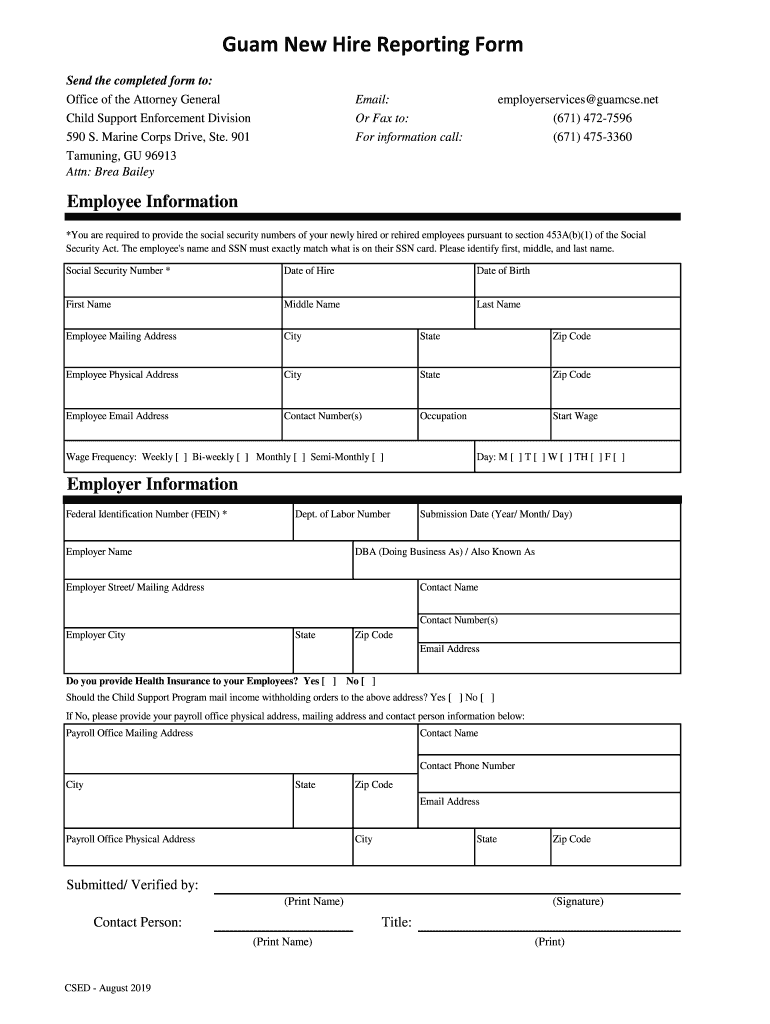
Guam New Hire Reporting Form


What is the Guam New Hire Reporting Form
The Guam New Hire Reporting Form is a crucial document that employers in Guam must complete when hiring new employees. This form is designed to report the hiring of new workers to the Guam Department of Labor. It helps ensure compliance with federal and local regulations, particularly in relation to child support enforcement and unemployment insurance. By reporting new hires, employers contribute to a system that aids in tracking employment and ensuring that employees receive necessary benefits.
How to use the Guam New Hire Reporting Form
Using the Guam New Hire Reporting Form involves several straightforward steps. First, employers should obtain the form from the appropriate source, such as the Guam Department of Labor website. After obtaining the form, employers need to fill in essential details about the new employee, including their name, address, Social Security number, and date of hire. Once completed, the form must be submitted to the designated agency within the required timeframe to ensure compliance with reporting regulations.
Steps to complete the Guam New Hire Reporting Form
Completing the Guam New Hire Reporting Form requires attention to detail. Here are the steps to follow:
- Gather necessary information about the new employee, including their full name, address, Social Security number, and date of hire.
- Obtain the Guam New Hire Reporting Form from the Guam Department of Labor or an authorized source.
- Fill out the form accurately, ensuring all required fields are completed.
- Review the form for any errors or omissions before submission.
- Submit the completed form to the Guam Department of Labor via the preferred method, which may include online submission, mail, or in-person delivery.
Legal use of the Guam New Hire Reporting Form
The legal use of the Guam New Hire Reporting Form is essential for employers to fulfill their obligations under federal and local laws. This form is mandated by the Personal Responsibility and Work Opportunity Reconciliation Act, which requires employers to report newly hired employees to assist in child support enforcement. Failure to comply with this requirement can lead to penalties, including fines or other legal repercussions. Therefore, understanding the legal implications of this form is vital for all employers in Guam.
Form Submission Methods
Employers have several options for submitting the Guam New Hire Reporting Form. The methods include:
- Online Submission: Employers can fill out and submit the form electronically through the Guam Department of Labor's online portal.
- Mail: Completed forms can be mailed to the designated address provided by the Guam Department of Labor.
- In-Person: Employers may also choose to deliver the form in person at the local labor office.
Penalties for Non-Compliance
Non-compliance with the Guam New Hire Reporting Form requirements can result in significant penalties for employers. These penalties may include monetary fines and potential legal action. Additionally, failing to report new hires can hinder employees' access to benefits such as child support and unemployment insurance. It is crucial for employers to understand these consequences and ensure timely and accurate reporting to avoid complications.
Quick guide on how to complete guam new hire reporting form
Manage Guam New Hire Reporting Form seamlessly on any device
Digital document management has gained popularity among businesses and individuals. It offers an ideal eco-friendly substitute for traditional printed and signed documents, as you can easily locate the necessary form and securely keep it online. airSlate SignNow provides you with all the tools needed to create, modify, and electronically sign your documents swiftly without any hold-ups. Handle Guam New Hire Reporting Form on any device using airSlate SignNow's Android or iOS applications and enhance any document-related process today.
The simplest way to modify and electronically sign Guam New Hire Reporting Form effortlessly
- Locate Guam New Hire Reporting Form and click on Get Form to begin.
- Utilize the tools we provide to complete your form.
- Highlight important sections of the documents or redact sensitive data with the tools that airSlate SignNow specially offers for that purpose.
- Create your signature using the Sign tool, which only takes seconds and has the same legal validity as a traditional ink signature.
- Review the details and then click on the Done button to save your changes.
- Select your preferred method for sending your form, whether by email, SMS, invitation link, or download it to your computer.
Eliminate concerns about lost or misplaced documents, tedious form searching, or errors that necessitate printing new copies. airSlate SignNow fulfills all your document management needs in just a few clicks from any device you choose. Modify and electronically sign Guam New Hire Reporting Form while ensuring clear communication at any point in the form preparation process with airSlate SignNow.
Create this form in 5 minutes or less
Create this form in 5 minutes!
People also ask
-
What features does airSlate SignNow offer for documents related to the labor department office?
airSlate SignNow provides a comprehensive suite of features designed to streamline document workflows for the labor department office. Users can easily upload, send, and eSign documents, ensuring compliance with labor regulations. Additionally, the platform offers templates tailored for labor documentation, making the process efficient and user-friendly.
-
How does airSlate SignNow ensure compliance with labor department office regulations?
airSlate SignNow ensures compliance with labor department office regulations through its secure eSignature and document management features. All signatures are legally binding and meet the requirements set by labor laws. Furthermore, the platform provides audit trails and document history to maintain transparency and compliance.
-
What pricing options are available for airSlate SignNow aimed at labor department office users?
airSlate SignNow offers flexible pricing options to accommodate the needs of labor department office users. Plans are structured to be cost-effective, allowing organizations to choose based on their document volume and required features. Custom packages can be tailored to fit specific labor department office needs, ensuring budget compliance.
-
Can airSlate SignNow integrate with other systems used by the labor department office?
Yes, airSlate SignNow can seamlessly integrate with various systems commonly used in the labor department office. This includes project management tools, CRM systems, and other document management software. The robust API supports integrations that enhance workflow efficiency and document handling.
-
What benefits does airSlate SignNow provide to labor department office operations?
The benefits of using airSlate SignNow for labor department office operations are substantial. It boosts efficiency by reducing paperwork and speeding up approval processes with eSignatures. Additionally, the platform enhances collaboration among team members, allowing for quicker responses to labor-related requests.
-
Is airSlate SignNow secure for use in the labor department office?
Absolutely, airSlate SignNow takes security seriously, especially for sensitive documents handled by the labor department office. The platform employs encryption technology and adheres to international security standards, ensuring that all data remains protected throughout the signing process.
-
How can labor department office clients get support for airSlate SignNow?
Labor department office clients can access exceptional support for airSlate SignNow through various channels. This includes a dedicated help center, live chat, and email support options. The support team is knowledgeable about labor documentation needs, ensuring prompt assistance for all inquiries.
Get more for Guam New Hire Reporting Form
- Year 6 independent writing activities pdf form
- Carrier legal liability new india assurance form
- Food intake form
- Real world math problems worksheets pdf form
- Example ifsp form completed
- Isle of capri casino bettendorf form
- State of california bof 4009c rev 09 depar form
- Cash app settlement claims can be submitted now form
Find out other Guam New Hire Reporting Form
- Electronic signature Form Free
- Electronic signature Document Easy
- Can I Electronic signature Form
- How To Electronic signature PPT
- How To Integrate Sign in ERP
- Help Me With Integrate Sign in CMS
- Can I Integrate Sign in CMS
- How Can I Integrate Sign in CMS
- Help Me With Integrate Sign in CRM
- How To Integrate Sign in SalesForce
- How Do I Integrate Sign in SalesForce
- Help Me With Integrate Sign in SalesForce
- How Can I Integrate Sign in SalesForce
- How To Integrate Sign in DropBox
- Can I Integrate Sign in SalesForce
- How Do I Integrate Sign in DropBox
- Help Me With Integrate Sign in DropBox
- How Can I Integrate Sign in DropBox
- Can I Integrate Sign in DropBox
- How To Integrate Sign in Google Drive