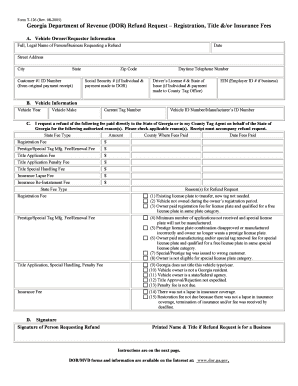
Mv 18j Form


What is the MV 18J?
The MV 18J is a specific form used in the state of Georgia, primarily associated with vehicle registration and title transfers. This form is essential for individuals or businesses looking to register a vehicle or transfer ownership. It captures necessary details such as the vehicle identification number (VIN), the previous owner's information, and the new owner's information. Understanding the purpose and requirements of the MV 18J is crucial for ensuring a smooth registration process.
How to Use the MV 18J
Using the MV 18J involves several steps to ensure accurate completion. First, gather all required information, including the vehicle's VIN, previous title details, and personal identification. Next, fill out the form with the necessary information, ensuring that all fields are completed accurately. After completing the form, it may be submitted either online or in person at your local Department of Motor Vehicles (DMV) office. Be sure to check for any additional documentation that may be required for submission.
Steps to Complete the MV 18J
Completing the MV 18J requires careful attention to detail. Follow these steps for successful completion:
- Gather all necessary information, including the VIN and previous title.
- Fill out the MV 18J form, ensuring that all required fields are completed.
- Review the form for accuracy, checking for any errors or omissions.
- Submit the completed form to the appropriate DMV office, either online or in person.
- Keep a copy of the submitted form for your records.
Legal Use of the MV 18J
The MV 18J is legally recognized in Georgia for vehicle registration and title transfer. To ensure its legal validity, it must be completed accurately and submitted according to state regulations. Compliance with the legal requirements surrounding this form is essential, as any inaccuracies may lead to delays or complications in the registration process. It is advisable to familiarize yourself with Georgia's vehicle registration laws to avoid potential issues.
Required Documents for the MV 18J
When completing the MV 18J, certain documents are required to support your application. These typically include:
- Proof of identity, such as a driver's license or state ID.
- The vehicle's previous title or bill of sale.
- Any additional documentation requested by the DMV, such as proof of residency or insurance.
Having these documents ready will facilitate a smoother submission process.
Form Submission Methods
The MV 18J can be submitted through various methods to accommodate different preferences. Options include:
- Online submission via the Georgia DMV website.
- In-person submission at your local DMV office.
- Mailing the completed form to the appropriate DMV address.
Choosing the right method depends on your convenience and the urgency of the registration process.
Quick guide on how to complete mv 18j
Complete Mv 18j seamlessly on any platform
Digital document management has gained traction among businesses and individuals alike. It offers an ideal environmentally friendly substitute to traditional printed and signed documents, as you can obtain the correct format and securely store it online. airSlate SignNow equips you with all the necessary tools to create, modify, and electronically sign your files swiftly without delays. Manage Mv 18j on any platform with airSlate SignNow’s Android or iOS applications and enhance any document-related task today.
The most efficient way to edit and electronically sign Mv 18j effortlessly
- Locate Mv 18j and click on Get Form to begin.
- Utilize the tools we provide to finalize your document.
- Emphasize pertinent sections of the documents or obscure sensitive information with instruments that airSlate SignNow offers specifically for that purpose.
- Create your electronic signature using the Sign feature, which takes mere seconds and holds the same legal validity as a conventional paper signature.
- Verify the details and then hit the Done button to preserve your changes.
- Choose how you want to share your form: via email, SMS, or invitation link, or download it to your computer.
Eliminate worries about lost or misplaced documents, tedious form searches, or errors that necessitate reprinting new copies. airSlate SignNow meets your document management needs in just a few clicks from any device you prefer. Edit and electronically sign Mv 18j to ensure exceptional communication throughout your form preparation process with airSlate SignNow.
Create this form in 5 minutes or less
Create this form in 5 minutes!
How to create an eSignature for the mv 18j
How to create an electronic signature for a PDF online
How to create an electronic signature for a PDF in Google Chrome
How to create an e-signature for signing PDFs in Gmail
How to create an e-signature right from your smartphone
How to create an e-signature for a PDF on iOS
How to create an e-signature for a PDF on Android
People also ask
-
What is mv 18j and how does it work with airSlate SignNow?
MV 18j is a powerful feature integrated into airSlate SignNow that streamlines the document signing process. It allows users to easily create, send, and manage eSignatures for important documents, ensuring a secure and efficient workflow.
-
What are the pricing options for airSlate SignNow including mv 18j?
AirSlate SignNow offers flexible pricing plans for businesses of all sizes, and mv 18j is included in these packages. You can choose from monthly or annual subscriptions, with various tiers that cater to different needs, ensuring you get the features you require.
-
What are the main features of the mv 18j tool in airSlate SignNow?
The mv 18j tool provides features such as customizable templates, multi-party signing, and automated reminders. These functionalities make it easier for businesses to manage eSignatures effectively and improve overall document processing time.
-
How does mv 18j enhance productivity in businesses?
MV 18j enhances productivity by simplifying the process of getting documents signed quickly and securely. The intuitive interface and automation tools help reduce turnaround time, allowing teams to focus on more critical tasks.
-
Can mv 18j integrate with other software solutions?
Yes, mv 18j integrates seamlessly with various software applications, including CRM and project management tools. This capability ensures that your document workflows are connected, reducing redundancy and improving efficiency.
-
What are the security features of airSlate SignNow with mv 18j?
AirSlate SignNow, through mv 18j, prioritizes security by incorporating encryption, secure access, and compliance with industry standards. This means your documents and signature processes remain safe and trustworthy.
-
Is there a trial available for mv 18j on airSlate SignNow?
Yes, you can try mv 18j as part of the airSlate SignNow free trial. This allows potential customers to explore its extensive features and determine how it can enhance their document signing processes before committing to a subscription.
Get more for Mv 18j
- Gv 100 info can a gun violence restraining order help me form
- Court of appeals opinions wisconsin court system form
- Default and judgment to establish a parental relationship form
- Fl 290 order after hearing on motion to cancel set aside voluntary declaration of parentage or paternity family law form
- Wv 115 info how to ask for a new hearing date judicial council forms
- Fl 273 declaration in support of motion to cancel set aside judgment of parentage family law governmental judicial council forms
- Ch 115 info how to ask for a new hearing date civil harassment prevention judicial council forms
- To the parent indian custodian or guardian of the above named child you must provide all the requested information
Find out other Mv 18j
- eSignature Pennsylvania Life Sciences Rental Lease Agreement Easy
- eSignature Washington Life Sciences Permission Slip Now
- eSignature West Virginia Life Sciences Quitclaim Deed Free
- Can I eSignature West Virginia Life Sciences Residential Lease Agreement
- eSignature New York Non-Profit LLC Operating Agreement Mobile
- How Can I eSignature Colorado Orthodontists LLC Operating Agreement
- eSignature North Carolina Non-Profit RFP Secure
- eSignature North Carolina Non-Profit Credit Memo Secure
- eSignature North Dakota Non-Profit Quitclaim Deed Later
- eSignature Florida Orthodontists Business Plan Template Easy
- eSignature Georgia Orthodontists RFP Secure
- eSignature Ohio Non-Profit LLC Operating Agreement Later
- eSignature Ohio Non-Profit LLC Operating Agreement Easy
- How Can I eSignature Ohio Lawers Lease Termination Letter
- Can I eSignature Ohio Lawers Lease Termination Letter
- Can I eSignature Oregon Non-Profit Last Will And Testament
- Can I eSignature Oregon Orthodontists LLC Operating Agreement
- How To eSignature Rhode Island Orthodontists LLC Operating Agreement
- Can I eSignature West Virginia Lawers Cease And Desist Letter
- eSignature Alabama Plumbing Confidentiality Agreement Later