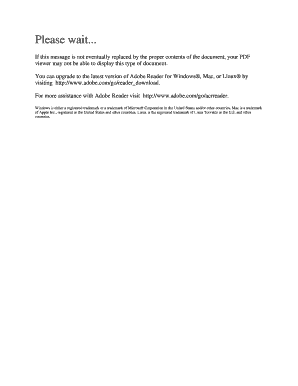
Army Qaqc Form


What is the Army Qaqc Form
The Army QAQC form, often referred to as the qaqc army form, is a critical document used to ensure quality assurance and quality control within military operations. This form is designed to facilitate the systematic evaluation of processes, products, and services to maintain high standards of quality. It serves as a record of inspections, assessments, and compliance with established military regulations. Understanding the purpose and structure of the qaqc form is essential for personnel involved in quality management within the Army.
How to use the Army Qaqc Form
Using the Army qaqc form requires a clear understanding of its sections and the information it seeks. Personnel should begin by filling out the identification details, including the project name, location, and date. Next, they should document the specific quality criteria being evaluated. This may involve checking compliance with safety standards, material specifications, or operational procedures. After completing the assessment, the form should be signed by the responsible individual to validate the findings. Proper usage of this form ensures accountability and traceability in quality management processes.
Steps to complete the Army Qaqc Form
Completing the Army qaqc form involves several key steps:
- Gather necessary project information, including the name, location, and date.
- Identify the quality standards and criteria relevant to the inspection.
- Conduct the assessment, checking each criterion against established standards.
- Document findings clearly, noting any deficiencies or areas for improvement.
- Obtain signatures from the responsible parties to confirm the assessment.
- Submit the completed form to the appropriate authority for review and action.
Legal use of the Army Qaqc Form
The legal use of the Army qaqc form hinges on its compliance with military regulations and standards. For the form to be considered legally binding, it must be completed accurately and submitted through the proper channels. This includes adhering to the guidelines set forth by the Army's quality assurance policies. In the event of disputes or audits, the form serves as a crucial piece of documentation that can substantiate compliance with quality standards and operational procedures.
Key elements of the Army Qaqc Form
Key elements of the Army qaqc form include:
- Identification Section: Basic project details such as name, location, and date.
- Quality Criteria: Specific standards and benchmarks being assessed.
- Assessment Results: Findings from the inspection, including any noted deficiencies.
- Signatures: Required signatures from responsible personnel to validate the assessment.
- Comments Section: Space for additional notes or recommendations for improvement.
Examples of using the Army Qaqc Form
The Army qaqc form can be utilized in various scenarios, such as:
- Evaluating the quality of construction materials used in military infrastructure projects.
- Assessing compliance with safety protocols during training exercises.
- Documenting inspections of military vehicles to ensure operational readiness.
- Reviewing the quality of supplies and equipment procured for military operations.
Quick guide on how to complete army qaqc form
Complete Army Qaqc Form effortlessly on any device
Online document management has gained popularity among businesses and individuals. It provides a perfect eco-friendly alternative to traditional printed and signed papers, as you can easily locate the appropriate form and securely save it online. airSlate SignNow equips you with all the tools necessary to create, edit, and eSign your documents swiftly without delays. Manage Army Qaqc Form on any device using airSlate SignNow's Android or iOS applications and simplify any document-related tasks today.
How to edit and eSign Army Qaqc Form effortlessly
- Obtain Army Qaqc Form and click Get Form to begin.
- Utilize the tools we provide to fill out your form.
- Highlight pertinent sections of the documents or obscure sensitive data with tools that airSlate SignNow offers specifically for that purpose.
- Create your signature with the Sign tool, which only takes moments and carries the same legal validity as a traditional wet ink signature.
- Review the information and select the Done button to save your modifications.
- Choose your preferred method to submit your form, whether by email, text message (SMS), invitation link, or download it to your computer.
Forget about lost or misplaced files, tedious form searches, or mistakes that necessitate printing new document copies. airSlate SignNow fulfills all your document management requirements with just a few clicks from any device of your choice. Edit and eSign Army Qaqc Form and ensure excellent communication at every stage of the form preparation process with airSlate SignNow.
Create this form in 5 minutes or less
Create this form in 5 minutes!
How to create an eSignature for the army qaqc form
How to create an electronic signature for a PDF online
How to create an electronic signature for a PDF in Google Chrome
How to create an e-signature for signing PDFs in Gmail
How to create an e-signature right from your smartphone
How to create an e-signature for a PDF on iOS
How to create an e-signature for a PDF on Android
People also ask
-
What is a QAQC army form?
The QAQC army form is a specific document used within the army to ensure quality assurance and quality control on various projects and tasks. It helps streamline processes and maintain standards across operations, making it crucial for effective organizational management.
-
How can airSlate SignNow help with the QAQC army form?
airSlate SignNow simplifies the process of sending and eSigning the QAQC army form. With its user-friendly interface, you can quickly create, share, and manage the form, ensuring that compliance and quality checks are efficiently handled.
-
Is there a free trial available for using airSlate SignNow with QAQC army forms?
Yes, airSlate SignNow offers a free trial which allows users to explore the features related to the QAQC army form without any obligation. This trial period is perfect for organizations wanting to evaluate the software’s effectiveness in handling this specific document.
-
What are the key features of airSlate SignNow for QAQC army forms?
Key features of airSlate SignNow include customizable templates for the QAQC army form, easy eSignature collection, and document tracking capabilities. These features ensure that the QAQC process is efficient and error-free, enhancing overall productivity.
-
Are there integrations available for airSlate SignNow with other tools when using QAQC army forms?
Yes, airSlate SignNow offers integrations with several popular tools and software solutions. This interoperability is beneficial for users finalizing the QAQC army form, as it allows seamless collaboration across different platforms.
-
What pricing plans does airSlate SignNow offer for using the QAQC army form?
AirSlate SignNow provides various pricing plans catering to different business sizes and needs. Each plan includes essential features for managing QAQC army forms, ensuring you find an option that suits your budget.
-
What are the benefits of using airSlate SignNow for QAQC army forms?
Utilizing airSlate SignNow for QAQC army forms enhances operational efficiency through easy document management and signature collection. Additionally, it reduces the time spent on paperwork and helps maintain compliance with military standards.
Get more for Army Qaqc Form
Find out other Army Qaqc Form
- How Do I Sign Rhode Island Real Estate Form
- Can I Sign Vermont Real Estate Document
- How To Sign Wyoming Orthodontists Document
- Help Me With Sign Alabama Courts Form
- Help Me With Sign Virginia Police PPT
- How To Sign Colorado Courts Document
- Can I eSign Alabama Banking PPT
- How Can I eSign California Banking PDF
- How To eSign Hawaii Banking PDF
- How Can I eSign Hawaii Banking Document
- How Do I eSign Hawaii Banking Document
- How Do I eSign Hawaii Banking Document
- Help Me With eSign Hawaii Banking Document
- How To eSign Hawaii Banking Document
- Can I eSign Hawaii Banking Presentation
- Can I Sign Iowa Courts Form
- Help Me With eSign Montana Banking Form
- Can I Sign Kentucky Courts Document
- How To eSign New York Banking Word
- Can I eSign South Dakota Banking PPT