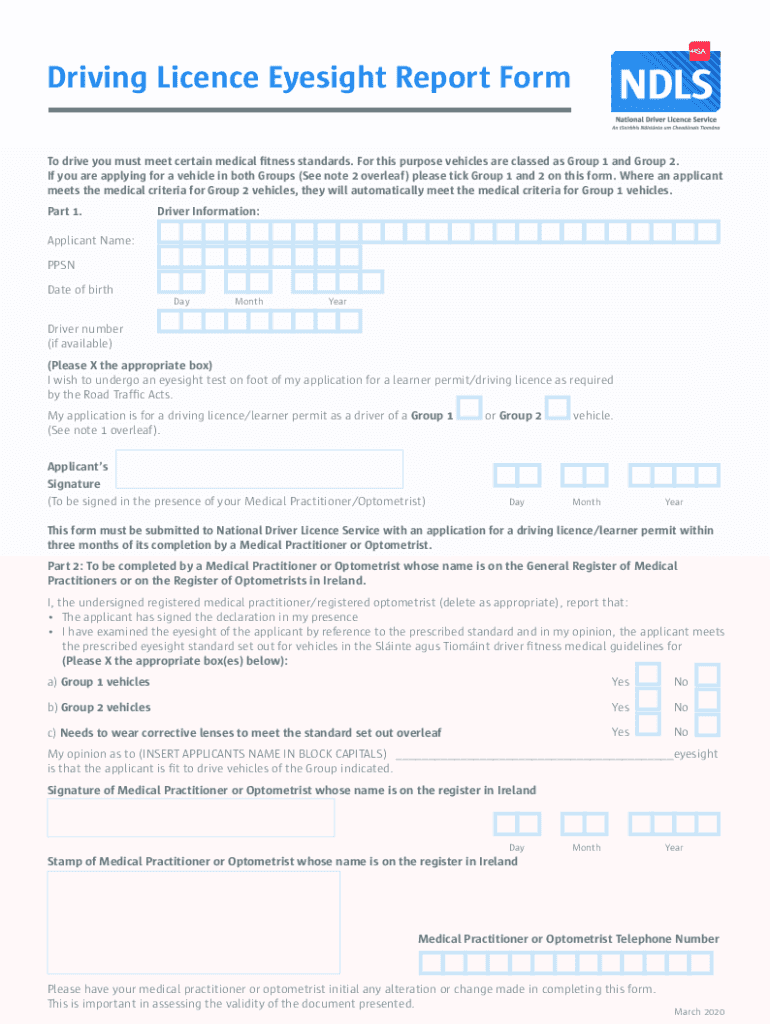
Driving Licence Eyesight Report Form 2020-2026


What is the Driving Licence Eyesight Report Form
The driving licence eyesight report form is a crucial document that assesses an individual's visual acuity to ensure they meet the necessary standards for safe driving. This form is typically required by state motor vehicle departments when applying for or renewing a driving licence. It helps to confirm that drivers have adequate vision to operate a vehicle safely, which is essential for the safety of all road users.
How to use the Driving Licence Eyesight Report Form
Using the driving licence eyesight report form involves several straightforward steps. First, the individual must obtain the form from their local Department of Motor Vehicles (DMV) or download it from the official DMV website. After acquiring the form, the applicant should fill it out accurately, providing all required personal information. It is essential to have the form completed by a qualified eye care professional who can conduct the necessary vision tests and sign the report to validate its accuracy.
Steps to complete the Driving Licence Eyesight Report Form
Completing the driving licence eyesight report form requires careful attention to detail. Here are the steps to follow:
- Obtain the form from the DMV or download it online.
- Fill in personal details, such as name, address, and date of birth.
- Visit an eye care professional for a vision test.
- Have the eye care professional complete the necessary sections, including visual acuity measurements.
- Review the form for accuracy and completeness.
- Submit the completed form to the DMV as part of your driving licence application or renewal.
Legal use of the Driving Licence Eyesight Report Form
The driving licence eyesight report form is legally binding when completed correctly. It serves as official documentation that an individual has undergone a vision assessment. The form must be signed by a licensed eye care professional, ensuring that the information provided is accurate and complies with state regulations. This legal framework helps maintain road safety by ensuring that all drivers meet the necessary eyesight requirements.
Key elements of the Driving Licence Eyesight Report Form
The driving licence eyesight report form includes several key elements that are essential for its validity. These elements typically include:
- Personal identification information of the applicant.
- Details of the eye care professional conducting the assessment.
- Results of the vision tests, including visual acuity measurements.
- Signature of the eye care professional, verifying the accuracy of the report.
- Date of the examination to ensure the report is current.
State-specific rules for the Driving Licence Eyesight Report Form
Each state in the U.S. may have specific rules and regulations regarding the driving licence eyesight report form. These can include variations in the required visual acuity standards, the frequency of testing, and the qualifications of the eye care professionals who can complete the form. It is important for applicants to check with their local DMV to understand the specific requirements that apply in their state, ensuring compliance and a smooth application process.
Quick guide on how to complete driving licence eyesight report form
Complete Driving Licence Eyesight Report Form seamlessly on any device
Managing documents online has gained popularity among businesses and individuals. It serves as an ideal environmentally friendly alternative to traditional printed and signed paperwork, allowing you to find the correct form and securely store it in the cloud. airSlate SignNow provides all the tools you need to create, edit, and electronically sign your documents swiftly without interruptions. Manage Driving Licence Eyesight Report Form on any platform with airSlate SignNow's Android or iOS applications and streamline any document-related process today.
The easiest way to modify and electronically sign Driving Licence Eyesight Report Form effortlessly
- Locate Driving Licence Eyesight Report Form and click Get Form to begin.
- Use the tools we provide to complete your form.
- Highlight pertinent sections of your documents or obscure sensitive information with tools specifically designed for that purpose by airSlate SignNow.
- Create your signature using the Sign feature, which takes mere seconds and holds the same legal validity as a conventional wet ink signature.
- Review the information and click on the Done button to save your changes.
- Select your preferred method for sending the form, whether by email, text message (SMS), invite link, or download it to your computer.
Say goodbye to lost or misplaced documents, tedious form searches, or errors that necessitate printing new copies. airSlate SignNow meets all your document management requirements in just a few clicks from any device you choose. Modify and electronically sign Driving Licence Eyesight Report Form while ensuring excellent communication throughout your form preparation process with airSlate SignNow.
Create this form in 5 minutes or less
Find and fill out the correct driving licence eyesight report form
Create this form in 5 minutes!
People also ask
-
What is a driving licence eyesight report form?
The driving licence eyesight report form is a specific document that assesses an individual's visual acuity to ensure they meet the necessary standards for driving. This form is crucial for applicants who need to verify their eyesight before obtaining or renewing a driving licence.
-
How can I obtain a driving licence eyesight report form?
You can easily obtain a driving licence eyesight report form online through our platform. airSlate SignNow provides a seamless way for users to access and complete this form, ensuring you have everything you need to get started on your driving licence application.
-
Is there a cost associated with the driving licence eyesight report form?
Yes, there may be a small fee associated with obtaining a driving licence eyesight report form through our service. However, using airSlate SignNow offers cost-effective solutions that save you time and effort in the process.
-
What features does airSlate SignNow offer for the driving licence eyesight report form?
airSlate SignNow offers a variety of features, including templates, electronic signatures, and document tracking for your driving licence eyesight report form. These features streamline the process and enhance the overall user experience.
-
How does airSlate SignNow enhance the submission process for the driving licence eyesight report form?
With airSlate SignNow, you can complete and submit your driving licence eyesight report form digitally, ensuring a faster and more efficient submission process. Our platform allows for instant document sharing and signatures, minimizing delays.
-
Can I integrate airSlate SignNow with other tools for managing my driving licence eyesight report form?
Yes, airSlate SignNow offers integrations with various CRM and document management tools, making it easy to manage your driving licence eyesight report form alongside other important documents. These integrations help you keep everything organized in one place.
-
What are the benefits of using airSlate SignNow for handling the driving licence eyesight report form?
Using airSlate SignNow for your driving licence eyesight report form provides numerous benefits, including enhanced security, ease of use, and compliance with legal requirements. Our platform is designed to simplify documentation and improve the overall workflow.
Get more for Driving Licence Eyesight Report Form
- Separation agreement mass gov form
- Application for bmv reinstatement fee amnesty initiative x form
- Lbusd form
- Volante de asistencia asepeyo form
- Kwhlaq chart template 389928746 form
- Fontana unified school district interdistrict transfer form
- Brazoriacad form
- Coles run manor homeowners association application for form
Find out other Driving Licence Eyesight Report Form
- How Can I eSignature Wyoming Lawers Quitclaim Deed
- eSignature California Plumbing Profit And Loss Statement Easy
- How To eSignature California Plumbing Business Letter Template
- eSignature Kansas Plumbing Lease Agreement Template Myself
- eSignature Louisiana Plumbing Rental Application Secure
- eSignature Maine Plumbing Business Plan Template Simple
- Can I eSignature Massachusetts Plumbing Business Plan Template
- eSignature Mississippi Plumbing Emergency Contact Form Later
- eSignature Plumbing Form Nebraska Free
- How Do I eSignature Alaska Real Estate Last Will And Testament
- Can I eSignature Alaska Real Estate Rental Lease Agreement
- eSignature New Jersey Plumbing Business Plan Template Fast
- Can I eSignature California Real Estate Contract
- eSignature Oklahoma Plumbing Rental Application Secure
- How Can I eSignature Connecticut Real Estate Quitclaim Deed
- eSignature Pennsylvania Plumbing Business Plan Template Safe
- eSignature Florida Real Estate Quitclaim Deed Online
- eSignature Arizona Sports Moving Checklist Now
- eSignature South Dakota Plumbing Emergency Contact Form Mobile
- eSignature South Dakota Plumbing Emergency Contact Form Safe