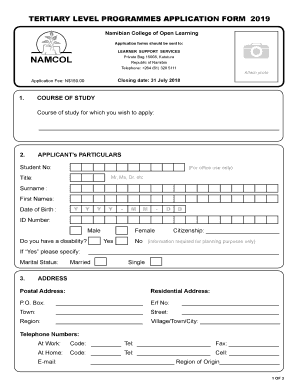
Namcol Courses Form


What is the Namcol Courses
The Namcol Courses refer to a series of educational programs offered by the Namibia College of Open Learning (NAMCOL). These courses are designed to provide flexible learning opportunities for individuals seeking to enhance their skills or gain new qualifications. They cover a wide range of subjects, including academic, vocational, and skills-based training, catering to diverse learning needs.
How to use the Namcol Courses
Utilizing the Namcol Courses involves several steps. First, interested learners should visit the NAMCOL website or contact their local education office for information on available courses. After selecting a course, students can enroll online or in person. Each course typically includes materials, assessments, and support from instructors, allowing learners to progress at their own pace.
Steps to complete the Namcol Courses
Completing a Namcol Course requires a structured approach. Here are the key steps:
- Choose a course that aligns with your educational goals.
- Register for the course through the NAMCOL platform.
- Access course materials and engage with online or in-person classes.
- Complete assignments and assessments as outlined in the course syllabus.
- Submit all required work by the deadlines provided.
- Receive feedback from instructors to improve and finalize your learning.
Legal use of the Namcol Courses
The legal use of Namcol Courses is governed by educational regulations in Namibia. Students must adhere to the guidelines set forth by NAMCOL, including academic integrity and compliance with enrollment procedures. Additionally, any certificates or qualifications obtained through these courses are recognized by relevant educational authorities, ensuring their validity in professional contexts.
Eligibility Criteria
Eligibility for Namcol Courses typically includes the following criteria:
- Age requirements may vary by course, with some programs open to younger learners.
- A minimum educational background, such as completion of basic education, may be necessary.
- Specific courses might require prior knowledge or experience in the subject area.
Key elements of the Namcol Courses
The Namcol Courses are characterized by several key elements that enhance the learning experience:
- Flexible learning options that accommodate different schedules.
- Access to a variety of subjects, including both academic and vocational training.
- Support from qualified instructors and access to learning resources.
- Assessment methods that include both formative and summative evaluations.
How to obtain the Namcol Courses
To obtain access to the Namcol Courses, prospective students should follow these steps:
- Visit the official NAMCOL website or contact their offices for course offerings.
- Complete the enrollment process, which may include filling out an application form.
- Pay any required fees associated with the course registration.
- Receive confirmation of enrollment and access to course materials.
Quick guide on how to complete namcol courses
Easily Prepare Namcol Courses on Any Device
Digital document management has become widely adopted by organizations and individuals alike. It offers a perfect eco-friendly substitute for traditional printed and signed documents, allowing you to obtain the necessary form and securely store it online. airSlate SignNow provides you with all the tools necessary to create, modify, and electronically sign your documents swiftly without delays. Manage Namcol Courses on any device using airSlate SignNow's Android or iOS applications and simplify any document-related process today.
The Easiest Way to Edit and Electronically Sign Namcol Courses
- Obtain Namcol Courses and click on Get Form to begin.
- Make use of the tools we provide to complete your document.
- Emphasize important sections of the documents or redact sensitive information with tools that airSlate SignNow offers specifically for that purpose.
- Create your signature using the Sign tool, which takes only seconds and holds the same legal significance as a traditional ink signature.
- Review the information and click the Done button to save your modifications.
- Select your preferred method for sharing your form, whether by email, text message (SMS), invitation link, or downloading it to your computer.
Eliminate the worry of lost or misplaced files, the hassle of searching for forms, or the inaccuracies that necessitate printing new copies. airSlate SignNow addresses your document management needs in just a few clicks from any device of your choice. Edit and electronically sign Namcol Courses to ensure outstanding communication at every stage of your form preparation process with airSlate SignNow.
Create this form in 5 minutes or less
Create this form in 5 minutes!
How to create an eSignature for the namcol courses
How to create an electronic signature for a PDF online
How to create an electronic signature for a PDF in Google Chrome
How to create an e-signature for signing PDFs in Gmail
How to create an e-signature right from your smartphone
How to create an e-signature for a PDF on iOS
How to create an e-signature for a PDF on Android
People also ask
-
What are the available namcol courses 2020?
The namcol courses 2020 include a wide range of subjects, catering to different educational needs. These courses are designed to provide students with flexible learning options and cover various academic levels. For detailed information, visit the official NAMCOL website.
-
How can I enroll in namcol courses 2020?
Enrolling in namcol courses 2020 is straightforward. Interested students can register online through the NAMCOL portal or contact their local centers for assistance. Ensure to check the enrollment dates to secure your spot.
-
What is the pricing structure for namcol courses 2020?
The pricing for namcol courses 2020 varies depending on the specific course and materials required. Generally, NAMCOL offers competitive rates, making education accessible. Additionally, there may be financial aid options available for eligible students.
-
What are the benefits of taking namcol courses 2020?
Choosing namcol courses 2020 allows students to learn at their own pace, providing a flexible environment for education. These courses are designed to equip students with essential skills and knowledge that are relevant to today's job market. Additionally, the curriculum aligns with national standards.
-
Are namcol courses 2020 recognized by employers?
Yes, namcol courses 2020 are recognized by employers, given that they adhere to the national educational standards. Completing these courses demonstrates a commitment to education and skill development, which can enhance your employability. It’s a valuable addition to your CV.
-
Do namcol courses 2020 offer online learning options?
Absolutely, namcol courses 2020 provide online learning options to accommodate different learning styles. This flexibility allows students to access course materials from anywhere, making education more accessible. The online platform includes interactive resources to enhance the learning experience.
-
How long do namcol courses 2020 typically take to complete?
The duration of namcol courses 2020 generally depends on the specific course and the student's study pace. Most courses are structured to be completed within a year, but some may offer shorter or longer timelines. It’s recommended to check the individual course details for accurate timelines.
Get more for Namcol Courses
- California edd unemployment form
- Ptol 85 part b fees transmittal form
- Pdf sample trailer inspection checklists nwcg form
- 2017 benchmark survey of foreign direct investment in the united form
- Bc 300 certification of identity privacy act request form
- Omb no 0607 0717 approval expires 5312023 us department form
- 18 printable form 540 2ez templates fillable samples in pdf word
- Los angeles regional water quality control board records request form records request form for records at the los angeles
Find out other Namcol Courses
- eSign California Construction Promissory Note Template Easy
- eSign Colorado Construction LLC Operating Agreement Simple
- Can I eSign Washington Charity LLC Operating Agreement
- eSign Wyoming Charity Living Will Simple
- eSign Florida Construction Memorandum Of Understanding Easy
- eSign Arkansas Doctors LLC Operating Agreement Free
- eSign Hawaii Construction Lease Agreement Mobile
- Help Me With eSign Hawaii Construction LLC Operating Agreement
- eSign Hawaii Construction Work Order Myself
- eSign Delaware Doctors Quitclaim Deed Free
- eSign Colorado Doctors Operating Agreement Computer
- Help Me With eSign Florida Doctors Lease Termination Letter
- eSign Florida Doctors Lease Termination Letter Myself
- eSign Hawaii Doctors Claim Later
- eSign Idaho Construction Arbitration Agreement Easy
- eSign Iowa Construction Quitclaim Deed Now
- How Do I eSign Iowa Construction Quitclaim Deed
- eSign Louisiana Doctors Letter Of Intent Fast
- eSign Maine Doctors Promissory Note Template Easy
- eSign Kentucky Construction Claim Online