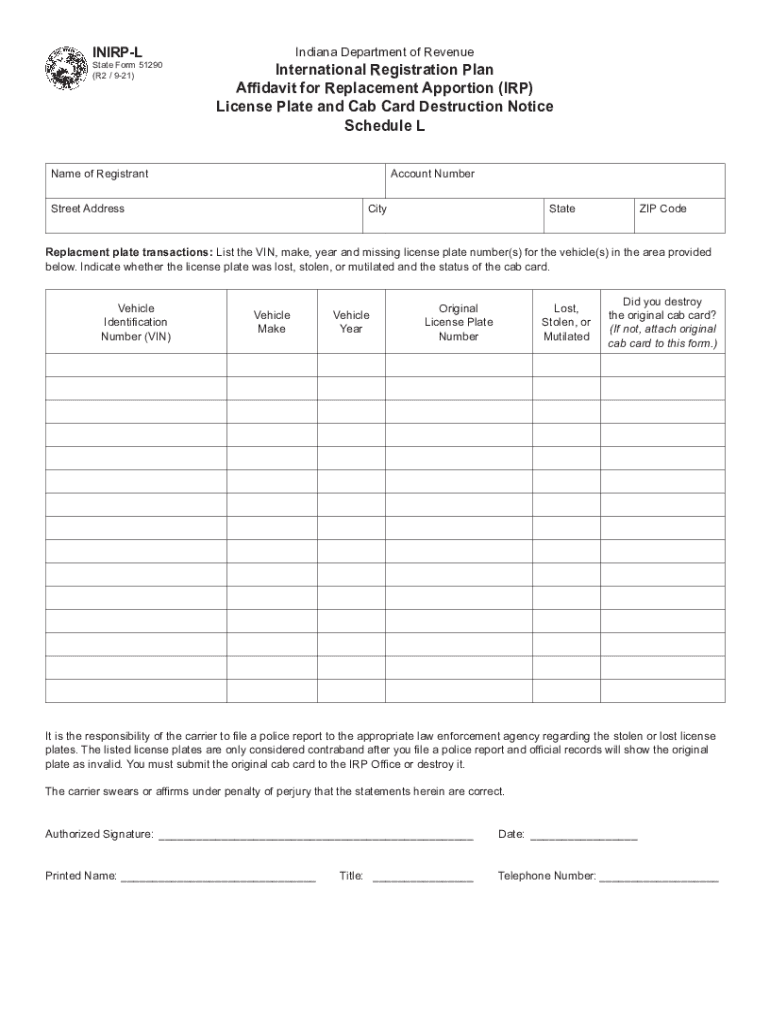
Forms in GovDownloadState Form 51290 International Registration Plan Affidavit 2021-2026


Understanding the Indiana Form IN-IRP L
The Indiana Form IN-IRP L is a crucial document for businesses operating under the International Registration Plan (IRP). This form is primarily used for registering commercial vehicles that travel across multiple states. It allows businesses to pay registration fees based on the total distance driven in each state, ensuring compliance with state regulations while simplifying the registration process.
Steps to Complete the Indiana Form IN-IRP L
Completing the Indiana Form IN-IRP L involves several key steps:
- Gather necessary information about your business and vehicles, including vehicle identification numbers (VINs), weights, and travel distances.
- Fill out the form accurately, ensuring all required fields are completed. This includes providing details about the business entity and the vehicles being registered.
- Calculate the fees based on the distance traveled in each state, as outlined in the IRP guidelines.
- Review the form for accuracy and completeness before submission.
Legal Use of the Indiana Form IN-IRP L
The Indiana Form IN-IRP L is legally binding when completed and submitted in accordance with state regulations. It is essential for ensuring that businesses comply with interstate travel laws. Proper use of this form helps to avoid penalties and ensures that vehicles are registered appropriately across states.
Required Documents for the Indiana Form IN-IRP L
To successfully complete the Indiana Form IN-IRP L, businesses must provide several supporting documents, including:
- Proof of business ownership or registration.
- Vehicle titles and registration documents.
- Distance records for the previous registration year.
- Payment for the applicable registration fees.
Form Submission Methods for the Indiana Form IN-IRP L
The Indiana Form IN-IRP L can be submitted through various methods to accommodate different preferences:
- Online submission through the Indiana government website.
- Mailing the completed form and supporting documents to the appropriate state office.
- In-person submission at designated state offices or agencies.
Eligibility Criteria for the Indiana Form IN-IRP L
Eligibility to use the Indiana Form IN-IRP L typically includes businesses that operate commercial vehicles across state lines. Specific criteria may include:
- Ownership of a vehicle registered under the IRP.
- Compliance with state and federal regulations regarding commercial vehicle operation.
Quick guide on how to complete formsingovdownloadstate form 51290 international registration plan affidavit
Effortlessly Prepare Forms in govDownloadState Form 51290 International Registration Plan Affidavit on Any Device
Digital document management has gained traction among businesses and individuals alike. It serves as an ideal eco-friendly alternative to traditional printed and signed documents, allowing you to access the right form and securely keep it online. airSlate SignNow equips you with all the tools necessary to create, modify, and electronically sign your documents swiftly, without delays. Handle Forms in govDownloadState Form 51290 International Registration Plan Affidavit on any platform using the airSlate SignNow mobile applications for Android or iOS and enhance any document-related process today.
How to Modify and Electronically Sign Forms in govDownloadState Form 51290 International Registration Plan Affidavit with Ease
- Find Forms in govDownloadState Form 51290 International Registration Plan Affidavit and select Get Form to begin.
- Utilize the tools we offer to complete your form.
- Mark important sections of the documents or obscure sensitive information using tools specifically provided by airSlate SignNow for that purpose.
- Create your signature using the Sign tool, which only takes seconds and has the same legal validity as a conventional wet ink signature.
- Review all the details and click the Done button to save your modifications.
- Decide how you wish to send your form: via email, SMS, invite link, or download it to your computer.
Eliminate worries about lost or misplaced files, tedious form searches, or mistakes that necessitate new document copies. airSlate SignNow meets all your document management requirements in just a few clicks from any device you choose. Modify and electronically sign Forms in govDownloadState Form 51290 International Registration Plan Affidavit to ensure outstanding communication throughout your form preparation process with airSlate SignNow.
Create this form in 5 minutes or less
Find and fill out the correct formsingovdownloadstate form 51290 international registration plan affidavit
Create this form in 5 minutes!
People also ask
-
What is airSlate SignNow and how does it relate to inirp l?
airSlate SignNow is a powerful eSignature solution that simplifies document management and signing processes. Its relevance to inirp l lies in its ability to streamline workflows, ensuring that businesses can easily send, sign, and manage important documents securely.
-
How does pricing work for airSlate SignNow regarding inirp l?
airSlate SignNow offers various pricing plans to accommodate different business needs, ensuring that teams can find a suitable option related to inirp l. Each plan provides access to essential features, and you can choose based on the number of users and documents you require.
-
What features does airSlate SignNow provide for inirp l users?
airSlate SignNow includes several features that cater to inirp l users, such as document templates, mobile signing, and secure cloud storage. These tools enhance productivity and ensure that your document signing process is efficient and compliant.
-
What are the benefits of using airSlate SignNow with inirp l?
Using airSlate SignNow with inirp l offers businesses enhanced efficiency and reduced turnaround time for document signing. This cost-effective solution allows users to track document progress and receive notifications, improving overall workflow and communication.
-
Can airSlate SignNow integrate with other applications for inirp l?
Yes, airSlate SignNow integrates seamlessly with various applications, enhancing the inirp l experience by connecting it with your existing tools. Popular integrations include CRM systems, project management software, and cloud storage services, ensuring a cohesive workflow.
-
Is airSlate SignNow user-friendly for inirp l processes?
Absolutely! airSlate SignNow is designed to be user-friendly, making it easy for businesses to implement inirp l. With its intuitive interface, users can quickly learn how to send and sign documents, reducing the learning curve and accelerating adoption.
-
What security measures does airSlate SignNow offer for inirp l?
airSlate SignNow prioritizes security, providing robust measures for protecting your documents during inirp l. These include encryption, secure cloud storage, and compliance with regulations like GDPR and HIPAA, ensuring peace of mind for users.
Get more for Forms in govDownloadState Form 51290 International Registration Plan Affidavit
Find out other Forms in govDownloadState Form 51290 International Registration Plan Affidavit
- How To Electronic signature Arkansas Construction Word
- How Do I Electronic signature Arkansas Construction Document
- Can I Electronic signature Delaware Construction PDF
- How Can I Electronic signature Ohio Business Operations Document
- How Do I Electronic signature Iowa Construction Document
- How Can I Electronic signature South Carolina Charity PDF
- How Can I Electronic signature Oklahoma Doctors Document
- How Can I Electronic signature Alabama Finance & Tax Accounting Document
- How To Electronic signature Delaware Government Document
- Help Me With Electronic signature Indiana Education PDF
- How To Electronic signature Connecticut Government Document
- How To Electronic signature Georgia Government PDF
- Can I Electronic signature Iowa Education Form
- How To Electronic signature Idaho Government Presentation
- Help Me With Electronic signature Hawaii Finance & Tax Accounting Document
- How Can I Electronic signature Indiana Government PDF
- How Can I Electronic signature Illinois Finance & Tax Accounting PPT
- How To Electronic signature Maine Government Document
- How To Electronic signature Louisiana Education Presentation
- How Can I Electronic signature Massachusetts Government PDF