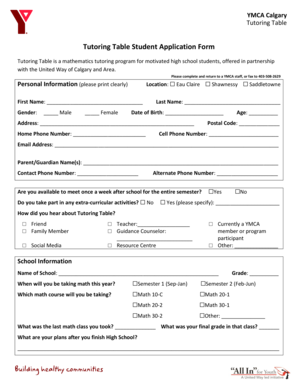
Tutoring Table Student Application Form


What is the Tutoring Table Student Application Form
The Tutoring Table Student Application Form is a crucial document used by educational institutions to gather information from students seeking tutoring services. This form typically includes personal details such as the student's name, contact information, educational background, and specific subjects or skills where tutoring is required. The purpose of the form is to facilitate the matching of students with appropriate tutors, ensuring that educational needs are met effectively.
How to use the Tutoring Table Student Application Form
Using the Tutoring Table Student Application Form involves several straightforward steps. First, the student must access the form, which can often be found on the institution's website or provided directly by the tutoring program. After obtaining the form, the student should carefully fill in all required fields, ensuring that the information is accurate and complete. Once the form is filled out, it can be submitted electronically or printed and delivered in person, depending on the institution's submission guidelines.
Steps to complete the Tutoring Table Student Application Form
Completing the Tutoring Table Student Application Form involves the following steps:
- Gather necessary personal information, including full name, address, and contact details.
- Provide educational background, including current school, grade level, and any relevant academic achievements.
- Indicate the subjects or areas where tutoring is desired, specifying any particular challenges or goals.
- Review the form for accuracy and completeness before submission.
- Submit the form according to the instructions provided by the educational institution.
Legal use of the Tutoring Table Student Application Form
The legal use of the Tutoring Table Student Application Form is essential for ensuring that the information provided is handled appropriately. Educational institutions must comply with privacy laws, such as the Family Educational Rights and Privacy Act (FERPA), which governs the access and sharing of student information. By using secure electronic platforms for submission, institutions can help protect the confidentiality of student data while maintaining compliance with relevant regulations.
Key elements of the Tutoring Table Student Application Form
Key elements of the Tutoring Table Student Application Form include:
- Personal Information: Name, address, phone number, and email address.
- Educational Background: Current school, grade level, and any previous tutoring experiences.
- Subject Areas: Specific subjects or skills for which tutoring is requested.
- Availability: Preferred days and times for tutoring sessions.
- Goals: Academic goals or challenges the student aims to address through tutoring.
Form Submission Methods
The Tutoring Table Student Application Form can typically be submitted through various methods, depending on the institution's policies. Common submission methods include:
- Online Submission: Many institutions offer an online portal where students can fill out and submit the form electronically.
- Mail: Students may print the completed form and send it via postal mail to the designated office.
- In-Person: Some institutions allow students to deliver the form directly to the tutoring program office.
Quick guide on how to complete tutoring table student application form
Prepare Tutoring Table Student Application Form effortlessly on any device
Managing documents online has gained signNow popularity among companies and individuals. It offers a perfect environmentally friendly substitute for traditional printed and signed papers, as you can locate the necessary form and securely keep it online. airSlate SignNow provides all the tools you need to create, edit, and eSign your documents swiftly without delays. Handle Tutoring Table Student Application Form on any platform using airSlate SignNow Android or iOS applications and simplify any document-related task today.
The easiest way to edit and eSign Tutoring Table Student Application Form without hassle
- Locate Tutoring Table Student Application Form and click on Obtain Form to begin.
- Utilize the tools available to complete your document.
- Emphasize relevant sections of the documents or redact sensitive information with tools that airSlate SignNow provides specifically for that purpose.
- Generate your signature with the Sign tool, which takes mere seconds and carries the same legal validity as a conventional wet ink signature.
- Review all the details and click on the Finish button to save your modifications.
- Choose how you want to deliver your form, whether by email, text message (SMS), invitation link, or download it to your computer.
Forget about lost or misplaced documents, tedious form searches, or mistakes that necessitate printing new copies. airSlate SignNow fulfills all your document management needs in just a few clicks from any device of your choosing. Edit and eSign Tutoring Table Student Application Form and ensure outstanding communication at any stage of the form preparation process with airSlate SignNow.
Create this form in 5 minutes or less
Create this form in 5 minutes!
How to create an eSignature for the tutoring table student application form
How to create an electronic signature for a PDF online
How to create an electronic signature for a PDF in Google Chrome
How to create an e-signature for signing PDFs in Gmail
How to create an e-signature right from your smartphone
How to create an e-signature for a PDF on iOS
How to create an e-signature for a PDF on Android
People also ask
-
What is the Tutoring Table Student Application Form?
The Tutoring Table Student Application Form is a streamlined document designed for aspiring students to apply for tutoring services. It simplifies the application process, ensuring that all necessary information is collected efficiently. With airSlate SignNow, you can easily customize this form to fit your specific tutoring needs.
-
How can I use the Tutoring Table Student Application Form for my business?
You can utilize the Tutoring Table Student Application Form by integrating it into your onboarding process for new students. This form helps you gather important details quickly and securely, allowing you to focus on providing quality tutoring. Additionally, airSlate SignNow's eSigning capability ensures that submissions are legally binding and easily tracked.
-
Is there a cost associated with the Tutoring Table Student Application Form?
The pricing for the Tutoring Table Student Application Form is dependent on the subscription plan you choose with airSlate SignNow. We offer various plans that cater to different business sizes and needs, ensuring you find an option that fits your budget. The value you receive from enhanced efficiency and simplicity easily offsets the cost.
-
What features does the Tutoring Table Student Application Form offer?
The Tutoring Table Student Application Form includes customizable fields, templates, and the option for electronic signatures. These features ensure your application process is not only efficient but also user-friendly for students. Moreover, airSlate SignNow provides secure data storage compliance, giving you peace of mind.
-
Can I integrate the Tutoring Table Student Application Form with other software?
Yes, the Tutoring Table Student Application Form can be integrated with various third-party applications through airSlate SignNow's extensive API capabilities. This allows for seamless data transfer between your tutoring platform and other systems you use, enhancing your operational efficiency. Customize integrations based on your unique workflow needs.
-
How does the Tutoring Table Student Application Form benefit my tutoring service?
Using the Tutoring Table Student Application Form can signNowly enhance your tutoring service by simplifying the application process. It reduces administrative workload and ensures that all applications are completed accurately. Additionally, the form's electronic signature feature streamlines communication and speeds up the onboarding process for new students.
-
What support is available for users of the Tutoring Table Student Application Form?
When using the Tutoring Table Student Application Form through airSlate SignNow, you'll have access to comprehensive customer support options. Our support team is available to help you with any questions or issues you may encounter. Additionally, we provide tutorials and resources to help you maximize the effectiveness of your application forms.
Get more for Tutoring Table Student Application Form
Find out other Tutoring Table Student Application Form
- How To Integrate Sign in Banking
- How To Use Sign in Banking
- Help Me With Use Sign in Banking
- Can I Use Sign in Banking
- How Do I Install Sign in Banking
- How To Add Sign in Banking
- How Do I Add Sign in Banking
- How Can I Add Sign in Banking
- Can I Add Sign in Banking
- Help Me With Set Up Sign in Government
- How To Integrate eSign in Banking
- How To Use eSign in Banking
- How To Install eSign in Banking
- How To Add eSign in Banking
- How To Set Up eSign in Banking
- How To Save eSign in Banking
- How To Implement eSign in Banking
- How To Set Up eSign in Construction
- How To Integrate eSign in Doctors
- How To Use eSign in Doctors