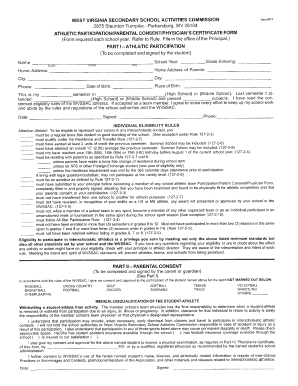
Wv Sports Physical Form


What is the Wv Sports Physical Form
The WV Sports Physical Form is a document required for student-athletes in West Virginia to participate in school sports. This form ensures that students receive a thorough medical examination and are cleared for physical activity. It includes sections for medical history, physical examination results, and parental consent. The form is designed to protect the health and safety of young athletes by ensuring they are fit to engage in sports activities.
How to use the Wv Sports Physical Form
To use the WV Sports Physical Form, students and their parents should first download the form from an official source, such as the West Virginia Secondary School Activities Commission (WVSSAC) website. After obtaining the form, parents must fill out the medical history section accurately. Next, a licensed healthcare provider should conduct a physical examination and complete the necessary sections of the form. Once completed, the form should be submitted to the appropriate school authority prior to the start of the sports season.
Steps to complete the Wv Sports Physical Form
Completing the WV Sports Physical Form involves several key steps:
- Download the form from an official source.
- Fill out the medical history section, including any previous injuries or health conditions.
- Schedule an appointment with a licensed healthcare provider for a physical examination.
- Have the healthcare provider complete their section of the form, confirming the student’s fitness for sports.
- Obtain necessary signatures from both the parent and the healthcare provider.
- Submit the completed form to the school’s athletic department.
Legal use of the Wv Sports Physical Form
The WV Sports Physical Form is legally binding when completed correctly. It serves as a record of the student-athlete's health status and consent for participation in sports. To ensure its legal validity, the form must be signed by a parent or guardian and a licensed healthcare provider. Schools rely on this documentation to comply with state regulations regarding student health and safety in athletics.
Key elements of the Wv Sports Physical Form
Key elements of the WV Sports Physical Form include:
- Medical History: Details about past injuries, surgeries, and health conditions.
- Physical Examination Results: Findings from the healthcare provider's assessment.
- Parental Consent: Signatures from a parent or guardian granting permission for participation.
- Emergency Contact Information: Details for reaching a parent or guardian in case of an emergency.
State-specific rules for the Wv Sports Physical Form
West Virginia has specific rules regarding the completion and submission of the WV Sports Physical Form. The form must be updated annually, and students are required to submit it before participating in any sports activities. Additionally, certain health conditions may require further evaluation or documentation from a healthcare provider. It is essential for parents and students to be aware of these regulations to ensure compliance and safety.
Quick guide on how to complete wv sports physical form 398074848
Complete Wv Sports Physical Form effortlessly on any device
Online document management has gained traction among businesses and individuals. It serves as an ideal eco-friendly substitute for conventional printed and signed documents, allowing you to locate the necessary form and securely store it online. airSlate SignNow equips you with all the tools required to create, modify, and eSign your documents quickly and without issues. Manage Wv Sports Physical Form on any device with airSlate SignNow's Android or iOS applications and enhance any document-centric process today.
The easiest method to modify and eSign Wv Sports Physical Form without hassle
- Obtain Wv Sports Physical Form and click on Get Form to begin.
- Utilize the tools we provide to complete your form.
- Emphasize relevant sections of the documents or obscure sensitive information using tools that airSlate SignNow specifically offers for that purpose.
- Generate your signature with the Sign tool, which takes moments and carries the same legal validity as a traditional wet ink signature.
- Verify the information and click on the Done button to preserve your modifications.
- Decide how you wish to send your form, via email, SMS, invitation link, or download it to your computer.
Forget about lost or misplaced files, tedious form searching, or mistakes that require printing new document copies. airSlate SignNow addresses your document management needs in just a few clicks from any device you choose. Modify and eSign Wv Sports Physical Form and ensure clear communication at every step of the form preparation process with airSlate SignNow.
Create this form in 5 minutes or less
Create this form in 5 minutes!
How to create an eSignature for the wv sports physical form 398074848
How to create an electronic signature for a PDF online
How to create an electronic signature for a PDF in Google Chrome
How to create an e-signature for signing PDFs in Gmail
How to create an e-signature right from your smartphone
How to create an e-signature for a PDF on iOS
How to create an e-signature for a PDF on Android
People also ask
-
What is the wvssac physical form?
The wvssac physical form is a vital document that ensures students participating in sports meet specific health requirements. This form includes necessary medical information and must be filled out by a licensed physician. By using airSlate SignNow, you can easily complete and sign the wvssac physical form online, making the process quick and hassle-free.
-
How can I access the wvssac physical form using airSlate SignNow?
You can access the wvssac physical form through airSlate SignNow's user-friendly platform. Simply upload your version of the form or create one using our templates. Once you have the form ready, you can distribute it to parents, students, and medical professionals for easy eSignature collection.
-
Is there a cost associated with using airSlate SignNow for the wvssac physical form?
Using airSlate SignNow for the wvssac physical form is cost-effective, with several pricing plans tailored to fit different needs. Whether you're an individual, a school, or a business, you can choose a plan that suits your budget without compromising on features. Additionally, our platform minimizes paperwork costs by enabling digital signature options.
-
Can I integrate airSlate SignNow with other applications for the wvssac physical form?
Yes, airSlate SignNow offers integrations with numerous applications to streamline the management of the wvssac physical form. You can easily connect with platforms like Google Drive, Dropbox, and various CRM systems to enhance your workflow and ensure seamless access to your documents. This flexibility helps in efficiently managing student health documents.
-
What are the benefits of using airSlate SignNow for the wvssac physical form?
Using airSlate SignNow for the wvssac physical form provides signNow benefits such as reducing the time spent on paperwork, ensuring compliance with regulations, and enhancing convenience for parents and students. The platform allows for real-time updates and notifications, making it easier to track the status of signatures. Overall, it transforms the management of important health documents into a simple process.
-
Is the wvssac physical form secure when using airSlate SignNow?
Absolutely! The security of the wvssac physical form when using airSlate SignNow is a top priority. The platform employs advanced encryption protocols and complies with industry standards to safeguard sensitive information. You can feel confident that your data is protected throughout the entire signing process.
-
How quickly can I get the wvssac physical form completed using airSlate SignNow?
The airSlate SignNow platform allows you to complete the wvssac physical form quickly, often within minutes. By utilizing our electronic signing features, you can send the form out for signatures and receive completed documents in no time. This efficiency helps ensure that students are ready for sports as soon as possible.
Get more for Wv Sports Physical Form
- Control number ma p010 pkg form
- Procedures package form
- Legal name change documents change of name us legal forms
- Control number mi p023 pkg form
- Control number ga p035 pkg form
- Self prepared georgia documents georgia divorce forms and ga
- Control number wa 00llc form
- South dakota contract for deed forms land contractsus legal
Find out other Wv Sports Physical Form
- How Do I Electronic signature California Banking Form
- How Do I eSignature Michigan Courts Document
- Can I eSignature Missouri Courts Document
- How Can I Electronic signature Delaware Banking PDF
- Can I Electronic signature Hawaii Banking Document
- Can I eSignature North Carolina Courts Presentation
- Can I eSignature Oklahoma Courts Word
- How To Electronic signature Alabama Business Operations Form
- Help Me With Electronic signature Alabama Car Dealer Presentation
- How Can I Electronic signature California Car Dealer PDF
- How Can I Electronic signature California Car Dealer Document
- How Can I Electronic signature Colorado Car Dealer Form
- How To Electronic signature Florida Car Dealer Word
- How Do I Electronic signature Florida Car Dealer Document
- Help Me With Electronic signature Florida Car Dealer Presentation
- Can I Electronic signature Georgia Car Dealer PDF
- How Do I Electronic signature Georgia Car Dealer Document
- Can I Electronic signature Georgia Car Dealer Form
- Can I Electronic signature Idaho Car Dealer Document
- How Can I Electronic signature Illinois Car Dealer Document