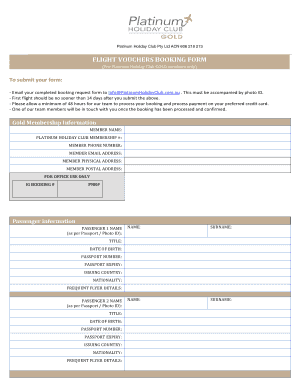
Platinum Holiday Club Form


What is the Platinum Holiday Club
The Platinum Holiday Club is a membership-based travel program designed to provide exclusive vacation opportunities, discounts, and benefits to its members. Members gain access to a variety of travel packages, accommodations, and experiences that cater to different preferences and budgets. This club aims to enhance the travel experience by offering tailored services and unique deals, making vacations more accessible and enjoyable for its users.
How to use the Platinum Holiday Club
Using the Platinum Holiday Club involves a straightforward process. First, members can log into their account on the club's website to explore available travel options. The platform typically features a user-friendly interface that allows members to search for destinations, view package details, and compare prices. Once a suitable option is found, members can proceed to book their vacation directly through the platform. Payment options are usually flexible, accommodating various methods to ensure a smooth transaction.
Steps to complete the Platinum Holiday Club
Completing the Platinum Holiday Club booking form requires several key steps:
- Log into your member account on the Platinum Holiday Club website.
- Browse through available travel packages or use the search function to find specific destinations.
- Select your preferred package and review the details, including dates, accommodations, and pricing.
- Fill out the booking form with necessary personal information and preferences.
- Review your selections and confirm the booking by providing payment information.
- Receive a confirmation email with details of your booking and any additional instructions.
Legal use of the Platinum Holiday Club
To ensure the legal use of the Platinum Holiday Club, members should adhere to the terms and conditions set forth by the organization. This includes understanding the rights and responsibilities associated with membership, such as cancellation policies, refund eligibility, and usage limitations. Additionally, members must comply with any local laws or regulations that may apply to travel and vacation bookings, ensuring that all transactions are conducted lawfully.
Key elements of the Platinum Holiday Club
The Platinum Holiday Club comprises several key elements that enhance its value for members:
- Exclusive Access: Members enjoy special rates and packages not available to the general public.
- Variety of Destinations: The club offers a wide range of travel options, catering to different interests and preferences.
- Member Support: Dedicated customer service is available to assist members with inquiries and bookings.
- Flexible Payment Options: Various payment methods are accepted, making it easier for members to secure their vacations.
Eligibility Criteria
Eligibility for joining the Platinum Holiday Club typically requires individuals to meet specific criteria. Prospective members may need to be of a certain age, possess valid identification, and agree to the club's terms and conditions. Additionally, some membership tiers may have different requirements or benefits, allowing potential members to choose the level that best fits their travel needs.
Quick guide on how to complete platinum holiday club
Effortlessly Prepare Platinum Holiday Club on Any Device
Digital document management has gained popularity among businesses and individuals alike. It serves as an ideal environmentally-friendly substitute for traditional printed and signed papers, allowing you to locate the necessary form and securely store it online. airSlate SignNow provides you with all the tools required to create, modify, and eSign your documents swiftly without delays. Manage Platinum Holiday Club on any device using airSlate SignNow's Android or iOS applications and streamline any document-related process today.
The Easiest Way to Edit and eSign Platinum Holiday Club Effortlessly
- Obtain Platinum Holiday Club and click on Get Form to begin.
- Utilize the tools available to complete your form.
- Highlight important sections of your documents or obscure sensitive information with tools provided by airSlate SignNow specifically for that purpose.
- Create your eSignature using the Sign feature, which takes only seconds and holds the same legal significance as a conventional wet ink signature.
- Verify the details and click on the Done button to save your changes.
- Select your preferred method to send your form, via email, text message (SMS), invitation link, or download it to your computer.
Eliminate concerns about lost or misplaced documents, tedious form searches, or mistakes that necessitate printing new document copies. airSlate SignNow fulfills your document management needs in just a few clicks from any device you choose. Edit and eSign Platinum Holiday Club and ensure excellent communication throughout the form preparation process with airSlate SignNow.
Create this form in 5 minutes or less
Create this form in 5 minutes!
How to create an eSignature for the platinum holiday club
How to create an electronic signature for a PDF online
How to create an electronic signature for a PDF in Google Chrome
How to create an e-signature for signing PDFs in Gmail
How to create an e-signature right from your smartphone
How to create an e-signature for a PDF on iOS
How to create an e-signature for a PDF on Android
People also ask
-
What is the platinum holiday club?
The platinum holiday club is an exclusive membership program that provides you with access to luxury accommodations and travel experiences at discounted rates. Members can enjoy signNow savings on vacations and access to a network of high-end resorts, making travel more affordable and enjoyable.
-
How can I join the platinum holiday club?
Joining the platinum holiday club is simple and straightforward. Interested individuals can sign up through our website, where you'll find detailed information on membership options and pricing. Once enrolled, you'll start receiving exclusive benefits and offers tailored for your travel needs.
-
What are the benefits of the platinum holiday club?
Members of the platinum holiday club enjoy a variety of benefits, including discounted rates on vacation rentals, access to exclusive travel deals, and personalized customer service. Additionally, members can plan vacations with ease, thanks to the club's user-friendly booking platform.
-
What is the pricing structure for the platinum holiday club?
The pricing structure for the platinum holiday club varies based on the membership tier you choose. Each tier offers different benefits and savings, ensuring that there is an option that fits your travel needs and budget. We recommend checking our website for detailed pricing information and current promotions.
-
Can I use the platinum holiday club for international travel?
Yes, the platinum holiday club is designed for both domestic and international travel. Members can take advantage of exclusive offers on accommodations, flights, and experiences worldwide, making it a versatile option for those looking to explore various destinations.
-
Are there any hidden fees with the platinum holiday club?
The platinum holiday club is committed to transparency, so there are no hidden fees associated with membership. All costs are clearly outlined during the sign-up process, and members can enjoy their travel without worrying about unexpected charges.
-
How does the platinum holiday club compare to other vacation clubs?
The platinum holiday club stands out from other vacation clubs due to its cost-effective pricing, extensive range of accommodations, and exceptional customer support. Our focus on providing high-quality experiences at competitive rates makes us a preferred choice for travel enthusiasts.
Get more for Platinum Holiday Club
Find out other Platinum Holiday Club
- How To Electronic signature Florida CV Form Template
- Electronic signature Mississippi CV Form Template Easy
- Electronic signature Ohio CV Form Template Safe
- Electronic signature Nevada Employee Reference Request Mobile
- How To Electronic signature Washington Employee Reference Request
- Electronic signature New York Working Time Control Form Easy
- How To Electronic signature Kansas Software Development Proposal Template
- Electronic signature Utah Mobile App Design Proposal Template Fast
- Electronic signature Nevada Software Development Agreement Template Free
- Electronic signature New York Operating Agreement Safe
- How To eSignature Indiana Reseller Agreement
- Electronic signature Delaware Joint Venture Agreement Template Free
- Electronic signature Hawaii Joint Venture Agreement Template Simple
- Electronic signature Idaho Web Hosting Agreement Easy
- Electronic signature Illinois Web Hosting Agreement Secure
- Electronic signature Texas Joint Venture Agreement Template Easy
- How To Electronic signature Maryland Web Hosting Agreement
- Can I Electronic signature Maryland Web Hosting Agreement
- Electronic signature Michigan Web Hosting Agreement Simple
- Electronic signature Missouri Web Hosting Agreement Simple