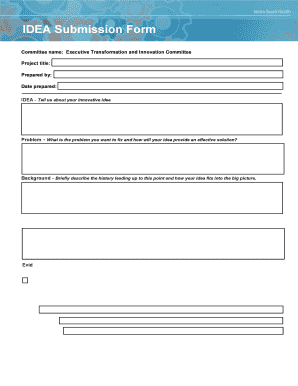
Idea Submission Form Template


What is the idea submission form template
The idea submission form template is a structured document designed to facilitate the collection of innovative ideas from individuals or teams within an organization. This form serves as a formal mechanism for submitting proposals, suggestions, or concepts that could enhance operations, products, or services. By using this template, organizations can streamline the process of gathering insights and ensure that all submissions are documented consistently. The template typically includes sections for the submitter's information, a detailed description of the idea, its potential benefits, and any necessary supporting materials.
How to use the idea submission form template
Using the idea submission form template involves several straightforward steps. First, access the template and fill in the required fields with accurate information. This usually includes your name, contact details, and the title of your idea. Next, provide a comprehensive description of your idea, outlining its purpose, implementation, and expected impact. It is beneficial to include any relevant data or examples that support your proposal. Once completed, review the form for clarity and accuracy before submitting it through the designated channels, whether online or via email.
Steps to complete the idea submission form template
Completing the idea submission form template requires careful attention to detail. Follow these steps for effective submission:
- Begin with your personal information, including your name, position, and contact details.
- Clearly state the title of your idea.
- Provide a concise yet thorough description of your idea, highlighting its uniqueness and potential benefits.
- Include any supporting documents or references that enhance your proposal.
- Review your submission for any errors or omissions.
- Submit the form according to your organization’s guidelines, ensuring it reaches the appropriate department or committee.
Legal use of the idea submission form template
To ensure the legal validity of the idea submission form template, it is essential to comply with relevant laws and regulations governing intellectual property and submissions. When submitting an idea, be aware that organizations may require you to sign a non-disclosure agreement (NDA) to protect the confidentiality of your proposal. This legal framework helps safeguard your intellectual property rights while allowing the organization to evaluate your idea without fear of unauthorized disclosure. Understanding these legal aspects can enhance your confidence in the submission process.
Key elements of the idea submission form template
The effectiveness of an idea submission form template hinges on its key elements. Essential components typically include:
- Submitter Information: Name, position, and contact details of the individual submitting the idea.
- Idea Title: A clear and concise title that encapsulates the essence of the idea.
- Description: A detailed explanation of the idea, including its purpose, implementation, and potential impact.
- Supporting Materials: Any additional documents, charts, or references that bolster the proposal.
- Signature: A section for the submitter to sign, indicating their agreement to the terms of submission.
Examples of using the idea submission form template
Examples of using the idea submission form template can illustrate its versatility across various sectors. For instance, in a corporate environment, employees may submit ideas for improving workplace efficiency or enhancing customer service. In educational institutions, students might propose innovative projects or programs that could enrich the learning experience. Each example showcases how the template can be adapted to meet specific organizational needs while fostering a culture of innovation and collaboration.
Quick guide on how to complete submission form template word
Effortlessly Prepare submission form template word on Any Device
Digital document management has become increasingly popular among businesses and individuals. It offers an ideal eco-friendly substitute for conventional printed and signed documents, allowing you to find the appropriate form and securely store it online. airSlate SignNow provides you with all the necessary tools to create, edit, and eSign your documents quickly and efficiently. Manage idea submission form on any device using airSlate SignNow Android or iOS applications and simplify your document-related processes today.
The easiest way to modify and eSign idea submission form template effortlessly
- Find idea submission template and click Get Form to begin.
- Utilize the tools we offer to complete your document.
- Emphasize important sections of your documents or redact sensitive information with tools provided by airSlate SignNow specifically for that purpose.
- Create your eSignature using the Sign tool, which takes mere seconds and carries the same legal validity as a conventional wet ink signature.
- Review all information and then click on the Done button to save your modifications.
- Choose your preferred method to send your form, whether by email, SMS, invitation link, or download it to your computer.
Say goodbye to lost or misplaced files, tedious form searches, or errors that necessitate reprinting new document copies. airSlate SignNow addresses your document management needs in just a few clicks from any device you prefer. Modify and eSign idea form and ensure exceptional communication at every step of your form preparation process with airSlate SignNow.
Create this form in 5 minutes or less
Related searches to idea forms
Create this form in 5 minutes!
How to create an eSignature for the ideas form
How to create an electronic signature for a PDF online
How to create an electronic signature for a PDF in Google Chrome
How to create an e-signature for signing PDFs in Gmail
How to create an e-signature right from your smartphone
How to create an e-signature for a PDF on iOS
How to create an e-signature for a PDF on Android
People also ask idea submission form template
-
What is an idea submission form and how does it work with airSlate SignNow?
An idea submission form is a tool that allows users to propose new ideas or suggestions within an organization. With airSlate SignNow, you can easily create and manage an idea submission form that streamlines the process of idea collection and feedback. This ensures that innovative thoughts are captured efficiently and can be acted upon quickly.
-
How can I create an idea submission form using airSlate SignNow?
Creating an idea submission form with airSlate SignNow is straightforward. Simply log in to your account, select the document creation tool, and use customizable templates to design your form. You can add fields, set signatures, and ensure the form meets your business requirements, all within a user-friendly interface.
-
Is there a cost associated with using the idea submission form feature?
The idea submission form feature is included in the pricing plans of airSlate SignNow. We offer various pricing tiers that cater to different business sizes and needs, ensuring you receive a cost-effective solution without compromising on quality. Check our pricing page for more details and choose a plan that fits your budget.
-
Can I integrate the idea submission form with other tools?
Yes, airSlate SignNow supports integrations with various third-party applications. This means you can seamlessly connect your idea submission form with project management tools, CRM systems, and other software to enhance workflow efficiency. This integration capability ensures that the ideas collected can be easily actioned within your existing processes.
-
What are the key features of the idea submission form in airSlate SignNow?
The idea submission form in airSlate SignNow comes equipped with essential features such as customizable fields, electronic signatures, and real-time tracking of submissions. Additionally, it provides automated notifications and reminders to keep your team updated on new ideas. These robust features ensure that your submission process is efficient and organized.
-
How does an idea submission form benefit my business?
Implementing an idea submission form can signNowly benefit your business by fostering a culture of innovation and collaboration. It allows employees to contribute their ideas, which can lead to improvements in products, services, and processes. Moreover, capturing feedback through the form can enhance employee engagement and satisfaction.
-
Can I customize the design of my idea submission form?
Absolutely! airSlate SignNow allows you to fully customize the design of your idea submission form. You can modify colors, fonts, and layouts to align with your brand identity. This customization ensures that your form is visually appealing and enhances completion rates among submitters.
Get more for idea submission template
Find out other idea form
- How Can I eSignature Colorado Courts PDF
- Can I eSignature Louisiana Courts Document
- How To Electronic signature Arkansas Banking Document
- How Do I Electronic signature California Banking Form
- How Do I eSignature Michigan Courts Document
- Can I eSignature Missouri Courts Document
- How Can I Electronic signature Delaware Banking PDF
- Can I Electronic signature Hawaii Banking Document
- Can I eSignature North Carolina Courts Presentation
- Can I eSignature Oklahoma Courts Word
- How To Electronic signature Alabama Business Operations Form
- Help Me With Electronic signature Alabama Car Dealer Presentation
- How Can I Electronic signature California Car Dealer PDF
- How Can I Electronic signature California Car Dealer Document
- How Can I Electronic signature Colorado Car Dealer Form
- How To Electronic signature Florida Car Dealer Word
- How Do I Electronic signature Florida Car Dealer Document
- Help Me With Electronic signature Florida Car Dealer Presentation
- Can I Electronic signature Georgia Car Dealer PDF
- How Do I Electronic signature Georgia Car Dealer Document