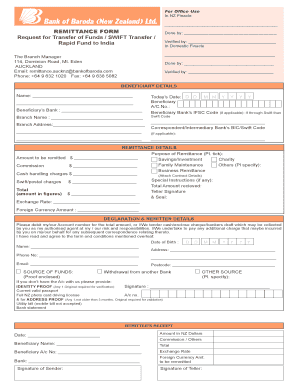
Bob Remittance Form


What is the Bob Remittance Form
The Bob Remittance Form is a crucial document used for transferring funds internationally, particularly through the Bank of Baroda. This form facilitates the remittance process by collecting essential information about the sender and recipient, ensuring compliance with regulatory requirements. It serves as a formal request for the bank to process the transfer, detailing the amount, currency, and purpose of the transaction.
How to Use the Bob Remittance Form
Using the Bob Remittance Form involves several straightforward steps. First, ensure you have the correct version of the form, which can be obtained from the Bank of Baroda's official website or branch. Next, fill out the form accurately, providing all required details such as sender and recipient information, transaction amount, and any relevant identification numbers. After completing the form, submit it to your local Bank of Baroda branch or through their digital platform, if available.
Steps to Complete the Bob Remittance Form
Completing the Bob Remittance Form requires careful attention to detail. Follow these steps for a successful submission:
- Obtain the latest version of the Bob Remittance Form.
- Fill in your personal details, including name, address, and contact information.
- Provide the recipient's information, ensuring accuracy in name and account details.
- Specify the amount to be remitted and the currency type.
- Indicate the purpose of the remittance, as required by regulatory guidelines.
- Review the completed form for any errors or omissions.
- Submit the form either in person or through the bank's online system.
Legal Use of the Bob Remittance Form
The Bob Remittance Form is legally binding when filled out correctly and submitted according to the Bank of Baroda's guidelines. It must comply with relevant financial regulations, including anti-money laundering laws and international remittance standards. Ensuring that all information is accurate and complete is vital for the form's legal validity, as any discrepancies could lead to delays or rejections of the remittance request.
Required Documents
To successfully complete the Bob Remittance Form, certain documents are typically required. These may include:
- A valid government-issued identification, such as a driver's license or passport.
- Proof of address, like a utility bill or bank statement.
- Any additional documentation that supports the purpose of the remittance, such as invoices or contracts.
Form Submission Methods
The Bob Remittance Form can be submitted through various methods, depending on the services offered by the Bank of Baroda. Common submission methods include:
- In-person at a local Bank of Baroda branch.
- Online submission via the bank's official website, if available.
- Mailing the completed form to the designated bank address.
Quick guide on how to complete bob remittance form 14379997
Effortlessly prepare Bob Remittance Form on any device
Digital document management has gained traction among businesses and individuals alike. It offers an excellent eco-conscious alternative to conventional printed and signed papers, allowing you to access the appropriate form and securely archive it online. airSlate SignNow equips you with all the resources necessary to create, modify, and eSign your documents swiftly without any holdups. Manage Bob Remittance Form on any platform using airSlate SignNow's Android or iOS applications and simplify any document-related tasks today.
How to modify and eSign Bob Remittance Form seamlessly
- Find Bob Remittance Form and click on Get Form to begin.
- Employ the tools we provide to complete your document.
- Emphasize pertinent sections of the documents or redact confidential information using tools that airSlate SignNow offers specifically for that purpose.
- Create your eSignature with the Sign tool, which takes only seconds and holds the same legal validity as a conventional handwritten signature.
- Review the details and click on the Done button to save your modifications.
- Choose your preferred delivery method for your form, via email, text message (SMS), or invitation link, or download it to your computer.
Eliminate worries about lost or misfiled documents, laborious form searches, or mistakes that necessitate printing new copies. airSlate SignNow meets your document management needs in just a few clicks from any device you prefer. Adjust and eSign Bob Remittance Form while ensuring effective communication at every stage of the form preparation process with airSlate SignNow.
Create this form in 5 minutes or less
Create this form in 5 minutes!
How to create an eSignature for the bob remittance form 14379997
How to create an electronic signature for a PDF online
How to create an electronic signature for a PDF in Google Chrome
How to create an e-signature for signing PDFs in Gmail
How to create an e-signature right from your smartphone
How to create an e-signature for a PDF on iOS
How to create an e-signature for a PDF on Android
People also ask
-
What is bobremit and how does it work with airSlate SignNow?
Bobremit is a reliable payment processing service that integrates seamlessly with airSlate SignNow. This feature allows users to easily collect payments while sending and eSigning documents, streamlining the entire transaction process. By using bobremit, businesses can enhance their operational efficiency and client satisfaction.
-
How much does bobremit cost when using airSlate SignNow?
Pricing for bobremit varies based on transaction volumes and specific features used within airSlate SignNow. Generally, it offers cost-effective options that ensure businesses can save on transaction fees while enjoying reliable service. It’s advisable to check the latest pricing details on the airSlate SignNow website for the most accurate information.
-
What features does bobremit offer within airSlate SignNow?
When integrated with airSlate SignNow, bobremit provides features such as instant payment processing, customizable invoicing, and detailed transaction reporting. These features are designed to enhance your document signing experience while ensuring secure payments. This integration supports various payment methods, catering to a broad audience.
-
What are the benefits of using bobremit with airSlate SignNow?
Utilizing bobremit with airSlate SignNow allows businesses to simplify their workflows by combining document signing with payment processing. This integration reduces the time spent on each transaction and helps in minimizing administrative work. The ease of use and efficiency let businesses focus more on growth.
-
Can bobremit be integrated with other tools within airSlate ecosystem?
Yes, bobremit can be easily integrated with other tools in the airSlate ecosystem, helping to create a seamless document management experience. This integration facilitates smooth data transfer between platforms, enhancing user efficiency and collaboration. Users can leverage multiple airSlate features alongside bobremit for optimal results.
-
Is bobremit secure for processing payments on airSlate SignNow?
Bobremit ensures high-level security for all payment transactions processed through airSlate SignNow. It complies with industry standards for data protection, provided by robust encryption and secure access protocols. This commitment to security helps build trust with your customers while transacting online.
-
How quickly can I start using bobremit on airSlate SignNow?
Getting started with bobremit on airSlate SignNow is quick and user-friendly. Once you sign up for airSlate SignNow and activate the bobremit integration, you'll be able to configure your payment settings within minutes. This allows businesses to start processing payments instantly.
Get more for Bob Remittance Form
- Dbs standing instruction form
- Global investment plans surrender form global investment plans surrender form
- Aviva bond surrender form
- Gvenv03 form
- Latex 2 cheat sheet nyu form
- Vfs authorization letter for passport collection india form
- Us senate the first unanimous consent agreement form
- H form fill
Find out other Bob Remittance Form
- eSign Michigan Sports Cease And Desist Letter Free
- How To eSign Wisconsin Real Estate Contract
- How To eSign West Virginia Real Estate Quitclaim Deed
- eSign Hawaii Police Permission Slip Online
- eSign New Hampshire Sports IOU Safe
- eSign Delaware Courts Operating Agreement Easy
- eSign Georgia Courts Bill Of Lading Online
- eSign Hawaii Courts Contract Mobile
- eSign Hawaii Courts RFP Online
- How To eSign Hawaii Courts RFP
- eSign Hawaii Courts Letter Of Intent Later
- eSign Hawaii Courts IOU Myself
- eSign Hawaii Courts IOU Safe
- Help Me With eSign Hawaii Courts Cease And Desist Letter
- How To eSign Massachusetts Police Letter Of Intent
- eSign Police Document Michigan Secure
- eSign Iowa Courts Emergency Contact Form Online
- eSign Kentucky Courts Quitclaim Deed Easy
- How To eSign Maryland Courts Medical History
- eSign Michigan Courts Lease Agreement Template Online