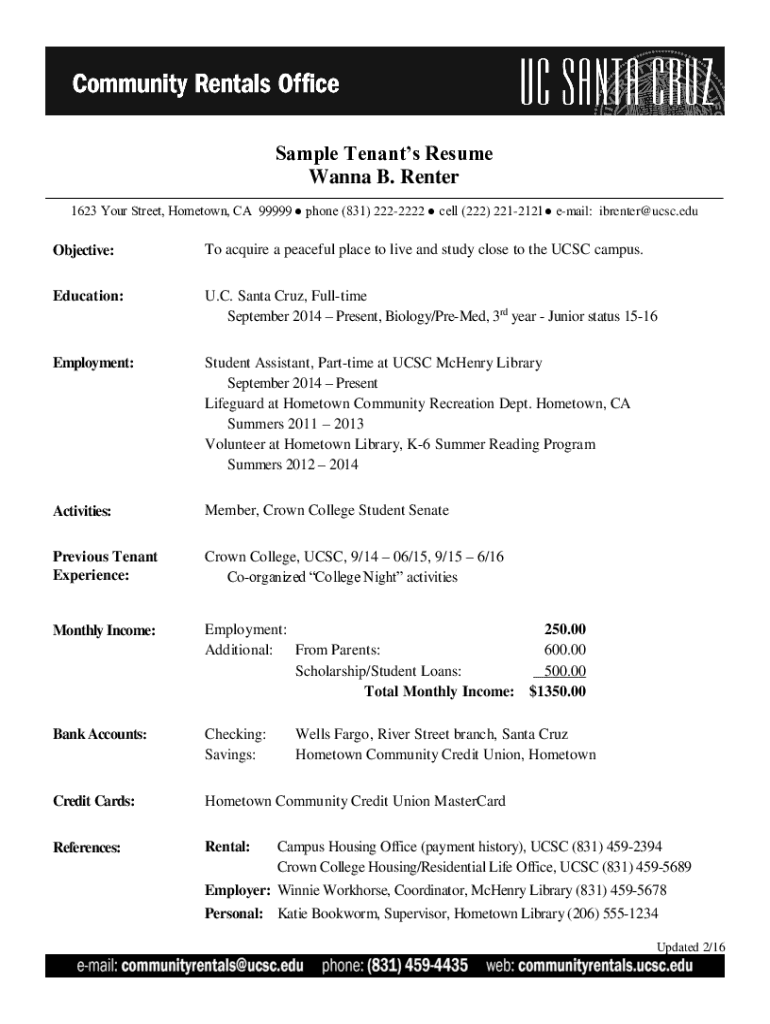
Rental Resume 2016-2026 Form


Understanding the Rental Resume
A rental resume serves as a vital document for prospective tenants, summarizing their qualifications and suitability for rental properties. It typically includes personal information, rental history, employment details, and references. This document helps landlords assess the reliability of applicants and can significantly influence their decision-making process.
Key Elements of a Rental Resume
When creating a rental resume, it is essential to include several key components to present a comprehensive profile. These elements often encompass:
- Personal Information: Full name, contact details, and social security number.
- Rental History: Previous addresses, duration of stay, and landlord references.
- Employment Information: Current employer, job title, salary, and duration of employment.
- References: Contact information for personal and professional references who can vouch for your reliability.
Steps to Complete Your Rental Resume
To create an effective rental resume, follow these steps:
- Gather all necessary personal and financial information.
- Outline your rental history, including previous addresses and landlords.
- Detail your employment history, highlighting stability and income.
- Collect references who can provide positive testimonials about your character and reliability.
- Format the document clearly, ensuring it is easy to read and professionally presented.
Legal Considerations for Rental Resumes
While a rental resume is not a legally binding document, it is important to ensure that all information provided is accurate and truthful. Misrepresentation can lead to legal consequences or denial of rental applications. Additionally, familiarize yourself with local laws regarding tenant screening and privacy to ensure compliance during the application process.
Examples of Rental Resumes
Reviewing examples of rental resumes can provide valuable insight into effective formatting and content. A well-structured rental resume should clearly present information and highlight your strengths as a tenant. Look for templates that align with your personal style while maintaining professionalism.
Benefits of Using a Rental Resume Template
Utilizing a rental resume template can streamline the process of creating your document. Templates often provide a structured format, ensuring that all necessary information is included. They can also enhance the visual appeal of your resume, making it more likely to catch the attention of landlords.
Quick guide on how to complete rental resume sample
Complete rental resume sample effortlessly on any device
Digital document management has become widely accepted among businesses and individuals. It offers an ideal eco-friendly alternative to conventional printed and signed documents, as you can access the necessary form and securely keep it online. airSlate SignNow equips you with all the tools you need to create, modify, and eSign your documents quickly without delays. Manage rental resume on any device using airSlate SignNow's Android or iOS applications and enhance any document-centric process today.
How to alter and eSign renter resume with ease
- Obtain renters resume and then click Get Form to begin.
- Use the tools we provide to complete your form.
- Highlight important sections of your documents or redact sensitive information with tools that airSlate SignNow specifically provides for this purpose.
- Create your signature using the Sign feature, which takes mere seconds and holds the same legal validity as a conventional handwritten signature.
- Review all the details and then click on the Done button to save your changes.
- Choose how you wish to share your form, either via email, SMS, invitation link, or download it to your PC.
Forget about lost or misplaced files, tedious form searches, or errors that necessitate reprinting new document copies. airSlate SignNow fulfills all your document management needs in just a few clicks from any device of your choice. Modify and eSign rental resume template and ensure effective communication at every stage of the form preparation process with airSlate SignNow.
Create this form in 5 minutes or less
Find and fill out the correct rental resume example
Create this form in 5 minutes!
People also ask tenant resume
-
What is a renter resume and why do I need one?
A renter resume is a document that summarizes your qualifications as a tenant, including your rental history, employment details, and references. It is essential because it helps landlords assess your suitability as a tenant, especially in competitive rental markets.
-
How can airSlate SignNow help me create a renter resume?
With airSlate SignNow, you can easily create a professional renter resume by utilizing our templates and eSigning features. This ensures your resume is not only well-organized but also legally recognized when presenting it to potential landlords.
-
What features does airSlate SignNow offer for creating documents?
airSlate SignNow provides a variety of features for document creation, including customizable templates, eSigning capabilities, and cloud storage. These tools make it easy to create and manage your renter resume efficiently and securely.
-
Is there a cost associated with using airSlate SignNow for my renter resume?
Yes, airSlate SignNow offers different pricing plans to accommodate various needs. You can choose a plan that best fits your requirements, whether you need to create a single renter resume or multiple documents regularly.
-
Can I integrate airSlate SignNow with other tools I use?
Absolutely! airSlate SignNow integrates seamlessly with various applications such as Google Drive, Dropbox, and Microsoft Office. This flexibility allows you to streamline the process of creating and sharing your renter resume.
-
What are the benefits of using airSlate SignNow for my renter resume?
Using airSlate SignNow for your renter resume offers several benefits, including enhanced professionalism, time-saving document management, and legally binding eSignatures. These advantages can signNowly improve your chances of securing a rental property.
-
How secure is my renter resume when using airSlate SignNow?
airSlate SignNow prioritizes your security with robust encryption and compliance with industry regulations. Your renter resume and any associated documents are protected, ensuring that sensitive information remains confidential.
Get more for usc resume template
- Itemized list of all deductions from the deposit form
- Landlord rights dealing with problem rentersattorney form
- Notice of commencement corporation 490218355 form
- Location notice corporation form
- Buyer shall form
- Notice of furnishing of labor or materials individual form
- County south dakota on form
- In witness whereof this assignment was executed by the undersigned assignor on this the form
Find out other my rental cv
- How To eSignature Kentucky Government Warranty Deed
- eSignature Mississippi Government Limited Power Of Attorney Myself
- Can I eSignature South Dakota Doctors Lease Agreement Form
- eSignature New Hampshire Government Bill Of Lading Fast
- eSignature Illinois Finance & Tax Accounting Purchase Order Template Myself
- eSignature North Dakota Government Quitclaim Deed Free
- eSignature Kansas Finance & Tax Accounting Business Letter Template Free
- eSignature Washington Government Arbitration Agreement Simple
- Can I eSignature Massachusetts Finance & Tax Accounting Business Plan Template
- Help Me With eSignature Massachusetts Finance & Tax Accounting Work Order
- eSignature Delaware Healthcare / Medical NDA Secure
- eSignature Florida Healthcare / Medical Rental Lease Agreement Safe
- eSignature Nebraska Finance & Tax Accounting Business Letter Template Online
- Help Me With eSignature Indiana Healthcare / Medical Notice To Quit
- eSignature New Jersey Healthcare / Medical Credit Memo Myself
- eSignature North Dakota Healthcare / Medical Medical History Simple
- Help Me With eSignature Arkansas High Tech Arbitration Agreement
- eSignature Ohio Healthcare / Medical Operating Agreement Simple
- eSignature Oregon Healthcare / Medical Limited Power Of Attorney Computer
- eSignature Pennsylvania Healthcare / Medical Warranty Deed Computer