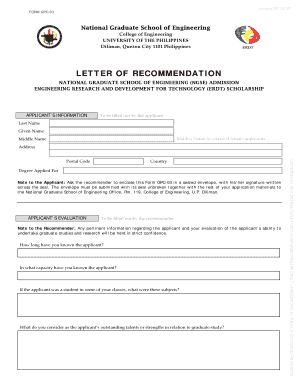
Ngse Registration Form


What is the Ngse Registration Form
The Ngse Registration Form is a critical document used for registering individuals or entities with the National Graduate School of Education. This form collects essential information that facilitates the processing of applications for educational programs. It typically requires personal details, academic history, and other pertinent data to ensure eligibility for enrollment. Understanding the purpose and requirements of this form is vital for prospective students aiming to further their education.
Steps to complete the Ngse Registration Form
Completing the Ngse Registration Form involves several straightforward steps. First, gather all necessary information, including personal identification details and academic records. Next, carefully fill out the form, ensuring that all fields are completed accurately. After filling out the form, review it for any errors or omissions. Once confirmed, submit the form through the designated method, whether online or by mail. Following these steps will help ensure a smooth registration process.
Legal use of the Ngse Registration Form
The Ngse Registration Form must be completed in accordance with applicable laws and regulations to be considered legally valid. This includes ensuring that all information provided is truthful and accurate. In the United States, compliance with educational regulations and privacy laws is crucial. Utilizing a secure platform for submission, such as signNow, enhances the legal standing of the form by providing a reliable method for electronic signatures and data protection.
How to obtain the Ngse Registration Form
The Ngse Registration Form can typically be obtained from the official website of the National Graduate School of Education. It is often available for download in a printable format or can be filled out online. For those who prefer a physical copy, the form may also be requested directly from the institution. Ensuring you have the most current version of the form is important for compliance with registration requirements.
Form Submission Methods
Submitting the Ngse Registration Form can be done through various methods, depending on the preferences of the applicant and the guidelines set by the institution. Common submission methods include:
- Online submission via the official website.
- Mailing a printed copy to the designated address.
- In-person delivery at the institution's administrative office.
Each method has its own advantages, and applicants should choose the one that best fits their needs and timelines.
Key elements of the Ngse Registration Form
Several key elements are essential for the Ngse Registration Form to be complete and effective. These elements typically include:
- Personal identification information, such as name and contact details.
- Academic history, including previous institutions attended and degrees earned.
- Program selection, indicating the specific course or degree the applicant is pursuing.
- Signature or electronic verification to confirm the authenticity of the application.
Ensuring all key elements are accurately filled out is crucial for a successful registration process.
Required Documents
When completing the Ngse Registration Form, certain documents may be required to support the application. Commonly required documents include:
- Official transcripts from previous educational institutions.
- Proof of identity, such as a driver's license or passport.
- Letters of recommendation, if applicable.
- Any additional documentation specified by the institution.
Gathering these documents in advance can streamline the registration process and help avoid delays.
Quick guide on how to complete ngse registration form
Accomplish Ngse Registration Form seamlessly on any gadget
Digital document handling has become increasingly favored by companies and individuals. It offers an ideal eco-friendly alternative to conventional printed and signed documents, allowing you to locate the appropriate form and securely store it online. airSlate SignNow equips you with all the tools needed to create, edit, and electronically sign your documents swiftly without delays. Manage Ngse Registration Form on any device with airSlate SignNow's Android or iOS applications and enhance any document-centric process today.
The simplest way to modify and electronically sign Ngse Registration Form effortlessly
- Obtain Ngse Registration Form and click Get Form to begin.
- Utilize the tools we offer to fill out your form.
- Emphasize signNow sections of your documents or obscure sensitive information with tools specifically provided by airSlate SignNow for this purpose.
- Create your signature using the Sign tool, which takes mere seconds and holds the same legal validity as a conventional wet ink signature.
- Review the information and click on the Done button to save your changes.
- Choose how you want to send your form—via email, text message (SMS), invitation link, or download it to your computer.
Eliminate concerns about lost or mislaid files, tedious form searching, or errors that require new document copies to be printed. airSlate SignNow fulfills all your document management needs in just a few clicks from any device you prefer. Edit and electronically sign Ngse Registration Form and ensure excellent communication at every step of your form preparation journey with airSlate SignNow.
Create this form in 5 minutes or less
Create this form in 5 minutes!
How to create an eSignature for the ngse registration form
How to create an electronic signature for a PDF online
How to create an electronic signature for a PDF in Google Chrome
How to create an e-signature for signing PDFs in Gmail
How to create an e-signature right from your smartphone
How to create an e-signature for a PDF on iOS
How to create an e-signature for a PDF on Android
People also ask
-
What is the Ngse Registration Form?
The Ngse Registration Form is a digital document that allows businesses and individuals to register for the National Government Services Ecosystem (NGSE). It simplifies the registration process by enabling users to fill out and eSign their forms online, making it a quick and efficient option for anyone needing to register.
-
How does the Ngse Registration Form benefit my business?
Using the Ngse Registration Form through airSlate SignNow streamlines your registration process, saving time and reducing paperwork. This efficient eSigning solution allows you to manage your registrations securely online, helping you to focus more on your core business activities without getting bogged down by administrative tasks.
-
Is there a cost associated with using the Ngse Registration Form?
airSlate SignNow offers a competitive pricing model for users looking to utilize the Ngse Registration Form. Pricing varies based on your business needs and the number of users, ensuring you can find a plan that fits your budget without sacrificing quality and features.
-
Can the Ngse Registration Form be integrated with other software?
Yes, the Ngse Registration Form can be seamlessly integrated with various other business tools and software through airSlate SignNow’s API. This enhances your workflow by allowing you to connect your registration process with CRM systems, document management solutions, and more.
-
How secure is the Ngse Registration Form?
The Ngse Registration Form is secured with advanced encryption standards, ensuring that your sensitive registration data is protected. airSlate SignNow implements stringent security measures to comply with regulations, giving you peace of mind while eSigning and sharing your forms.
-
Can I save and reuse the Ngse Registration Form for future registrations?
Absolutely! airSlate SignNow allows you to save your completed Ngse Registration Forms for future use. This feature not only saves time but also simplifies the process for repeat registrations, making it efficient for businesses that regularly engage with the registration process.
-
What devices can I use to complete the Ngse Registration Form?
The Ngse Registration Form is accessible on virtually any device with internet access, including desktops, tablets, and smartphones. This flexibility means you can complete your registration at home, the office, or on the go, providing maximum convenience for busy professionals.
Get more for Ngse Registration Form
- 2016 form 3864 group nonresident return election ftb ca
- California tax exempt form
- Edd form
- This information is required for entry into the districts order and payment system
- Tax check authorization waiver and request to release form
- Sales ampamp use taxdepartment of revenue coloradogov form
- Tax statement for leased motor vehicle form
- Co dr 2275 form
Find out other Ngse Registration Form
- Can I Sign North Carolina Orthodontists Presentation
- How Do I Sign Rhode Island Real Estate Form
- Can I Sign Vermont Real Estate Document
- How To Sign Wyoming Orthodontists Document
- Help Me With Sign Alabama Courts Form
- Help Me With Sign Virginia Police PPT
- How To Sign Colorado Courts Document
- Can I eSign Alabama Banking PPT
- How Can I eSign California Banking PDF
- How To eSign Hawaii Banking PDF
- How Can I eSign Hawaii Banking Document
- How Do I eSign Hawaii Banking Document
- How Do I eSign Hawaii Banking Document
- Help Me With eSign Hawaii Banking Document
- How To eSign Hawaii Banking Document
- Can I eSign Hawaii Banking Presentation
- Can I Sign Iowa Courts Form
- Help Me With eSign Montana Banking Form
- Can I Sign Kentucky Courts Document
- How To eSign New York Banking Word