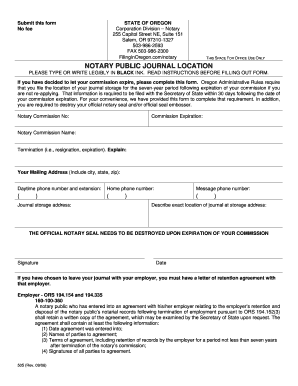
Oregon Notary Journal Location Form Fillable


What is the Oregon Notary Journal Location Form Fillable
The Oregon Notary Journal Location Form Fillable is a document used by notaries public in Oregon to record the details of their notarial acts. This form serves as a record-keeping tool, ensuring that all relevant information is documented accurately. It includes fields for the date, type of notarial act, names of the parties involved, and the location where the act took place. By maintaining this journal, notaries can comply with state regulations and provide a reliable account of their services.
How to use the Oregon Notary Journal Location Form Fillable
Utilizing the Oregon Notary Journal Location Form Fillable involves several straightforward steps. First, access the fillable form through a digital platform. Next, enter the required information, including the date of the notarial act, the type of service provided, and the names of the individuals involved. Ensure that all entries are clear and accurate to maintain the integrity of the journal. Once completed, save the document securely for future reference and compliance with state laws.
Steps to complete the Oregon Notary Journal Location Form Fillable
Completing the Oregon Notary Journal Location Form Fillable requires careful attention to detail. Follow these steps:
- Open the fillable form on your device.
- Fill in the date of the notarial act.
- Specify the type of notarial act performed.
- Record the names of all parties involved.
- Indicate the location where the notarial act took place.
- Review the information for accuracy.
- Save the completed form for your records.
Legal use of the Oregon Notary Journal Location Form Fillable
The Oregon Notary Journal Location Form Fillable is legally significant as it serves as an official record of notarial acts. Under Oregon law, notaries are required to maintain a journal of their activities, which can be reviewed by regulatory bodies if necessary. This form ensures compliance with state regulations and provides legal protection for notaries and the parties they serve. Proper use of the form can help prevent disputes and verify the authenticity of notarial services.
Key elements of the Oregon Notary Journal Location Form Fillable
Several key elements are essential for the Oregon Notary Journal Location Form Fillable to function effectively:
- Date: The exact date when the notarial act was performed.
- Type of Act: The specific nature of the notarial service, such as acknowledgment or jurat.
- Names of Parties: The full names of individuals involved in the notarial act.
- Location: The physical address where the notarial act took place.
State-specific rules for the Oregon Notary Journal Location Form Fillable
In Oregon, notaries must adhere to specific regulations regarding the use of the Oregon Notary Journal Location Form Fillable. These rules include maintaining a journal for a minimum of ten years after the last entry, ensuring that all entries are made contemporaneously with the notarial act, and safeguarding the journal from unauthorized access. Notaries must also ensure that their journal entries are legible and complete to comply with state law and maintain the integrity of their notarial services.
Quick guide on how to complete oregon notary journal location form fillable
Prepare Oregon Notary Journal Location Form Fillable effortlessly on any device
Digital document management has become increasingly popular with businesses and individuals alike. It offers an ideal eco-friendly substitute to conventional printed and signed paperwork, as you can easily locate the appropriate form and securely save it online. airSlate SignNow equips you with all the tools you need to create, modify, and eSign your documents swiftly and without interruptions. Manage Oregon Notary Journal Location Form Fillable on any device with airSlate SignNow's Android or iOS applications and simplify any document-related procedure today.
The easiest way to modify and eSign Oregon Notary Journal Location Form Fillable without hassle
- Obtain Oregon Notary Journal Location Form Fillable and click Get Form to commence.
- Use the tools we offer to fill out your document.
- Emphasize important sections of the documents or hide private information with tools specifically designed for this purpose by airSlate SignNow.
- Create your eSignature using the Sign feature, which takes only seconds and carries the same legal authority as a conventional wet ink signature.
- Review all the details and click on the Done button to preserve your modifications.
- Choose how you want to submit your form, via email, text message (SMS), or an invitation link, or download it to your computer.
Put an end to lost or misplaced documents, tedious form searching, or errors that necessitate printing new copies. airSlate SignNow meets all your document management needs with just a few clicks from your preferred device. Alter and eSign Oregon Notary Journal Location Form Fillable and ensure outstanding communication at any stage of your form preparation process with airSlate SignNow.
Create this form in 5 minutes or less
Create this form in 5 minutes!
How to create an eSignature for the oregon notary journal location form fillable
How to create an electronic signature for a PDF online
How to create an electronic signature for a PDF in Google Chrome
How to create an e-signature for signing PDFs in Gmail
How to create an e-signature right from your smartphone
How to create an e-signature for a PDF on iOS
How to create an e-signature for a PDF on Android
People also ask
-
What is the Oregon Notary Journal Location Form Fillable?
The Oregon Notary Journal Location Form Fillable is a digital document designed to help notaries in Oregon maintain accurate records of their notarizations. This fillable form simplifies the process of logging details such as the date, type of service, and signatures required for notarization. With airSlate SignNow, you can easily fill out and manage this form online.
-
How can I access the Oregon Notary Journal Location Form Fillable?
You can access the Oregon Notary Journal Location Form Fillable through the airSlate SignNow platform. Simply sign up for an account or log in, and you’ll find the form available for download and immediate use. Our user-friendly interface makes it easy to navigate and fill out the form as needed.
-
Is the Oregon Notary Journal Location Form Fillable free to use?
While airSlate SignNow offers various pricing plans, the Oregon Notary Journal Location Form Fillable is included in many subscription tiers. Depending on your specific plan, there may be varying features available to enhance your experience. Check our pricing page for more information on availability and costs.
-
What features are included with the Oregon Notary Journal Location Form Fillable?
The Oregon Notary Journal Location Form Fillable includes editable fields, digital signing capabilities, and easy storage options. You can also electronically manage your documents and access them from anywhere, ensuring you have everything you need on hand. Additionally, airSlate SignNow integrates with other applications for seamless document management.
-
How does the Oregon Notary Journal Location Form Fillable benefit notaries?
Using the Oregon Notary Journal Location Form Fillable streamlines the record-keeping process, making it easier for notaries to stay organized and compliant with state regulations. The fillable format reduces the risk of errors and enhances efficiency by allowing quick access to past records. This ensures that notaries can focus more on their clients and less on paperwork.
-
Can the Oregon Notary Journal Location Form Fillable be integrated with other platforms?
Yes, the Oregon Notary Journal Location Form Fillable can be easily integrated with various platforms offered by airSlate SignNow. This allows you to sync documents with other tools you may be using for your business, ensuring a more cohesive workflow. Check our integrations page to see a full list of compatible applications.
-
Is it safe to store the Oregon Notary Journal Location Form Fillable online?
Absolutely! airSlate SignNow employs high-level encryption and security measures to ensure that all your documents, including the Oregon Notary Journal Location Form Fillable, are stored safely. You can trust that your sensitive information is protected from unauthorized access. Regular backups also provide peace of mind.
Get more for Oregon Notary Journal Location Form Fillable
Find out other Oregon Notary Journal Location Form Fillable
- eSign Arkansas Military Leave Policy Myself
- How To eSign Hawaii Time Off Policy
- How Do I eSign Hawaii Time Off Policy
- Help Me With eSign Hawaii Time Off Policy
- How To eSign Hawaii Addressing Harassement
- How To eSign Arkansas Company Bonus Letter
- eSign Hawaii Promotion Announcement Secure
- eSign Alaska Worksheet Strengths and Weaknesses Myself
- How To eSign Rhode Island Overtime Authorization Form
- eSign Florida Payroll Deduction Authorization Safe
- eSign Delaware Termination of Employment Worksheet Safe
- Can I eSign New Jersey Job Description Form
- Can I eSign Hawaii Reference Checking Form
- Help Me With eSign Hawaii Acknowledgement Letter
- eSign Rhode Island Deed of Indemnity Template Secure
- eSign Illinois Car Lease Agreement Template Fast
- eSign Delaware Retainer Agreement Template Later
- eSign Arkansas Attorney Approval Simple
- eSign Maine Car Lease Agreement Template Later
- eSign Oregon Limited Power of Attorney Secure