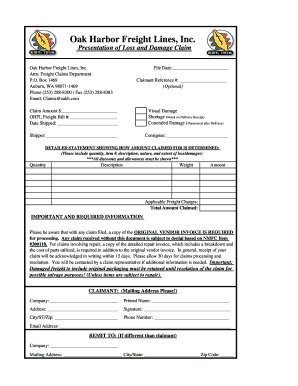
Oak Harbor Freight Claim Form


What is the Oak Harbor Freight Claim
The Oak Harbor Freight claim is a formal request made by customers to seek compensation for lost or damaged goods during transportation. This claim process is essential for ensuring that customers receive reimbursement for any financial losses incurred due to freight issues. It typically involves providing detailed information about the shipment, including the nature of the damage or loss, shipment details, and any relevant documentation to support the claim.
How to use the Oak Harbor Freight Claim
Using the Oak Harbor Freight claim involves several key steps. First, gather all necessary documentation related to the shipment, including the bill of lading, invoices, and any photographs of the damaged items. Next, complete the claim form accurately, ensuring that all required fields are filled out. After completing the form, submit it along with the supporting documents to the designated claims department. It is advisable to keep copies of all submitted materials for your records.
Steps to complete the Oak Harbor Freight Claim
Completing the Oak Harbor Freight claim can be straightforward if you follow these steps:
- Gather all relevant documents, such as receipts and shipping records.
- Fill out the claim form, providing detailed descriptions of the items affected.
- Attach any supporting evidence, including photographs of damaged goods.
- Submit the claim form and documents to the appropriate address or online portal.
- Keep a copy of everything submitted for your records.
Key elements of the Oak Harbor Freight Claim
Several key elements are crucial for a successful Oak Harbor Freight claim. These include:
- Claimant Information: Personal and contact details of the individual filing the claim.
- Shipment Details: Information about the shipment, including tracking numbers and dates.
- Description of Damage: A clear and detailed account of the damage or loss incurred.
- Supporting Documentation: Any evidence that substantiates the claim, such as receipts and photos.
Legal use of the Oak Harbor Freight Claim
The legal use of the Oak Harbor Freight claim is governed by federal and state regulations regarding freight transportation. It is important to ensure that all claims are filed within the stipulated time frames and that all information provided is accurate. Failure to comply with legal requirements can result in claim denial. Understanding these regulations can help in effectively navigating the claims process.
Required Documents
When filing an Oak Harbor Freight claim, several documents are typically required to support your request. These may include:
- Bill of lading
- Invoices for the goods
- Photographic evidence of damage
- Any correspondence related to the shipment
Quick guide on how to complete oak harbor freight claim
Effortlessly Complete Oak Harbor Freight Claim on Any Device
Digital document management has gained signNow traction among companies and individuals alike. It serves as an ideal environmentally friendly substitute for traditional printed and signed documents, allowing you to access the correct forms and securely save them online. airSlate SignNow equips you with all the necessary tools to create, edit, and eSign your documents promptly without complications. Manage Oak Harbor Freight Claim seamlessly on any platform using the airSlate SignNow Android or iOS applications and enhance any document-centric process today.
The easiest method to modify and eSign Oak Harbor Freight Claim effortlessly
- Find Oak Harbor Freight Claim and click on Get Form to begin.
- Utilize the tools we offer to fill out your form.
- Emphasize pertinent sections of the documents or obscure sensitive information with tools specifically designed by airSlate SignNow for this purpose.
- Create your signature using the Sign feature, which takes mere seconds and carries the same legal validity as a conventional wet ink signature.
- Review the information and click the Done button to save your modifications.
- Select your preferred method of sharing your form, whether by email, SMS, invitation link, or download it to your computer.
Eliminate concerns about lost or misplaced files, tedious form navigation, or mistakes that necessitate printing new document copies. airSlate SignNow addresses all your document management needs in just a few clicks from any device of your choosing. Modify and eSign Oak Harbor Freight Claim and ensure outstanding communication at every stage of the form creation process with airSlate SignNow.
Create this form in 5 minutes or less
Create this form in 5 minutes!
How to create an eSignature for the oak harbor freight claim
How to create an electronic signature for a PDF online
How to create an electronic signature for a PDF in Google Chrome
How to create an e-signature for signing PDFs in Gmail
How to create an e-signature right from your smartphone
How to create an e-signature for a PDF on iOS
How to create an e-signature for a PDF on Android
People also ask
-
What is an oak harbor freight claim?
An oak harbor freight claim is a process for customers to report damaged or lost goods during transit with Oak Harbor Freight. This claim allows you to seek compensation for any losses incurred. Understanding this process is crucial for ensuring your shipments are protected.
-
How do I file an oak harbor freight claim?
To file an oak harbor freight claim, begin by documenting the damage and contacting Oak Harbor Freight's customer service. Be prepared to provide details about the shipment and any evidence you have, such as photos. Filing quickly will help facilitate a smoother claim process.
-
What information do I need for an oak harbor freight claim?
For an oak harbor freight claim, you will typically need your shipment tracking number, item description, proof of damage or loss, and any relevant receipts. Gather all necessary documentation to support your claim. This information will expedite the review process.
-
What are the benefits of using airSlate SignNow for oak harbor freight claims?
Using airSlate SignNow simplifies the oak harbor freight claims process by allowing you to easily send and eSign relevant documents. This not only saves time but also keeps your paperwork organized. Plus, airSlate SignNow’s cost-effective solution makes managing claims budget-friendly.
-
Is there a cost involved in filing an oak harbor freight claim?
Filing an oak harbor freight claim is generally free; however, costs may arise if you require additional documentation or services. It's essential to check with Oak Harbor Freight for any associated fees. Utilizing tools like airSlate SignNow can help reduce potential costs by streamlining your claims process.
-
How long does it take to settle an oak harbor freight claim?
The time it takes to settle an oak harbor freight claim can vary based on the specifics of the case and the volume of claims being processed. Typically, you can expect a resolution within a few weeks. Staying proactive with communication can help speed up this process.
-
Can I track the status of my oak harbor freight claim?
Yes, you can track the status of your oak harbor freight claim through their customer service portal or by contacting their support team. Keeping track of your claim's progress ensures you are informed of any necessary follow-ups. Regular inquiries can help maintain an efficient claim process.
Get more for Oak Harbor Freight Claim
- Vt form pvr 4404a 2011 2021 fill out tax template online
- Mail towashington state multi purpose combined excise tax return form
- Combined excise tax return form
- Mf 001 wisconsin form
- 433 state of west virginia state wv form
- Application for certificate of compliance alabama department of revenue alabama form
- Tax collection treasurer tax collector form
- 2018 california schedule eo 568 passthrough entity ownership 2018 california schedule eo 568 passthrough entity ownership form
Find out other Oak Harbor Freight Claim
- eSignature Delaware Charity Quitclaim Deed Computer
- eSignature Colorado Charity LLC Operating Agreement Now
- eSignature Missouri Car Dealer Purchase Order Template Easy
- eSignature Indiana Charity Residential Lease Agreement Simple
- How Can I eSignature Maine Charity Quitclaim Deed
- How Do I eSignature Michigan Charity LLC Operating Agreement
- eSignature North Carolina Car Dealer NDA Now
- eSignature Missouri Charity Living Will Mobile
- eSignature New Jersey Business Operations Memorandum Of Understanding Computer
- eSignature North Dakota Car Dealer Lease Agreement Safe
- eSignature Oklahoma Car Dealer Warranty Deed Easy
- eSignature Oregon Car Dealer Rental Lease Agreement Safe
- eSignature South Carolina Charity Confidentiality Agreement Easy
- Can I eSignature Tennessee Car Dealer Limited Power Of Attorney
- eSignature Utah Car Dealer Cease And Desist Letter Secure
- eSignature Virginia Car Dealer Cease And Desist Letter Online
- eSignature Virginia Car Dealer Lease Termination Letter Easy
- eSignature Alabama Construction NDA Easy
- How To eSignature Wisconsin Car Dealer Quitclaim Deed
- eSignature California Construction Contract Secure