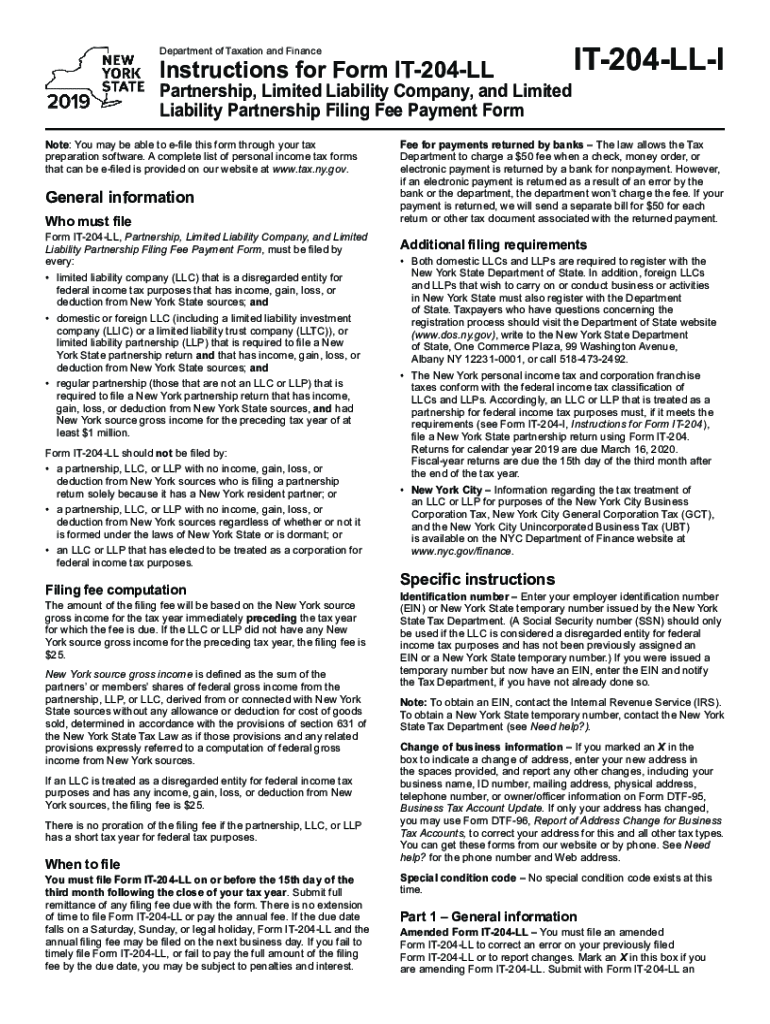
NY Form it 204 LL I 2021


What is the NY Form IT 204 LL I
The NY Form IT 204 LL I is a tax form used by limited liability companies (LLCs) in New York State. This form is specifically designed for LLCs that are classified as partnerships for tax purposes. It serves to report income, deductions, and other tax-related information to the New York State Department of Taxation and Finance. Understanding this form is crucial for LLCs to ensure compliance with state tax laws and to accurately report their financial activities.
How to use the NY Form IT 204 LL I
To effectively use the NY Form IT 204 LL I, LLCs should first gather all necessary financial documents, including income statements and expense records. The form requires detailed information about the LLC's income, deductions, and credits. After filling out the form, it must be submitted to the New York State Department of Taxation and Finance by the appropriate deadline. Utilizing digital tools can simplify this process, allowing for easier completion and submission of the form.
Steps to complete the NY Form IT 204 LL I
Completing the NY Form IT 204 LL I involves several key steps:
- Gather all relevant financial documents, such as income statements and receipts for expenses.
- Fill out the form, ensuring all sections are completed accurately.
- Calculate the total income, deductions, and any applicable credits.
- Review the form for accuracy and completeness.
- Submit the form either electronically or by mail to the appropriate tax authority.
Filing Deadlines / Important Dates
Filing deadlines for the NY Form IT 204 LL I are critical to avoid penalties. Typically, the form must be filed by the 15th day of the fourth month following the close of the tax year. For most LLCs operating on a calendar year, this means the deadline is April 15. It is essential to keep track of these dates to ensure timely submission and compliance with state regulations.
Legal use of the NY Form IT 204 LL I
The NY Form IT 204 LL I is legally binding when completed and submitted according to New York State tax laws. It is important for LLCs to ensure that all information reported is accurate and truthful, as discrepancies can lead to audits or penalties. Utilizing a reliable electronic signature solution can enhance the legitimacy of the submission process, ensuring that all signatures are verified and compliant with eSignature laws.
Required Documents
When preparing to complete the NY Form IT 204 LL I, several documents are required:
- Income statements detailing all revenue generated by the LLC.
- Expense records, including receipts and invoices.
- Any prior year tax returns that may provide context for the current filing.
- Documentation for any deductions or credits being claimed.
Who Issues the Form
The NY Form IT 204 LL I is issued by the New York State Department of Taxation and Finance. This department is responsible for overseeing tax compliance and ensuring that all tax forms are up to date with current laws and regulations. LLCs should refer to the department's website for the most current version of the form and any updates to filing procedures.
Quick guide on how to complete ny form it 204 ll i
Effortlessly Prepare NY Form IT 204 LL I on Any Device
Digital document management has gained traction among businesses and individuals. It serves as an ideal environmentally friendly alternative to conventional printed and signed documents, allowing you to locate the right form and securely store it online. airSlate SignNow provides all the tools necessary to create, modify, and electronically sign your documents swiftly without delays. Manage NY Form IT 204 LL I across any platform using airSlate SignNow’s Android or iOS applications and enhance any document-related process today.
How to Modify and Electronically Sign NY Form IT 204 LL I with Ease
- Locate NY Form IT 204 LL I and click on Get Form to begin.
- Utilize the tools we provide to complete your document.
- Emphasize relevant sections of your documents or redact sensitive information with features that airSlate SignNow offers specifically for this purpose.
- Create your signature using the Sign tool, which takes mere seconds and holds the same legal validity as a traditional wet ink signature.
- Review all the information and click on the Done button to save your changes.
- Choose your preferred method to share your form, via email, text message (SMS), invitation link, or download it to your computer.
Wave goodbye to lost or misplaced documents, tedious form searches, or errors that require reprinting new copies. airSlate SignNow meets your document management needs in just a few clicks from any device you prefer. Update and electronically sign NY Form IT 204 LL I and ensure excellent communication at every stage of the form preparation process with airSlate SignNow.
Create this form in 5 minutes or less
Find and fill out the correct ny form it 204 ll i
Create this form in 5 minutes!
How to create an eSignature for the ny form it 204 ll i
How to generate an e-signature for a PDF file online
How to generate an e-signature for a PDF file in Google Chrome
How to create an electronic signature for signing PDFs in Gmail
How to make an e-signature right from your mobile device
The best way to create an e-signature for a PDF file on iOS
How to make an e-signature for a PDF on Android devices
People also ask
-
What is NY Form IT 204 LL I?
NY Form IT 204 LL I is a tax form used by various New York business entities seeking to apply for a franchise tax credit. This form helps ensure proper compliance with New York tax laws. With airSlate SignNow, you can easily eSign and submit your NY Form IT 204 LL I efficiently.
-
How can airSlate SignNow help with completing NY Form IT 204 LL I?
AirSlate SignNow simplifies the process of filling out the NY Form IT 204 LL I by offering user-friendly templates and electronic signing capabilities. This ensures that you can complete and eSign the document without any hassle. Our platform enhances accuracy and saves time, allowing you to focus on your business.
-
Is there a cost associated with using airSlate SignNow for NY Form IT 204 LL I?
Yes, airSlate SignNow offers various pricing plans that are cost-effective for businesses of all sizes. Depending on your needs, you can choose a plan that suits your usage of NY Form IT 204 LL I and other document-related tasks. We provide transparent pricing with no hidden fees.
-
What features does airSlate SignNow offer for NY Form IT 204 LL I?
AirSlate SignNow provides features such as customizable templates, secure eSigning, document sharing, and tracking for NY Form IT 204 LL I. These robust functionalities ensure that you manage your documents with ease while maintaining compliance with regulatory standards. Our platform prioritizes user experience and security.
-
Can I integrate airSlate SignNow with other software for NY Form IT 204 LL I?
Absolutely! AirSlate SignNow supports various integrations with popular applications, enabling seamless workflows for your NY Form IT 204 LL I. Whether you use CRM systems or project management tools, our platform can integrate to enhance your document management process.
-
What are the benefits of using airSlate SignNow for eSigning NY Form IT 204 LL I?
Using airSlate SignNow for eSigning NY Form IT 204 LL I offers enhanced security, speed, and accessibility. With our platform, you can ensure that your signed documents are secure and compliant with regulations. Additionally, you can sign from anywhere, allowing for greater flexibility and efficiency.
-
How does airSlate SignNow ensure the security of NY Form IT 204 LL I?
AirSlate SignNow utilizes industry-leading security protocols to protect your NY Form IT 204 LL I and other documents. Features such as encryption, secure access, and compliance with data protection regulations ensure that your information is safeguarded. Our platform prioritizes the trust and safety of our users.
Get more for NY Form IT 204 LL I
- Hdb finance loan application form pdf download
- Savings plus rollover out form
- Caorle tp32 form
- Mccann scholarship form
- Lucky star application form
- Business entity annual report form 1
- 506a maryland employer return of income tax withheld 506a maryland employer return of income tax withheld form
- Cot st912 unclaimed property unclaimed property calim form for submission 649057437
Find out other NY Form IT 204 LL I
- How Can I Sign Ohio Finance & Tax Accounting Word
- Can I Sign Oklahoma Finance & Tax Accounting PPT
- How To Sign Ohio Government Form
- Help Me With Sign Washington Government Presentation
- How To Sign Maine Healthcare / Medical PPT
- How Do I Sign Nebraska Healthcare / Medical Word
- How Do I Sign Washington Healthcare / Medical Word
- How Can I Sign Indiana High Tech PDF
- How To Sign Oregon High Tech Document
- How Do I Sign California Insurance PDF
- Help Me With Sign Wyoming High Tech Presentation
- How Do I Sign Florida Insurance PPT
- How To Sign Indiana Insurance Document
- Can I Sign Illinois Lawers Form
- How To Sign Indiana Lawers Document
- How To Sign Michigan Lawers Document
- How To Sign New Jersey Lawers PPT
- How Do I Sign Arkansas Legal Document
- How Can I Sign Connecticut Legal Document
- How Can I Sign Indiana Legal Form