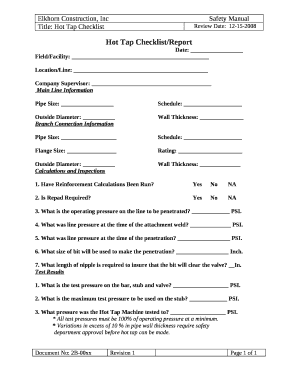
Hot Tap ChecklistReport Form


What is the Hot Tap ChecklistReport
The Hot Tap ChecklistReport is a critical document used in various industries, particularly in engineering and construction, to ensure safety and compliance during the hot tapping process. This report outlines the necessary steps and precautions required before and during the hot tap operation, which involves creating a connection to a pressurized pipeline without interrupting the flow. The checklist typically includes safety assessments, equipment checks, and procedural guidelines to minimize risks associated with hot tapping.
How to use the Hot Tap ChecklistReport
Using the Hot Tap ChecklistReport involves several key steps. First, gather all relevant information about the pipeline and the intended operation. Next, review the checklist to ensure all safety measures and equipment are accounted for. Each item should be checked off as it is completed, ensuring that no critical steps are overlooked. It is essential to involve all team members in this process, as their input can provide valuable insights and enhance safety. Finally, retain a copy of the completed checklist for future reference and compliance verification.
Steps to complete the Hot Tap ChecklistReport
Completing the Hot Tap ChecklistReport requires a systematic approach. Begin by identifying the specific hot tap operation and the associated risks. Next, conduct a thorough inspection of the equipment and tools to be used. Ensure that all personnel involved are trained and aware of the safety protocols. After confirming that all preparations are in place, proceed to fill out the checklist, documenting each step taken. Finally, review the completed report with the team to ensure accuracy and understanding before commencing the hot tap operation.
Legal use of the Hot Tap ChecklistReport
The legal use of the Hot Tap ChecklistReport is paramount in ensuring that all operations comply with industry regulations and safety standards. This document serves as a formal record of the precautions taken and the procedures followed, which can be crucial in the event of an incident. Adhering to legal requirements, such as those outlined by OSHA and other regulatory bodies, helps protect both the workers and the organization from potential liabilities. It is advisable to consult legal experts to ensure that the checklist meets all necessary legal criteria.
Key elements of the Hot Tap ChecklistReport
Key elements of the Hot Tap ChecklistReport include safety assessments, equipment verification, personnel qualifications, and procedural guidelines. Each section of the checklist should address specific risks associated with the hot tap operation, including potential hazards and emergency procedures. Additionally, it should outline the necessary tools and equipment, ensuring they are in proper working condition. Documentation of personnel training and qualifications is also essential to verify that all team members are adequately prepared for the task at hand.
Examples of using the Hot Tap ChecklistReport
Examples of using the Hot Tap ChecklistReport can be found in various scenarios across industries. For instance, in the oil and gas sector, companies may utilize the checklist before conducting maintenance on pipelines to prevent leaks and ensure safety. In municipal water systems, the checklist can help manage connections to existing water lines without service interruptions. Each example illustrates the importance of thorough preparation and adherence to safety protocols, showcasing how the checklist can mitigate risks and enhance operational efficiency.
Quick guide on how to complete hot tap checklistreport
Complete Hot Tap ChecklistReport effortlessly on any device
Digital document management has become increasingly favored by organizations and individuals alike. It offers a fantastic eco-friendly substitute to traditional printed and signed documents, allowing you to locate the correct form and securely save it online. airSlate SignNow equips you with all the necessary tools to create, modify, and eSign your documents promptly without delays. Manage Hot Tap ChecklistReport on any device using airSlate SignNow's Android or iOS applications and enhance any document-related process today.
How to modify and eSign Hot Tap ChecklistReport with ease
- Locate Hot Tap ChecklistReport and then click Get Form to initiate.
- Utilize the features we provide to complete your document.
- Emphasize pertinent sections of the documents or obscure sensitive information with tools specifically designed by airSlate SignNow for that purpose.
- Generate your eSignature using the Sign tool, which takes seconds and holds the same legal validity as a conventional ink signature.
- Review the details and then click the Done button to save your changes.
- Select how you'd like to deliver your form, either via email, SMS, or invitation link, or download it to your computer.
Forget about lost or misfiled documents, tedious form searches, or errors that require new printed document copies. airSlate SignNow meets all your document management needs in just a few clicks from your preferred device. Modify and eSign Hot Tap ChecklistReport and ensure exceptional communication at every phase of your form preparation process with airSlate SignNow.
Create this form in 5 minutes or less
Create this form in 5 minutes!
How to create an eSignature for the hot tap checklistreport
How to create an electronic signature for a PDF online
How to create an electronic signature for a PDF in Google Chrome
How to create an e-signature for signing PDFs in Gmail
How to create an e-signature right from your smartphone
How to create an e-signature for a PDF on iOS
How to create an e-signature for a PDF on Android
People also ask
-
What is the Hot Tap ChecklistReport?
The Hot Tap ChecklistReport is a comprehensive tool designed to streamline the hot tapping process for various industries. It ensures that all necessary safety protocols are followed and documented efficiently. By utilizing the Hot Tap ChecklistReport, businesses can achieve compliance and minimize risks associated with hot tapping operations.
-
How does the Hot Tap ChecklistReport improve safety?
The Hot Tap ChecklistReport enhances safety by providing a structured framework for executing hot tapping procedures. It includes essential safety checks that mitigate the risk of accidents and ensures that all team members are aligned on the safety protocols. By utilizing this report, companies can foster a safer work environment and promote due diligence.
-
Can I integrate the Hot Tap ChecklistReport with other tools?
Yes, the Hot Tap ChecklistReport can be seamlessly integrated with various business tools, enhancing its usability. This integration allows for better data management and workflow streamlining. By consolidating the Hot Tap ChecklistReport with other software, teams can enhance collaboration and efficiency.
-
Is the Hot Tap ChecklistReport customizable?
Absolutely! The Hot Tap ChecklistReport can be customized to fit the specific needs of your business. Whether you're adjusting safety protocols or adding unique checks, customization ensures that the report is relevant to your operational requirements, making it an indispensable tool for your workflow.
-
What are the pricing options for the Hot Tap ChecklistReport?
Pricing for the Hot Tap ChecklistReport varies based on the features and integrations you select. airSlate SignNow offers affordable subscription plans to fit businesses of all sizes. Contact our sales team for a personalized quote and to discuss which plan best suits your needs.
-
What are the main benefits of the Hot Tap ChecklistReport?
The Hot Tap ChecklistReport provides signNow benefits, including enhanced compliance, improved safety measures, and increased operational efficiency. By ensuring that all necessary steps are documented, businesses can avoid costly errors and expedite their processes. This report ultimately supports better decision-making and reinforces a culture of safety.
-
How can the Hot Tap ChecklistReport be accessed?
The Hot Tap ChecklistReport can be accessed easily through the airSlate SignNow platform. Users can log in to their accounts and utilize the report at any time or place, making it convenient for on-site teams. The accessibility of the Hot Tap ChecklistReport supports real-time updates and collaboration among team members.
Get more for Hot Tap ChecklistReport
Find out other Hot Tap ChecklistReport
- How Can I Sign Kansas Real Estate Job Offer
- Sign Florida Sports Arbitration Agreement Secure
- How Can I Sign Kansas Real Estate Residential Lease Agreement
- Sign Hawaii Sports LLC Operating Agreement Free
- Sign Georgia Sports Lease Termination Letter Safe
- Sign Kentucky Real Estate Warranty Deed Myself
- Sign Louisiana Real Estate LLC Operating Agreement Myself
- Help Me With Sign Louisiana Real Estate Quitclaim Deed
- Sign Indiana Sports Rental Application Free
- Sign Kentucky Sports Stock Certificate Later
- How Can I Sign Maine Real Estate Separation Agreement
- How Do I Sign Massachusetts Real Estate LLC Operating Agreement
- Can I Sign Massachusetts Real Estate LLC Operating Agreement
- Sign Massachusetts Real Estate Quitclaim Deed Simple
- Sign Massachusetts Sports NDA Mobile
- Sign Minnesota Real Estate Rental Lease Agreement Now
- How To Sign Minnesota Real Estate Residential Lease Agreement
- Sign Mississippi Sports Confidentiality Agreement Computer
- Help Me With Sign Montana Sports Month To Month Lease
- Sign Mississippi Real Estate Warranty Deed Later