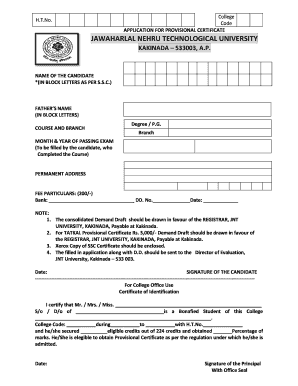
Jntuk Certificate Download Form


What is the Jntuk Certificate Download
The Jntuk certificate download refers to the process of obtaining official documents from Jawaharlal Nehru Technological University, Kakinada (JNTUK). This includes various certificates such as original degree certificates, provisional certificates, and other academic records. These documents are essential for students who have completed their courses and need to provide proof of their qualifications for employment or further education.
How to obtain the Jntuk Certificate Download
To obtain the Jntuk certificate download, students must first visit the official JNTUK website. They will need to navigate to the relevant section for downloading certificates. This typically involves filling out an online application form with personal details, course information, and the type of certificate required. After submitting the form, students may need to pay a nominal fee, depending on the certificate type, and follow any additional instructions provided by the university.
Steps to complete the Jntuk Certificate Download
Completing the Jntuk certificate download involves several straightforward steps:
- Visit the official JNTUK website.
- Locate the certificate download section.
- Fill out the online application form accurately.
- Submit the required documents, if necessary.
- Pay any applicable fees.
- Receive confirmation of your application.
- Download the certificate once it is processed.
Legal use of the Jntuk Certificate Download
The Jntuk certificate download holds legal significance as it serves as an official record of a student's academic achievements. These certificates are often required for job applications, further studies, and professional licensing. It is important to ensure that the downloaded certificate is obtained through official channels to maintain its validity and acceptance by employers and educational institutions.
Key elements of the Jntuk Certificate Download
When downloading a Jntuk certificate, several key elements must be included to ensure its authenticity:
- Full name of the student.
- Course and branch of study.
- Year of graduation or completion.
- Registration number or roll number.
- Official seal or signature from the university.
Examples of using the Jntuk Certificate Download
The Jntuk certificate download can be utilized in various scenarios:
- Submitting to potential employers as proof of qualifications.
- Applying for higher education programs or universities.
- Registering for professional courses or certifications.
- Providing documentation for government job applications.
Quick guide on how to complete jntuk certificate download
Easily Prepare Jntuk Certificate Download on Any Device
The management of documents online has become increasingly favored by both organizations and individuals. It offers an ideal environmentally friendly alternative to traditional printed and signed documents, as you can acquire the necessary form and securely save it online. airSlate SignNow equips you with all the tools required to create, modify, and electronically sign your documents swiftly without delays. Handle Jntuk Certificate Download on any device using airSlate SignNow's Android or iOS applications and simplify any document-related procedure today.
How to Modify and Electronically Sign Jntuk Certificate Download Effortlessly
- Find Jntuk Certificate Download and click on Get Form to begin.
- Utilize the tools we provide to complete your form.
- Emphasize pertinent sections of your documents or obscure sensitive information with tools specifically provided by airSlate SignNow for that purpose.
- Generate your signature using the Sign feature, which takes mere seconds and carries the same legal authority as a conventional wet ink signature.
- Review the details and click on the Done button to save your modifications.
- Select your preferred method to send your form, whether by email, SMS, or invitation link, or download it to your computer.
Eliminate concerns about lost or misplaced files, tedious form searches, or errors that necessitate reprinting new document copies. airSlate SignNow fulfills all your document management requirements with just a few clicks from your chosen device. Modify and electronically sign Jntuk Certificate Download to ensure outstanding communication at every stage of your form preparation process with airSlate SignNow.
Create this form in 5 minutes or less
Create this form in 5 minutes!
How to create an eSignature for the jntuk certificate download
How to create an electronic signature for a PDF online
How to create an electronic signature for a PDF in Google Chrome
How to create an e-signature for signing PDFs in Gmail
How to create an e-signature right from your smartphone
How to create an e-signature for a PDF on iOS
How to create an e-signature for a PDF on Android
People also ask
-
What is jntuk od download and how does it relate to airSlate SignNow?
jntuk od download refers to the downloadable resources from Jawaharlal Nehru Technological University, Kakinada. airSlate SignNow offers seamless integration with various educational platforms, making it easier for users to eSign documents related to jntuk od download.
-
Is airSlate SignNow suitable for managing jntuk od download documents?
Yes, airSlate SignNow is an excellent solution for managing jntuk od download documents. It simplifies the process of sending and signing important documents, ensuring that you can handle your academic requirements efficiently and securely.
-
What are the pricing plans for airSlate SignNow?
airSlate SignNow offers various pricing plans designed to fit different business needs. Whether you are a student needing jntuk od download documentation or a business looking for enterprise solutions, there is a plan that suits your budget.
-
What features does airSlate SignNow offer for eSigning jntuk od download documents?
airSlate SignNow provides a range of features for eSigning jntuk od download documents including templates, real-time tracking, and notifications. These tools enhance collaboration and make the signing process quick and efficient.
-
Can I integrate airSlate SignNow with other software?
Absolutely! airSlate SignNow integrates seamlessly with various third-party applications, enhancing its functionality. You can easily connect it with your existing systems to streamline the jntuk od download document workflow.
-
What are the benefits of using airSlate SignNow for jntuk od download?
Using airSlate SignNow for jntuk od download simplifies your document management process. It helps save time, reduces paperwork, and ensures that all necessary signatures are securely collected, making it an efficient solution for both students and professionals.
-
How secure is airSlate SignNow for eSignatures on jntuk od download documents?
airSlate SignNow takes security very seriously, employing advanced encryption and authentication measures. This ensures that your jntuk od download documents are secure and that your personal information remains private throughout the eSigning process.
Get more for Jntuk Certificate Download
- Cost 460 per student form
- Blue card certification form
- Is it realhttpsstatefireschooldelawaregovwp contentuploadssites114201807blue card fall 2018 open classpdf form
- Limited power of attorney forms includes free e signature
- New york minor child parental power of attorney form
- Certification on needfor major medical treatment form
- Donation formparticipant informationgrande p
- 2 416 bi code of virginia on each form
Find out other Jntuk Certificate Download
- Sign Kentucky Outsourcing Services Contract Simple
- Sign Oklahoma Outsourcing Services Contract Fast
- How Can I Sign Rhode Island Outsourcing Services Contract
- Sign Vermont Outsourcing Services Contract Simple
- Sign Iowa Interview Non-Disclosure (NDA) Secure
- Sign Arkansas Resignation Letter Simple
- Sign California Resignation Letter Simple
- Sign Florida Leave of Absence Agreement Online
- Sign Florida Resignation Letter Easy
- Sign Maine Leave of Absence Agreement Safe
- Sign Massachusetts Leave of Absence Agreement Simple
- Sign Connecticut Acknowledgement of Resignation Fast
- How To Sign Massachusetts Resignation Letter
- Sign New Mexico Resignation Letter Now
- How Do I Sign Oklahoma Junior Employment Offer Letter
- Sign Oklahoma Resignation Letter Simple
- How Do I Sign Oklahoma Acknowledgement of Resignation
- Can I Sign Pennsylvania Resignation Letter
- How To Sign Rhode Island Resignation Letter
- Sign Texas Resignation Letter Easy