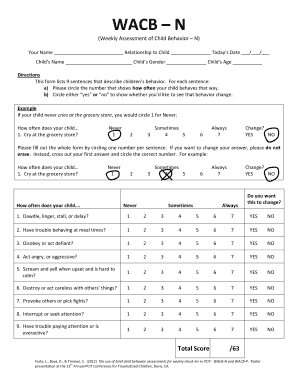
Weekly Assessment of Child Behavior Form


What is the Weekly Assessment of Child Behavior
The Weekly Assessment of Child Behavior (WACB) is a structured tool designed to evaluate a child's behavior over a specified period. This assessment focuses on various behavioral aspects, including social interactions, emotional regulation, and adherence to routines. It is commonly used by educators, psychologists, and parents to monitor progress and identify areas needing support. By systematically observing and recording behaviors, the WACB helps in creating tailored interventions that promote positive development.
How to Use the Weekly Assessment of Child Behavior
To effectively use the Weekly Assessment of Child Behavior, follow these steps:
- Identify the specific behaviors you want to assess, such as cooperation, aggression, or attention span.
- Choose a consistent time frame for observation, typically one week, to ensure accurate data collection.
- Record observations daily, noting specific instances of behavior along with context and triggers.
- Review the collected data at the end of the week to identify patterns and areas for improvement.
- Share findings with relevant stakeholders, such as teachers or therapists, to discuss potential strategies for support.
Steps to Complete the Weekly Assessment of Child Behavior
Completing the Weekly Assessment of Child Behavior involves several key steps:
- Begin by gathering necessary materials, including the assessment form and any relevant observational tools.
- Set clear objectives for what you hope to learn from the assessment.
- Conduct daily observations, ensuring that you are in a position to accurately capture the child's behavior.
- Fill out the assessment form based on your observations, providing detailed descriptions of each behavior.
- At the end of the week, analyze the data to determine trends and inform future interventions.
Legal Use of the Weekly Assessment of Child Behavior
The Weekly Assessment of Child Behavior is a legally recognized tool when used in educational and therapeutic settings. It complies with applicable regulations regarding the confidentiality and handling of children's data. Practitioners must ensure that the assessment is conducted ethically, with informed consent from guardians. This includes discussing the purpose of the assessment and how the data will be used to support the child's development.
Key Elements of the Weekly Assessment of Child Behavior
Several key elements make the Weekly Assessment of Child Behavior effective:
- Observation Criteria: Clearly defined behaviors that are observed and recorded.
- Frequency of Assessment: Regular assessments help track progress over time.
- Contextual Information: Notes on the environment and circumstances surrounding the observed behaviors.
- Collaboration: Involvement of parents, teachers, and other professionals to provide a comprehensive view.
Quick guide on how to complete weekly assessment of child behavior
Complete Weekly Assessment Of Child Behavior seamlessly on any device
Digital document management has become increasingly popular among businesses and individuals. It offers an ideal environmentally friendly alternative to traditional printed and signed documents, allowing you to locate the necessary form and securely store it online. airSlate SignNow provides all the resources you require to create, modify, and electronically sign your documents quickly without delays. Manage Weekly Assessment Of Child Behavior on any platform using airSlate SignNow's Android or iOS applications and streamline any document-based process today.
The easiest way to modify and eSign Weekly Assessment Of Child Behavior effortlessly
- Obtain Weekly Assessment Of Child Behavior and click Get Form to begin.
- Utilize the tools we provide to complete your document.
- Emphasize relevant sections of your documents or conceal sensitive information with specific tools offered by airSlate SignNow for that purpose.
- Create your eSignature using the Sign feature, which takes mere seconds and holds the same legal validity as a traditional handwritten signature.
- Review the details and click the Done button to save your modifications.
- Choose how you want to share your form, whether by email, SMS, invitation link, or by downloading it to your computer.
Eliminate worries about lost or misplaced documents, tedious form searches, or errors that necessitate printing new copies. airSlate SignNow meets all your document management needs in just a few clicks from your preferred device. Modify and eSign Weekly Assessment Of Child Behavior and maintain effective communication at every stage of your document preparation process with airSlate SignNow.
Create this form in 5 minutes or less
Create this form in 5 minutes!
How to create an eSignature for the weekly assessment of child behavior
How to create an electronic signature for a PDF online
How to create an electronic signature for a PDF in Google Chrome
How to create an e-signature for signing PDFs in Gmail
How to create an e-signature right from your smartphone
How to create an e-signature for a PDF on iOS
How to create an e-signature for a PDF on Android
People also ask
-
What is wacb n and how does it relate to airSlate SignNow?
Wacb n is a critical term that reflects the efficiency of document management solutions like airSlate SignNow. By understanding wacb n, businesses can optimize their document workflows, ensuring faster turnaround times and improved productivity with eSignature capabilities.
-
How much does airSlate SignNow cost for using wacb n?
The pricing for airSlate SignNow varies based on the features you need for wacb n. We offer flexible subscription plans that start at a competitive rate, allowing businesses of all sizes to find a suitable option that enhances their document signing process.
-
What key features does airSlate SignNow offer related to wacb n?
AirSlate SignNow includes essential features such as customizable templates, document tracking, and team collaboration tools, all of which align with wacb n. These features empower users to manage their eSigning process seamlessly and efficiently.
-
What are the benefits of using airSlate SignNow with wacb n?
Using airSlate SignNow provides several benefits related to wacb n, including reduced paperwork, enhanced workflow efficiency, and quicker document approvals. This streamlined process helps businesses save time and resources while ensuring compliance.
-
Can airSlate SignNow integrate with other applications for wacb n?
Yes, airSlate SignNow integrates seamlessly with various platforms like Google Drive, Salesforce, and more, enhancing the overall functionality of wacb n. This integration allows users to automate workflows and connect their eSigning process with their existing tools.
-
How secure is my data with airSlate SignNow in terms of wacb n?
AirSlate SignNow takes security seriously, ensuring that all data related to wacb n is encrypted and securely stored. Our robust security measures comply with industry standards, providing peace of mind for businesses handling sensitive documents.
-
Is there a mobile app for airSlate SignNow that supports wacb n?
Indeed, airSlate SignNow offers a mobile app that supports wacb n, enabling users to send and sign documents on-the-go. This feature enhances accessibility and convenience, allowing businesses to keep their processes moving, regardless of location.
Get more for Weekly Assessment Of Child Behavior
- Why did informal sector workers stop paying for health
- Pay equity in the state sector tools and resources form
- Application for nz citizenship adulthow to apply for nz citizenshipnew zealand governmenthow to apply for nz citizenshipnew form
- Get the application for new zealand citizenship child pdf govtnz form
- Information sheet for ledipasvir with sofosbuvir harvoni
- If you are currently a federal employee have your employing agency complete part b form
- Fillable online opm opm fax email print pdffiller form
- Opm form
Find out other Weekly Assessment Of Child Behavior
- Electronic signature Texas Legal Lease Agreement Template Free
- Can I Electronic signature Texas Legal Lease Agreement Template
- How To Electronic signature Texas Legal Stock Certificate
- How Can I Electronic signature Texas Legal POA
- Electronic signature West Virginia Orthodontists Living Will Online
- Electronic signature Legal PDF Vermont Online
- How Can I Electronic signature Utah Legal Separation Agreement
- Electronic signature Arizona Plumbing Rental Lease Agreement Myself
- Electronic signature Alabama Real Estate Quitclaim Deed Free
- Electronic signature Alabama Real Estate Quitclaim Deed Safe
- Electronic signature Colorado Plumbing Business Plan Template Secure
- Electronic signature Alaska Real Estate Lease Agreement Template Now
- Electronic signature Colorado Plumbing LLC Operating Agreement Simple
- Electronic signature Arizona Real Estate Business Plan Template Free
- Electronic signature Washington Legal Contract Safe
- How To Electronic signature Arkansas Real Estate Contract
- Electronic signature Idaho Plumbing Claim Myself
- Electronic signature Kansas Plumbing Business Plan Template Secure
- Electronic signature Louisiana Plumbing Purchase Order Template Simple
- Can I Electronic signature Wyoming Legal Limited Power Of Attorney