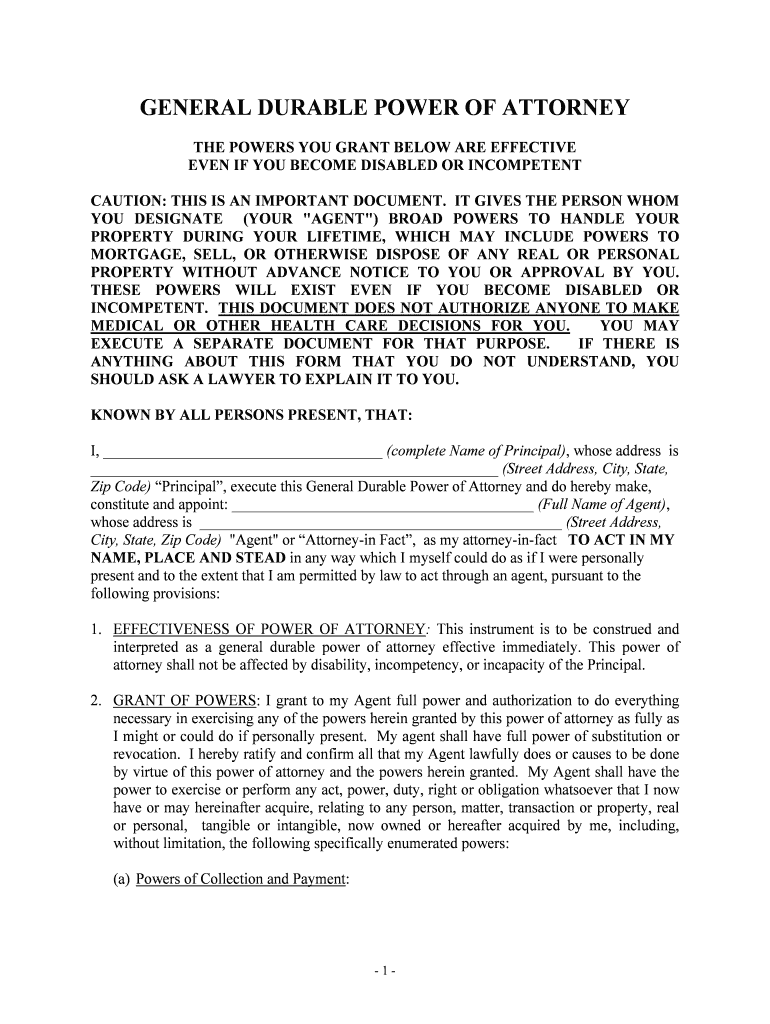
Colorado General Form


What is the Colorado General
The Colorado General form, often referred to as the durable financial form, is a legal document that allows individuals to designate an agent to manage their financial affairs in the event they become incapacitated. This form is essential for ensuring that financial decisions can be made on behalf of the individual without court intervention. It is particularly relevant for those who wish to prepare for unforeseen circumstances, ensuring their financial matters are handled according to their wishes.
How to use the Colorado General
Using the Colorado General form involves several key steps. First, individuals must carefully consider who they wish to appoint as their agent. This person should be trustworthy and capable of managing financial matters. Once the agent is selected, individuals can complete the form by providing necessary details, including the agent's name and contact information. After filling out the form, it is crucial to sign it in the presence of a notary public to ensure its legality. This notarization process adds an extra layer of security and validity to the document.
Steps to complete the Colorado General
Completing the Colorado General form requires attention to detail. The following steps outline the process:
- Identify a trusted individual to serve as your agent.
- Gather necessary personal information, including your full name, address, and the agent's information.
- Fill out the form accurately, ensuring all sections are completed.
- Sign the document in front of a notary public to validate the form.
- Distribute copies to your agent and any relevant financial institutions.
Legal use of the Colorado General
The Colorado General form is legally binding when executed correctly. To ensure its validity, it must comply with state laws concerning durable financial powers of attorney. This includes proper notarization and adherence to any specific state requirements. The form grants the agent authority to act on behalf of the principal, which can include handling bank transactions, managing investments, and making other financial decisions. It is important for individuals to understand the scope of authority they are granting to their agent.
Key elements of the Colorado General
Several key elements make up the Colorado General form. These include:
- Principal Information: Full name and address of the individual creating the document.
- Agent Information: Name and contact details of the appointed agent.
- Scope of Authority: Specific powers granted to the agent, which can be customized based on individual needs.
- Signatures: Required signatures of the principal and a notary public to validate the document.
State-specific rules for the Colorado General
Each state has its own regulations governing durable financial forms, and Colorado is no exception. In Colorado, the durable financial form must comply with the Uniform Power of Attorney Act. This act outlines the requirements for creating a valid power of attorney, including the necessity for notarization and the ability to revoke the document at any time. Understanding these state-specific rules is crucial for ensuring that the form is legally enforceable.
Quick guide on how to complete colorado general
Effortlessly Prepare Colorado General on Any Device
Digital document management has become increasingly favored by both companies and individuals. It provides an ideal environmentally friendly alternative to conventional printed and signed paperwork, as you can locate the correct template and securely store it online. airSlate SignNow equips you with all the tools necessary to create, edit, and eSign your documents swiftly without delays. Handle Colorado General on any platform with airSlate SignNow's Android or iOS applications and enhance any document-centric process today.
The simplest way to alter and eSign Colorado General effortlessly
- Locate Colorado General and click on Get Form to begin.
- Utilize the tools we offer to complete your form.
- Emphasize important sections of the documents or obscure sensitive information with tools that airSlate SignNow provides specifically for that purpose.
- Create your signature using the Sign tool, which only takes seconds and holds the same legal validity as a traditional handwritten signature.
- Review the details and click on the Done button to save your modifications.
- Select your preferred method to send your form, via email, text message (SMS), invite link, or download it to your PC.
Say goodbye to lost or misplaced files, tiring document hunts, or errors that require creating new copies. airSlate SignNow meets your document management needs in just a few clicks from your chosen device. Edit and eSign Colorado General and ensure excellent communication throughout the document preparation journey with airSlate SignNow.
Create this form in 5 minutes or less
Create this form in 5 minutes!
People also ask
-
What is airSlate SignNow and how does it relate to Colorado General?
airSlate SignNow is an eSignature platform that helps businesses efficiently manage document workflows. In the Colorado general context, it provides a reliable solution for organizations in the state to send, sign, and store important documents securely.
-
How can airSlate SignNow benefit Colorado General businesses?
By implementing airSlate SignNow, Colorado general businesses can streamline their signing processes, reduce paper usage, and enhance productivity. The platform's automation features allow teams to focus more on strategic tasks rather than administrative ones.
-
What pricing options does airSlate SignNow offer for Colorado General clients?
airSlate SignNow offers several pricing tiers to cater to the needs of Colorado general businesses, ranging from basic plans for startups to advanced options for larger enterprises. This flexibility ensures that businesses can choose a plan that fits their budget without compromising on essential features.
-
What features does airSlate SignNow include for Colorado General users?
airSlate SignNow provides features such as customizable templates, advanced workflow automation, and integrations with other business applications. These features are particularly valuable for Colorado general businesses looking to optimize their document management processes.
-
Is airSlate SignNow compliant with Colorado General regulations?
Yes, airSlate SignNow adheres to industry standards and legal requirements relevant to Colorado general businesses. This compliance ensures that your documents and eSignatures are legally binding and secure.
-
Can airSlate SignNow integrate with other tools commonly used by Colorado General companies?
Absolutely, airSlate SignNow integrates seamlessly with various applications that Colorado general businesses frequently use, such as CRM systems and document storage solutions. This compatibility enhances workflow efficiency and ensures a smoother user experience.
-
What makes airSlate SignNow an effective eSignature solution for Colorado General?
airSlate SignNow stands out as an effective eSignature solution for Colorado general businesses due to its user-friendly interface and robust feature set. It not only improves turnaround times for documents but also helps businesses maintain compliance and security.
Get more for Colorado General
Find out other Colorado General
- How To Sign Arkansas Lease Renewal
- Sign Georgia Forbearance Agreement Now
- Sign Arkansas Lease Termination Letter Mobile
- Sign Oregon Lease Termination Letter Easy
- How To Sign Missouri Lease Renewal
- Sign Colorado Notice of Intent to Vacate Online
- How Can I Sign Florida Notice of Intent to Vacate
- How Do I Sign Michigan Notice of Intent to Vacate
- Sign Arizona Pet Addendum to Lease Agreement Later
- How To Sign Pennsylvania Notice to Quit
- Sign Connecticut Pet Addendum to Lease Agreement Now
- Sign Florida Pet Addendum to Lease Agreement Simple
- Can I Sign Hawaii Pet Addendum to Lease Agreement
- Sign Louisiana Pet Addendum to Lease Agreement Free
- Sign Pennsylvania Pet Addendum to Lease Agreement Computer
- Sign Rhode Island Vacation Rental Short Term Lease Agreement Safe
- Sign South Carolina Vacation Rental Short Term Lease Agreement Now
- How Do I Sign Georgia Escrow Agreement
- Can I Sign Georgia Assignment of Mortgage
- Sign Kentucky Escrow Agreement Simple