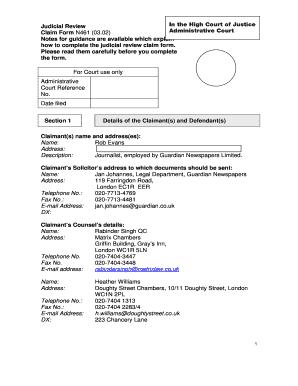
Judicial Review Form


What is the Judicial Review Form
The judicial review form, often referred to as form N-461, is a legal document used to request a review of a decision made by a government agency. This form allows individuals or entities to challenge administrative decisions that they believe are unjust or unlawful. The judicial review application form is essential for ensuring that decisions made by public bodies comply with legal standards and principles.
How to Use the Judicial Review Form
Using the judicial review form involves several key steps. First, gather all relevant information regarding the decision you wish to contest. This includes details about the agency, the decision itself, and any supporting documents. Next, fill out the form accurately, ensuring that all required fields are completed. Once the form is filled out, it must be submitted to the appropriate court along with any necessary fees. It is crucial to follow the specific guidelines for submission to avoid delays in processing your application.
Steps to Complete the Judicial Review Form
Completing the judicial review form requires careful attention to detail. Begin by reading the instructions thoroughly to understand the requirements. Follow these steps:
- Provide your personal information, including your name, address, and contact details.
- Clearly state the decision being challenged and the reasons for your request for judicial review.
- Attach any supporting documents that substantiate your claim.
- Review the completed form for accuracy before submission.
Legal Use of the Judicial Review Form
The judicial review form serves a vital legal function. It is used to ensure that individuals have the right to contest decisions that may violate their rights or fail to adhere to legal standards. Courts will assess the validity of the claims made in the form, and if deemed appropriate, may grant a hearing. Understanding the legal implications of submitting this form is essential for ensuring that your rights are protected.
Key Elements of the Judicial Review Form
Several key elements must be included in the judicial review form to ensure its effectiveness. These elements typically include:
- Your personal identification information.
- A clear statement of the decision being challenged.
- The legal grounds for the review request.
- Supporting evidence and documentation.
- Signature and date of submission.
Eligibility Criteria
To successfully submit a judicial review form, certain eligibility criteria must be met. Generally, you must be directly affected by the decision you are challenging. Additionally, you should have exhausted all other available remedies before seeking judicial review. Understanding these criteria is crucial for determining whether your application will be accepted by the court.
Quick guide on how to complete judicial review form 15289432
Effortlessly Prepare Judicial Review Form on Any Device
Managing documents online has become increasingly popular among businesses and individuals. It offers an ideal environmentally friendly option to traditional printed and signed paperwork, as you can easily locate the appropriate form and securely keep it online. airSlate SignNow provides all the tools needed to swiftly create, modify, and electronically sign your documents without delays. Handle Judicial Review Form on any device using airSlate SignNow's Android or iOS applications and simplify any document-related task today.
Easily Edit and Electronically Sign Judicial Review Form
- Locate Judicial Review Form and click Get Form to begin.
- Utilize the tools we offer to complete your form.
- Emphasize important sections of the documents or obscure sensitive information with tools specifically provided by airSlate SignNow for such purposes.
- Create your signature with the Sign feature, which takes just seconds and carries the same legal validity as a conventional wet ink signature.
- Review the details and then click the Done button to save your changes.
- Select your preferred method to share your form, whether by email, SMS, invitation link, or download it to your computer.
Eliminate concerns about lost or misplaced documents, lengthy form searching, or errors that require printing new copies. airSlate SignNow fulfills all your document management needs in just a few clicks from any device you choose. Modify and electronically sign Judicial Review Form to ensure effective communication throughout the form preparation process with airSlate SignNow.
Create this form in 5 minutes or less
Create this form in 5 minutes!
How to create an eSignature for the judicial review form 15289432
How to create an electronic signature for a PDF online
How to create an electronic signature for a PDF in Google Chrome
How to create an e-signature for signing PDFs in Gmail
How to create an e-signature right from your smartphone
How to create an e-signature for a PDF on iOS
How to create an e-signature for a PDF on Android
People also ask
-
What are some common judicial review examples?
Judicial review examples often include cases where courts assess the legality of government actions. This could involve challenges to legislative acts or executive regulations. By examining these examples, you can better understand how airSlate SignNow can facilitate document workflows related to legal processes.
-
How can airSlate SignNow help with judicial review documentation?
AirSlate SignNow streamlines the process of preparing and sending documents needed for judicial review. By using our electronic signature features, you can ensure that all necessary parties sign documents promptly. This efficiency is crucial when dealing with time-sensitive judicial review examples.
-
What pricing plans does airSlate SignNow offer?
Our pricing plans are designed to be cost-effective, starting with a free trial to explore features. As you scale, premium plans include advanced functionalities that cater to various business needs, including handling judicial review examples and related documentation efficiently.
-
What features does airSlate SignNow provide for legal professionals?
AirSlate SignNow offers features such as customizable templates, bulk sending, and secure document storage, making it perfect for legal professionals. These features not only save time but also enhance accuracy when dealing with judicial review examples and other legal documents.
-
Can I integrate airSlate SignNow with other software?
Yes, airSlate SignNow integrates seamlessly with various software applications like Google Drive, Salesforce, and more. This allows for smoother workflows when managing documents for judicial review examples, enhancing overall productivity.
-
Is airSlate SignNow compliant with legal and security standards?
Absolutely! airSlate SignNow is compliant with eSignature laws, ensuring that all signed documents hold legal validity. Our commitment to security helps you manage sensitive information tied to judicial review examples effectively.
-
How can airSlate SignNow improve my firm's efficiency?
By automating the eSigning process, airSlate SignNow signNowly reduces the time spent on document management. This efficiency is crucial for law firms dealing with numerous judicial review examples, allowing more focus on case strategy and client interaction.
Get more for Judicial Review Form
Find out other Judicial Review Form
- Electronic signature Tennessee Healthcare / Medical NDA Now
- Electronic signature Tennessee Healthcare / Medical Lease Termination Letter Online
- Electronic signature Oklahoma Education LLC Operating Agreement Fast
- How To Electronic signature Virginia Healthcare / Medical Contract
- How To Electronic signature Virginia Healthcare / Medical Operating Agreement
- Electronic signature Wisconsin Healthcare / Medical Business Letter Template Mobile
- Can I Electronic signature Wisconsin Healthcare / Medical Operating Agreement
- Electronic signature Alabama High Tech Stock Certificate Fast
- Electronic signature Insurance Document California Computer
- Electronic signature Texas Education Separation Agreement Fast
- Electronic signature Idaho Insurance Letter Of Intent Free
- How To Electronic signature Idaho Insurance POA
- Can I Electronic signature Illinois Insurance Last Will And Testament
- Electronic signature High Tech PPT Connecticut Computer
- Electronic signature Indiana Insurance LLC Operating Agreement Computer
- Electronic signature Iowa Insurance LLC Operating Agreement Secure
- Help Me With Electronic signature Kansas Insurance Living Will
- Electronic signature Insurance Document Kentucky Myself
- Electronic signature Delaware High Tech Quitclaim Deed Online
- Electronic signature Maine Insurance Quitclaim Deed Later