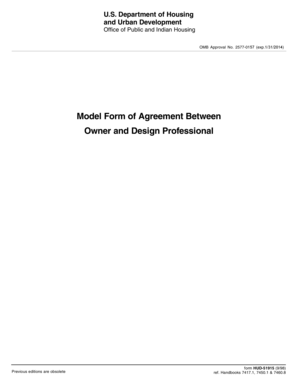
Hud 51915 Form


What is the Hud 51915
The Hud 51915, officially known as the HUD Form 51915, is a document utilized in the United States for specific housing-related transactions. This form is primarily associated with the Department of Housing and Urban Development (HUD) and is used to facilitate the processing of various housing assistance programs. It serves as a critical tool for both applicants and housing authorities, ensuring that all necessary information is collected and documented appropriately.
How to use the Hud 51915
Using the Hud 51915 involves several straightforward steps. First, individuals must ensure they have the most current version of the form, which is the Hud Form 51915 exp 2020. Next, it is essential to fill out the form accurately, providing all required information related to the housing assistance being sought. Once completed, the form must be submitted to the appropriate housing authority for review. Utilizing electronic signature solutions can streamline this process, making it easier to complete and submit the form securely.
Steps to complete the Hud 51915
Completing the Hud 51915 involves a series of organized steps:
- Obtain the latest version of the Hud Form 51915 exp 2020.
- Carefully read the instructions provided with the form.
- Fill in personal information, including name, address, and contact details.
- Provide specific details about the housing assistance being requested.
- Review the completed form for accuracy and completeness.
- Sign the form, ensuring compliance with eSignature regulations if submitted electronically.
- Submit the form to the relevant housing authority.
Legal use of the Hud 51915
The Hud 51915 is legally binding when completed and submitted in accordance with applicable regulations. To ensure its legal validity, it is crucial to adhere to the requirements set forth by HUD and relevant state laws. This includes providing accurate information, obtaining necessary signatures, and following submission protocols. Utilizing a secure eSignature platform can enhance the legal standing of the document by ensuring compliance with laws such as ESIGN and UETA.
Key elements of the Hud 51915
Several key elements are essential to the Hud 51915. These include:
- Personal identification details of the applicant.
- Specific information regarding the housing assistance program.
- Signatures from all required parties.
- Date of completion and submission.
- Any additional documentation that may be required for processing.
Who Issues the Form
The Hud Form 51915 is issued by the U.S. Department of Housing and Urban Development (HUD). This federal agency is responsible for overseeing housing programs and ensuring that they comply with federal regulations. HUD provides the necessary guidelines and updates for the form, ensuring it meets the current needs of applicants and housing authorities.
Quick guide on how to complete hud 51915
Effortlessly Prepare Hud 51915 on Any Device
Digital document management has gained popularity among businesses and individuals alike. It serves as an ideal environmentally-friendly alternative to traditional printed and signed documents, allowing you to locate the needed form and securely store it online. airSlate SignNow equips you with all the resources required to create, modify, and eSign your documents swiftly and without hindrance. Manage Hud 51915 on any platform with airSlate SignNow's Android or iOS applications and enhance any document-related process today.
The easiest method to alter and eSign Hud 51915 effortlessly
- Locate Hud 51915 and click on Get Form to commence.
- Utilize the tools we offer to complete your form.
- Emphasize important sections of your documents or obscure confidential information with tools specifically provided by airSlate SignNow for that purpose.
- Generate your eSignature using the Sign tool, which takes mere seconds and carries the same legal validity as a conventional ink signature.
- Verify the details and click on the Done button to preserve your changes.
- Choose how you wish to share your form, whether via email, SMS, invitation link, or download it to your computer.
Eliminate concerns over lost or misplaced documents, tedious form searches, or mistakes that necessitate printing new copies. airSlate SignNow addresses all your document management needs in just a few clicks from any device you prefer. Modify and eSign Hud 51915 to guarantee superb communication at any stage of your form preparation process with airSlate SignNow.
Create this form in 5 minutes or less
Create this form in 5 minutes!
How to create an eSignature for the hud 51915
How to create an electronic signature for a PDF online
How to create an electronic signature for a PDF in Google Chrome
How to create an e-signature for signing PDFs in Gmail
How to create an e-signature right from your smartphone
How to create an e-signature for a PDF on iOS
How to create an e-signature for a PDF on Android
People also ask
-
What is the hud form 51915 exp 2020 word doc?
The hud form 51915 exp 2020 word doc is a specific document used for housing assistance programs. It contains important declarations and information necessary for compliance with HUD regulations. By utilizing this form, users can ensure that they meet all necessary requirements efficiently.
-
How can I fill out the hud form 51915 exp 2020 word doc using airSlate SignNow?
airSlate SignNow provides a user-friendly platform for filling out the hud form 51915 exp 2020 word doc. You can upload the document, add necessary details, and utilize our customizable templates to streamline the process. Once completed, seamlessly send the document for electronic signatures.
-
Is there a cost associated with using airSlate SignNow for the hud form 51915 exp 2020 word doc?
Yes, airSlate SignNow offers various pricing plans tailored to meet the needs of diverse businesses. You can choose a plan that best fits your requirements, ensuring you receive cost-effective solutions for managing documents like the hud form 51915 exp 2020 word doc.
-
What features does airSlate SignNow offer for the hud form 51915 exp 2020 word doc?
airSlate SignNow offers features such as electronic signatures, document templates, and real-time collaboration to enhance your experience with the hud form 51915 exp 2020 word doc. These tools help streamline the document preparation and signing process, saving you time and effort.
-
Can I integrate airSlate SignNow with other applications for the hud form 51915 exp 2020 word doc?
Absolutely! airSlate SignNow allows seamless integration with various applications and platforms. This functionality enables you to work with the hud form 51915 exp 2020 word doc alongside your existing software tools, enhancing overall efficiency.
-
What are the benefits of using airSlate SignNow for housing documents like hud form 51915 exp 2020 word doc?
Using airSlate SignNow for documents like the hud form 51915 exp 2020 word doc offers numerous benefits, including faster processing times, reduced paperwork, and enhanced security. You'll enjoy a more streamlined workflow, which ultimately leads to improved productivity and better compliance.
-
Can I track the status of my hud form 51915 exp 2020 word doc once sent via airSlate SignNow?
Yes, airSlate SignNow provides robust tracking features that allow you to monitor the status of your hud form 51915 exp 2020 word doc. You'll receive notifications when the document is viewed, signed, or requires additional action, ensuring you stay informed throughout the process.
Get more for Hud 51915
- Fillable online dmv nv dmv nv fax email print pdffiller form
- Wisconsin general warranty deed form
- Alabama notary acknowledgement form
- Get and sign ct permit for lights and siren form signnow
- Free kentucky motor vehicle bill of sale form wordpdf
- C k m amount form
- Application for replacement driver license by mail form 21 2000 doj mt
- When applying for issuance or transfer of an emergency vehicle registration plate complete this supplemental application in its form
Find out other Hud 51915
- Electronic signature Utah New hire forms Now
- Electronic signature Texas Tenant contract Now
- How Do I Electronic signature Florida Home rental application
- Electronic signature Illinois Rental application Myself
- How Can I Electronic signature Georgia Rental lease form
- Electronic signature New York Rental lease form Safe
- Electronic signature Kentucky Standard rental application Fast
- Electronic signature Arkansas Real estate document Online
- Electronic signature Oklahoma Real estate document Mobile
- Electronic signature Louisiana Real estate forms Secure
- Electronic signature Louisiana Real estate investment proposal template Fast
- Electronic signature Maine Real estate investment proposal template Myself
- eSignature Alabama Pet Addendum to Lease Agreement Simple
- eSignature Louisiana Pet Addendum to Lease Agreement Safe
- eSignature Minnesota Pet Addendum to Lease Agreement Fast
- Electronic signature South Carolina Real estate proposal template Fast
- Electronic signature Rhode Island Real estate investment proposal template Computer
- How To Electronic signature Virginia Real estate investment proposal template
- How To Electronic signature Tennessee Franchise Contract
- Help Me With Electronic signature California Consulting Agreement Template