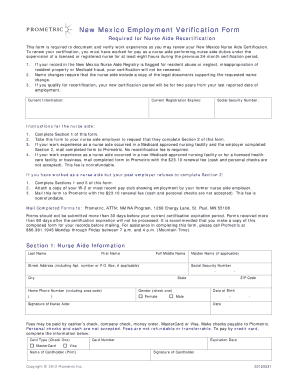
New Mexico Employment Verification Form


What is the employment verification form for food stamps?
The employment verification form for food stamps is a crucial document used by government agencies to confirm an individual's employment status and income level. This form is typically required when applying for or recertifying eligibility for food assistance programs. It ensures that applicants meet the necessary income criteria to qualify for benefits. The form collects essential information about the applicant's job, including employer details, hours worked, and wages earned.
How to use the employment verification form for food stamps
To effectively use the employment verification form for food stamps, applicants should first obtain the form from their local government office or online resources. Once in possession of the form, it is important to fill it out accurately, providing all required information regarding employment. After completing the form, it must be submitted to the appropriate agency, either electronically or via mail, depending on local guidelines. Ensuring that the form is signed and dated is essential for it to be considered valid.
Steps to complete the employment verification form for food stamps
Completing the employment verification form for food stamps involves several key steps:
- Obtain the form from a reliable source.
- Fill in personal details, including your name, address, and contact information.
- Provide information about your employer, such as the company name, address, and phone number.
- Detail your job title, hours worked per week, and your current wage.
- Sign and date the form to certify that the information provided is accurate.
- Submit the completed form to the designated agency.
Legal use of the employment verification form for food stamps
The employment verification form for food stamps is legally binding when completed accurately and submitted according to state regulations. It is essential that the information provided is truthful, as submitting false information can lead to penalties, including disqualification from the program. Agencies may verify the details provided on the form with the employer to ensure compliance with eligibility requirements.
Key elements of the employment verification form for food stamps
Key elements of the employment verification form for food stamps include:
- Applicant's personal information, including name and address.
- Employer's details, such as name and contact information.
- Job title and description of duties.
- Hours worked per week and hourly wage or salary.
- Signature of the applicant and date of completion.
Who issues the employment verification form for food stamps?
The employment verification form for food stamps is typically issued by state or local government agencies responsible for administering food assistance programs. These agencies may vary by state, and applicants should check with their local office to obtain the correct form and ensure they are using the most current version. It is important to follow the specific guidelines provided by the issuing agency to avoid delays in processing.
Quick guide on how to complete new mexico employment verification form
Prepare New Mexico Employment Verification Form seamlessly on any device
Online document handling has gained traction among businesses and individuals. It offers an excellent eco-friendly substitute for traditional printed and signed papers, enabling you to obtain the necessary form and securely store it online. airSlate SignNow provides you with all the tools required to create, modify, and eSign your documents quickly without delays. Manage New Mexico Employment Verification Form on any device through airSlate SignNow Android or iOS applications and enhance any document-centric process today.
The easiest way to modify and eSign New Mexico Employment Verification Form effortlessly
- Obtain New Mexico Employment Verification Form and then click Get Form to begin.
- Utilize the tools we offer to complete your document.
- Emphasize important sections of the documents or obscure sensitive information with tools provided by airSlate SignNow designed specifically for that purpose.
- Generate your signature using the Sign tool, which takes moments and holds the same legal significance as a conventional wet ink signature.
- Review all the details and then click on the Done button to save your modifications.
- Choose how you wish to send your form, via email, text message (SMS), or invitation link, or download it to your computer.
Forget about lost or misplaced documents, tedious form searching, or errors that necessitate printing new document copies. airSlate SignNow meets your document management needs in just a few clicks from any device you prefer. Modify and eSign New Mexico Employment Verification Form and guarantee excellent communication at every stage of your form preparation process with airSlate SignNow.
Create this form in 5 minutes or less
Create this form in 5 minutes!
How to create an eSignature for the new mexico employment verification form
How to create an electronic signature for a PDF online
How to create an electronic signature for a PDF in Google Chrome
How to create an e-signature for signing PDFs in Gmail
How to create an e-signature right from your smartphone
How to create an e-signature for a PDF on iOS
How to create an e-signature for a PDF on Android
People also ask
-
What is state of new mexico employment verification?
State of New Mexico employment verification is the process of confirming an individual's work history and employment status within the state. This is typically required by employers, financial institutions, or government agencies to ensure compliance with legal and financial standards. Utilizing airSlate SignNow simplifies this process by allowing for easy document sharing and electronic signatures.
-
How can airSlate SignNow assist with state of new mexico employment verification?
airSlate SignNow provides a seamless platform for sending and signing employment verification documents electronically. This not only speeds up the verification process but also ensures that all documents are securely stored and easily accessible for future references. With airSlate SignNow, businesses can efficiently manage their employment verification needs in New Mexico.
-
What are the pricing options for airSlate SignNow related to employment verification?
airSlate SignNow offers competitive pricing plans that cater to various business needs, including those focused on state of New Mexico employment verification. Plans are structured on a subscription basis, allowing users to choose a tier that fits their budget and usage requirements. Visit our pricing page for detailed options and features.
-
Are there any features in airSlate SignNow tailored for employment verification?
Yes, airSlate SignNow includes several features specifically designed to streamline state of New Mexico employment verification. Key features include template creation, automated reminders, and the ability to track document status in real-time. This makes managing employment verifications faster and more efficient.
-
What benefits does using airSlate SignNow offer for state of new mexico employment verification?
Using airSlate SignNow for state of New Mexico employment verification offers numerous benefits, such as improved turnaround times and enhanced security for sensitive information. Additionally, the platform reduces paperwork and administrative overhead, allowing HR professionals to focus on other critical tasks.
-
Can airSlate SignNow integrate with other HR software for employment verification processes?
Absolutely! airSlate SignNow supports integrations with various HR software systems, enhancing the employment verification process in the state of New Mexico. You can connect existing tools and workflows to streamline document management and ensure a seamless verification experience.
-
Is airSlate SignNow compliant with New Mexico laws regarding employment verification?
Yes, airSlate SignNow is designed to comply with New Mexico laws and regulations regarding employment verification. This compliance ensures that businesses can conduct verifications legally and efficiently, while protecting the rights of employees and applicants.
Get more for New Mexico Employment Verification Form
- Renewal application2 years form
- Maine adult use marijuana individual identification card application form
- Michigan social work child welfare certificate endorsement application form
- Free michigan boat vessel bill of sale formpdf
- Part 554 bloodborne infectious diseases state of michigan form
- Application for michigan notary public commission state of michigan form
- Release of info authorization 04 18docx form
- Can form mv 104 be faxed or e mailed
Find out other New Mexico Employment Verification Form
- How To Sign Oregon High Tech Document
- How Do I Sign California Insurance PDF
- Help Me With Sign Wyoming High Tech Presentation
- How Do I Sign Florida Insurance PPT
- How To Sign Indiana Insurance Document
- Can I Sign Illinois Lawers Form
- How To Sign Indiana Lawers Document
- How To Sign Michigan Lawers Document
- How To Sign New Jersey Lawers PPT
- How Do I Sign Arkansas Legal Document
- How Can I Sign Connecticut Legal Document
- How Can I Sign Indiana Legal Form
- Can I Sign Iowa Legal Document
- How Can I Sign Nebraska Legal Document
- How To Sign Nevada Legal Document
- Can I Sign Nevada Legal Form
- How Do I Sign New Jersey Legal Word
- Help Me With Sign New York Legal Document
- How Do I Sign Texas Insurance Document
- How Do I Sign Oregon Legal PDF