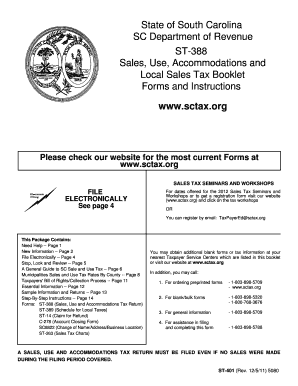
Sc St 3 Fillable Form


What is the SC ST 3 Fillable Form
The SC ST 3 fillable form is a crucial document used in South Carolina for sales and use tax exemptions. This form allows businesses and individuals to claim exemption from sales tax on certain purchases. It is primarily utilized by organizations that qualify for tax-exempt status, such as non-profits, government entities, and certain educational institutions. Understanding the purpose and function of the SC ST 3 form is essential for ensuring compliance with state tax regulations.
How to Use the SC ST 3 Fillable Form
Using the SC ST 3 fillable form involves several key steps. First, ensure you have the correct version of the form, which can be obtained online. Fill out the form by providing necessary details, including the name and address of the purchaser, the seller's information, and the specific reason for the tax exemption. Once completed, the form should be signed and dated. It is important to retain a copy for your records and provide the original to the seller to validate the exemption.
Steps to Complete the SC ST 3 Fillable Form
Completing the SC ST 3 fillable form requires attention to detail. Follow these steps:
- Download the form from a reliable source.
- Fill in the purchaser's name and address accurately.
- Enter the seller's name and address.
- Specify the reason for the exemption by selecting the appropriate category.
- Sign and date the form to validate it.
- Provide the completed form to the seller and keep a copy for your records.
Legal Use of the SC ST 3 Fillable Form
The SC ST 3 fillable form is legally binding when filled out correctly and used in accordance with South Carolina tax laws. It serves as proof of tax-exempt purchases, protecting both the buyer and seller from potential tax liabilities. It is essential to ensure that the form is only used for eligible purchases, as misuse can result in penalties or legal repercussions.
Key Elements of the SC ST 3 Fillable Form
Several key elements must be included in the SC ST 3 fillable form for it to be valid:
- Purchaser Information: Name and address of the entity claiming the exemption.
- Seller Information: Name and address of the seller from whom the purchase is made.
- Reason for Exemption: A clear indication of the reason for claiming tax exemption.
- Signature: The form must be signed by an authorized representative of the purchaser.
- Date: The date of signing must be included to establish the validity of the form.
Form Submission Methods
The SC ST 3 fillable form can be submitted in various ways, depending on the seller's preferences. Typically, the completed form is provided directly to the seller at the time of purchase. Some sellers may also accept the form via email or fax. It is important to confirm the preferred submission method with the seller to ensure compliance and acceptance of the exemption.
Quick guide on how to complete south carolina st 3
Effortlessly Prepare south carolina st 3 on Any Device
Digital document management has become increasingly favored by organizations and individuals alike. It offers an ideal eco-friendly alternative to traditional printed and signed documents, allowing you to easily locate the appropriate form and securely store it online. airSlate SignNow equips you with all the tools necessary to create, alter, and electronically sign your documents swiftly without delays. Manage st 3 fillable on any device with airSlate SignNow's Android or iOS applications and enhance any document-related process today.
How to Alter and Electronically Sign st 3 south carolina with Ease
- Locate st 3 form sc and click on Get Form to begin.
- Make use of the tools we provide to complete your form.
- Emphasize pertinent sections of your documents or obscure sensitive information using tools that airSlate SignNow specifically offers for that purpose.
- Generate your signature with the Sign feature, which takes mere seconds and holds the same legal validity as a traditional wet ink signature.
- Verify the details and click on the Done button to save your modifications.
- Choose your preferred method to send your form, whether by email, text message (SMS), invite link, or download it to your computer.
Say goodbye to lost or misplaced documents, cumbersome form navigation, or mistakes that necessitate printing new document copies. airSlate SignNow fulfills all your document management needs in just a few clicks from any device you select. Edit and electronically sign sc st 3 to ensure effective communication throughout every phase of your form preparation process with airSlate SignNow.
Create this form in 5 minutes or less
Related searches to st 3 form sc
Create this form in 5 minutes!
How to create an eSignature for the sc st 3
How to create an electronic signature for a PDF online
How to create an electronic signature for a PDF in Google Chrome
How to create an e-signature for signing PDFs in Gmail
How to create an e-signature right from your smartphone
How to create an e-signature for a PDF on iOS
How to create an e-signature for a PDF on Android
People also ask sc st 3 fillable form
-
What is the st 3 fillable form feature in airSlate SignNow?
The st 3 fillable feature in airSlate SignNow allows users to create and share documents that recipients can fill out electronically. This feature enhances the efficiency of document management by ensuring that all necessary fields are completed before signing. With st 3 fillable forms, you can streamline your workflow and reduce errors in data collection.
-
How much does airSlate SignNow cost for using st 3 fillable forms?
AirSlate SignNow offers competitive pricing plans that include access to st 3 fillable forms. Pricing varies based on the plan you choose, with options for individuals and teams. You can visit our website to explore the plans and choose one that best fits your business needs while taking advantage of the st 3 fillable feature.
-
Are there any integrations available for st 3 fillable forms?
Yes, airSlate SignNow supports several integrations that can enhance the usability of st 3 fillable forms. You can integrate with popular applications like Google Drive, Dropbox, and Salesforce to streamline your document workflows. This connectivity helps you manage and store your st 3 fillable forms seamlessly within your existing tools.
-
What types of documents can be created as st 3 fillable with airSlate SignNow?
With airSlate SignNow, you can create various types of documents that can be made as st 3 fillable. This includes contracts, agreements, forms, and more. The flexibility in document creation allows businesses to tailor their paperwork to meet specific needs while ensuring easy completion for clients.
-
How does airSlate SignNow ensure the security of st 3 fillable forms?
Security is a top priority for airSlate SignNow, especially for st 3 fillable forms. We employ advanced encryption protocols and comply with industry standards to protect user data. This ensures that both the documents and the information filled in are secure throughout the signing process.
-
Can multiple users collaborate on st 3 fillable forms within airSlate SignNow?
Absolutely! AirSlate SignNow allows multiple users to collaborate on st 3 fillable forms, making it easier for teams to work together. You can assign different roles for each collaborator, ensuring that everyone has the appropriate permissions to edit or sign the document efficiently.
-
Is there customer support available for st 3 fillable form users?
Yes, airSlate SignNow offers dedicated customer support for users of st 3 fillable forms. Our support team is available to assist with any questions or issues you may encounter while using the feature. You can signNow out via email, chat, or phone to get the help you need.
Get more for st 3 fillable
Find out other st 3 south carolina
- eSignature Washington Life Sciences Permission Slip Now
- eSignature West Virginia Life Sciences Quitclaim Deed Free
- Can I eSignature West Virginia Life Sciences Residential Lease Agreement
- eSignature New York Non-Profit LLC Operating Agreement Mobile
- How Can I eSignature Colorado Orthodontists LLC Operating Agreement
- eSignature North Carolina Non-Profit RFP Secure
- eSignature North Carolina Non-Profit Credit Memo Secure
- eSignature North Dakota Non-Profit Quitclaim Deed Later
- eSignature Florida Orthodontists Business Plan Template Easy
- eSignature Georgia Orthodontists RFP Secure
- eSignature Ohio Non-Profit LLC Operating Agreement Later
- eSignature Ohio Non-Profit LLC Operating Agreement Easy
- How Can I eSignature Ohio Lawers Lease Termination Letter
- Can I eSignature Ohio Lawers Lease Termination Letter
- Can I eSignature Oregon Non-Profit Last Will And Testament
- Can I eSignature Oregon Orthodontists LLC Operating Agreement
- How To eSignature Rhode Island Orthodontists LLC Operating Agreement
- Can I eSignature West Virginia Lawers Cease And Desist Letter
- eSignature Alabama Plumbing Confidentiality Agreement Later
- How Can I eSignature Wyoming Lawers Quitclaim Deed