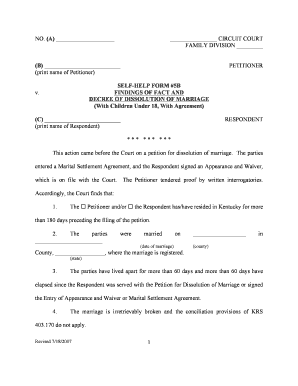
Petition Dissolution Form


What is the petition dissolution?
The petition dissolution is a legal document used to formally request the dissolution of a marriage or partnership. This process involves submitting a petition to the appropriate court, which outlines the reasons for the dissolution and any relevant details regarding the parties involved. The petition serves as the initiating document in the legal process, allowing the court to review and make a determination regarding the dissolution. Understanding the specifics of this document is crucial for individuals seeking to navigate the dissolution process effectively.
Steps to complete the petition dissolution
Completing a petition dissolution involves several key steps to ensure that the document meets legal requirements. First, gather all necessary information, including personal details of both parties, marriage date, and grounds for dissolution. Next, fill out the petition form accurately, paying close attention to any state-specific requirements. After completing the form, review it for any errors or omissions. Once verified, file the petition with the appropriate court and pay any required filing fees. Finally, serve the other party with a copy of the petition, ensuring that all legal protocols are followed.
Legal use of the petition dissolution
The petition dissolution is legally binding once filed with the court and accepted by the judge. It must adhere to state laws and regulations governing marriage dissolution. This includes providing accurate information and following procedural guidelines. A properly executed petition can lead to a court hearing, where both parties may present their case. If approved, the court will issue a decree of dissolution, finalizing the process. It is essential to understand the legal implications of the petition to ensure compliance and protect one's rights throughout the dissolution process.
Required documents
When filing a petition dissolution, several documents are typically required. These may include:
- Completed petition dissolution form
- Marriage certificate or proof of partnership
- Financial disclosures, including income and asset information
- Any relevant agreements, such as prenuptial agreements
- Proof of residency, if applicable
Having these documents ready can streamline the filing process and ensure that all necessary information is provided to the court.
State-specific rules for the petition dissolution
Each state in the U.S. has its own rules and regulations regarding the petition dissolution process. These can include residency requirements, waiting periods, and specific forms that must be used. It is important to consult the laws of your state to understand the unique requirements that may apply. This can help avoid delays or complications in the dissolution process. Familiarizing yourself with state-specific guidelines will ensure that your petition is filed correctly and in accordance with local laws.
Form submission methods
The petition dissolution can typically be submitted in various ways, depending on the court's preferences and local regulations. Common submission methods include:
- Online filing through the court's electronic filing system
- Mailing the completed petition to the court
- In-person submission at the courthouse
Each method may have different requirements and processing times, so it is advisable to check with the local court for specific instructions on how to submit your petition.
Quick guide on how to complete petition dissolution
Complete Petition Dissolution effortlessly on any gadget
Online document management has gained traction with businesses and individuals alike. It offers a fantastic eco-friendly substitute for traditional printed and signed documents, allowing you to locate the necessary form and securely store it online. airSlate SignNow equips you with all the tools required to create, modify, and eSign your documents swiftly without holdups. Handle Petition Dissolution on any platform with airSlate SignNow Android or iOS applications and simplify any document-related process today.
The easiest way to modify and eSign Petition Dissolution without stress
- Obtain Petition Dissolution and click Get Form to commence.
- Utilize the tools we provide to fill out your document.
- Highlight pertinent sections of your documents or redact sensitive information using tools that airSlate SignNow specifically offers for this purpose.
- Generate your eSignature with the Sign tool, which takes mere seconds and holds the same legal validity as a conventional wet ink signature.
- Review the information and click on the Done button to save your changes.
- Choose how you'd like to send your form, via email, text message (SMS), or invitation link, or download it to your computer.
Eliminate concerns about lost or misplaced files, tedious document searching, or mistakes that require printing new copies. airSlate SignNow meets your document management needs in just a few clicks from any device you prefer. Adjust and eSign Petition Dissolution and ensure excellent communication at every step of your form preparation with airSlate SignNow.
Create this form in 5 minutes or less
Create this form in 5 minutes!
How to create an eSignature for the petition dissolution
How to create an electronic signature for a PDF online
How to create an electronic signature for a PDF in Google Chrome
How to create an e-signature for signing PDFs in Gmail
How to create an e-signature right from your smartphone
How to create an e-signature for a PDF on iOS
How to create an e-signature for a PDF on Android
People also ask
-
What is petition dissolution and how can airSlate SignNow help?
Petition dissolution refers to the legal process of formally ending a petition. airSlate SignNow offers an easy-to-use platform that allows organizations to create, manage, and electronically sign dissolution petitions efficiently. By using our tool, you ensure that your documents are securely processed and your time is saved.
-
How much does it cost to use airSlate SignNow for petition dissolution?
airSlate SignNow offers a variety of pricing plans tailored to different business sizes, including affordable solutions for small businesses. The cost-effectiveness of our service ensures that you can handle petition dissolution projects without breaking the bank. Explore our pricing page to find the best plan that meets your needs.
-
What features does airSlate SignNow offer for managing petition dissolution?
Our platform provides robust features for managing petition dissolution, including customizable templates, complete tracking, and automated reminders. These tools streamline the eSigning process and enhance collaboration among team members. With airSlate SignNow, you can ensure that your petition dissolution process is both efficient and compliant.
-
Can I integrate airSlate SignNow with other applications for petition dissolution?
Yes, airSlate SignNow seamlessly integrates with a variety of applications such as CRM systems and document management tools. This ensures that your petition dissolution process can be connected to other workflows, enhancing productivity. Check our integrations page for a complete list of compatible applications.
-
Is airSlate SignNow secure for handling sensitive petition dissolution documents?
Absolutely! airSlate SignNow prioritizes the security of your documents. Our platform employs advanced encryption and authentication measures to protect sensitive petition dissolution information, ensuring that your data remains safe and secure throughout the signing process.
-
How does airSlate SignNow simplify the signing process for petition dissolution?
airSlate SignNow simplifies the signing process for petition dissolution by providing an intuitive interface that allows users to sign documents electronically from any device. This convenience saves time and eliminates the hassle of printing and scanning physical documents. Experience a seamless signing journey with our solution.
-
What support options are available when using airSlate SignNow for petition dissolution?
airSlate SignNow offers comprehensive support options, including live chat, email support, and a robust help center with tutorials. Whether you have questions about petition dissolution or need assistance navigating our platform, our support team is here to help you every step of the way.
Get more for Petition Dissolution
- Gre 54 420 form
- Iro contact update formpdf
- Premium tax summary form ins 4001 ohio department of
- Requirements are referred to as the individuals with disabilities education act idea form
- Complaint form counselor social worker and marriage ampamp family cswmft ohio
- Complaint orm sos tn gov filess3amazonawscom form
- Documents and forms welcome to the city of houston
- 2018 water district consent application form houston
Find out other Petition Dissolution
- How To Integrate Sign in Banking
- How To Use Sign in Banking
- Help Me With Use Sign in Banking
- Can I Use Sign in Banking
- How Do I Install Sign in Banking
- How To Add Sign in Banking
- How Do I Add Sign in Banking
- How Can I Add Sign in Banking
- Can I Add Sign in Banking
- Help Me With Set Up Sign in Government
- How To Integrate eSign in Banking
- How To Use eSign in Banking
- How To Install eSign in Banking
- How To Add eSign in Banking
- How To Set Up eSign in Banking
- How To Save eSign in Banking
- How To Implement eSign in Banking
- How To Set Up eSign in Construction
- How To Integrate eSign in Doctors
- How To Use eSign in Doctors