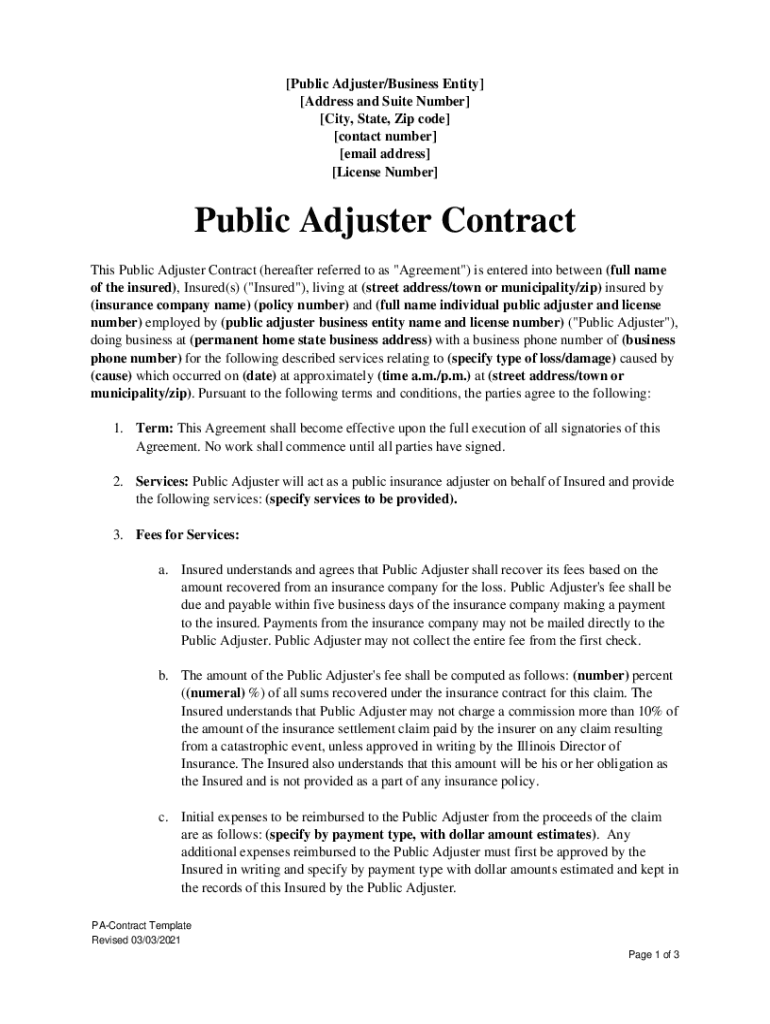
Public Adjuster Contract Template Form


What is the Public Adjuster Contract Template
The public adjuster contract template is a crucial legal document that outlines the terms and conditions between a public adjuster and their client. This template serves as a formal agreement that defines the scope of services, fees, and responsibilities of both parties. It is designed to ensure clarity and protect the interests of both the adjuster and the client during the claims process. The template typically includes sections on the duration of the contract, the adjuster's authority, and the client's obligations, making it an essential tool for effective communication and understanding.
How to use the Public Adjuster Contract Template
Using the public adjuster contract template involves several straightforward steps. First, download the template from a reliable source. Next, customize the document by filling in specific details such as the names of the parties involved, the address of the property in question, and the type of claim being filed. It is important to review the terms carefully to ensure they align with your needs. Once completed, both parties should sign the document to formalize the agreement. This ensures that all parties are aware of their rights and responsibilities throughout the claims process.
Key elements of the Public Adjuster Contract Template
The public adjuster contract template includes several key elements that are essential for a comprehensive agreement. These elements typically feature:
- Identification of Parties: Clearly states the names and contact information of the adjuster and the client.
- Scope of Services: Details the specific services the adjuster will provide, such as claim preparation and negotiation.
- Fees and Payment Structure: Outlines how the adjuster will be compensated, including any percentage of the claim amount.
- Duration of the Contract: Specifies the time frame for which the contract is valid.
- Termination Clause: Describes the conditions under which either party may terminate the agreement.
Steps to complete the Public Adjuster Contract Template
Completing the public adjuster contract template requires careful attention to detail. Follow these steps for successful completion:
- Download the Template: Obtain the template from a trusted source.
- Fill in Details: Input the necessary information, including names, addresses, and claim specifics.
- Review Terms: Carefully read through all terms and conditions to ensure they meet your requirements.
- Sign the Document: Both parties should sign and date the contract to make it legally binding.
- Distribute Copies: Provide copies of the signed contract to all parties involved for their records.
Legal use of the Public Adjuster Contract Template
The public adjuster contract template must comply with state laws and regulations to be legally valid. Each state may have specific requirements regarding the language used, the information included, and the signing process. It is essential to ensure that the contract adheres to these legal standards to avoid disputes or challenges. Utilizing a template that is compliant with local laws helps protect both the adjuster and the client, ensuring that the agreement is enforceable in a court of law if necessary.
State-specific rules for the Public Adjuster Contract Template
Each state in the U.S. has its own regulations regarding public adjuster contracts. These rules can dictate various aspects, such as the maximum fees that can be charged, the required disclosures, and the process for terminating the contract. It is important for both public adjusters and clients to familiarize themselves with their state's specific requirements to ensure compliance. Consulting with a legal professional or a knowledgeable industry expert can provide valuable insights into these state-specific rules.
Quick guide on how to complete public adjuster contract template 559731293
Effortlessly Prepare Public Adjuster Contract Template on Any Device
Digital document management has become increasingly favored by businesses and individuals alike. It serves as an ideal environmentally friendly option to conventional printed and signed documents, allowing you to access the correct form and securely store it online. airSlate SignNow provides all the tools you need to create, edit, and electronically sign your documents quickly and without hold-ups. Manage Public Adjuster Contract Template on any platform using the airSlate SignNow applications for Android or iOS and simplify any document-related process today.
How to Edit and Electronically Sign Public Adjuster Contract Template with Ease
- Find Public Adjuster Contract Template and click Get Form to begin.
- Utilize the tools we provide to fill out your document.
- Highlight important sections of your documents or obscure sensitive information with the tools specifically designed for that purpose by airSlate SignNow.
- Create your electronic signature using the Sign tool, which takes moments and carries the same legal validity as a traditional handwritten signature.
- Review all the information and click the Done button to save your changes.
- Choose how you wish to send your form, whether by email, SMS, or invitation link, or download it to your computer.
Eliminate concerns about lost or misplaced documents, tedious form searching, or mistakes that require printing additional copies. airSlate SignNow fulfills your document management needs in a few clicks from any device of your choice. Edit and electronically sign Public Adjuster Contract Template to ensure clear communication at every stage of the form preparation process with airSlate SignNow.
Create this form in 5 minutes or less
Create this form in 5 minutes!
How to create an eSignature for the public adjuster contract template 559731293
How to create an electronic signature for a PDF online
How to create an electronic signature for a PDF in Google Chrome
How to create an e-signature for signing PDFs in Gmail
How to create an e-signature right from your smartphone
How to create an e-signature for a PDF on iOS
How to create an e-signature for a PDF on Android
People also ask
-
What is a state public adjusting delivery notice template?
A state public adjusting delivery notice template is a standardized document that notifies clients about the engagement of a public adjuster for their insurance claims. It ensures compliance with state regulations and provides clear communication about the services rendered. Utilizing an effective template allows for a professional presentation and reduces the risk of misunderstandings.
-
How can airSlate SignNow help me with state public adjusting delivery notice templates?
airSlate SignNow offers an intuitive platform for creating, editing, and eSigning state public adjusting delivery notice templates. Our solution streamlines the document management process, allowing you to customize templates to suit your client’s needs while maintaining legal compliance. This makes it easier for public adjusters to manage documentation efficiently.
-
What features does airSlate SignNow provide for document signing?
airSlate SignNow includes features such as drag-and-drop document creation, eSigning capabilities, secure storage, and collaboration tools. These features enhance your workflow when preparing state public adjusting delivery notice templates, enabling you to send documents directly to clients for signature. All actions are tracked to ensure compliance and transparency.
-
Is airSlate SignNow cost-effective for small businesses?
Yes, airSlate SignNow is a cost-effective solution that provides signNow value for small businesses, including those needing state public adjusting delivery notice templates. Our pricing plans are competitive and designed to accommodate varying business sizes, making it easier for you to manage your documents without sacrificing quality. The platform maximizes your time and resources effectively.
-
Can I integrate airSlate SignNow with other tools I use?
Absolutely! airSlate SignNow offers integrations with a variety of third-party applications, allowing you to customize your workflow. Whether you're using CRM systems, project management tools, or storage solutions, you can connect them seamlessly to manage state public adjusting delivery notice templates more efficiently. This integration ensures that all your tools work together harmoniously.
-
Is it easy to customize state public adjusting delivery notice templates on airSlate SignNow?
Yes, customizing state public adjusting delivery notice templates on airSlate SignNow is straightforward. Our drag-and-drop interface allows you to easily add or remove fields, adjust formatting, and personalize content based on your specific requirements. This flexibility ensures that each document reflects your brand's professionalism.
-
How secure is my data when using airSlate SignNow?
Security is a top priority at airSlate SignNow. We utilize advanced encryption technologies, secure server environments, and robust authentication protocols to protect your data while you create and manage state public adjusting delivery notice templates. Users can rest assured that their sensitive information is kept confidential and secure.
Get more for Public Adjuster Contract Template
- Seniors financial assistance application form july 2021 application form for seniors financial assistance programs
- Application for issue or renewal dl1 of driver licence form
- Form hlth178 ampquotmedical services plan msp enrolment
- 14 printable free employee handbook generator forms and
- Standing orders for over the counter medications form
- Ameritas cancellation form
- Attending physician statement mgm benefits group form
- Whs form 11 enterprise it services directorate request for data transferremovable media approval april dtic
Find out other Public Adjuster Contract Template
- Sign California Non-Profit Living Will Easy
- Sign California Non-Profit IOU Myself
- Sign California Non-Profit Lease Agreement Template Free
- Sign Maryland Life Sciences Residential Lease Agreement Later
- Sign Delaware Non-Profit Warranty Deed Fast
- Sign Florida Non-Profit LLC Operating Agreement Free
- Sign Florida Non-Profit Cease And Desist Letter Simple
- Sign Florida Non-Profit Affidavit Of Heirship Online
- Sign Hawaii Non-Profit Limited Power Of Attorney Myself
- Sign Hawaii Non-Profit Limited Power Of Attorney Free
- Sign Idaho Non-Profit Lease Agreement Template Safe
- Help Me With Sign Illinois Non-Profit Business Plan Template
- Sign Maryland Non-Profit Business Plan Template Fast
- How To Sign Nevada Life Sciences LLC Operating Agreement
- Sign Montana Non-Profit Warranty Deed Mobile
- Sign Nebraska Non-Profit Residential Lease Agreement Easy
- Sign Nevada Non-Profit LLC Operating Agreement Free
- Sign Non-Profit Document New Mexico Mobile
- Sign Alaska Orthodontists Business Plan Template Free
- Sign North Carolina Life Sciences Purchase Order Template Computer