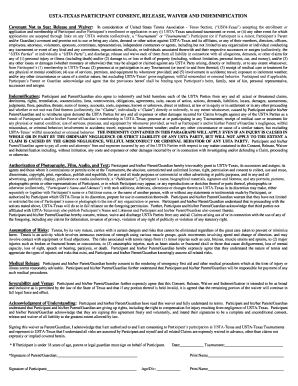
Inflatanation Waiver Form


What is the Inflatanation Waiver
The Inflatanation Waiver is a legal document designed to protect businesses and organizations from liability in case of accidents or injuries that occur during participation in inflatable attractions or activities. This waiver serves as a formal acknowledgment by participants that they understand the risks involved and agree to assume responsibility for any potential harm. It is essential for ensuring that all parties are aware of the inherent dangers associated with inflatable activities, thereby reducing the likelihood of legal disputes.
How to use the Inflatanation Waiver
Using the Inflatanation Waiver involves several straightforward steps. First, ensure that the waiver is tailored to meet the specific needs of your event or attraction. Next, provide the waiver to all participants before they engage in any activities. Participants should read the document carefully and sign it, indicating their understanding and acceptance of the terms. Finally, keep a copy of the signed waivers on file for your records, as this documentation can be crucial in the event of any claims or disputes.
Steps to complete the Inflatanation Waiver
Completing the Inflatanation Waiver online is a simple process. Follow these steps:
- Access the Inflatanation Waiver form through a secure digital platform.
- Fill in the required information, including the participant's name, contact details, and any specific event information.
- Read through the terms and conditions carefully to ensure understanding.
- Sign the document electronically, which may involve entering a digital signature or initials.
- Submit the completed waiver, ensuring that you receive a confirmation of submission.
Legal use of the Inflatanation Waiver
The legal validity of the Inflatanation Waiver hinges on several factors. To be enforceable, the waiver must be clear and unambiguous, outlining the risks involved in the activity. It should be signed voluntarily by participants, without any coercion. Additionally, the waiver must comply with state laws governing liability waivers, which can vary significantly. Ensuring that the waiver meets these criteria will help protect your organization from potential legal claims.
Key elements of the Inflatanation Waiver
Several key elements must be included in the Inflatanation Waiver to ensure its effectiveness:
- Clear identification of the parties involved: The waiver should specify the organization and the participant.
- Detailed description of the activity: Clearly outline the nature of the inflatable activities and associated risks.
- Assumption of risk clause: Participants must acknowledge that they understand the risks and agree to assume them.
- Release of liability: A statement releasing the organization from any claims related to injuries or damages.
- Signature and date: Ensure that participants sign and date the waiver to validate it.
Examples of using the Inflatanation Waiver
The Inflatanation Waiver can be utilized in various scenarios, such as:
- Birthday parties featuring inflatable bounce houses.
- Corporate events with inflatable obstacle courses.
- Community festivals that include inflatable attractions.
- Sports events where inflatable activities are part of the competition.
Quick guide on how to complete inflatanation waiver
Effortlessly Prepare Inflatanation Waiver on Any Device
Digital document management has become increasingly popular among corporations and individuals. It serves as an ideal environmentally-friendly alternative to conventional printed and signed documents, allowing you to find the appropriate form and securely store it online. airSlate SignNow provides you with all the tools necessary to create, modify, and eSign your documents quickly without delays. Manage Inflatanation Waiver on any platform using the airSlate SignNow Android or iOS applications and simplify your document-centric tasks today.
How to Modify and eSign Inflatanation Waiver with Ease
- Find Inflatanation Waiver and click Get Form to begin.
- Utilize the tools we provide to complete your form.
- Highlight pertinent sections of the documents or redact sensitive information with tools that airSlate SignNow specifically offers for this purpose.
- Create your signature using the Sign tool, which takes mere seconds and carries the same legal validity as a traditional handwritten signature.
- Review the information and click on the Done button to save your modifications.
- Choose how you would like to send your form, via email, SMS, invite link, or download it to your computer.
Eliminate worries about lost or misplaced documents, exhaustive form searching, or errors that require printing new document copies. airSlate SignNow fulfills all your document management needs in just a few clicks from your preferred device. Modify and eSign Inflatanation Waiver to ensure excellent communication at every stage of the form preparation process with airSlate SignNow.
Create this form in 5 minutes or less
Create this form in 5 minutes!
How to create an eSignature for the inflatanation waiver
How to create an electronic signature for a PDF online
How to create an electronic signature for a PDF in Google Chrome
How to create an e-signature for signing PDFs in Gmail
How to create an e-signature right from your smartphone
How to create an e-signature for a PDF on iOS
How to create an e-signature for a PDF on Android
People also ask
-
What is the Inflata Nation waiver?
The Inflata Nation waiver is a legal document that participants must sign before enjoying the inflatable attractions at Inflata Nation. This waiver outlines the terms of participation and ensures that visitors understand the inherent risks involved, making it a crucial step for safety.
-
How does airSlate SignNow streamline the Inflata Nation waiver process?
airSlate SignNow simplifies the signing process for the Inflata Nation waiver by allowing users to eSign documents online. This feature eliminates the need for physical paperwork and enables quick and efficient participant registration, enhancing the overall visitor experience.
-
Is there a cost associated with using airSlate SignNow for the Inflata Nation waiver?
Yes, there is a cost associated with using airSlate SignNow, but it is designed to be a cost-effective solution for businesses. Pricing varies based on the features required, but you'll find it to be an affordable investment to efficiently manage the Inflata Nation waiver process.
-
Can I customize the Inflata Nation waiver with airSlate SignNow?
Absolutely! With airSlate SignNow, you can easily customize the Inflata Nation waiver to suit your specific needs. Add your branding, adjust the terms, or include additional clauses to ensure that the waiver aligns with your operational requirements.
-
What are the benefits of using airSlate SignNow for the Inflata Nation waiver?
Using airSlate SignNow for the Inflata Nation waiver offers numerous benefits, including time savings, reduced administrative workload, and enhanced security. It allows for real-time tracking of signed documents, ensuring that your waiver management is efficient and compliant.
-
Does airSlate SignNow integrate with other tools for managing the Inflata Nation waiver?
Yes, airSlate SignNow offers integrations with various business applications, enhancing the management of the Inflata Nation waiver. Whether it's CRM systems or document management tools, these integrations help streamline workflows and improve efficiency.
-
How does airSlate SignNow ensure the security of signed Inflata Nation waivers?
AirSlate SignNow prioritizes the security of your signed Inflata Nation waivers by employing robust encryption and compliance measures. This ensures that all data is protected and that you can confidently store and retrieve signed documents without concerns about unauthorized access.
Get more for Inflatanation Waiver
- Odjfs interim report formampquot keyword found websites listing
- Miami dade field trip form
- Ampquot form
- Changes to enrollment form
- William d ford federal direct loan program student aideconomic hardship deferment request student aideconomic hardship form
- Current deferment ampamp forbearance forms ncher
- Please complete this information in full to avoid delay in registration of the patient andor receipt of the information
- Death certificates minnesota dept of healthdeath certificates minnesota dept of healthphysicians handbook on medical form
Find out other Inflatanation Waiver
- How To Sign Arkansas Construction Work Order
- Sign Colorado Construction Rental Lease Agreement Mobile
- Sign Maine Construction Business Letter Template Secure
- Can I Sign Louisiana Construction Letter Of Intent
- How Can I Sign Maryland Construction Business Plan Template
- Can I Sign Maryland Construction Quitclaim Deed
- Sign Minnesota Construction Business Plan Template Mobile
- Sign Construction PPT Mississippi Myself
- Sign North Carolina Construction Affidavit Of Heirship Later
- Sign Oregon Construction Emergency Contact Form Easy
- Sign Rhode Island Construction Business Plan Template Myself
- Sign Vermont Construction Rental Lease Agreement Safe
- Sign Utah Construction Cease And Desist Letter Computer
- Help Me With Sign Utah Construction Cease And Desist Letter
- Sign Wisconsin Construction Purchase Order Template Simple
- Sign Arkansas Doctors LLC Operating Agreement Free
- Sign California Doctors Lease Termination Letter Online
- Sign Iowa Doctors LLC Operating Agreement Online
- Sign Illinois Doctors Affidavit Of Heirship Secure
- Sign Maryland Doctors Quitclaim Deed Later