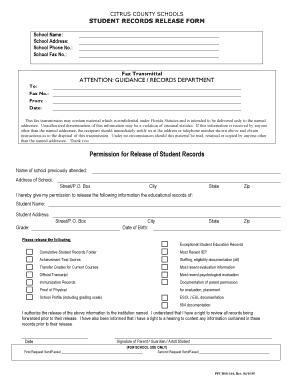
Student Records Release Form Citrus County School District


What is the Student Records Release Form Citrus County School District
The Student Records Release Form Citrus County School District is a legal document that allows students or their guardians to authorize the release of academic records to designated third parties. This form is essential for ensuring that sensitive educational information is shared only with those who have the right to access it. It typically includes details such as the student's name, date of birth, and the specific records being requested, ensuring compliance with privacy laws like the Family Educational Rights and Privacy Act (FERPA).
How to use the Student Records Release Form Citrus County School District
Using the Student Records Release Form Citrus County School District involves a straightforward process. First, download the form from the Citrus County School District's official website or obtain a physical copy from the school. Next, fill out the required information, including the student's details and the recipient's information. After completing the form, it should be signed by the student or their guardian, depending on the student's age. Finally, submit the form to the school office or the designated department to initiate the records release process.
Steps to complete the Student Records Release Form Citrus County School District
Completing the Student Records Release Form Citrus County School District requires careful attention to detail. Follow these steps:
- Download or obtain a copy of the form.
- Fill in the student's full name and date of birth.
- Specify the records to be released, such as transcripts or report cards.
- Provide the name and contact information of the individual or organization receiving the records.
- Sign and date the form. If the student is under eighteen, a parent or guardian must sign.
- Submit the completed form to the appropriate school office.
Legal use of the Student Records Release Form Citrus County School District
The legal use of the Student Records Release Form Citrus County School District is governed by federal and state privacy laws. This form ensures that educational records are shared in compliance with FERPA, which protects the privacy of student education records. By signing this form, the student or guardian grants permission for the school to release specified records, thus maintaining legal integrity during the process. It is important to ensure that the form is filled out accurately to avoid any potential legal issues regarding the unauthorized release of information.
Key elements of the Student Records Release Form Citrus County School District
The Student Records Release Form Citrus County School District includes several key elements that must be accurately completed. These elements typically consist of:
- The student's full name and identification details.
- The specific records being requested for release.
- The name and contact information of the recipient.
- The signature of the student or guardian.
- The date of the request.
Each of these components is crucial for ensuring that the form is valid and that the records are released appropriately.
How to obtain the Student Records Release Form Citrus County School District
To obtain the Student Records Release Form Citrus County School District, individuals can visit the official Citrus County School District website, where the form is often available for download. Alternatively, physical copies of the form can be requested directly from the school office or the district's administrative office. It is advisable to check if there are any specific instructions or additional documentation required when requesting the form to ensure a smooth process.
Quick guide on how to complete student records release form citrus county school district
Effortlessly Prepare Student Records Release Form Citrus County School District on Any Device
The management of online documents has become increasingly popular among businesses and individuals alike. It serves as an excellent environmentally friendly alternative to traditional printed and signed paperwork, allowing you to access the necessary form and securely store it in the cloud. airSlate SignNow offers you all the tools needed to create, modify, and electronically sign your documents quickly without delays. Manage Student Records Release Form Citrus County School District on any device with the airSlate SignNow apps available for Android or iOS and enhance any document-focused process today.
How to Edit and Electronically Sign Student Records Release Form Citrus County School District with Ease
- Obtain Student Records Release Form Citrus County School District and click Get Form to begin.
- Utilize the tools we provide to complete your form.
- Emphasize important sections of your documents or obscure confidential information with the tools that airSlate SignNow offers specifically for these tasks.
- Create your electronic signature using the Sign tool, which takes only seconds and holds the same legal validity as a conventional handwritten signature.
- Review the information and press the Done button to save your modifications.
- Choose your preferred delivery method for your form, whether by email, SMS, or invitation link, or download it to your computer.
Eliminate the worries of lost or misplaced documents, tedious form searching, or errors that necessitate new printed copies. airSlate SignNow addresses your document management needs in just a few clicks from any device you prefer. Modify and electronically sign Student Records Release Form Citrus County School District to ensure outstanding communication at every stage of the form preparation process with airSlate SignNow.
Create this form in 5 minutes or less
Create this form in 5 minutes!
How to create an eSignature for the student records release form citrus county school district
How to create an electronic signature for a PDF online
How to create an electronic signature for a PDF in Google Chrome
How to create an e-signature for signing PDFs in Gmail
How to create an e-signature right from your smartphone
How to create an e-signature for a PDF on iOS
How to create an e-signature for a PDF on Android
People also ask
-
What is the Student Records Release Form Citrus County School District?
The Student Records Release Form Citrus County School District is a document that allows students or their guardians to authorize the release of educational records to designated individuals or organizations. This form is crucial for ensuring that student information is shared legally and responsibly. With airSlate SignNow, you can easily fill out and eSign this form online, streamlining the process.
-
How do I complete the Student Records Release Form Citrus County School District?
To complete the Student Records Release Form Citrus County School District, you simply need to provide the required information, such as the student's details and the recipient's information. airSlate SignNow offers user-friendly features that guide you through the process, making it easy to fill out and eSign the form electronically, reducing paperwork.
-
Is there a cost associated with using the Student Records Release Form Citrus County School District?
Using the Student Records Release Form Citrus County School District through airSlate SignNow is cost-effective. Depending on your subscription plan, you may have access to unlimited eSigning for various documents, including student records forms. Review our pricing options to choose the best plan that suits your needs.
-
What features does airSlate SignNow provide for the Student Records Release Form Citrus County School District?
airSlate SignNow provides robust features for the Student Records Release Form Citrus County School District, including simple eSigning, document tracking, and templates. These features enhance the process by ensuring that everything is organized, secure, and easily accessible, saving you time and reducing administrative burdens.
-
Can I integrate the Student Records Release Form Citrus County School District with other applications?
Yes, you can integrate the Student Records Release Form Citrus County School District with various applications using airSlate SignNow's API. This allows for seamless workflows and improves efficiency, making it easy to manage student records alongside other educational tools and platforms.
-
What are the benefits of using airSlate SignNow for the Student Records Release Form Citrus County School District?
Using airSlate SignNow for the Student Records Release Form Citrus County School District offers several benefits, including increased accessibility, reduced turnaround time, and enhanced security. The digital platform allows you to manage forms remotely, ensuring that approvals and submissions can occur at any time, from anywhere.
-
How secure is the Student Records Release Form Citrus County School District when using airSlate SignNow?
Security is a top priority when using airSlate SignNow for the Student Records Release Form Citrus County School District. We utilize the latest encryption protocols and compliance measures to ensure that student records are protected during transmission and storage, giving you peace of mind regarding sensitive information.
Get more for Student Records Release Form Citrus County School District
- Attending physician end of life reporting form
- Residential lease agreement eforms
- North dakota general bill of sale form
- Tennessee general bill of sale form
- Tennessee real estate power of attorney form
- Presented by vermont apartment owners services llc and form
- Virginia rental lease agreements residential eforms
- Denvergov org onlineprotest form
Find out other Student Records Release Form Citrus County School District
- How Can I Sign Connecticut Legal Document
- How Can I Sign Indiana Legal Form
- Can I Sign Iowa Legal Document
- How Can I Sign Nebraska Legal Document
- How To Sign Nevada Legal Document
- Can I Sign Nevada Legal Form
- How Do I Sign New Jersey Legal Word
- Help Me With Sign New York Legal Document
- How Do I Sign Texas Insurance Document
- How Do I Sign Oregon Legal PDF
- How To Sign Pennsylvania Legal Word
- How Do I Sign Wisconsin Legal Form
- Help Me With Sign Massachusetts Life Sciences Presentation
- How To Sign Georgia Non-Profit Presentation
- Can I Sign Nevada Life Sciences PPT
- Help Me With Sign New Hampshire Non-Profit Presentation
- How To Sign Alaska Orthodontists Presentation
- Can I Sign South Dakota Non-Profit Word
- Can I Sign South Dakota Non-Profit Form
- How To Sign Delaware Orthodontists PPT