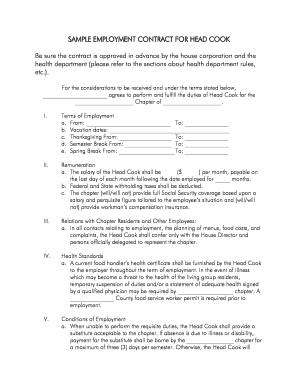
Cook Employment Contract Template Form


What is the Cook Employment Contract Template
The cook employment contract template is a formal document that outlines the terms and conditions of employment between a chef or cook and their employer. This template serves as a foundational agreement that specifies the roles, responsibilities, and expectations of both parties. It typically includes details such as job title, salary, work hours, benefits, and termination conditions. By using a well-structured chef contract template, both the employer and the employee can ensure clarity and mutual understanding, reducing the likelihood of disputes.
Key Elements of the Cook Employment Contract Template
A comprehensive cook employment contract template should include several key elements to ensure it is effective and legally binding. Important components typically include:
- Job Description: A clear outline of the duties and responsibilities expected from the cook.
- Compensation: Details regarding salary, payment frequency, and any bonuses or incentives.
- Work Schedule: Information about working hours, including any overtime expectations.
- Benefits: A summary of health insurance, vacation time, and other employee benefits.
- Termination Clause: Conditions under which either party can terminate the agreement.
How to Use the Cook Employment Contract Template
Using a cook employment contract template involves several straightforward steps. First, download the template from a reliable source. Next, fill in the specific details relevant to the employment situation, such as the names of the parties involved and the agreed-upon terms. It is essential to review the completed document for accuracy and completeness. Once both parties have agreed to the terms, they should sign the contract to make it legally binding. This process helps establish a professional relationship based on clear expectations.
Legal Use of the Cook Employment Contract Template
To ensure the legal validity of the cook employment contract template, it must comply with relevant employment laws and regulations. In the United States, this includes adherence to federal and state labor laws, which govern wage standards, working conditions, and employee rights. Additionally, the contract should be signed by both parties, as this demonstrates mutual consent to the terms outlined. Utilizing a legally compliant template can protect both the employer and the employee in case of disputes or misunderstandings.
Steps to Complete the Cook Employment Contract Template
Completing a cook employment contract template involves several important steps:
- Download the template from a trusted source.
- Fill in the names and contact information of both the employer and the employee.
- Specify the job title and detailed job description.
- Outline the compensation structure, including salary and benefits.
- Include the work schedule and any additional terms, such as probation periods.
- Review the document for accuracy and completeness.
- Have both parties sign and date the contract to finalize the agreement.
Examples of Using the Cook Employment Contract Template
Examples of using a cook employment contract template can vary based on the specific needs of the employer and employee. For instance, a restaurant may use the template to outline the terms for a new head chef, detailing their responsibilities in menu creation and staff management. Alternatively, a catering company might adapt the template to specify the terms for a temporary cook hired for a special event. These examples illustrate how the template can be tailored to suit different culinary roles and business environments.
Quick guide on how to complete cook employment contract template
Effortlessly prepare Cook Employment Contract Template on any device
Digital document management has become increasingly popular among businesses and individuals. It offers an ideal eco-friendly substitute for conventional printed and signed papers, as you can easily locate the suitable form and securely archive it online. airSlate SignNow provides you with all the tools necessary to create, edit, and electronically sign your documents swiftly without delays. Manage Cook Employment Contract Template on any device with airSlate SignNow Android or iOS applications and simplify any document-related task today.
The easiest method to edit and electronically sign Cook Employment Contract Template effortlessly
- Find Cook Employment Contract Template and click on Get Form to begin.
- Utilize the tools we offer to complete your document.
- Emphasize important sections of your documents or redact sensitive data with tools that airSlate SignNow provides specifically for that purpose.
- Create your signature using the Sign tool, which takes mere seconds and carries the same legal significance as a traditional ink signature.
- Verify the details and click on the Done button to save your changes.
- Choose how you want to send your form, whether by email, text message (SMS), or invitation link, or download it to your computer.
Put an end to lost or misplaced documents, tedious form searching, or errors that require printing new document copies. airSlate SignNow addresses all your document management needs in just a few clicks from any device you choose. Edit and electronically sign Cook Employment Contract Template and ensure excellent communication at every stage of the form preparation process with airSlate SignNow.
Create this form in 5 minutes or less
Create this form in 5 minutes!
How to create an eSignature for the cook employment contract template
How to create an electronic signature for a PDF online
How to create an electronic signature for a PDF in Google Chrome
How to create an e-signature for signing PDFs in Gmail
How to create an e-signature right from your smartphone
How to create an e-signature for a PDF on iOS
How to create an e-signature for a PDF on Android
People also ask
-
What is a chef contract template?
A chef contract template is a pre-designed document that outlines the working relationship between a chef and employer, covering terms like duties, compensation, and duration. Utilizing a chef contract template can help ensure that all essential elements are included in your agreement, which is crucial for clarity and legal compliance.
-
How can I customize the chef contract template?
airSlate SignNow provides an intuitive interface that allows you to easily customize your chef contract template. You can modify key sections such as payment terms, work hours, and specific responsibilities to fit your needs, ensuring that the contract aligns perfectly with your expectations.
-
What are the benefits of using a chef contract template?
Using a chef contract template streamlines the hiring process, ensuring that both parties clearly understand the terms of employment. It helps mitigate potential disputes by documenting agreements in writing, which can enhance professional relationships and provide legal protection.
-
Is airSlate SignNow affordable for creating chef contract templates?
Yes, airSlate SignNow offers a cost-effective solution for creating chef contract templates that suits businesses of all sizes. With various pricing plans available, you can choose the one that meets your budget while still enjoying powerful features for document management and eSigning.
-
Can I integrate the chef contract template with other software?
Absolutely! airSlate SignNow integrates seamlessly with numerous business tools and software applications, allowing you to link your chef contract template with your existing systems. This feature enhances workflow efficiency, reducing downtime and improving document management.
-
Are there any legal considerations for using a chef contract template?
While a chef contract template serves as a helpful guideline, it's essential to consider local employment laws and regulations. Customizing the template to comply with these requirements is crucial to avoid potential legal issues and ensure that your contract is enforceable.
-
How secure is the signing process with airSlate SignNow for chef contract templates?
airSlate SignNow prioritizes security with advanced encryption and authentication methods for signing chef contract templates. Your documents are protected throughout the signing process, ensuring that sensitive information remains confidential and secure.
Get more for Cook Employment Contract Template
- In the circuit court of cook county illinois people of the form
- Oregon trespass notice form
- Mental health triage form
- Oregon court of appeals forms
- 3 point scholarship john starks foundation form
- Comox pacific form
- Guided reading activity the renaissance in europe form
- Celebrate recovery 8 principles pdf form
Find out other Cook Employment Contract Template
- Can I eSignature Tennessee Car Dealer Limited Power Of Attorney
- eSignature Utah Car Dealer Cease And Desist Letter Secure
- eSignature Virginia Car Dealer Cease And Desist Letter Online
- eSignature Virginia Car Dealer Lease Termination Letter Easy
- eSignature Alabama Construction NDA Easy
- How To eSignature Wisconsin Car Dealer Quitclaim Deed
- eSignature California Construction Contract Secure
- eSignature Tennessee Business Operations Moving Checklist Easy
- eSignature Georgia Construction Residential Lease Agreement Easy
- eSignature Kentucky Construction Letter Of Intent Free
- eSignature Kentucky Construction Cease And Desist Letter Easy
- eSignature Business Operations Document Washington Now
- How To eSignature Maine Construction Confidentiality Agreement
- eSignature Maine Construction Quitclaim Deed Secure
- eSignature Louisiana Construction Affidavit Of Heirship Simple
- eSignature Minnesota Construction Last Will And Testament Online
- eSignature Minnesota Construction Last Will And Testament Easy
- How Do I eSignature Montana Construction Claim
- eSignature Construction PPT New Jersey Later
- How Do I eSignature North Carolina Construction LLC Operating Agreement