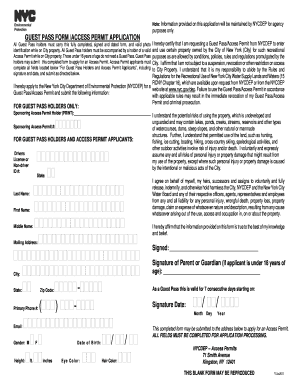
Dep Guest Pass Form


What is the Dep Guest Pass Form
The Dep Guest Pass Form is a document used to grant temporary access to a specific location or event for guests associated with a designated individual. This form is often utilized in various settings, such as corporate offices, educational institutions, or residential communities, where security and access control are essential. By completing this form, the host can ensure that their guests are properly identified and authorized to enter the premises.
How to use the Dep Guest Pass Form
Using the Dep Guest Pass Form involves several straightforward steps. First, the host must fill out the necessary information, including their name, contact details, and the guest's information. This typically includes the guest's name, purpose of the visit, and the duration of access. Once completed, the form can be submitted electronically or printed out for physical distribution. It is important to ensure that all required fields are accurately filled to avoid any issues during the guest's entry.
Steps to complete the Dep Guest Pass Form
Completing the Dep Guest Pass Form requires attention to detail to ensure compliance with security protocols. Here are the steps to follow:
- Gather necessary information about the guest, including their full name and contact details.
- Provide your own information as the host, including your position and contact number.
- Specify the purpose of the visit and the dates when access is needed.
- Review the form for accuracy and completeness.
- Submit the form electronically or print it for physical submission, depending on the requirements of the location.
Legal use of the Dep Guest Pass Form
The Dep Guest Pass Form serves as a legally recognized document that outlines the terms of access granted to guests. For it to be considered valid, it must be completed accurately and signed by the host. This form can help protect the host and the organization by establishing clear guidelines for guest access, thereby minimizing liability in case of incidents during the visit. Compliance with applicable laws and regulations is crucial to ensure its enforceability.
Key elements of the Dep Guest Pass Form
Several key elements must be included in the Dep Guest Pass Form to ensure its effectiveness and legality. These elements typically include:
- The host's name and contact information.
- The guest's full name and identification details.
- The purpose of the visit.
- The dates and times of access.
- Any specific rules or conditions that the guest must adhere to while on the premises.
Form Submission Methods
The Dep Guest Pass Form can be submitted through various methods, depending on the policies of the organization. Common submission methods include:
- Online submission via a secure portal.
- Emailing the completed form to the designated contact.
- Physical submission at a designated office or security desk.
Choosing the appropriate submission method is important to ensure timely processing and approval of guest access.
Quick guide on how to complete dep guest pass form
Complete Dep Guest Pass Form effortlessly on any device
Web-based document management has gained traction among companies and individuals. It offers an ideal eco-friendly substitute to traditional printed and signed documents, as you can obtain the correct form and securely archive it online. airSlate SignNow equips you with all the tools necessary to create, edit, and eSign your documents quickly without interruptions. Handle Dep Guest Pass Form on any platform with airSlate SignNow Android or iOS applications and enhance any document-related process today.
The simplest way to modify and eSign Dep Guest Pass Form with ease
- Obtain Dep Guest Pass Form and then click Get Form to begin.
- Utilize the tools we provide to complete your document.
- Emphasize pertinent sections of your documents or redact sensitive information with tools that airSlate SignNow offers specifically for that purpose.
- Create your eSignature using the Sign tool, which takes mere seconds and holds the same legal validity as a conventional wet ink signature.
- Verify all the details and then click the Done button to save your changes.
- Select your preferred delivery method for your form, whether by email, text message (SMS), invitation link, or download it to your PC.
Eliminate concerns about lost or misplaced documents, tedious form searches, or mistakes that necessitate printing new document copies. airSlate SignNow meets all your document management needs with just a few clicks from any device of your choice. Modify and eSign Dep Guest Pass Form and ensure outstanding communication at every stage of your form preparation process with airSlate SignNow.
Create this form in 5 minutes or less
Create this form in 5 minutes!
How to create an eSignature for the dep guest pass form
How to create an electronic signature for a PDF online
How to create an electronic signature for a PDF in Google Chrome
How to create an e-signature for signing PDFs in Gmail
How to create an e-signature right from your smartphone
How to create an e-signature for a PDF on iOS
How to create an e-signature for a PDF on Android
People also ask
-
What is the Dep Guest Pass Form and how does it work?
The Dep Guest Pass Form is a customizable electronic document that allows users to grant temporary access to guests. With airSlate SignNow, you can easily create, send, and eSign this form, streamlining the approval process for guest access. This feature enhances security and simplifies guest management for businesses.
-
How do I create a Dep Guest Pass Form using airSlate SignNow?
Creating a Dep Guest Pass Form with airSlate SignNow is straightforward. After signing up, you can use our intuitive template builder to design your form. Simply add the necessary fields, customize the content, and you're ready to send it for eSignature.
-
Is there a cost associated with the Dep Guest Pass Form feature?
The Dep Guest Pass Form feature is included in the pricing plans offered by airSlate SignNow. We provide a variety of plans to suit different business needs, making it a cost-effective solution for managing guest access. You can choose the plan that fits your requirements best.
-
What are the key benefits of using the Dep Guest Pass Form?
Using the Dep Guest Pass Form offers several key benefits, including improved efficiency in managing guest access and enhanced security through digital signatures. Additionally, it reduces paperwork, saves time, and allows you to keep detailed records of guest permissions, all within one easy-to-use platform.
-
Can the Dep Guest Pass Form be integrated with other software?
Yes, the Dep Guest Pass Form can be seamlessly integrated with other software applications through airSlate SignNow's API and integrations. This allows you to automate workflows and improve overall operational efficiency, making it easier to manage guest access alongside other business processes.
-
What industries can benefit from the Dep Guest Pass Form?
The Dep Guest Pass Form is beneficial across various industries, including hospitality, event management, corporate offices, and educational institutions. Any organization that requires a systematic approach to managing guest access will find this feature valuable for maintaining security and ensuring proper guest protocols.
-
How secure is the Dep Guest Pass Form process?
The security of the Dep Guest Pass Form process is paramount at airSlate SignNow. We utilize advanced encryption protocols and secure servers to protect your documents and data throughout the signing process, ensuring that only authorized individuals can access sensitive information.
Get more for Dep Guest Pass Form
Find out other Dep Guest Pass Form
- How Can I Electronic signature Georgia Legal Word
- How Do I Electronic signature Alaska Life Sciences Word
- How Can I Electronic signature Alabama Life Sciences Document
- How Do I Electronic signature Idaho Legal Form
- Help Me With Electronic signature Arizona Life Sciences PDF
- Can I Electronic signature Colorado Non-Profit Form
- How To Electronic signature Indiana Legal Form
- How To Electronic signature Illinois Non-Profit Document
- Can I Electronic signature Kentucky Legal Document
- Help Me With Electronic signature New Jersey Non-Profit PDF
- Can I Electronic signature New Jersey Non-Profit Document
- Help Me With Electronic signature Michigan Legal Presentation
- Help Me With Electronic signature North Dakota Non-Profit Document
- How To Electronic signature Minnesota Legal Document
- Can I Electronic signature Utah Non-Profit PPT
- How Do I Electronic signature Nebraska Legal Form
- Help Me With Electronic signature Nevada Legal Word
- How Do I Electronic signature Nevada Life Sciences PDF
- How Can I Electronic signature New York Life Sciences Word
- How Can I Electronic signature North Dakota Legal Word