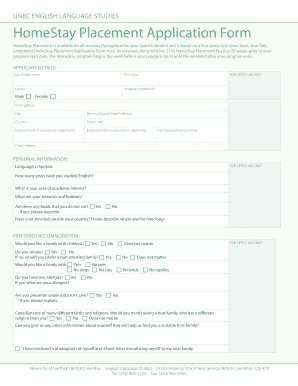
Homestay Application Form


Understanding the Homestay Application Form
The homestay application form is a crucial document for individuals seeking to participate in a homestay program. This form gathers essential information about the applicant, including personal details, preferences, and requirements. It serves as a formal request to host families or organizations, allowing them to assess the suitability of applicants for their programs. Understanding the purpose and components of this form can streamline the application process and enhance the chances of acceptance.
Steps to Complete the Homestay Application Form
Completing the homestay application form involves several key steps to ensure accuracy and compliance. First, gather all necessary personal information, such as your name, contact details, and background information. Next, carefully read the instructions provided with the form to understand the requirements. Fill out the form methodically, ensuring that all sections are completed. After filling out the form, review your entries for any errors or omissions. Finally, submit the form as directed, whether online or via mail.
Key Elements of the Homestay Application Form
The homestay application form consists of several important sections that applicants must complete. These typically include personal information, emergency contact details, preferences regarding living arrangements, and any dietary restrictions. Additionally, applicants may need to provide references or background checks, depending on the program's requirements. Understanding these key elements helps applicants prepare the necessary information and increases the likelihood of a successful application.
Legal Use of the Homestay Application Form
The legal use of the homestay application form is essential to ensure that the information provided is valid and binding. When submitted, the form may be subject to various legal frameworks, including privacy laws and regulations governing eSignatures. It is important for applicants to understand their rights and responsibilities when filling out this form. Utilizing a secure platform for submission can enhance the legal validity of the document and protect personal information.
Application Process and Approval Time
The application process for a homestay program typically involves several stages. After submitting the homestay application form, the hosting organization will review the application to determine eligibility. This review process may take anywhere from a few days to several weeks, depending on the program's volume of applications. Applicants may be contacted for interviews or additional information during this time. Understanding the timeline can help applicants manage their expectations and plan accordingly.
Required Documents for the Homestay Application Form
In addition to the completed homestay application form, applicants may need to provide several supporting documents. Commonly required documents include identification proof, such as a passport or driver's license, and any relevant medical records or background checks. Some programs may also request letters of recommendation or personal statements outlining the applicant's motivations for participating in a homestay. Ensuring that all required documents are included with the application can prevent delays in processing.
Quick guide on how to complete homestay application form
Prepare Homestay Application Form effortlessly on any gadget
Digital document management has surged in popularity among companies and individuals alike. It offers an ideal eco-friendly substitute for traditional printed and signed materials, allowing you to obtain the correct format and securely store it online. airSlate SignNow equips you with all the tools necessary to create, modify, and electronically sign your documents swiftly without any hold-ups. Handle Homestay Application Form on any device with airSlate SignNow's Android or iOS applications and enhance any document-centric process today.
The easiest way to modify and eSign Homestay Application Form with ease
- Obtain Homestay Application Form and then press Get Form to begin.
- Utilize the tools we provide to complete your document.
- Highlight important sections of the documents or conceal sensitive information with the tools that airSlate SignNow offers specifically for that purpose.
- Create your signature with the Sign tool, which takes mere seconds and holds the same legal validity as a conventional ink signature.
- Review all the details and then click on the Done button to finalize your changes.
- Select your preferred method to share your form, via email, text (SMS), or invitation link, or download it to your computer.
Eliminate concerns about lost or misplaced documents, tedious form navigation, or errors that necessitate printing new copies. airSlate SignNow fulfills all your document management needs in just a few clicks from any device of your preference. Modify and eSign Homestay Application Form and guarantee excellent communication at every stage of the form preparation process with airSlate SignNow.
Create this form in 5 minutes or less
Create this form in 5 minutes!
How to create an eSignature for the homestay application form
How to create an electronic signature for a PDF online
How to create an electronic signature for a PDF in Google Chrome
How to create an e-signature for signing PDFs in Gmail
How to create an e-signature right from your smartphone
How to create an e-signature for a PDF on iOS
How to create an e-signature for a PDF on Android
People also ask
-
What is the homestay application form and why is it important?
The homestay application form is a critical document that helps students or travelers apply for accommodation with a host family. It ensures that all necessary information is collected, making the approval process smooth and efficient. Having a well-structured form can signNowly improve your experience and the chances of a successful placement.
-
How can I create a homestay application form using airSlate SignNow?
Creating a homestay application form with airSlate SignNow is straightforward. Simply use our user-friendly interface to customize your form, adding all relevant fields and questions. Once designed, you can easily share the form with potential applicants and manage submissions seamlessly.
-
Is there a cost associated with using the homestay application form feature?
airSlate SignNow offers an array of pricing plans to fit any budget, including features for creating a homestay application form. The pricing is competitive and includes access to all necessary tools for document management and eSigning. Explore our plans to find one that suits your needs.
-
What features does the homestay application form include?
The homestay application form on airSlate SignNow includes customizable fields, eSignature capabilities, and templates for expedited processing. You can also integrate conditional logic to tailor the form based on responses, making it more effective. These features enhance user experience and ensure that all necessary information is captured efficiently.
-
Can I integrate the homestay application form with other tools?
Yes, airSlate SignNow allows you to integrate your homestay application form with various tools such as CRM systems, spreadsheets, and more for seamless data management. This integration can help streamline your workflow, making it easier to track and manage applications. Check out our integration options to see what's available.
-
How can I promote my homestay application form to attract more applicants?
Promoting your homestay application form effectively can be done through various channels such as social media, educational institutions, and travel websites. You can also optimize your landing page for search engines using keywords like 'homestay application form' to increase visibility. Leverage testimonials and success stories to build credibility and attract more applicants.
-
What benefits does using airSlate SignNow for the homestay application form provide?
Using airSlate SignNow for your homestay application form provides numerous benefits, including increased efficiency, ease of use, and enhanced security for sensitive applicant information. The eSigning feature speeds up the submission process, allowing for quicker responses. Overall, it simplifies the applicant experience and management process for host families.
Get more for Homestay Application Form
- Sc 2887 pdf departamento de hacienda hacienda gobierno form
- Shipment form
- Pseta registration form
- Determining speed velocity worksheet answers form
- Sample motion to reinstate form
- Careers are everywhere form
- School bus seating chart form
- Foundational literacy progress monitoring connected lexercise form
Find out other Homestay Application Form
- Electronic signature Alaska Construction Lease Agreement Template Simple
- Electronic signature Construction Form Arizona Safe
- Electronic signature Kentucky Charity Living Will Safe
- Electronic signature Construction Form California Fast
- Help Me With Electronic signature Colorado Construction Rental Application
- Electronic signature Connecticut Construction Business Plan Template Fast
- Electronic signature Delaware Construction Business Letter Template Safe
- Electronic signature Oklahoma Business Operations Stock Certificate Mobile
- Electronic signature Pennsylvania Business Operations Promissory Note Template Later
- Help Me With Electronic signature North Dakota Charity Resignation Letter
- Electronic signature Indiana Construction Business Plan Template Simple
- Electronic signature Wisconsin Charity Lease Agreement Mobile
- Can I Electronic signature Wisconsin Charity Lease Agreement
- Electronic signature Utah Business Operations LLC Operating Agreement Later
- How To Electronic signature Michigan Construction Cease And Desist Letter
- Electronic signature Wisconsin Business Operations LLC Operating Agreement Myself
- Electronic signature Colorado Doctors Emergency Contact Form Secure
- How Do I Electronic signature Georgia Doctors Purchase Order Template
- Electronic signature Doctors PDF Louisiana Now
- How To Electronic signature Massachusetts Doctors Quitclaim Deed