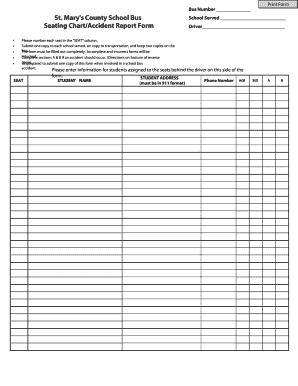
School Bus Seating Chart Form


What is the school bus seating chart?
The school bus seating chart is a visual representation that outlines where each student will sit on a school bus. This chart is essential for ensuring safety, organization, and efficient management of students during transportation. It typically includes designated seating assignments based on various factors, such as age, behavior, and special needs. By utilizing a school bus seating chart, schools can enhance accountability and streamline the boarding and disembarking process.
How to use the school bus seating chart
Using the school bus seating chart involves several steps to ensure that it serves its purpose effectively. First, gather information about the students, including their names, grades, and any specific needs. Next, assign seats based on factors like student relationships, behavior, and safety considerations. Once the chart is complete, distribute copies to bus drivers and staff to ensure everyone is aware of the seating arrangements. Regularly review and update the chart as needed, especially at the beginning of the school year or when new students enroll.
Steps to complete the school bus seating chart
Completing a school bus seating chart involves a systematic approach. Follow these steps:
- Collect student information, including names and any special requirements.
- Determine the layout of the bus, including the number of rows and seats.
- Consider safety regulations and best practices when assigning seats.
- Group students strategically, taking into account friendships and behavioral dynamics.
- Create a draft of the seating chart and review it with relevant staff members.
- Finalize the chart and distribute it to bus drivers and school personnel.
- Monitor and adjust the seating assignments as necessary throughout the school year.
Legal use of the school bus seating chart
The legal use of the school bus seating chart is crucial for ensuring compliance with safety regulations and district policies. Schools must adhere to guidelines set forth by the U.S. Department of Education and local authorities regarding student transportation. This includes maintaining accurate records of seating arrangements and ensuring that all students are accounted for during transit. In the event of an incident, having a well-documented seating chart can provide essential information for investigations and liability purposes.
Key elements of the school bus seating chart
A comprehensive school bus seating chart should include several key elements:
- Student names: Clearly list the names of all students assigned to each seat.
- Seat numbers: Number the seats for easy identification and reference.
- Emergency contacts: Include information for contacting parents or guardians in case of emergencies.
- Special needs information: Note any accommodations required for students with disabilities.
- Bus driver details: Provide the name and contact information for the bus driver.
Examples of using the school bus seating chart
Examples of effective use of the school bus seating chart can illustrate its importance. For instance, a school may assign younger students to the front of the bus for easier monitoring, while older students sit towards the back. Additionally, a school might implement a buddy system, pairing students with friends to reduce anxiety during rides. These strategies not only promote safety but also enhance the overall experience for students during their daily commutes.
Quick guide on how to complete school bus seating chart
Accomplish School Bus Seating Chart effortlessly on any gadget
Digital document management has surged in popularity among businesses and individuals. It offers an ideal environmentally friendly alternative to traditional printed and signed documents, allowing you to locate the correct form and securely store it online. airSlate SignNow equips you with all the resources necessary to create, modify, and eSign your documents swiftly without interruptions. Manage School Bus Seating Chart on any gadget with airSlate SignNow Android or iOS applications and streamline any document-related procedure today.
The easiest way to modify and eSign School Bus Seating Chart seamlessly
- Obtain School Bus Seating Chart and click on Get Form to begin.
- Utilize the tools we provide to complete your document.
- Emphasize pertinent sections of your documents or redact sensitive information using tools that airSlate SignNow offers specifically for that purpose.
- Create your eSignature with the Sign tool, which takes only seconds and holds the same legal validity as a conventional wet ink signature.
- Verify the details and click on the Done button to save your alterations.
- Choose how you wish to send your form, via email, text message (SMS), or invitation link, or download it to your computer.
Eliminate concerns about lost or misplaced files, cumbersome form searching, or errors that necessitate printing new document copies. airSlate SignNow meets your document management requirements in just a few clicks from your chosen device. Modify and eSign School Bus Seating Chart and ensure effective communication throughout any stage of the form preparation process with airSlate SignNow.
Create this form in 5 minutes or less
Create this form in 5 minutes!
How to create an eSignature for the school bus seating chart
How to create an electronic signature for a PDF online
How to create an electronic signature for a PDF in Google Chrome
How to create an e-signature for signing PDFs in Gmail
How to create an e-signature right from your smartphone
How to create an e-signature for a PDF on iOS
How to create an e-signature for a PDF on Android
People also ask
-
What is a school bus seating chart?
A school bus seating chart is a visual representation that outlines where each student sits on a school bus. This chart is essential for ensuring student safety and organization during transportation. With airSlate SignNow, you can easily create and modify a school bus seating chart, streamlining your school's transportation process.
-
How can I create a school bus seating chart using airSlate SignNow?
Creating a school bus seating chart with airSlate SignNow is simple. You can use our user-friendly template to input student names and assign them to specific seats. Once completed, you can share the chart electronically or print it for easy reference during school bus rides.
-
Can I customize my school bus seating chart?
Absolutely! airSlate SignNow allows you to customize your school bus seating chart to fit your specific needs. You can adjust seat arrangements, add notes for special accommodations, and even incorporate branding elements, ensuring your seating chart meets the requirements of your school.
-
Is airSlate SignNow cost-effective for managing school bus seating charts?
Yes, airSlate SignNow offers a cost-effective solution for managing school bus seating charts. Our pricing plans are designed to fit various budgets, making it accessible for schools of all sizes. Investing in our platform streamlines the process, saving time and reducing administrative costs.
-
What are the benefits of using airSlate SignNow for school bus seating charts?
Using airSlate SignNow for school bus seating charts provides numerous benefits. It enhances communication among staff regarding student seating, ensures compliance with safety regulations, and allows for quick adjustments when necessary. Overall, it simplifies the management of student transportation logistics.
-
Does airSlate SignNow integrate with other school management systems?
Yes, airSlate SignNow integrates seamlessly with various school management systems. This means you can easily import student data for your school bus seating charts, making the process even more efficient. Our integrations help maintain up-to-date information across all platforms.
-
How secure is the information stored in my school bus seating chart?
Security is a top priority at airSlate SignNow. We utilize advanced encryption and security protocols to protect the information in your school bus seating chart. You can rest assured that your data is safe and only accessible by authorized personnel.
Get more for School Bus Seating Chart
- Group linkunlink and working relationship form louisiana
- Goldsmiths returns form
- Horaire ligne deux montagnes form
- Dialyvite renal multi vitamins rx amp otc sample request form
- Patient disclosure form wellstar health system wellstar
- Statement in support of claim co douglas or form
- Ray white cabramatta form
- The 5 skills only taught in culinary college webinar guide form
Find out other School Bus Seating Chart
- How Can I eSignature Colorado Insurance Presentation
- Help Me With eSignature Georgia Insurance Form
- How Do I eSignature Kansas Insurance Word
- How Do I eSignature Washington Insurance Form
- How Do I eSignature Alaska Life Sciences Presentation
- Help Me With eSignature Iowa Life Sciences Presentation
- How Can I eSignature Michigan Life Sciences Word
- Can I eSignature New Jersey Life Sciences Presentation
- How Can I eSignature Louisiana Non-Profit PDF
- Can I eSignature Alaska Orthodontists PDF
- How Do I eSignature New York Non-Profit Form
- How To eSignature Iowa Orthodontists Presentation
- Can I eSignature South Dakota Lawers Document
- Can I eSignature Oklahoma Orthodontists Document
- Can I eSignature Oklahoma Orthodontists Word
- How Can I eSignature Wisconsin Orthodontists Word
- How Do I eSignature Arizona Real Estate PDF
- How To eSignature Arkansas Real Estate Document
- How Do I eSignature Oregon Plumbing PPT
- How Do I eSignature Connecticut Real Estate Presentation