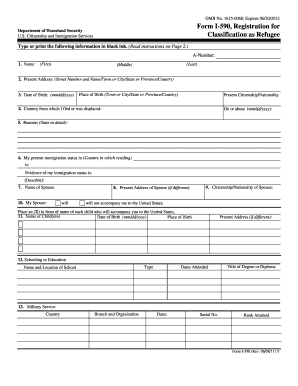
I 590 Form


What is the I-590?
The I-590 form, officially known as the Form I-590 Registration for Classification as Refugee, is utilized by individuals seeking refugee status in the United States. This form is essential for those who are outside their country and unable to return due to a well-founded fear of persecution. It serves as a formal request for the U.S. government to recognize the applicant's refugee status, allowing them to access various forms of assistance and protection under U.S. law.
How to Obtain the I-590
To obtain the I-590 form, individuals can visit the official U.S. Citizenship and Immigration Services (USCIS) website, where the form is available for download. It is advisable to ensure that you are using the most current version of the form, as updates may occur. Additionally, applicants may seek assistance from legal aid organizations or refugee resettlement agencies, which can provide guidance on the application process and help with completing the form accurately.
Steps to Complete the I-590
Completing the I-590 form involves several important steps:
- Gather necessary documentation, including identification and any evidence supporting your claim for refugee status.
- Fill out the form accurately, ensuring all sections are completed and that information is truthful.
- Review the form for any errors or omissions before submission.
- Submit the completed form to the appropriate USCIS office, following the specified submission guidelines.
Legal Use of the I-590
The legal use of the I-590 form is governed by U.S. immigration laws, specifically those related to refugee admission. It is crucial for applicants to understand that submitting the form does not guarantee approval. The U.S. government will assess each application based on established criteria, including the applicant's circumstances and the validity of their claims. Proper legal guidance can help ensure compliance with all legal requirements throughout the process.
Eligibility Criteria
To be eligible for refugee status through the I-590 form, applicants must meet specific criteria. They must demonstrate a well-founded fear of persecution based on race, religion, nationality, political opinion, or membership in a particular social group. Additionally, applicants must be outside their home country and unable to return due to this fear. Understanding these criteria is essential for a successful application.
Form Submission Methods
The I-590 form can be submitted through various methods, including online, by mail, or in-person at designated USCIS offices. Each method has its own guidelines and requirements, which applicants should follow carefully to ensure their submission is processed efficiently. It's important to keep copies of all submitted documents for personal records.
Quick guide on how to complete i 590 100792591
Complete I 590 effortlessly on any device
Online document management has become increasingly popular among organizations and individuals. It serves as an ideal eco-friendly alternative to traditional printed and signed documents, allowing you to access the necessary form and securely store it online. airSlate SignNow provides all the tools needed to create, modify, and eSign your documents quickly and efficiently. Manage I 590 on any platform using the airSlate SignNow Android or iOS applications and enhance any document-centric process today.
How to adjust and eSign I 590 with ease
- Locate I 590 and click on Get Form to initiate the process.
- Utilize the tools provided to fill out your form.
- Emphasize relevant sections of the documents or redact sensitive information using tools specifically designed for that purpose by airSlate SignNow.
- Create your eSignature using the Sign tool, which takes mere seconds and has the same legal validity as a conventional wet signature.
- Review the details and click on the Done button to save your changes.
- Select how you wish to send your form—via email, SMS, or invitation link—or download it to your computer.
Eliminate the hassle of lost or misplaced documents, tedious form searches, or errors that require new document copies. airSlate SignNow meets your document management needs in just a few clicks from your preferred device. Alter and eSign I 590 while ensuring exceptional communication at every step of the form completion process with airSlate SignNow.
Create this form in 5 minutes or less
Create this form in 5 minutes!
How to create an eSignature for the i 590 100792591
How to create an electronic signature for a PDF online
How to create an electronic signature for a PDF in Google Chrome
How to create an e-signature for signing PDFs in Gmail
How to create an e-signature right from your smartphone
How to create an e-signature for a PDF on iOS
How to create an e-signature for a PDF on Android
People also ask
-
What is the i 590 form and how does airSlate SignNow assist with it?
The i 590 form is a crucial document for various immigration processes. airSlate SignNow assists users in electronically signing and submitting their i 590 forms securely and efficiently. With our intuitive platform, you can easily manage your documents from any device.
-
What features does airSlate SignNow offer for managing the i 590?
airSlate SignNow boasts several features tailored for managing the i 590, including customizable templates, secure eSignature options, and direct sharing capabilities. These features streamline the document preparation and submission process, ensuring that your i 590 is handled with expertise.
-
Is airSlate SignNow cost-effective for handling multiple i 590 forms?
Yes, airSlate SignNow offers competitive pricing plans that provide great value, especially if you need to handle multiple i 590 forms. Our cost-effective solutions cater to businesses of all sizes, helping you save money while maintaining compliance and efficiency.
-
How can airSlate SignNow improve the speed of submitting my i 590?
By using airSlate SignNow, you can accelerate the i 590 submission process through features like automated workflows and real-time collaboration. Our platform allows you to quickly gather eSignatures and ensures that your documents are ready for submission without unnecessary delays.
-
Are there any integration capabilities with airSlate SignNow for the i 590?
Absolutely! airSlate SignNow seamlessly integrates with various third-party applications, enhancing the experience of managing the i 590. This allows users to connect their existing tools and streamline their document workflows while ensuring compatibility and efficiency.
-
What security measures does airSlate SignNow implement for the i 590?
Security is a top priority at airSlate SignNow, especially when dealing with sensitive documents like the i 590. Our platform utilizes encryption, secure cloud storage, and compliance with data protection regulations to safeguard your information and ensure safe handling of your documents.
-
Can I track the status of my i 590 once sent through airSlate SignNow?
Yes, airSlate SignNow provides tracking features that allow you to monitor the status of your submitted i 590 forms. You will receive notifications when your document has been viewed or signed, ensuring you stay informed throughout the entire process.
Get more for I 590
Find out other I 590
- Sign Indiana Real estate document Free
- How To Sign Wisconsin Real estate document
- Sign Montana Real estate investment proposal template Later
- How Do I Sign Washington Real estate investment proposal template
- Can I Sign Washington Real estate investment proposal template
- Sign Wisconsin Real estate investment proposal template Simple
- Can I Sign Kentucky Performance Contract
- How Do I Sign Florida Investment Contract
- Sign Colorado General Power of Attorney Template Simple
- How Do I Sign Florida General Power of Attorney Template
- Sign South Dakota Sponsorship Proposal Template Safe
- Sign West Virginia Sponsorship Proposal Template Free
- Sign Tennessee Investment Contract Safe
- Sign Maryland Consulting Agreement Template Fast
- Sign California Distributor Agreement Template Myself
- How Do I Sign Louisiana Startup Business Plan Template
- Can I Sign Nevada Startup Business Plan Template
- Sign Rhode Island Startup Business Plan Template Now
- How Can I Sign Connecticut Business Letter Template
- Sign Georgia Business Letter Template Easy