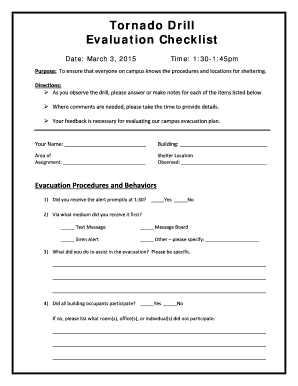
Tornado Drill Checklist Form


What is the tornado drill checklist
The tornado drill checklist is a comprehensive tool designed to help individuals and organizations prepare for tornado emergencies. It outlines essential steps to ensure safety and readiness in the event of severe weather. This checklist typically includes safety procedures, communication plans, and designated shelter locations. By following this checklist, users can enhance their tornado preparedness and minimize risks associated with severe weather events.
How to use the tornado drill checklist
Using the tornado drill checklist involves several key steps. First, review each item on the checklist to understand the necessary preparations. Next, gather your household or team to discuss the plan, ensuring everyone knows their roles and responsibilities. Conduct regular drills to practice the procedures outlined in the checklist, which helps reinforce the actions to take during an actual tornado warning. Finally, keep the checklist accessible and update it as needed, especially after any changes in your environment or personnel.
Key elements of the tornado drill checklist
The key elements of the tornado drill checklist include the following:
- Designated shelter areas: Identify safe locations within your home or workplace where individuals can take cover during a tornado.
- Emergency communication plan: Establish a method for communicating with family members or coworkers during a tornado event.
- Supplies and resources: Ensure that emergency supplies, such as water, non-perishable food, and first aid kits, are readily available in your designated shelter.
- Drill schedule: Set a regular schedule for conducting tornado drills to keep preparedness fresh in everyone's mind.
Steps to complete the tornado drill checklist
Completing the tornado drill checklist involves a systematic approach. Start by gathering all necessary materials, including the checklist itself. Review each item carefully, ensuring that all preparations are in place. Engage all participants in discussions about their roles and responsibilities during a tornado event. Conduct a mock drill to practice the procedures outlined in the checklist, allowing everyone to familiarize themselves with the actions they need to take. Finally, evaluate the drill's effectiveness and make adjustments to the checklist as needed to improve future preparedness.
Legal use of the tornado drill checklist
The legal use of the tornado drill checklist is important for organizations, particularly in workplaces. Ensuring compliance with safety regulations can help mitigate liability in the event of a tornado-related incident. It is essential to document the completion of drills and any updates to the checklist. This documentation can serve as evidence of compliance with local safety laws and regulations, demonstrating a commitment to employee safety and preparedness.
Examples of using the tornado drill checklist
Examples of using the tornado drill checklist can vary by setting. In a workplace, the checklist may guide employees on where to go during a tornado warning and outline communication protocols. For families, the checklist may include steps for gathering in a safe room and ensuring pets are secured. Schools may adapt the checklist to include procedures for evacuating students to designated safe areas. Each example emphasizes the importance of preparedness and the need for clear communication and safety procedures.
Quick guide on how to complete tornado drill checklist
Effortlessly Prepare Tornado Drill Checklist on Any Device
Managing documents online has gained popularity among businesses and individuals. It offers an ideal eco-friendly alternative to traditional printed and signed paperwork, allowing you to locate the necessary form and securely store it online. airSlate SignNow equips you with all the tools required to create, modify, and electronically sign your documents promptly without delays. Manage Tornado Drill Checklist on any device with airSlate SignNow's Android or iOS applications and simplify any document-related processes today.
How to Edit and Electronically Sign Tornado Drill Checklist with Ease
- Obtain Tornado Drill Checklist and click on Get Form to begin.
- Utilize the tools we provide to complete your form.
- Emphasize pertinent sections of your documents or obscure sensitive information with the tools that airSlate SignNow provides specifically for that purpose.
- Create your signature using the Sign tool, which takes mere seconds and holds the same legal validity as a conventional ink signature.
- Review all details and click on the Done button to save your changes.
- Select your preferred method to send your form, whether by email, text message (SMS), invite link, or download it to your computer.
Eliminate concerns about lost or misplaced documents, tiring form searches, or errors that necessitate printing new document copies. airSlate SignNow meets your document management needs with just a few clicks from your chosen device. Edit and electronically sign Tornado Drill Checklist and guarantee excellent communication at any stage of the form preparation process with airSlate SignNow.
Create this form in 5 minutes or less
Create this form in 5 minutes!
How to create an eSignature for the tornado drill checklist
How to create an electronic signature for a PDF online
How to create an electronic signature for a PDF in Google Chrome
How to create an e-signature for signing PDFs in Gmail
How to create an e-signature right from your smartphone
How to create an e-signature for a PDF on iOS
How to create an e-signature for a PDF on Android
People also ask
-
What is a tornado drill checklist?
A tornado drill checklist is a comprehensive guide designed to prepare individuals and organizations for a tornado emergency. It includes essential steps and safety protocols to follow during a tornado drill. Utilizing a tornado drill checklist can help ensure that everyone knows what to do, enhancing overall safety during severe weather.
-
How can airSlate SignNow assist in implementing a tornado drill checklist?
airSlate SignNow facilitates the creation and distribution of a tornado drill checklist by allowing you to easily send and eSign documents. You can engage your team in training sessions using digital checklists, ensuring everyone is on the same page. This streamlines the process of preparation and record-keeping for tornado drills.
-
What features does airSlate SignNow provide for managing a tornado drill checklist?
airSlate SignNow offers features like customizable templates, electronic signatures, and real-time document tracking. These tools enable users to create a targeted tornado drill checklist tailored to their specific needs. Furthermore, the user-friendly interface makes it easy to access and manage these important safety documents.
-
Is airSlate SignNow cost-effective for small businesses using a tornado drill checklist?
Yes, airSlate SignNow is designed to be a cost-effective solution, especially for small businesses. The pricing plans are competitive, allowing businesses to manage their tornado drill checklist without overspending. This affordability makes it accessible for businesses of all sizes looking to enhance safety protocols.
-
Can I integrate airSlate SignNow with other tools for my tornado drill checklist?
Absolutely! airSlate SignNow supports integrations with various third-party applications and tools. This allows you to streamline your workflow for managing a tornado drill checklist and ensures that you can effectively communicate and collaborate with your team.
-
How does using a tornado drill checklist improve safety in the workplace?
Using a tornado drill checklist signNowly improves workplace safety by providing a clear action plan during emergencies. It ensures that all employees are aware of their roles and responsibilities, which reduces chaos and confusion. Regular drills informed by a tornado drill checklist can also cultivate a culture of preparedness among staff.
-
What are the benefits of having a digital tornado drill checklist?
A digital tornado drill checklist offers many benefits, including easy accessibility, real-time updates, and simplified sharing among team members. With airSlate SignNow, you can keep your checklist up-to-date and ensure instant access to crucial safety information. This accessibility can be critical during a tornado when quick response is necessary.
Get more for Tornado Drill Checklist
- Proprietary information requestoffice of the attorney
- Payson roundup 101014 by payson roundup issuu form
- Estates powers ampampamp trusts part 6 7 69 manner of form
- Nomination of custodian a a person having the right to form
- Name mailing address city state zip code daytime form
- Two joint tenants to two individuals form
- One individual to a trust form
- Trust to one individual form
Find out other Tornado Drill Checklist
- Can I Electronic signature Minnesota Insurance PDF
- How Do I Electronic signature Minnesota Insurance Document
- How To Electronic signature Missouri Insurance Form
- How Can I Electronic signature New Jersey Insurance Document
- How To Electronic signature Indiana High Tech Document
- How Do I Electronic signature Indiana High Tech Document
- How Can I Electronic signature Ohio Insurance Document
- Can I Electronic signature South Dakota Insurance PPT
- How Can I Electronic signature Maine Lawers PPT
- How To Electronic signature Maine Lawers PPT
- Help Me With Electronic signature Minnesota Lawers PDF
- How To Electronic signature Ohio High Tech Presentation
- How Can I Electronic signature Alabama Legal PDF
- How To Electronic signature Alaska Legal Document
- Help Me With Electronic signature Arkansas Legal PDF
- How Can I Electronic signature Arkansas Legal Document
- How Can I Electronic signature California Legal PDF
- Can I Electronic signature Utah High Tech PDF
- How Do I Electronic signature Connecticut Legal Document
- How To Electronic signature Delaware Legal Document