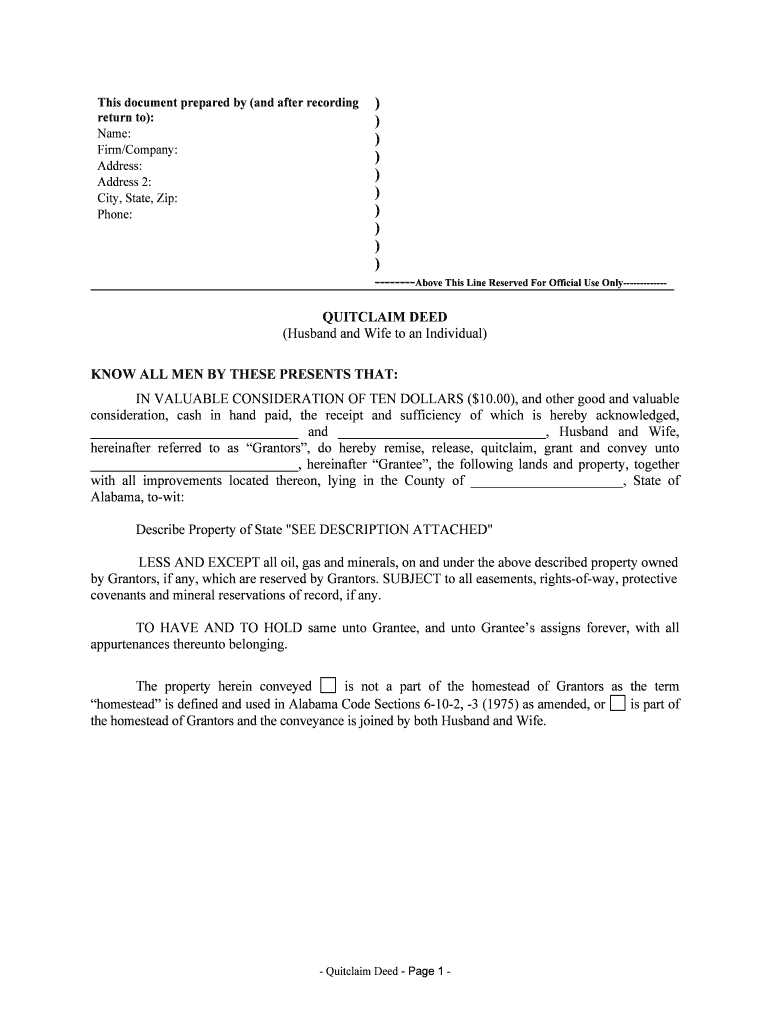
Alabama, to Wit Form


What is the Alabama, To wit
The Alabama, To wit form serves as a legal document used primarily for affidavits and sworn statements within the state of Alabama. This form is typically utilized in legal proceedings to affirm the truth of a statement made under oath. It ensures that the information provided is credible and can be relied upon by courts or other legal entities. The term "to wit" is a legal phrase meaning "that is to say" or "namely," indicating that the document will specify particular details or facts relevant to the matter at hand.
How to use the Alabama, To wit
Using the Alabama, To wit form involves several key steps to ensure its validity and effectiveness. Initially, the individual must clearly state the facts they are attesting to in the document. It is essential to include all pertinent details and avoid vague language. After drafting the statement, the individual must sign the form in the presence of a notary public or an authorized official who can administer oaths. This step is crucial, as it provides the necessary legal weight to the document, making it admissible in court.
Steps to complete the Alabama, To wit
Completing the Alabama, To wit form requires careful attention to detail. Begin by gathering all relevant information that needs to be included in the statement. Next, follow these steps:
- Draft the statement, ensuring clarity and precision.
- Include your full name, address, and any other required personal information.
- Clearly outline the facts you are attesting to, using straightforward language.
- Sign the document in front of a notary public or authorized official.
- Ensure that the notary public completes their section, including their signature and seal.
Once completed, the form should be filed or submitted as required by the relevant legal entity or court.
Legal use of the Alabama, To wit
The Alabama, To wit form is legally binding when executed correctly. It is often used in various legal contexts, including court cases, property disputes, and other formal proceedings where sworn statements are required. For the document to be considered valid, it must adhere to the legal standards set forth by Alabama law, including proper notarization. Failure to comply with these requirements may result in the document being deemed inadmissible in court.
Key elements of the Alabama, To wit
Understanding the key elements of the Alabama, To wit form is essential for effective use. The primary components include:
- Affiant's Information: The full name and address of the person making the statement.
- Statement of Facts: A clear and concise description of the facts being attested to.
- Signature: The affiant's signature, which must be executed in the presence of a notary.
- Notary Section: The notary public's signature, seal, and date of notarization.
Each of these elements must be present for the form to hold legal significance.
State-specific rules for the Alabama, To wit
When using the Alabama, To wit form, it is crucial to be aware of state-specific rules that govern its use. Alabama law requires that all affidavits, including the To wit form, must be signed in the presence of a notary public. Additionally, the information provided must be truthful and based on the affiant's personal knowledge. Misrepresentation or false statements can lead to legal penalties, including charges of perjury. Always consult relevant state statutes or legal counsel to ensure compliance with current laws.
Quick guide on how to complete alabama to wit
Effortlessly prepare Alabama, To wit on any device
Digital document management has gained signNow traction among businesses and individuals alike. It offers an ideal eco-friendly substitute for traditional printed and signed documents, as you can access the correct form and store it securely online. airSlate SignNow equips you with all the tools necessary to create, modify, and eSign your documents rapidly without delays. Handle Alabama, To wit on any device using the airSlate SignNow Android or iOS applications and streamline any document-related procedure today.
The easiest way to modify and eSign Alabama, To wit without stress
- Locate Alabama, To wit and click Get Form to begin.
- Utilize the tools we provide to complete your form.
- Emphasize important sections of the documents or redact sensitive information with the tools that airSlate SignNow offers specifically for that purpose.
- Create your eSignature with the Sign tool, which takes mere seconds and carries the same legal validity as a traditional handwritten signature.
- Review the details carefully and click on the Done button to save your changes.
- Select how you would like to send your form, via email, SMS, or invitation link, or download it to your computer.
Eliminate concerns about lost or misfiled documents, tedious form searching, or errors that necessitate printing new copies. airSlate SignNow meets your document management needs in just a few clicks from your chosen device. Edit and eSign Alabama, To wit and ensure excellent communication at every stage of the form preparation process with airSlate SignNow.
Create this form in 5 minutes or less
Create this form in 5 minutes!
People also ask
-
What is airSlate SignNow and how does it serve businesses in Alabama, To wit?
airSlate SignNow is a powerful electronic signature solution that allows businesses in Alabama, To wit, to send, sign, and manage documents effortlessly. This platform enhances workflow efficiency and offers a cost-effective way to manage documentation, making it ideal for businesses looking to streamline their processes.
-
How much does airSlate SignNow cost for businesses in Alabama, To wit?
airSlate SignNow offers various pricing plans tailored for businesses in Alabama, To wit, ensuring accessibility for companies of all sizes. The pricing structure is designed to be budget-friendly, and there are no hidden fees, allowing users to choose a plan that best fits their needs without overspending.
-
What are the key features of airSlate SignNow that benefit users in Alabama, To wit?
airSlate SignNow includes a range of features such as document templates, real-time notifications, and custom workflows that signNowly benefit users in Alabama, To wit. These features not only simplify the signing process but also help maintain compliance and provide a seamless experience for all stakeholders.
-
How can airSlate SignNow improve business communication in Alabama, To wit?
By using airSlate SignNow, businesses in Alabama, To wit, can enhance communication by enabling faster document turnaround times and clearer interactions. The platform's intuitive design ensures that all parties are on the same page, reducing the chances of misunderstandings or delays in document processing.
-
What are the integration capabilities of airSlate SignNow for users in Alabama, To wit?
airSlate SignNow easily integrates with a wide range of applications commonly used by businesses in Alabama, To wit, such as Google Workspace, Salesforce, and more. This flexibility allows users to incorporate airSlate SignNow into their existing workflows without signNow disruptions.
-
Is airSlate SignNow secure for businesses operating in Alabama, To wit?
Yes, airSlate SignNow prioritizes security with industry-standard encryption and compliance protocols, making it a safe choice for businesses in Alabama, To wit. Users can trust that their documents and data are protected, allowing them to conduct transactions confidently.
-
Can airSlate SignNow help reduce paper usage for businesses in Alabama, To wit?
Absolutely! By digitizing the signing and document management processes, airSlate SignNow signNowly reduces paper usage for businesses in Alabama, To wit. This eco-friendly approach not only lessens environmental impact but also contributes to cost savings over time.
Get more for Alabama, To wit
Find out other Alabama, To wit
- eSignature Hawaii Web Hosting Agreement Online
- How Do I eSignature Hawaii Web Hosting Agreement
- eSignature Massachusetts Web Hosting Agreement Secure
- eSignature Montana Web Hosting Agreement Myself
- eSignature New Jersey Web Hosting Agreement Online
- eSignature New York Web Hosting Agreement Mobile
- eSignature North Carolina Web Hosting Agreement Secure
- How Do I eSignature Utah Web Hosting Agreement
- eSignature Connecticut Joint Venture Agreement Template Myself
- eSignature Georgia Joint Venture Agreement Template Simple
- eSignature Alaska Debt Settlement Agreement Template Safe
- eSignature New Jersey Debt Settlement Agreement Template Simple
- eSignature New Mexico Debt Settlement Agreement Template Free
- eSignature Tennessee Debt Settlement Agreement Template Secure
- eSignature Wisconsin Debt Settlement Agreement Template Safe
- Can I eSignature Missouri Share Transfer Agreement Template
- eSignature Michigan Stock Purchase Agreement Template Computer
- eSignature California Indemnity Agreement Template Online
- eSignature New Mexico Promissory Note Template Now
- eSignature Pennsylvania Promissory Note Template Later